How to include the toggle button snippet in Shopify
The checkout process is one of the most important part in the buying decision of customers. This final step just only can be be displayed in the operating currency, which means that the international customers do not know exactly how much they will pay for their products. However, the Checkout transaction amounts can be exchanged by one of the most effective tools for the online sellers the toggle button snippet.
This functionality is totally free and available for any Shopify stores, which allows the users to easilly install and customize this tool to their stores. Moreover, the store owners can choose what prefered currencies from the formats section of the Settings page. This toggle button snippet is also effective in increasing the sales as well as customer’s satisfaction.
To include the toggle button snippet in the theme, it is necessary for the store owners to add it to the file theme.liquid. Or the online merchants can decide where they want to add like in the certain pages or cart page. Through this article about How to include the toggle button snippet in Shopify, the Shopify users can apply those following process to insert their shops with the toggle button snippet. There are some options for them to install this feature, but this guiding blog includes the most simple steps that the users can easily do by themselves.
How to include the toggle button snippet in Shopify
Step 1: Open the themes
After accessing to the Shopify account, admins go to Theme Editor then click to theme.liquid to open it.

Step 2: Paste the code
In this step, the users can copy this following code and paste it at the closing of theme.liquid file.
{% include 'currencies' %}
After pasting these code, the theme.liquid file will be like this:
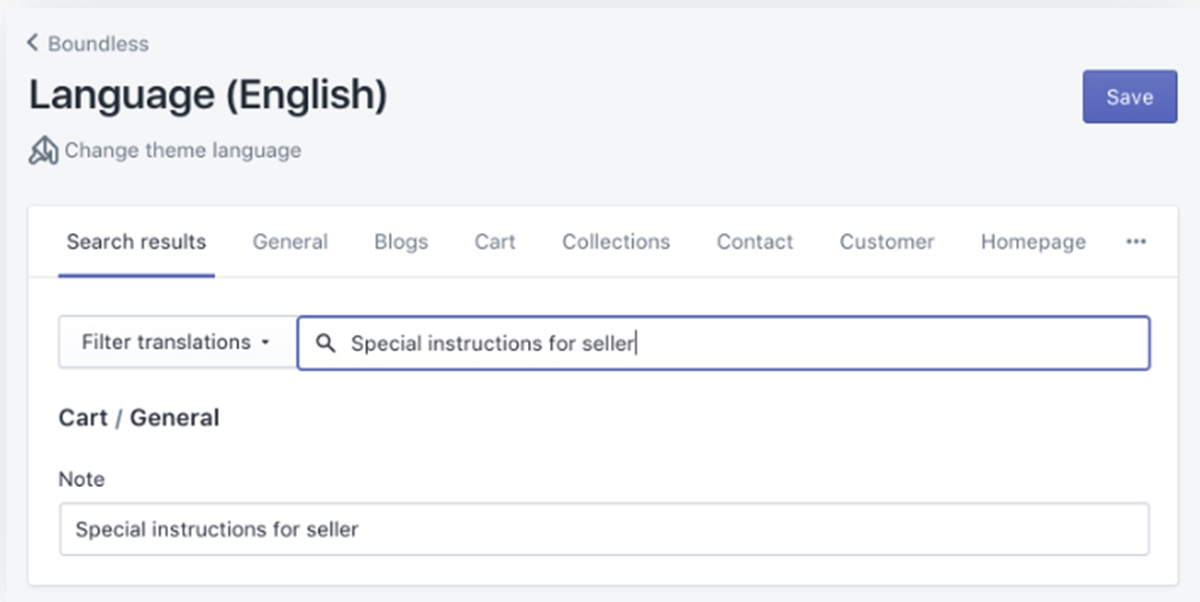
Step 3: Click Save
ClickSave to finish and save the changes.
Step 4: Locate the button
In addition, if the store owners want to locate the button on the page they want by using CSS.
Conclusion
In conclusion, the the toggle button snippet can be the effective tool for the online merchants to exchange their products price into the customer’s home currencies. Through this article How to include the toggle button snippet in Shopify, we hope bring you the simplest way to add this functionality to their stores. Furthermore, even the beginners can have more understanding about topic currencies with this chain of blogs such as How to insert a Continue shopping link to your cart page, How to insert a delivery date picker to your cart template and How to generate a gift-wrap product.





