How to Choose Shopify Themes?
So you are thinking about opening an online store to sell the things you passionate about, and of course, Shopify comes up on the top of Google Search as the perfect tool. You are ready, the fire is burning, and soon money will flow into your pocket since you found the niche of the market.
But wait, how should your shop look like to actually do that? Online shoppers are busy people, they don’t have time to look into everything you offer to consider. In fact, 45% of US online adults will abandon their online purchase if they can’t find a quick answer to their question.

So your online shop interface has to be reliable, and provide exactly what your prospects want right the way. Lucky for you, we are here to tell you exactly how to choose a Shopify theme that matches you perfectly.
📚 Related Post:
- Best Shopify Themes For Ecommerce Bussiness
- FREE Shopify Themes You Should Not Miss
What is a Shopify theme?
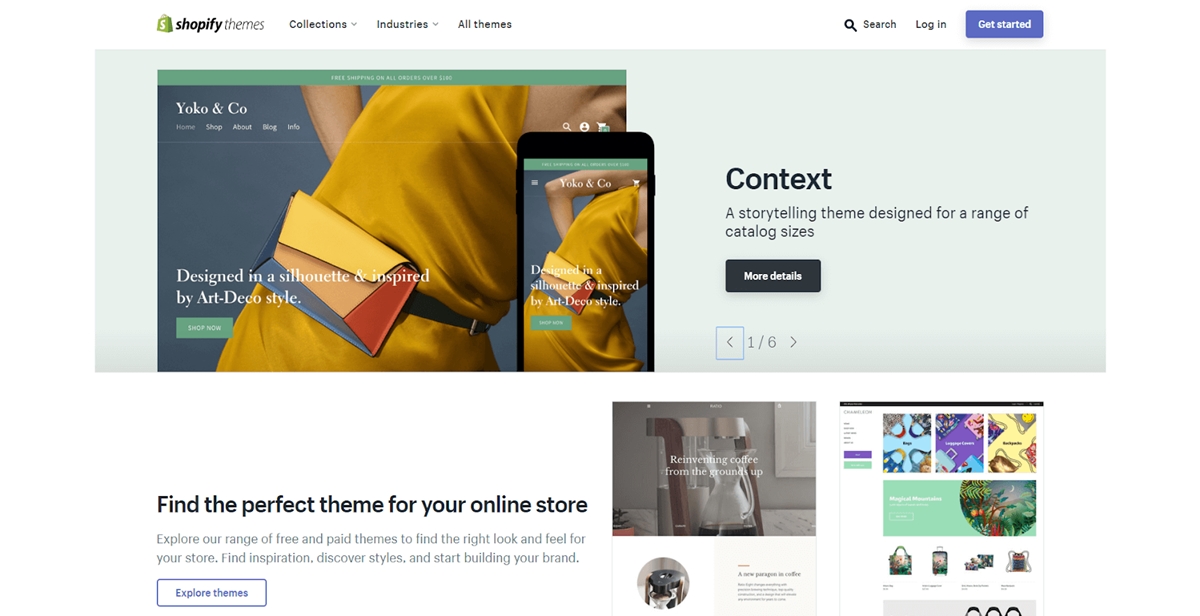
A theme, or a website template, is a ready-to-use website design that you can download from a theme store and install onto your existing website. This is different from the traditional way of building your store, which was usually done from scratch and involved a huge amount of knowledge in coding and web building.
Themes allow you to create the foundation of your store within minutes without much knowledge of coding, and are available both free and paid, made by developers all around the world.
So you can say, it is an interactive cover for your book, which is an online store with wide-open potential to reach millions of people. And you wouldn’t want to ruin that chance with a badly designed theme, right?
Why choosing a theme is important?
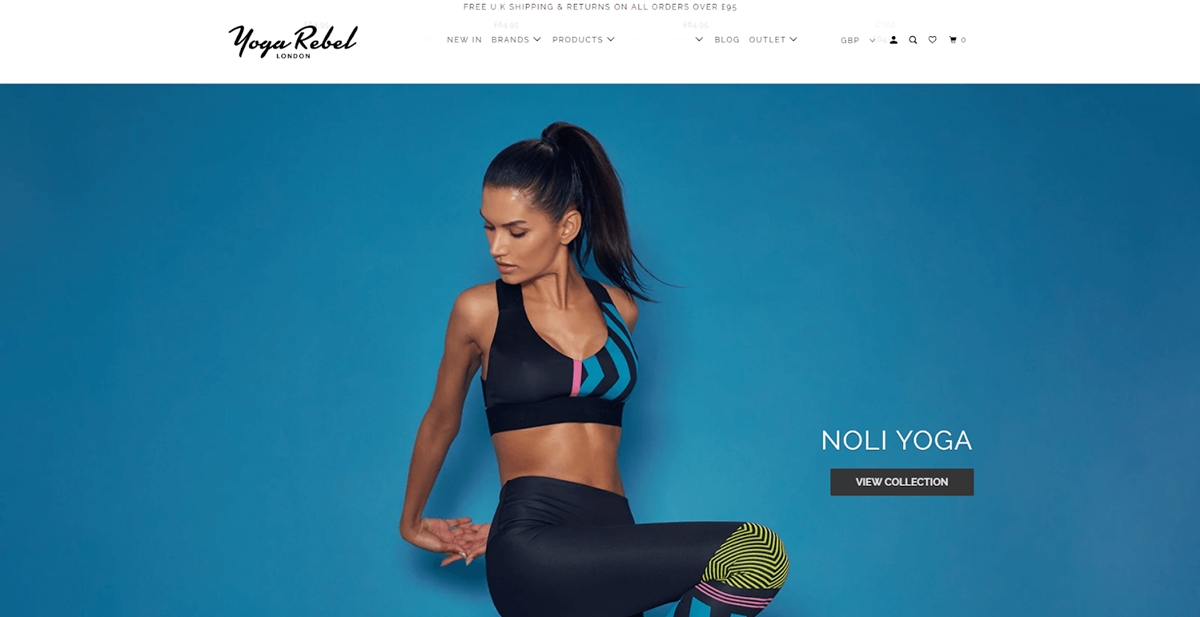
You might be wondering: “Why would anyone care about the colors of my website?” Well, they don’t really, but what they would do if they didn’t like the colors is the problem.
In fact, research shows that 70% of people don’t trust poorly designed websites.
So the visual representation of your store is really important since it can build trustworthiness, conversion rate, customers’ satisfaction, and much more.
Let’s say you are a customer, and the journey to find the perfect sweater just begun. You came into a store that looked old and shady, clothes were hung randomly, with no help from the owner whatsoever. Would you buy your sweater there?
Or you would shop at a clean and tidy store, with clothes hung by sections, and a smile to answer any questions you have? I think we know the answer.
With that in mind, let’s begin our quest to find the perfect theme for your exceptional online store.
How to choose, use, and change a Shopify theme

When looking at a well-designed website, it just feels right. It’s a hard thing to explain, but you’ll know it when you see it. But first, you need to ask yourself these questions:
- What kind of experience am I trying to create for my customers?
- What are some desired features I want for my store?
- What are my competitors doing that I like, and how can I emulate it?
- How do I want my products to be displayed?
- How many products will I be displaying in my store?
- Do I want a paid or free theme?
Tip: Don’t base your choice on colors or fonts, as you can customize things late.
After you’ve considered some of the questions above, it’s time to dive into the jungle of themes for Shopify.
How to choose a Shopify theme
Now remember those questions you asked yourself, it is time to use the answers. And don’t worry if you haven’t figured it out yet, we got you covered with every section needed to choose a theme for your store.
The Layout
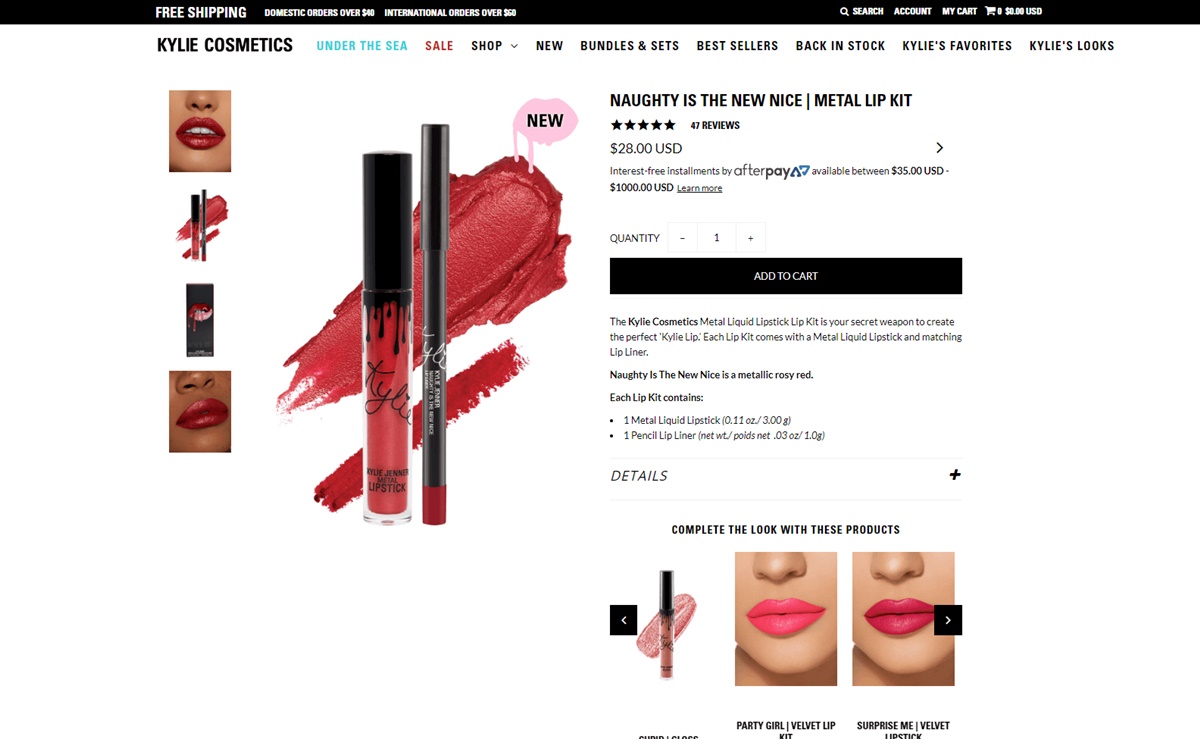
Your products are sure to be original, and the best way to represent them to your customers? Be simple and familiar. The best Shopify themes follow a conventional design and use widely accepted layouts.
Your website should be obvious and self-explanatory, so prospects can understand products quickly, and make actions even more quickly. You’ll find that playing it safe by using a simple design is often best for converting potential customers.
This leads us to another important task: positioning your e-commerce site layout- which can make customers experience way better. There are somethings to be noted:
- A very clear Call-to-Action button is necessary, make sure no one can miss it.
- An interactive product page, like zooming in or browse different pictures.
- A detailed description of exactly what the product contains, easy to read right next to the product.
- A set of similar products or belonging to the same product line.
- A button so signup with emails for more updates from your awesome products.
- A mobile-friendly version of the layout is also essential.
The logo
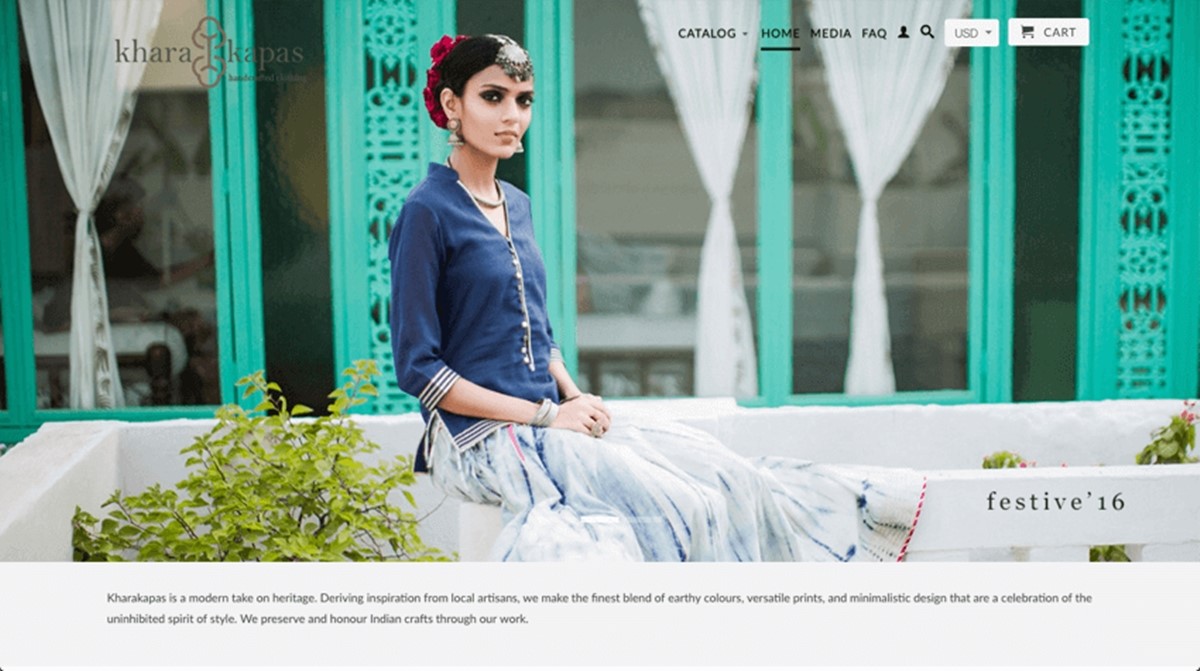
Since the logo is one of the 1st things you got for your store, try imagining it on top of your favorite themes. Will it look good the way it’s laid out in the theme, or the shape won’t fit the layout for any reason?
See the image above, it is a simple and well-designed website, but the choice of image made the logo nearly impossible to read in the latter part. A little detail, but it can have a negative effect since that is the first thing to load on customers’ screens.
The product
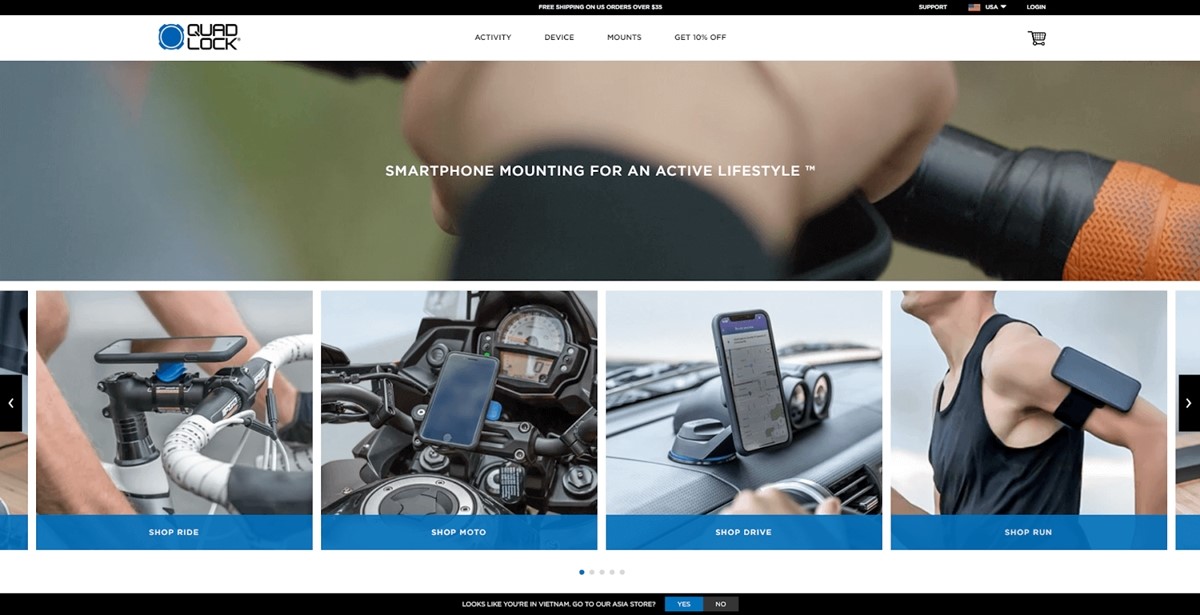
Will your shop categories work with the theme? For instance, if you have only one category, but the theme has a huge expanding menu of 50, it may be hard to get it to look right for you. If you have 50 categories with subcategories, make sure the theme will allow for that without having to stack your list up unattractively.
The best is to have clear product categories that are displayed in a self-explanatory way. Then prospects can easily browse through your amazing products.
The content
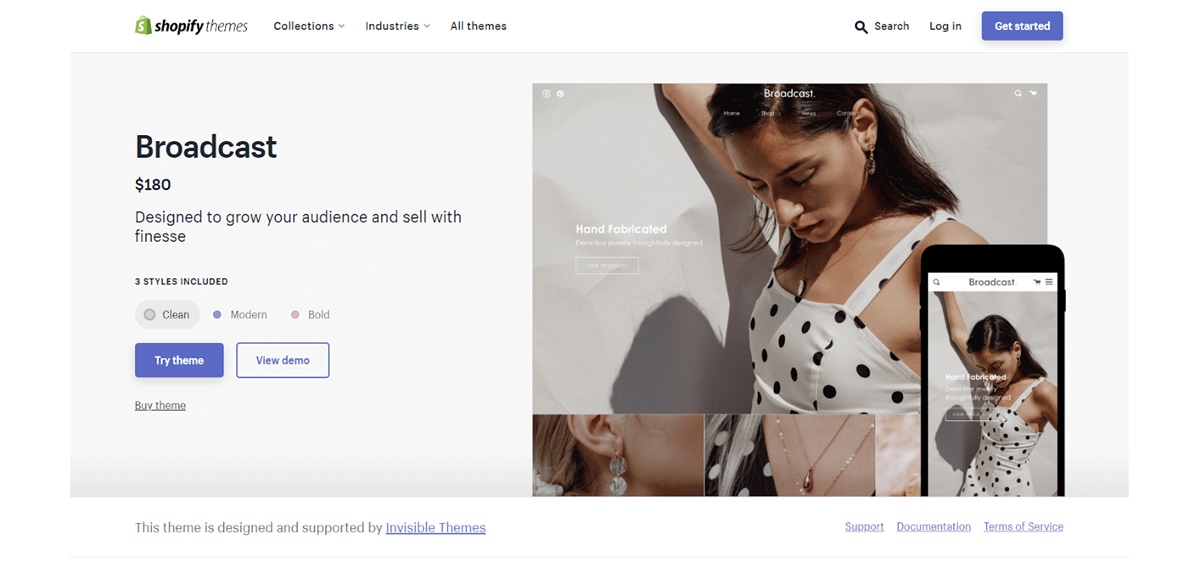
The key is to understand your content. Know that you will add photos and text to your site, and does the theme support those content with available spots and look good?
If your theme is heavy on big huge beautiful photos with text overlays and you don’t have anything like that, you may want to switch to something simpler. Tests and experiments are essential to get things right.
The support
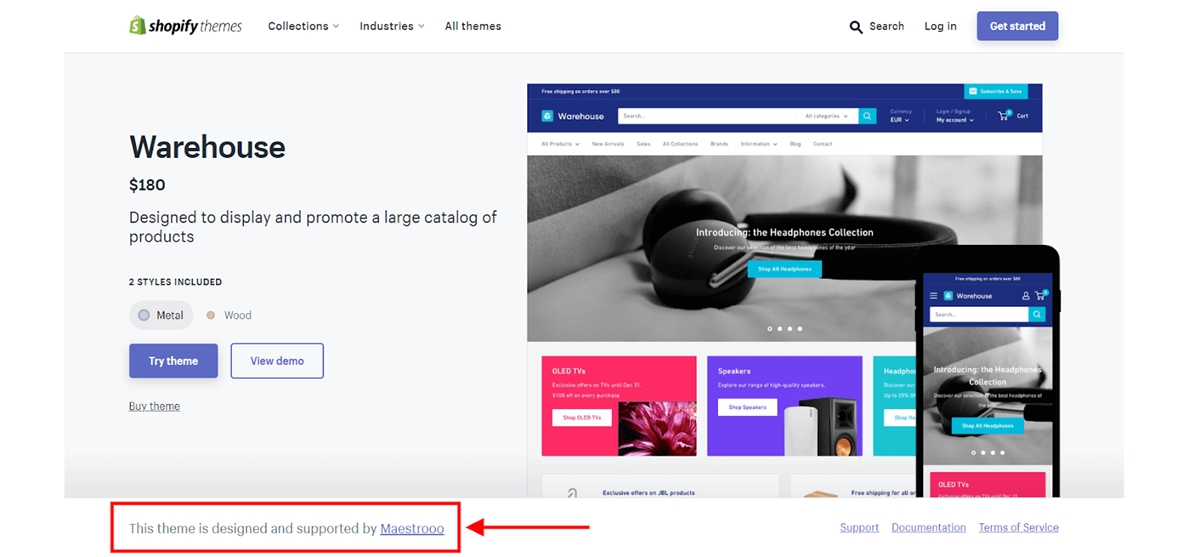
All themes from Shopify store are directly supported by Shopify Theme Support team. You can reach out and get help at any time. And if you use a theme from a third-party developer, check the reviews and read the description to see if they will be available to support if you have any problems or questions.
How to use a Shopify theme
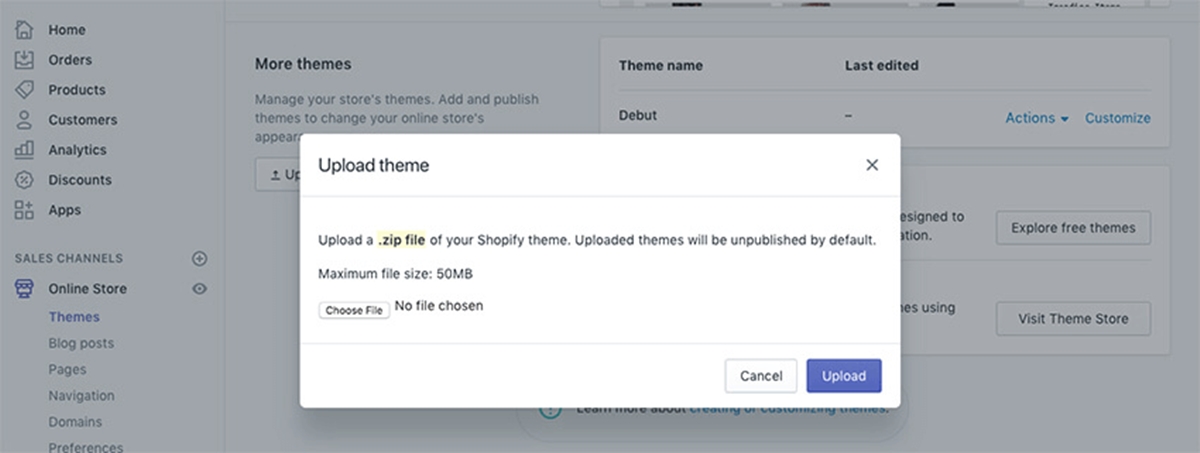
At this step, make sure you have already set up your Shopify store.
If you’ve found a theme you like among Shopify’s 72 themes available, all you got to do is purchase it and add to your store quickly from within the admin section.
Remember, you can preview or demo any theme from Shopify Store on your own store, so make sure you try that before making any purchasing.
If you want to install a third-party theme, navigate to Online Store > Themes and click the Upload theme button. The theme you purchased should be downloaded to your computer, unzipped and contain theme files, theme’s documentation, and demo content so you can upload it into your own store.
One uploaded, click on the Activate drop-down menu next to the theme’s name and select Publish. Your theme will now be live on your site. You can also share the preview with others.
How to change Shopify theme
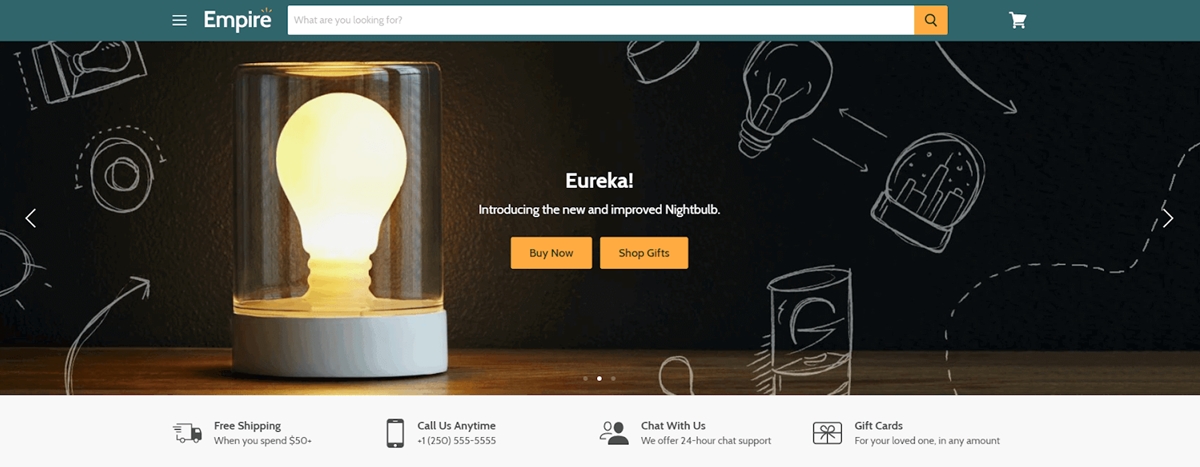
So what if you want to change your Shopify theme to be better after a while? The good news is that changing theme on Shopify is a relatively straight-forward process.
But first, let’s see what you do and don’t need to worry about when switching to a new Shopify theme.
What you don’t need to worry about:
- Product data
- Collections
- Blog posts
- Pages (such as About Us)
- Navigation
What you need to worry about:
- Changes you made when you Customize your current theme won’t be carried into the new theme.
- Manual changes you made to any of your theme files such as custom CSS, Images, or HTML/Liquid will need to be assessed if worth bringing to the new theme or not. Be careful with these and ask for help if needed.
- Theme changes made by installed Shopify apps may or may not work properly on the new theme, so make sure you review that too.
Also, the number of themes you can add depends on your plan, so if you reach your plan’s theme limit, you need to remove a theme before you can add a new one.
With that in mind, you can change your Shopify theme pretty easily by repeating the steps that I laid out in the above section to load more themes into your store. Or you can change your current theme drastically by using Shopify Theme Editor, and even edit theme code if you want a more advanced option.
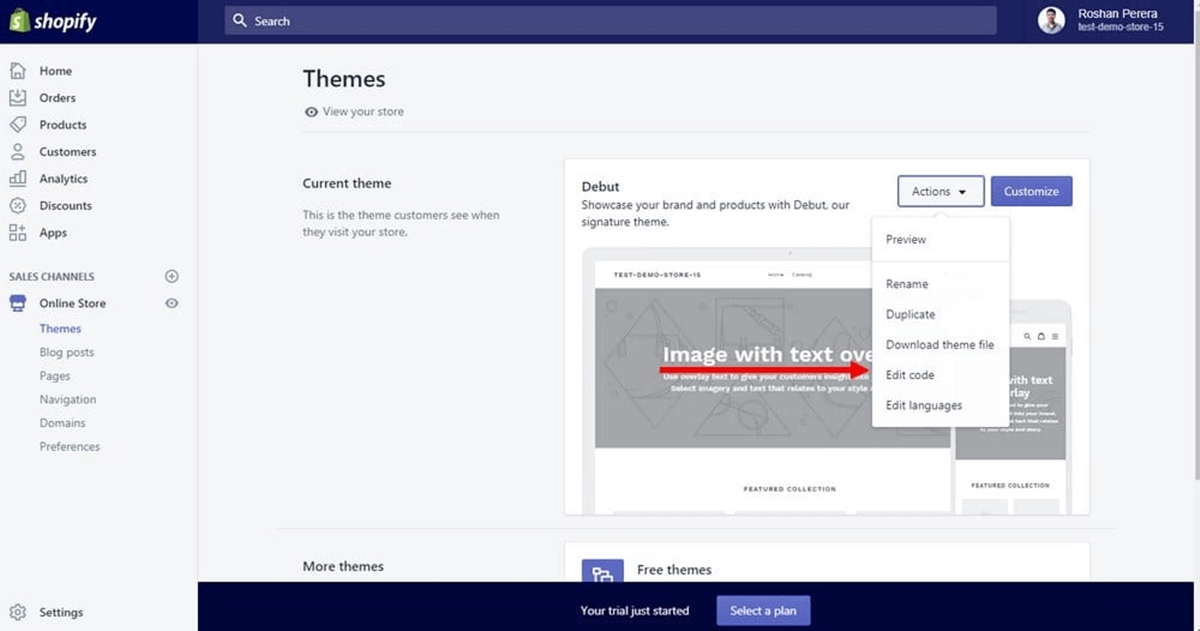
Where to get the best Shopify themes
At this point, you’ve learned almost all you need to know about Shopify theme, only left is where to get them to get your business going. Wait no more, let’s check them out!
Shopify theme store
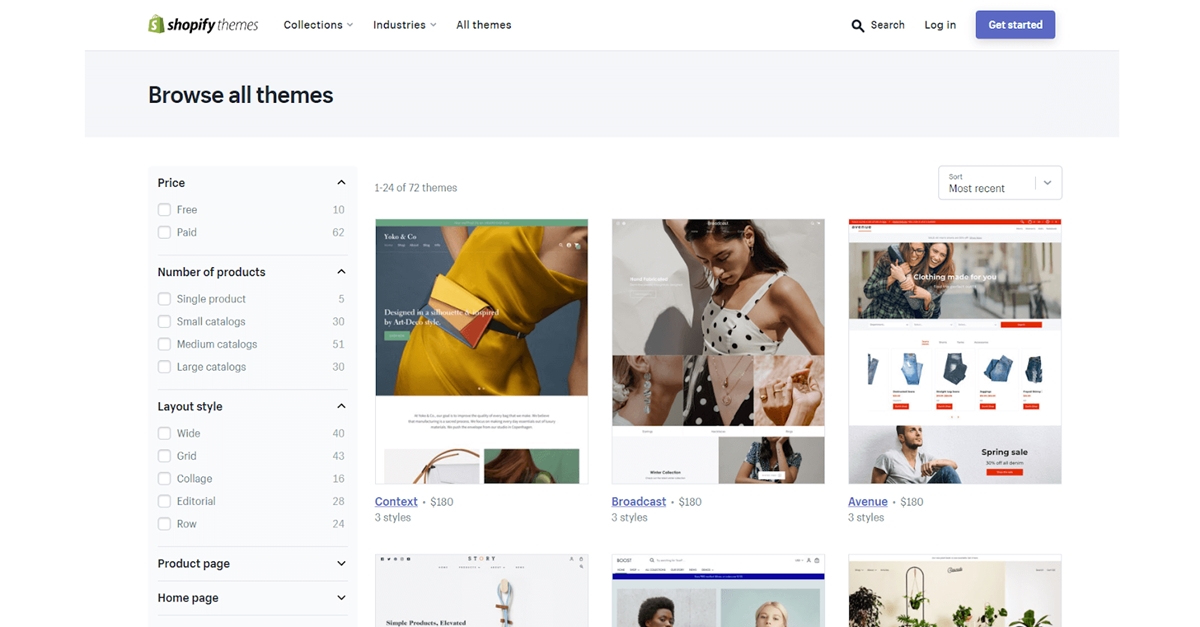
Sounds like an obvious option, but this is definitely the 1st place to check and buy themes. Shopify themes store bring to you 72 options of beautifully designed themes, with styles for various industry, and even free options to start.
The best thing about this is customer service provided by Shopify is always helpful, with a community of million shop owners all over the world. And as mentioned, there is a Theme Editor to play around with.
ThemeForest
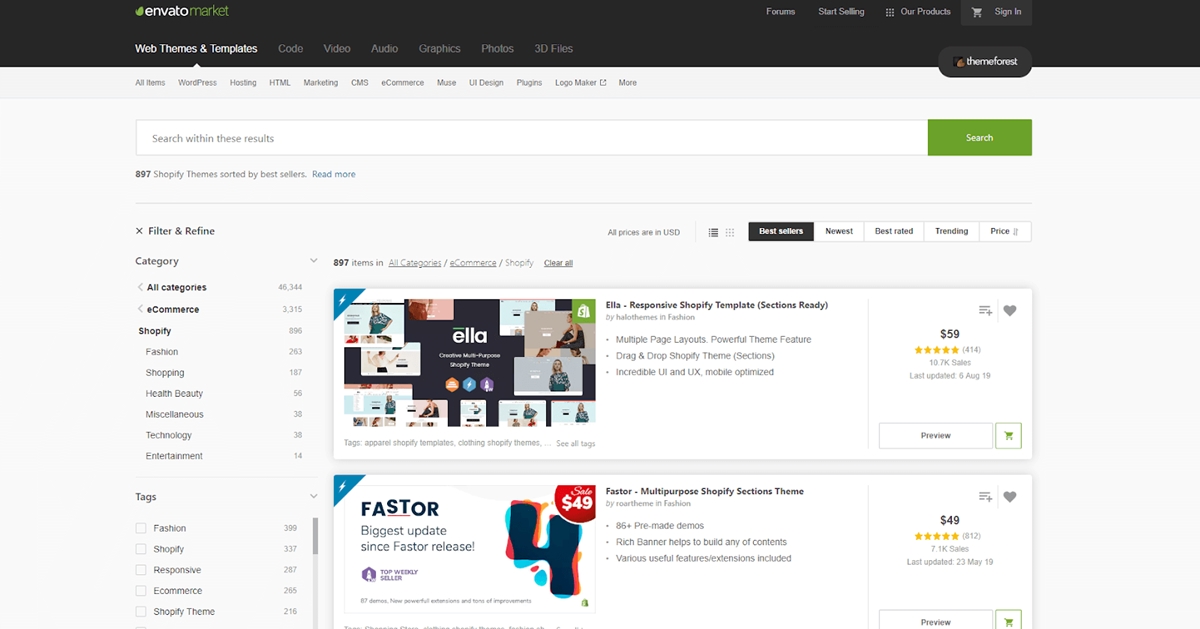
If you prefer a few more numbers of choices, then ThemeForest is the place to come. The site offers 892 themes for Shopify and more than 3000 themes for eCommerce.
The numbers of themes may make you overwhelmed, but there are also previews and many customer reviews to help. ThemeForest is an online marketplace, so make sure you find trusted suppliers to work with before purchasing.
Pixel Union
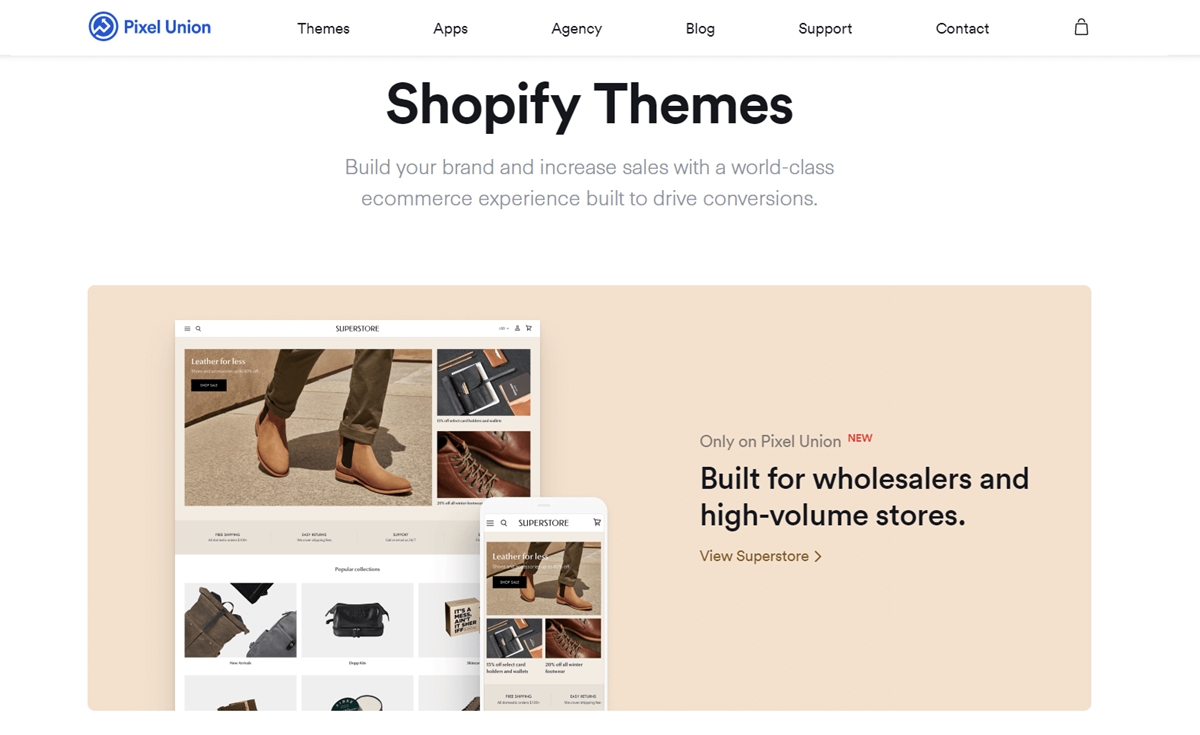
Different from ThemeForest, Pixel Union is an independent developer, which means all products are their hard works created specifically for Shopify. They have an elegant designed website and products, so if that is your spirit, check them out.
A Help Center is also dedicated to supporting customers all over the world, so you can say there is a good union here, with a good price too.
Out of the Sandbox
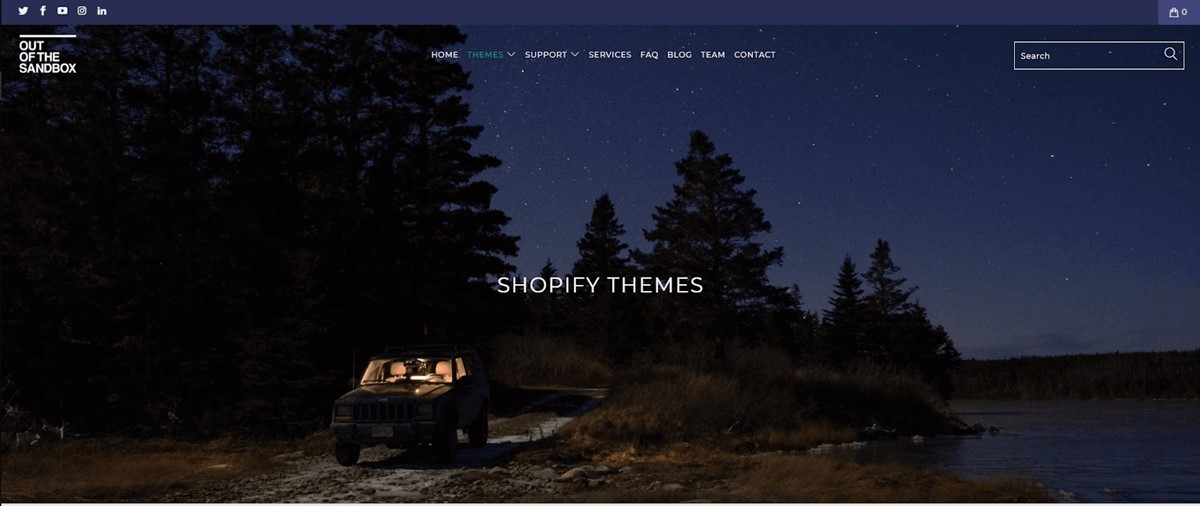
Another independent developer, and still for good reasons. Out of the Sandbox has developed about 24 themes already, and some even won design awards by Shopify.
All designs are beautiful with rich features and have been proved to perform positive effects on sales numbers. They have had more than 800 positive theme reviews, and that is a lot to count for when choosing a trustworthy developer.
Conclusion
Starting an online business on Shopify isn’t a walk in the park, as many obstacles may appear. But having a beautiful and functional storefront maybe a good headstart. With the above tips and information on how to choose Shopify themes, you can create an amazing customer experience that is enjoyable and profitable.
And one more nice thing about Shopify, you can always upgrade and add additional gadgets later on. So, test and experiment all you want, and let us know in the comments the result of your works. Godspeed!
New Posts







