How to Choose a Language for your Theme on Shopify
Can you choose a language for a specific theme on Shopify?
Choosing a language for the themes for any e-commerce platforms is quite important and that on Shopify is not an exception. Even though the Shopify themes are written in English, there are some of them having more than one language selection. Those themes consist of the translation of all text content in your online shop, including contact information, descriptions, cart, and checkout information. Interestingly, you can easily change your theme language for themes that have multiple languages.
Related Posts:
- How to change the language in themes on Shopify
- How to select a new checkout language on Shopify
- How to create a new checkout language on Shopify
- How to add a Google Translate widget to your online store on Shopify
- How to translate your order status page on Shopify
Hence, what happens when your theme does not possess the language you want? The answer is you can even create the translation by yourself. On the Shopify platform, you can own a language that is automatically active on your online shop. In this writing, you will be introduced how to choose a language for your theme on Shopify on Desktop, iPhone, and Android with just several simple steps. In case that you are using a free theme from Shopify, this theme also has the Spanish translation of your mail notifications.
Take note that you can opt for a language for the theme that is already published. If the theme you want to get it translated has not published yet, you must publish it before following those steps below.
How to choose a language for your theme on Shopify
Step 1: Login your Shopify account
Log in your Shopify admin with your own email and password.
Step 2: Open Themes section
Go to your Shopify admin, choose Online Store > Themes.
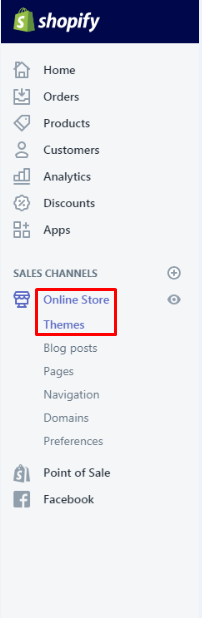
Step 3: Choose Edit languages
If your theme is published, then choose Actions > Edit Languages.
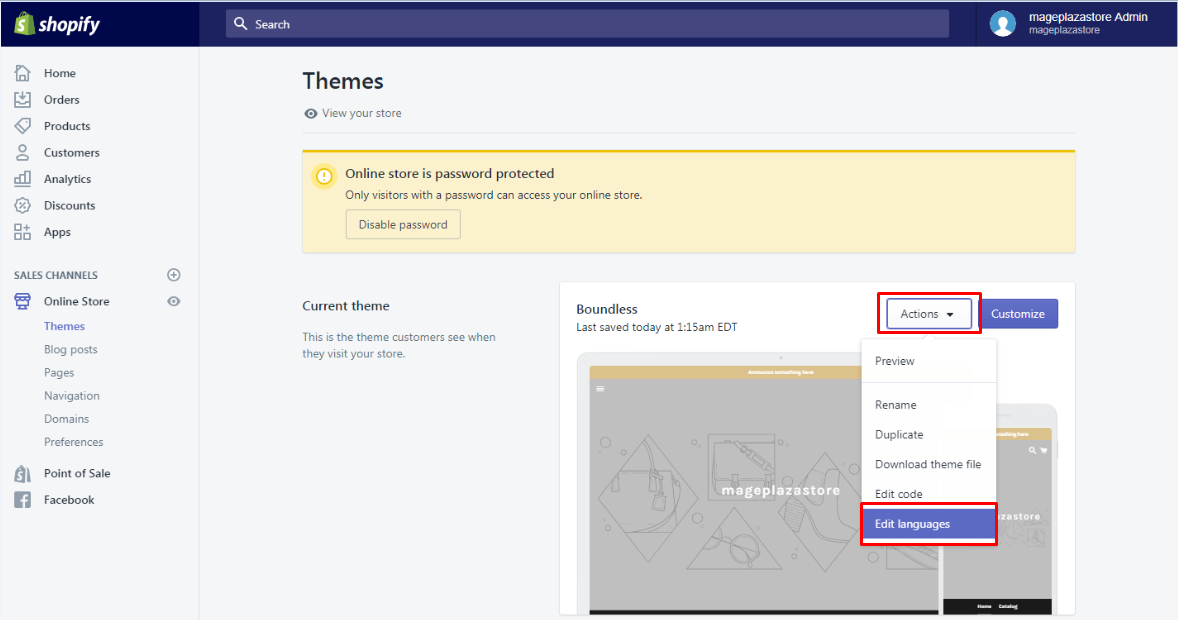
Step 4: Select Change theme language
Select Change theme language.
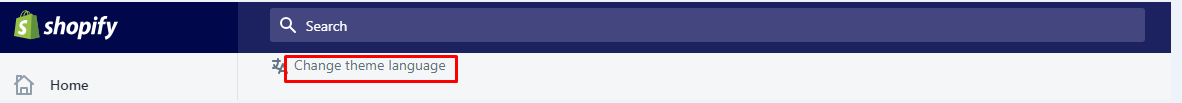
Step 5: View currently available languages
Click Language section.
In the dialogue Change theme language, click right away the Language section to see the currently available languages.
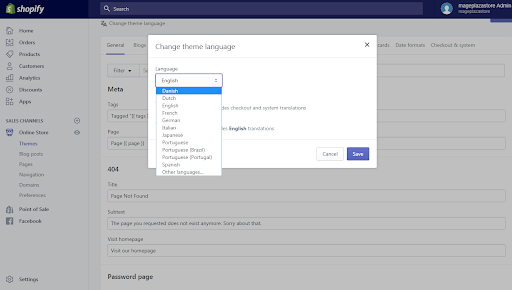
Step 6: Save choosen languages
- Select one of the languages that you want to publish on your theme. Click Save to save at the end.
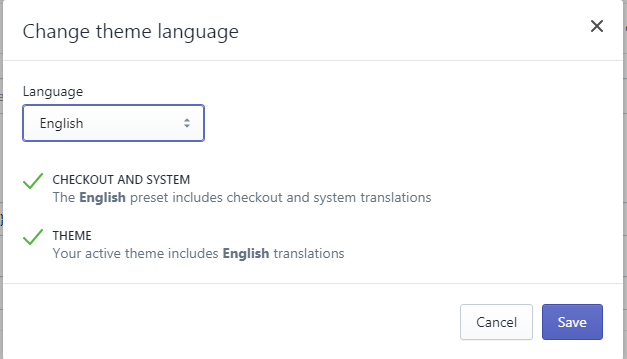
- In order to add a new language, select Other languages and opt for the current one. Don’t forget to tap Save to finish all.
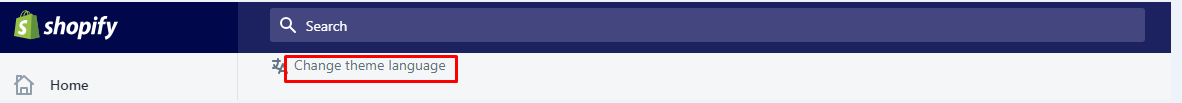
To choose a language for your theme on iPhone (Click here)
-
Step 1: Log in the Shopify admin with your email and password.
-
Step 2: After logging in your Shopify admin, tap
Store. -
Step 3: Go to the
Sales channelssection, chooseOnline Store.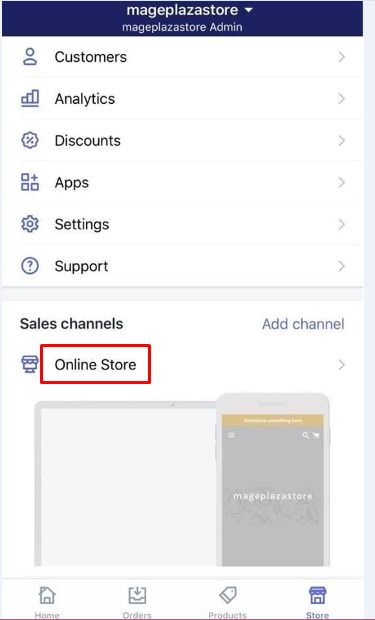
-
Step 4: Then select
Manage themes.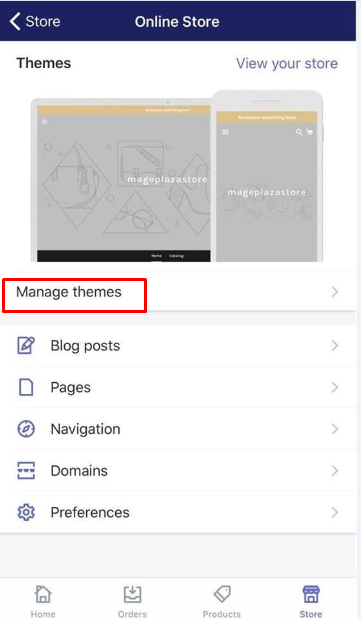
-
Step 5: Touch
Action > Edit Languages.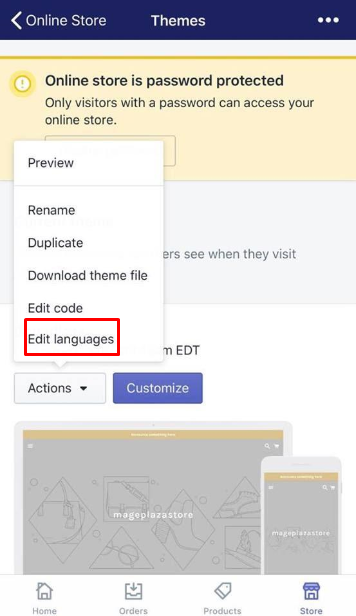
In case your theme is already published, you can touch Action > Edit Languages.
-
Step 6: Choose
Languagesection. -
Step 7: - Touch the language you want to help publish on the theme. Tap Save after that. - To insert a new language, tap Other languages and select the new one. Touch Save to finish your current work.
To choose a language for your theme on Android (Click here)
-
Step 1: Use your email and password to log in your Shopify admin.
-
Step 2: After that, choose
Store. -
Step 3: Touch
Online Storefrom theSales channelssection. -
Step 4: Tap
Manage themes. -
Step 5: Tap
Action > Edit languagesafter choosing the theme you want to edit and if your theme is published. -
Step 6: Touch
Languagesection. -
Step 7: - Select the language you want to have it published on the theme. Touch Save to finish. - To add a new language for your theme, you can go to Other languages and then touch a new one. Don't forget to tap Save to complete your work. After all, if you have not found any language you like for your theme, you had better make a new translation for the theme. Don’t forget that you can opt for the language at the checkout on the checkout settings section.
Conclusion
As you can see, choosing a language for your theme is not hard to be successfully completed and does not take you much time to finish all. If you are a newcomer on Shopify, you should read these steps on how to choose a language for your theme on Shopify above carefully and practice them often.
A theme is a kind of template which can decide the way your online shops look like, a. Various themes own different layouts and styles, hence it can provide your customers with a great experience. For instance, when you are promoting and selling electric products, you might want your stores to look sleek and energetic. Meanwhile, with spa products, the theme you choose should look relaxed or luxurious. It’s obvious that theme is an important part of any online store, so if you’re a store owner, check out our posts on themes for more helpful information.





