Offer Free Shipping Over a Set Dollar Amount on Shopify
Many online shops have plenty of customers thanks to their interest in the customer’s benefit. In other words, customers will come to your store because of not only good products but also good behavior.
When using an e-commerce basis as Shopify, you can show your sincerity to the customers in a lot of ways. Beside sending gift cards, I suppose to recommend you another way which offers free shipping. It will encourage customers to add products to their shopping carts.
In this writing, I’d like to mention about how to offer free shipping over a set dollar amount. It allows you to offer the customers freeship for the item has a price over a set dollar amount. Here are the details.
How to offer free shipping over a set dollar amount
Step 1: Go to Shipping
When you’ve accessed to the admin page, click on Setting at the bottom. Choose the Shipping button to continue.
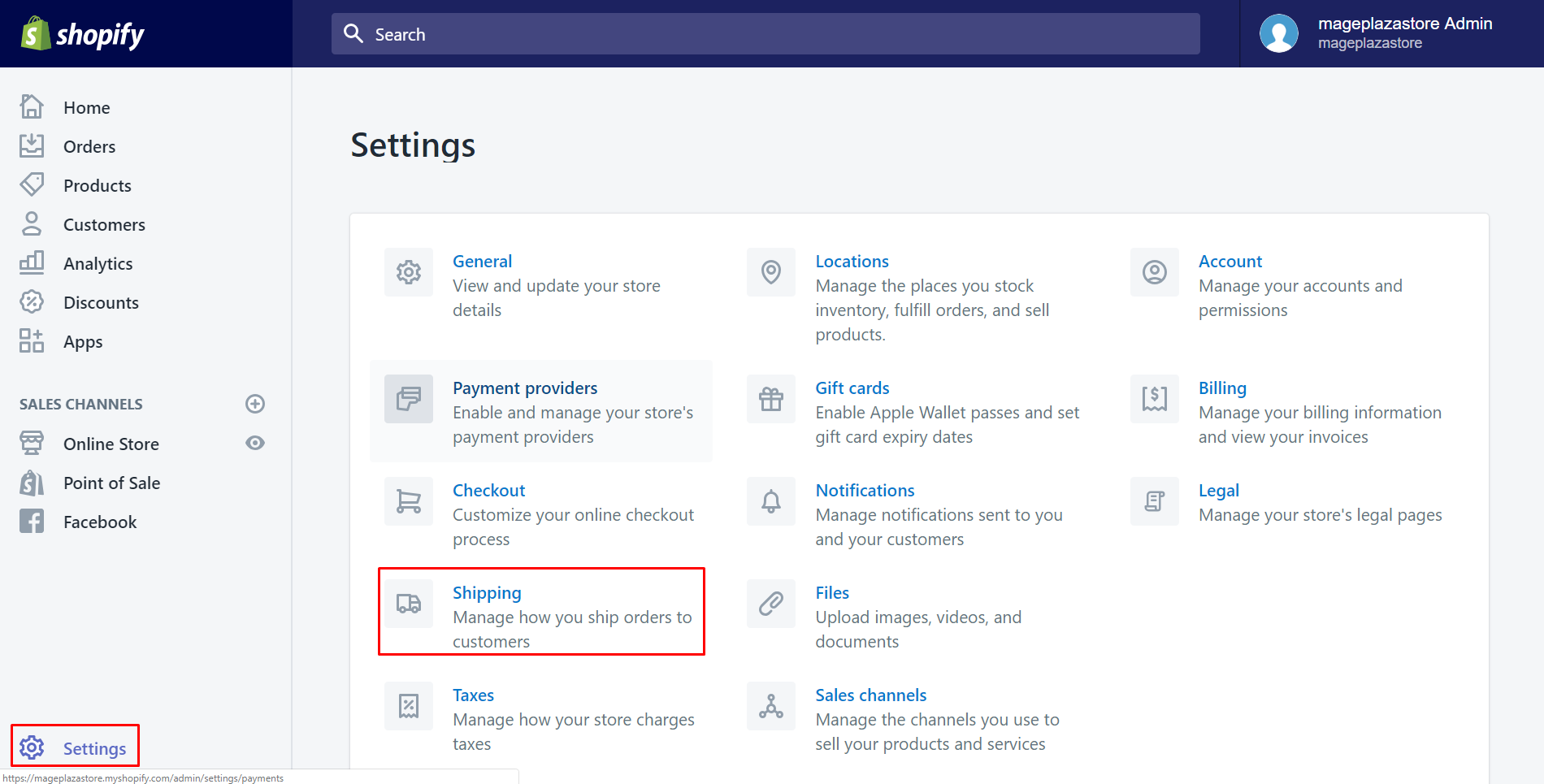
Step 2: Choose one shipping zone
Scroll down to see the whole Shipping zone section. Click Edit to choose a shipping zone.
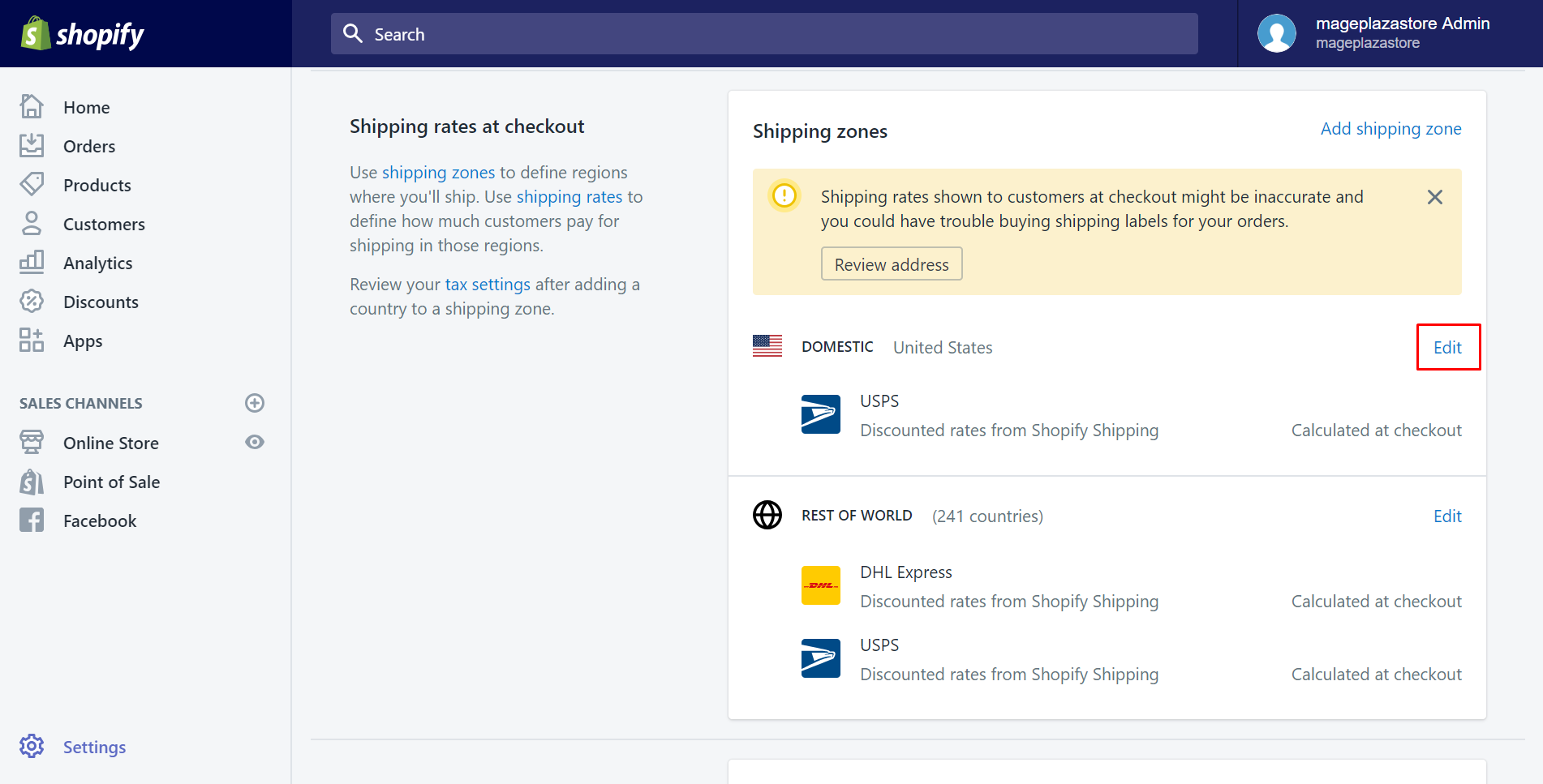
Step 3: Go to Add rate
Look at the Price based rates field. Afterward, tap on Add rate.
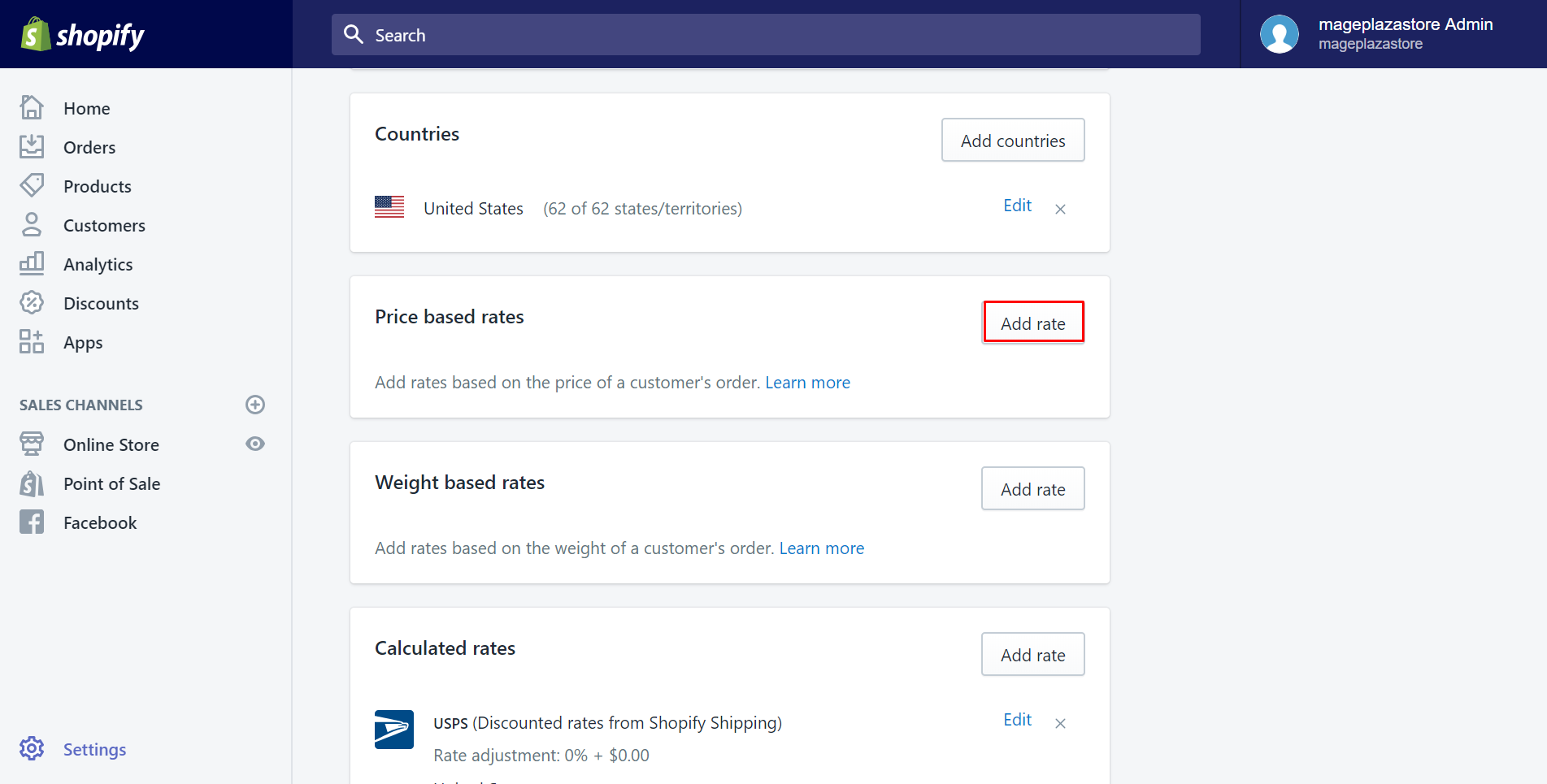
Step 4: Enter the name of the rate
The dialog Add price-based rates will come out. Type a concise name for the shipping or delivery option in the Name field. It will be shown on the checkout page. There is a small tip to make the rate specialized. When entering the name, you can base on the minimum value.
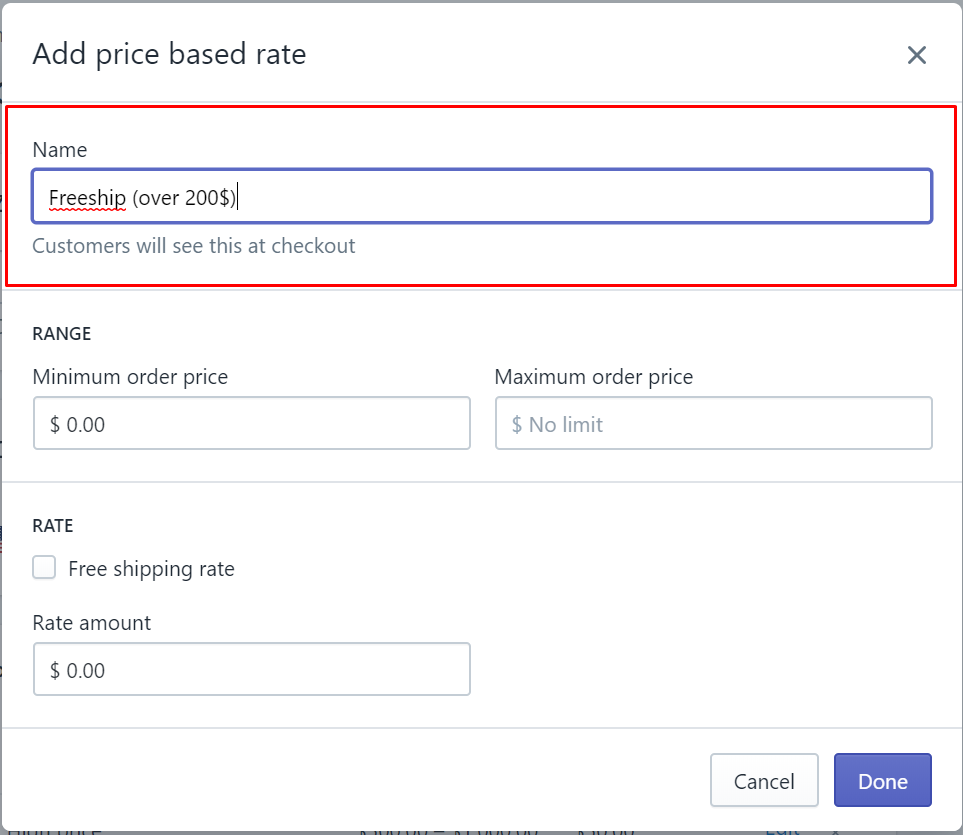
Step 5: Type the values
In this step, you just need to type the minimum value because it means you offer free shipping for the item has a dollar amount over that number.
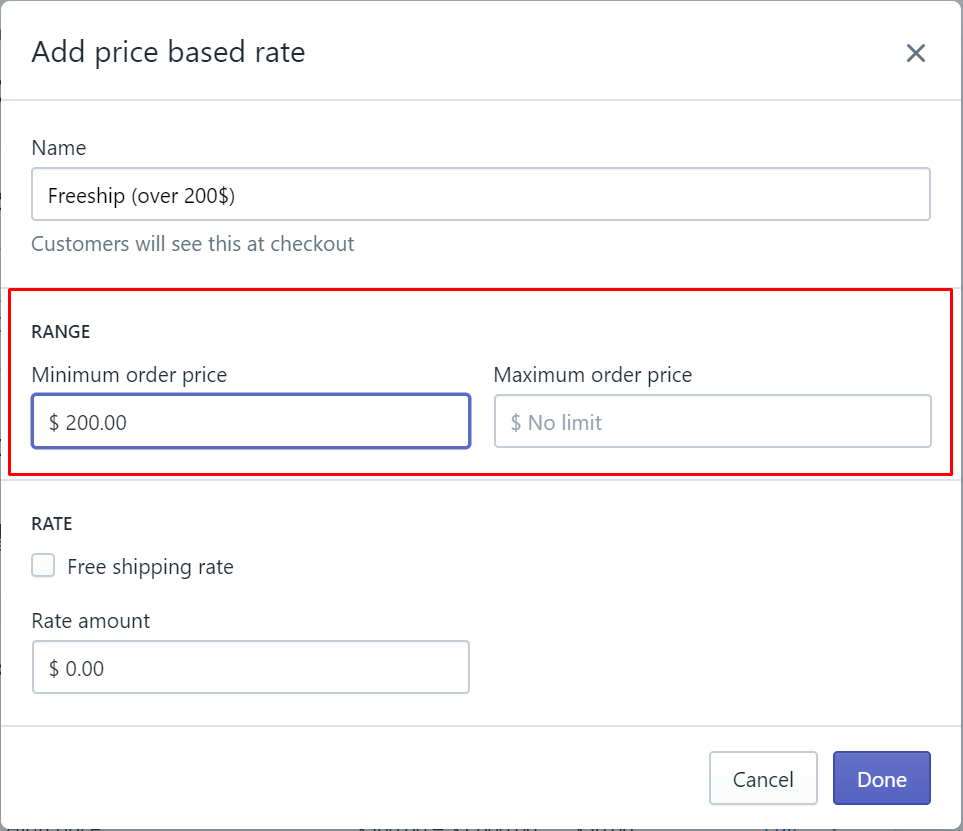
Step 6: Check the checkbox Free shipping rate
Check the checkbox Free shipping rate to make sure offer the free ship to your customers.
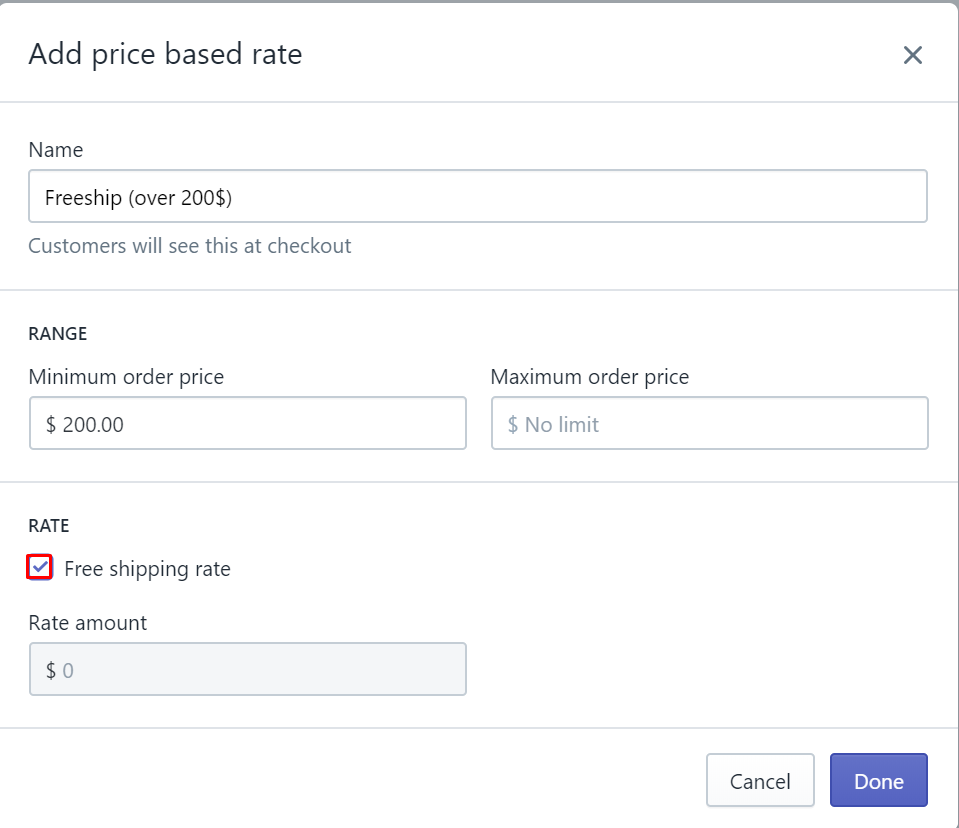
Step 7: Click Done
When you’ve done, click Done.
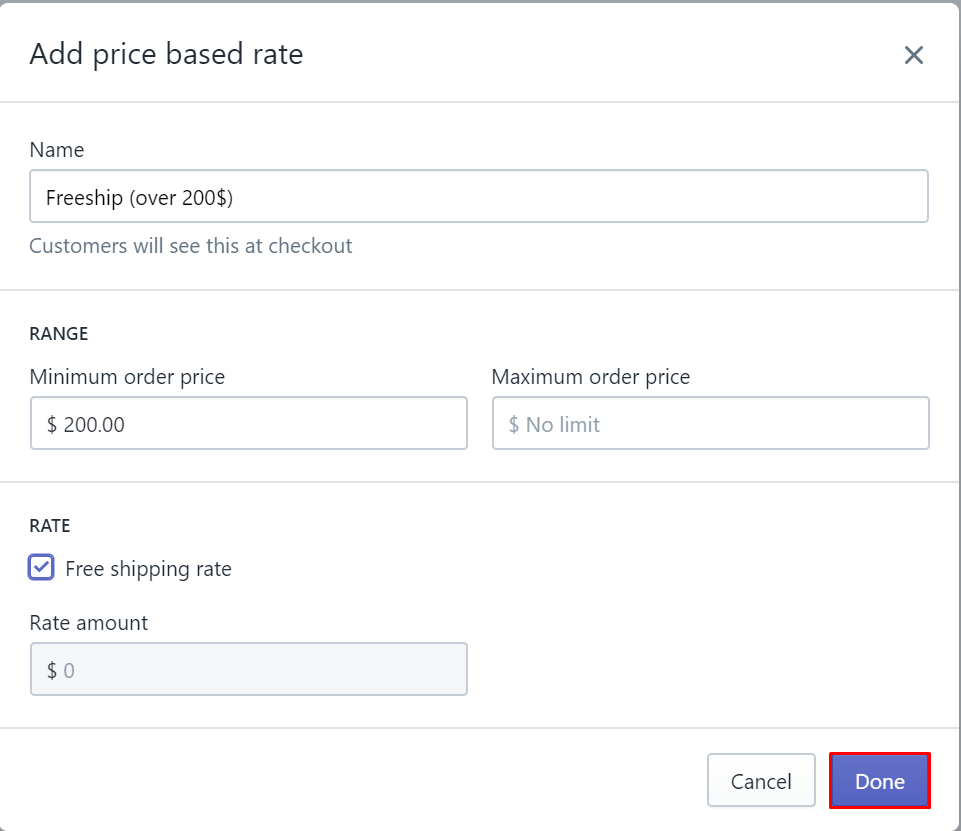
To offer free shipping over a set dollar amount on iPhone (Click here)
-
Step 1: Click Setting When you go to the Shopify admin page, click
Store. Then, chooseSetting.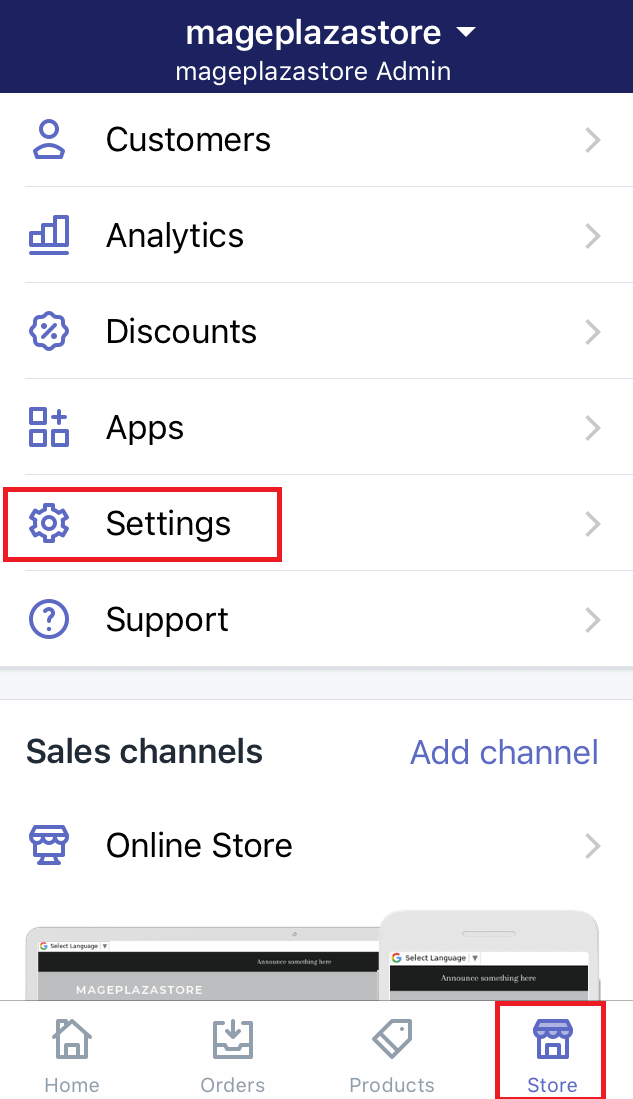
-
Step 2: Go to the Shipping section Make sure that you select
Shippingin theStore settingfield.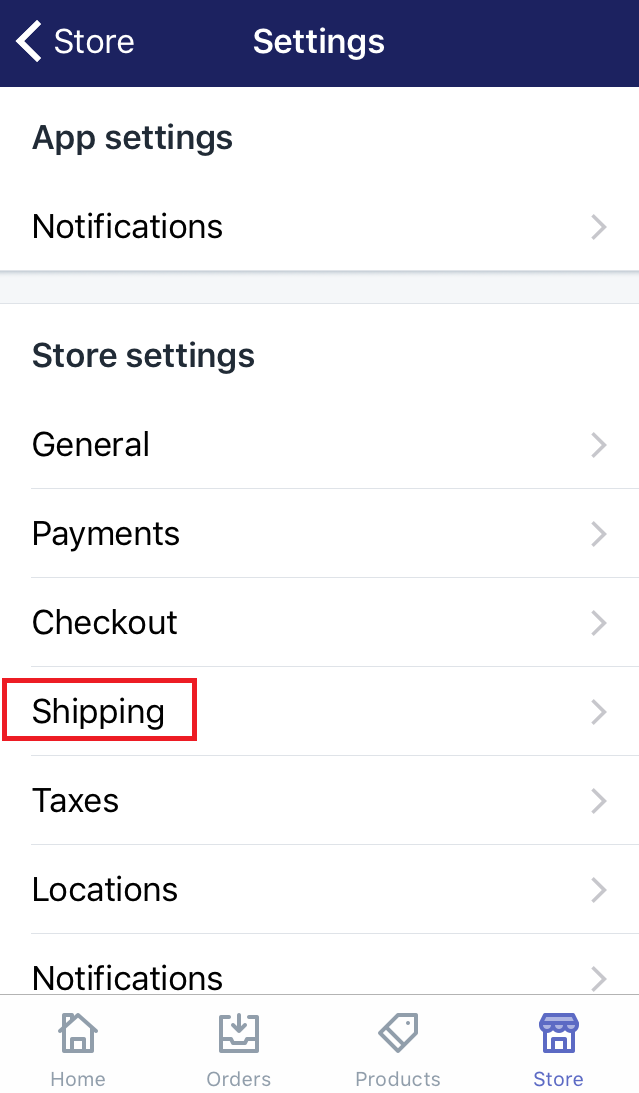
-
Step 3: Choose Edit Scroll down and find the
Shipping zonefield. Here comes all of your shipping zones. Choose one of them that you want to add rates. To do this, clickEdit.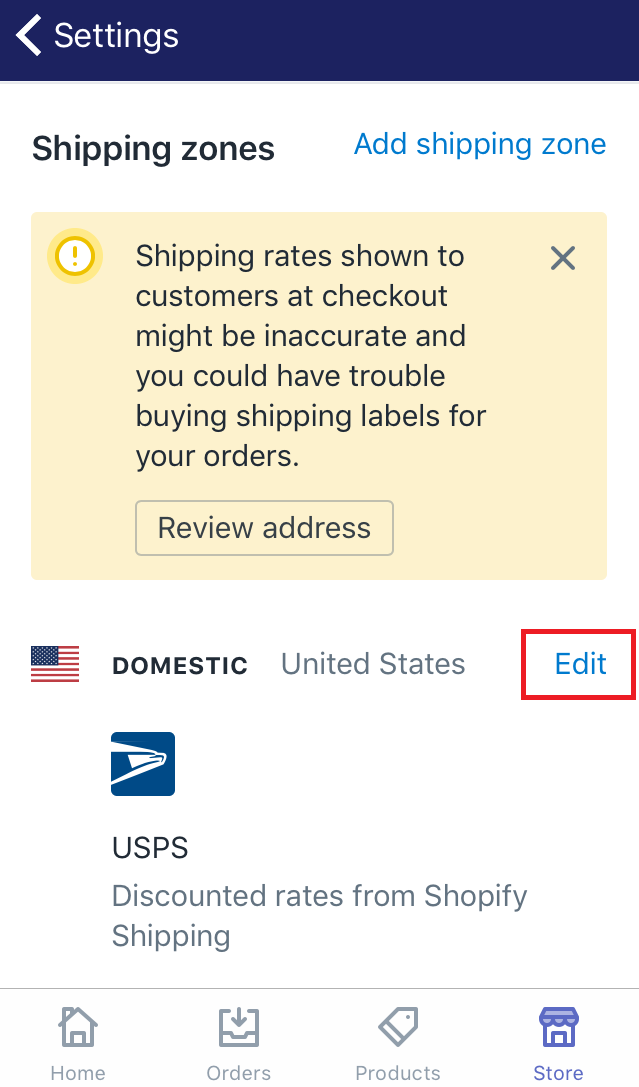
-
Step 4: Select Add rate In this step, you should scroll down to view the
Price based ratessection. Make sure to selectAdd rate.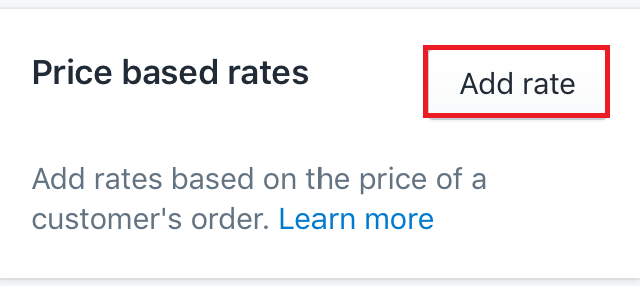
-
Step 5: Enter the name There will be a dialog which allows you to type information about the rate. In the
Namefield, you enter the name of the shipping. It will be much easier for you to name the rate by the minimum value of the rate so that when looking at the name, your customers would know that it offers freeship for the specific item.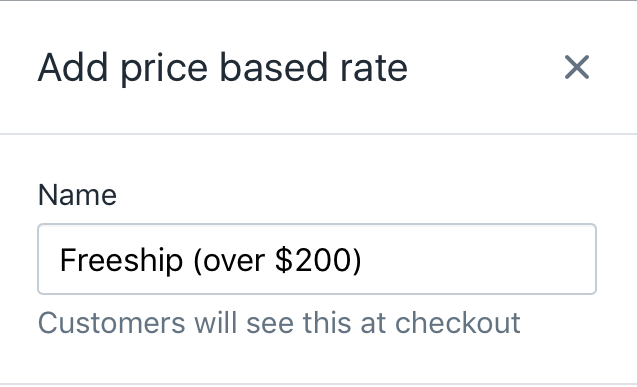
-
Step 6: Type the values In this step, you just have to enter the minimum price because over that number, they are all free shipping.
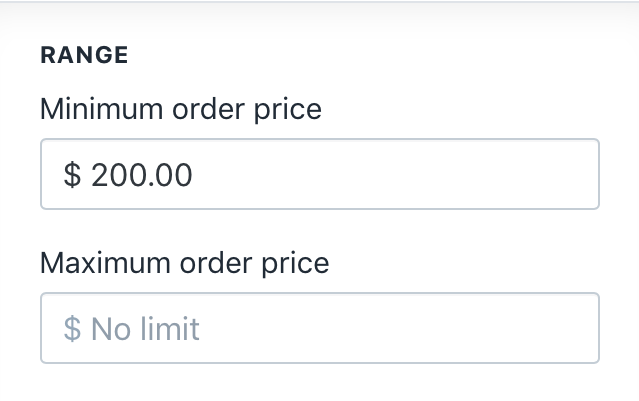
-
Step 7: Check the checkbox Check the checkbox
Free shipping rateto offer freeship.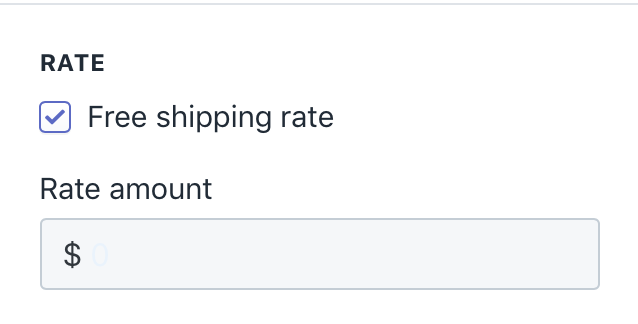
-
Step 8: Select Done Click
Donewhen you've finish typing.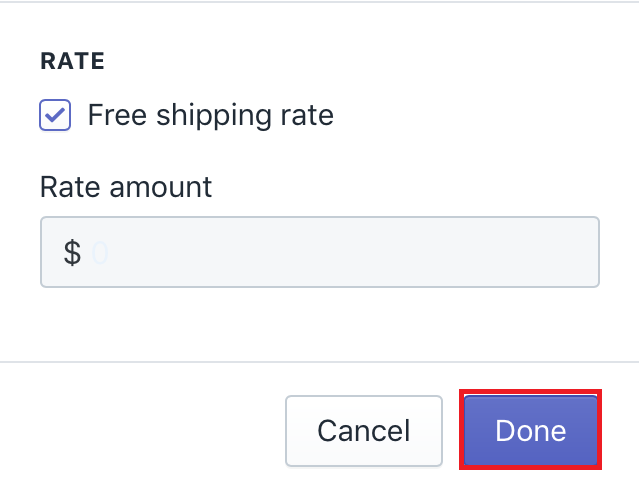
To offer free shipping over a set dollar amount on Android (Click here)
-
Step 1: Click Setting Make sure to log in your Shopify account, go to
Store. Then, chooseSetting. -
Step 2: Go to the Shipping section Select
Shippingin theStore settingfield. -
Step 3: Choose Edit Scroll down and find the
Shipping zone. Then, you will see all of your shipping zones. Choose one of them that you want to add rates. Then clickEditbeside it. -
Step 4: Select Add rate In this step, you should scroll down to view the
Price based ratessection. Afterward, selectAdd rate. -
Step 5: Enter the name A dialog will come out to allow you type the rate information. In the
Namefield, you enter the name of the shipping. You can type the minimum value for the rate name. When customers view, they would know that it offers freeship. -
Step 6: Type the values Enter the minimum. When the price is higher than that number, it is free shipping.
-
Step 7: Check the checkbox If you want to offer the free shipping to your customers, check the checkbox named
Free shipping rate. -
Step 8: Click Done Click
Doneto finish typing.
Conclusion
You’ve read a guide on how to offer free shipping over a set dollar amount. Hope you will find it helpful while following this. The other kind is free shipping over a set weight. Thanks for reading.
Related Posts:





