How to Add Flat rate Shipping on Shopify
Flat rate Shipping will be an amazing and helpful tool for every merchant on Shopify. It aids in calculating the exact shipping costs for your customers as regards their product’s features and shipping destinations. There’s no need to define shipping fee for each order anymore.
Shipping is always a significant step in your business strategies. It decides how customers experience and whether the customers appreciate the service of your store or not. Hence, be smart and choose this flat rate shipping.
Below are some steps for you to know how to add Flat rate Shipping on Shopify. Hope you enjoy this article!
Related Posts:
- How to Configure Your Default Package Dimensions on Shopify?
- How to Create Free Shipping Discount on Shopify?
- How to Change Shipping Time on Shopify?
What is Flat Shipping rate?

Flat Shipping rate is the specific shipping fee that your customers have to pay for their orders. Flat rates can be set up based on the location of the customer, shipping destination, order weight or total order value.
For example, if $10 is the amount of shipping cost you want to levy on your customer each order, then you can set up a $10 flat shipping rate.
Thanks to the Flat Shipping rate, merchants can easily take control of how much a customer is charged at checkout.
3 Types of Flat Shipping rates
Price-based rates

Price-based rates allow you to create maximum and minimum cart values for your flat shipping rates.
For instance, given that you would like to set different rates for orders under and over $30. Then you will use price-based rates to charge a flat shipping rate of $3 for orders below $30, and a flat shipping rate of $8 for orders over $30.
Therefore, a customer with total order valued at $40 would have only the $8 shipping option at checkout.
Weight-based rates

Weight-based rates allow you create maximum and minimum cart total weights for your flat shipping rates.
For instance, given that you would like to set different rates for orders under and over 3 kg. Then you will use price-based rates to charge a flat shipping rate of $5 for orders below 3 kg, and a flat shipping rate of $10 for orders over 3 kg.
Accordingly, a customer with a cart that weighs 2 kg would have only the $5 shipping option at checkout.
General rates
General rates offer a flat rate shipping fee without regard to what the cart contains.
For instance, when you want customers to have their choice between regular delivery costing $5 and expedited delivery costing $15, then you can create two general flat rates. These two rates will be available as options when your customers checkout.
How to add flat rate shipping on Shopify?
Flat shipping rates are the amount that customers pay for shipping at checkout. You can set up flat shipping rates for any orders with a certain weight/ price range, or only for orders within a delivery zone. For instance, you can create a flat rate of $15 in a delivery zone for Europe, and another flat rate of $10 for orders over $100.
When adding flat rate shipping on Shopify, you have two strategies as options: Weight-based Flat Shipping rates and Price-based Flat Shipping rates. Let’s see them in detail:
Add Weight-based Flat Shipping rates
Weight-based shipping aims to calculate precisely shipping costs considering the order’s weight. Hence, you will be likely to avoid any problems while actually delivering the products. Follow some steps below to set up Shopify flat rate shipping based on weight:
Step 1: Go to Shipping
In your Shopify admin, go to Settings and then Shipping.
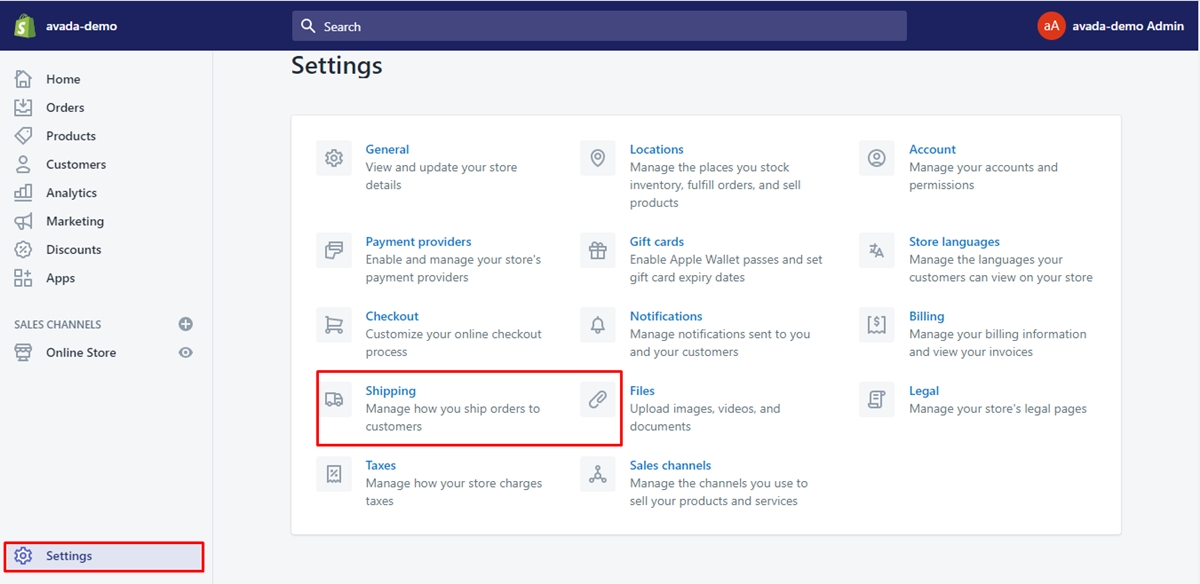
Step 2: Click on Manage rates
Next to the shipping profile to which you want to add a shipping rate, click on Manage rates.
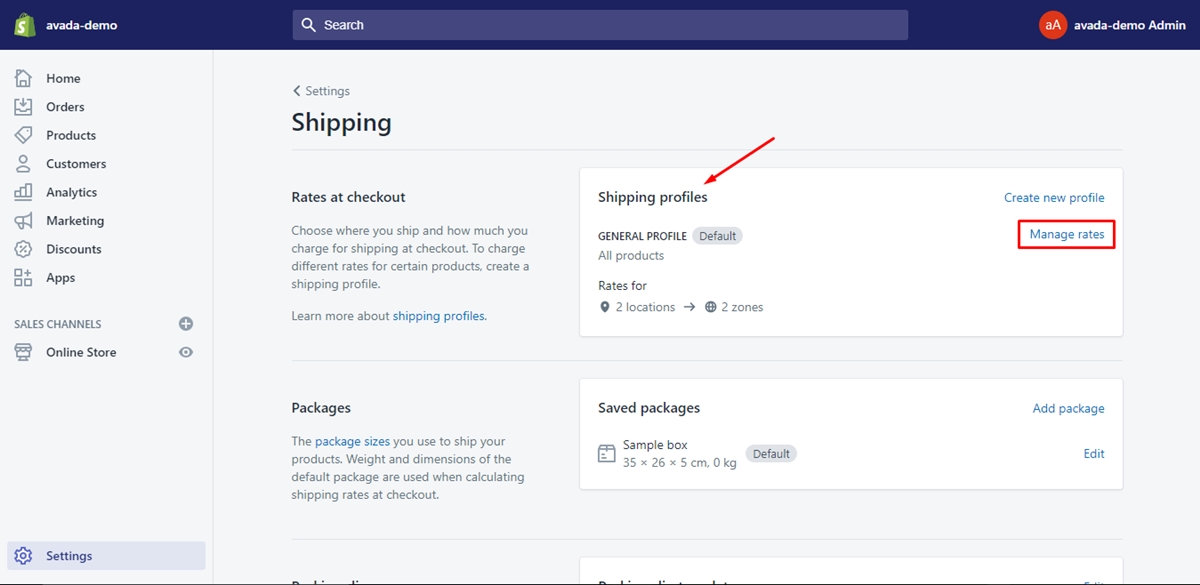
Step 3: Click Add rate
Next to the zone to which you want to add a rate, click on Add rate.
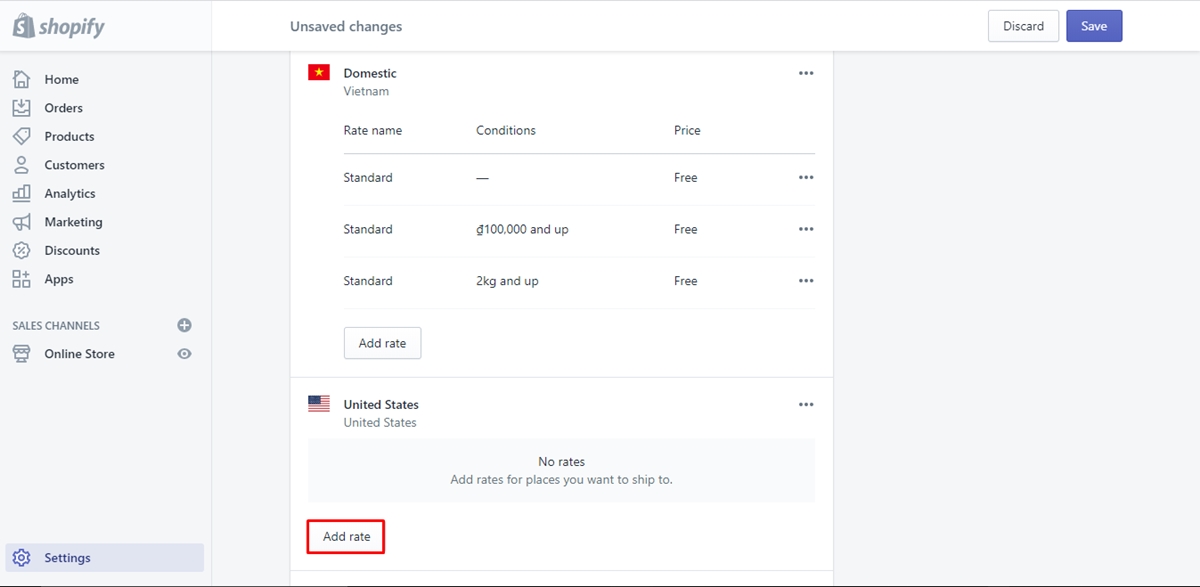
Step 4: Fill in the name and amount
Fill in the name and amount for the rate.
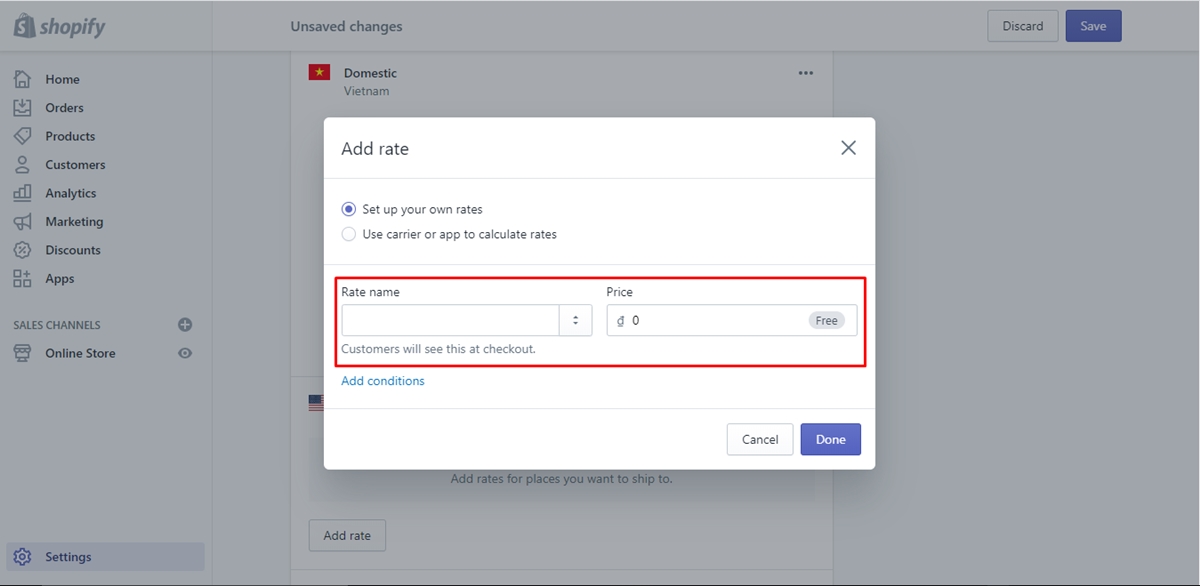
Step 5: Enter value for the condition
Click on Add conditions, select Based on item weight, then enter the maximum and minimum value for the condition, and then click done.
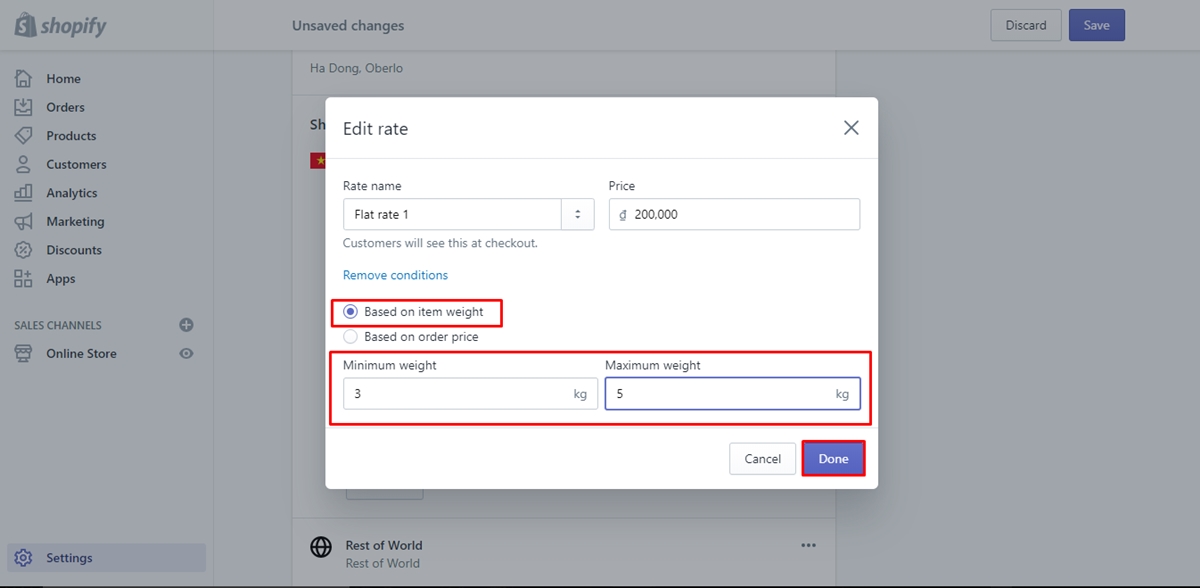
Step 6: Save
Click on Save.
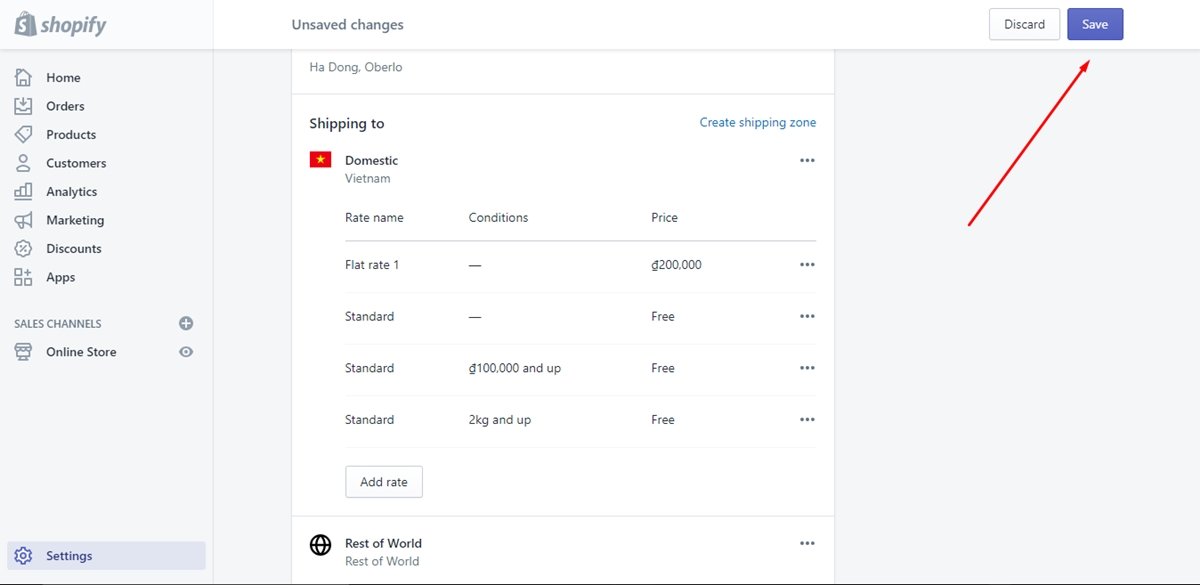
Add Price-based Flat Shipping rates
Price-based shipping aims to determine the shipping costs considering the price range of the product. To configure Shopify flat rate shipping based on price, take a look at the steps below:
Step 1: Click Shipping
In your Shopify admin, go to Settings and then Shipping.
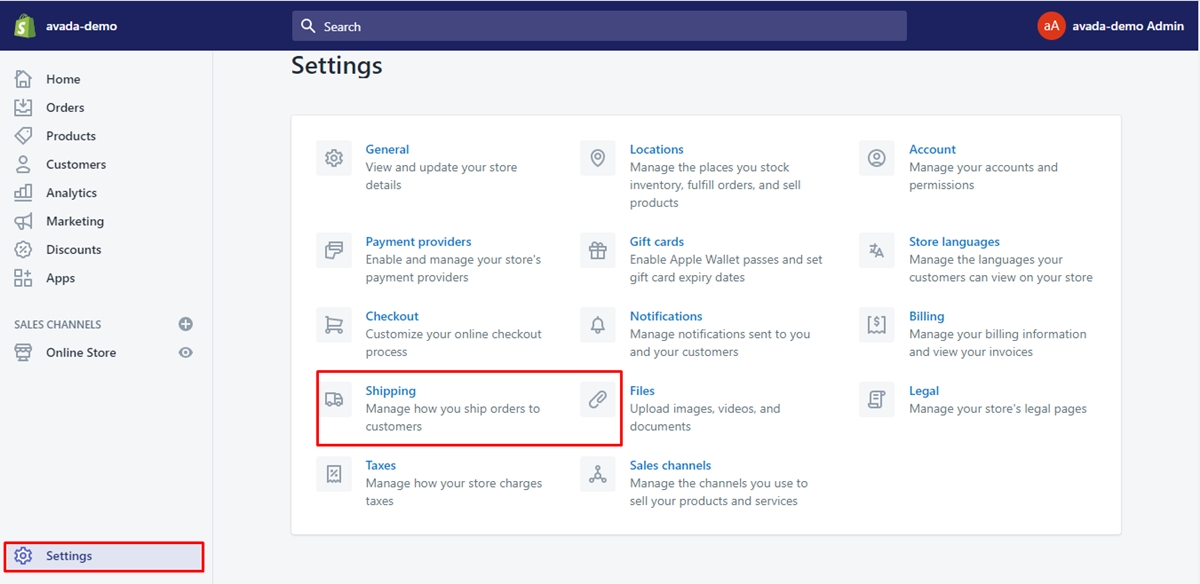
Step 2: Click on Manage rates
Next to the shipping profile to which you want to add a shipping rate, click on Manage rates.
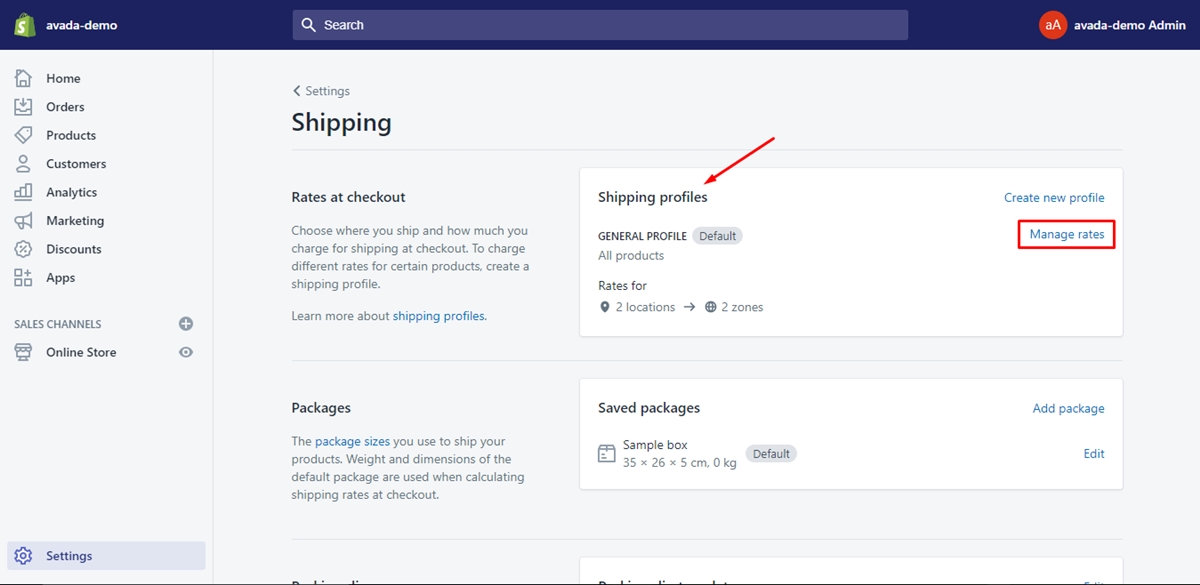
Step 3: Click on Add rate
Next to the zone to which you want to add a rate, click on Add rate.
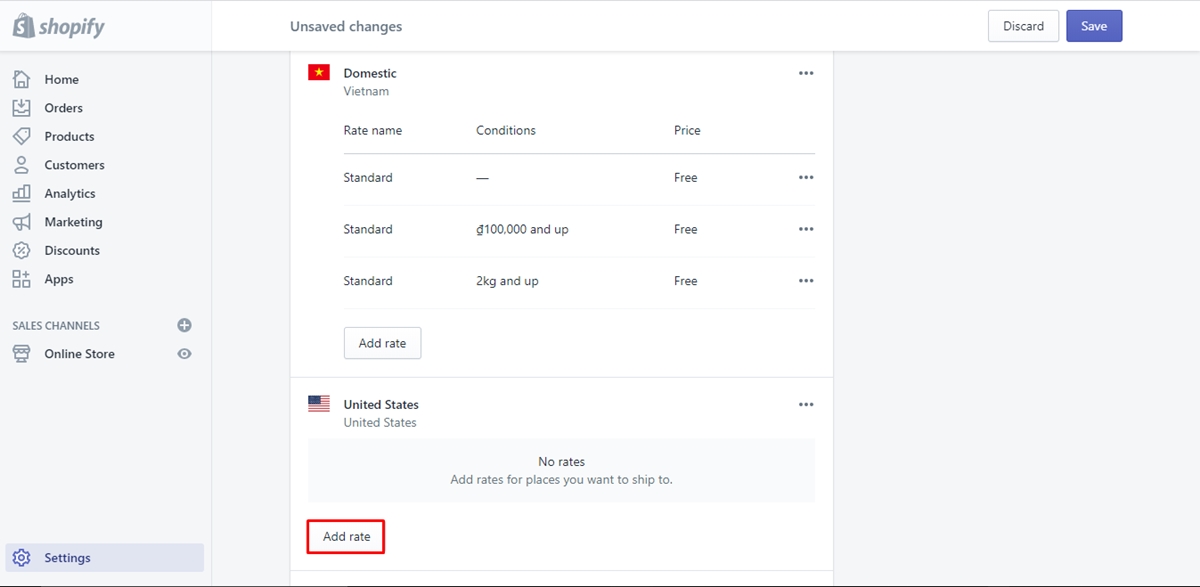
Step 4: Fill in the name and amount
Fill in the name and amount for the rate.
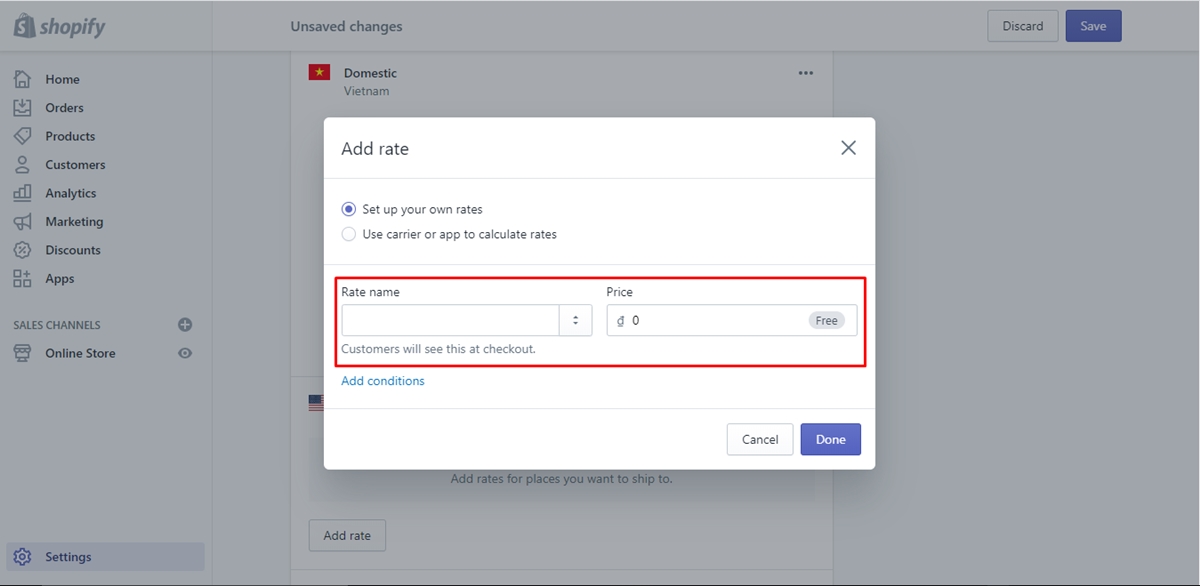
Step 5: Enter value for the condition
Click on Add conditions, select Based on order price, then enter the maximum and minimum value for the condition, and then click Done.
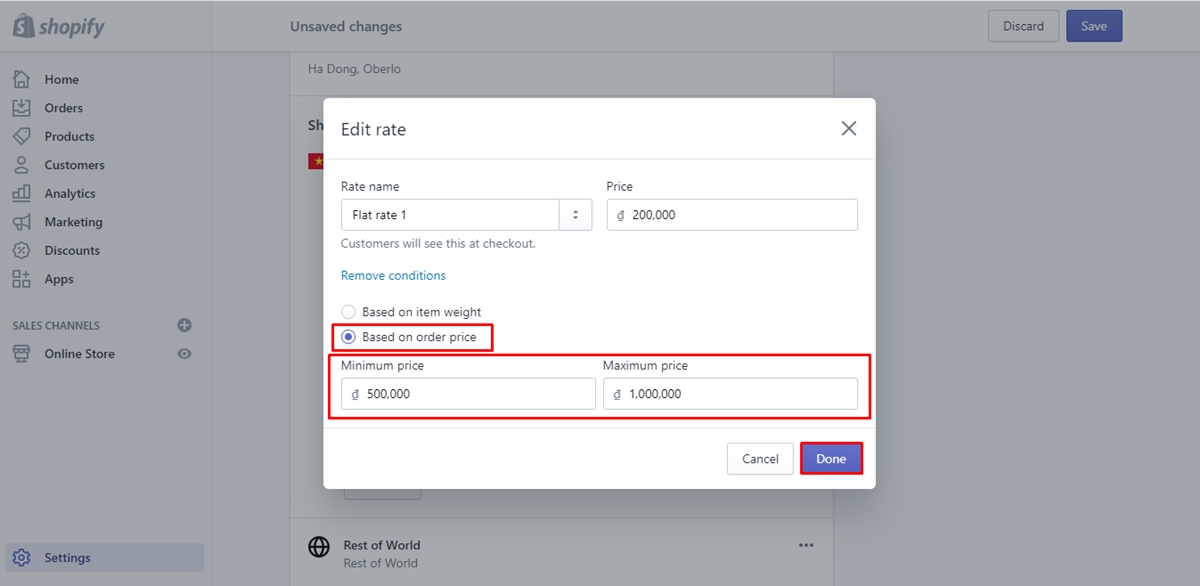
Step 6: Save
Click Save.
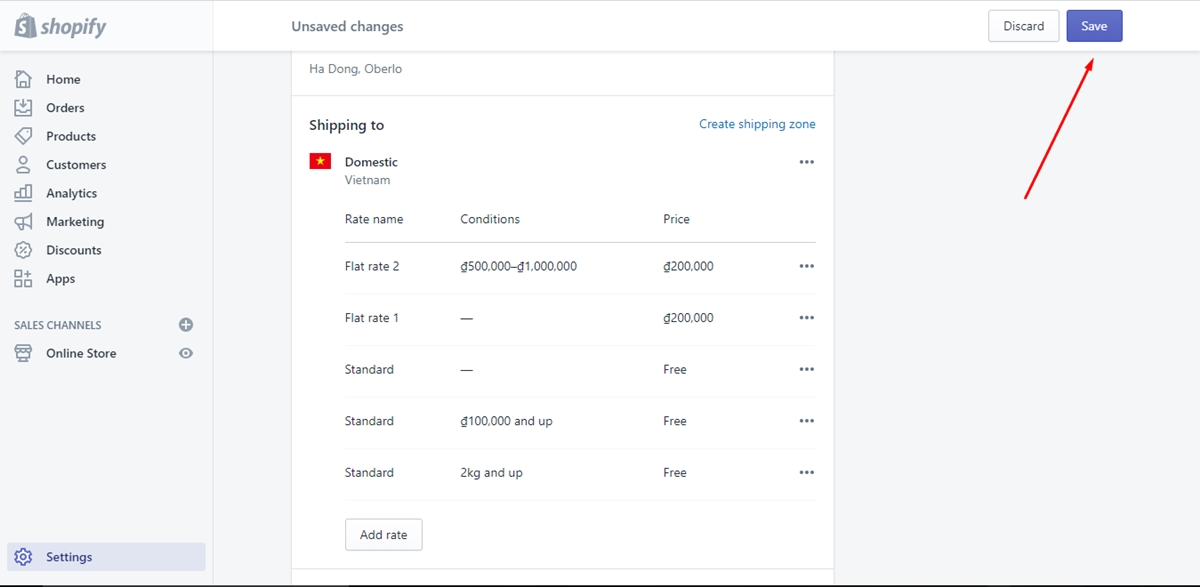
How to edit an existing flat rate shipping on Shopify?
Step 1: Go to Shipping
In your Shopify admin, go to Settings and then Shipping.
Step 2: Click on Manage rates
Next to the shipping profile in which you want to edit a rate, click on Manage rates.
Step 3: Click on the … button
Next to the rate you want to edit, click on the ...button.
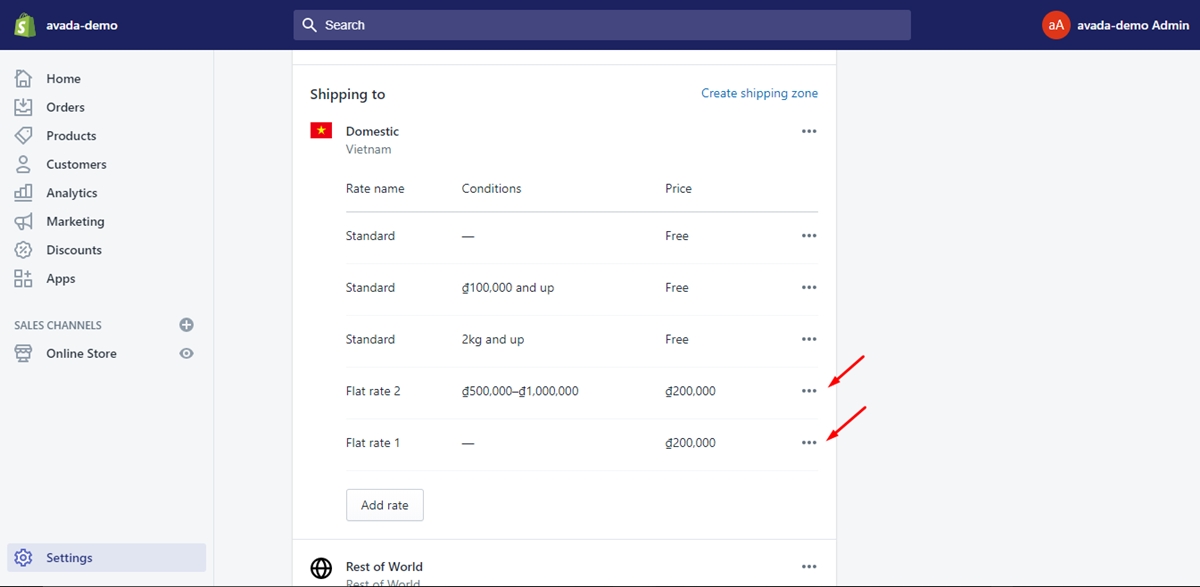
Step 4: Click Edit Rate
In the drop-down menu, click Edit rate.
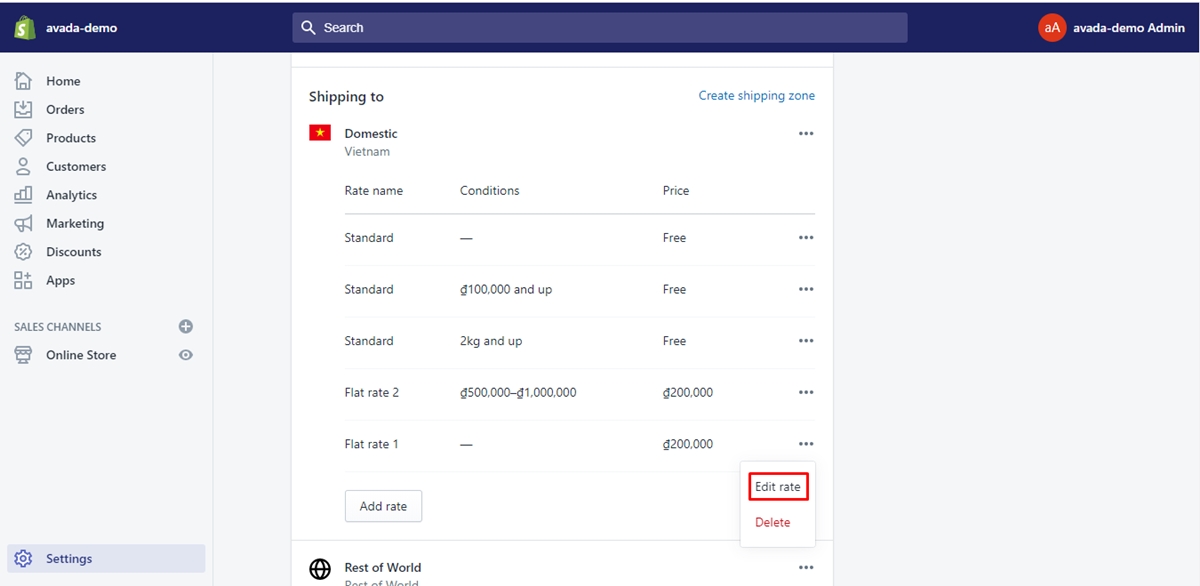
Step 5: Click Done
Make any changes, then click Done.
Step 6: Save changes
Click Save.
Conclusion
Configuring a successful shipping strategy is an important key to the success of your business. With some simple steps, we believe that you can add flat rate shipping on Shopify without any effort. Shopify flat rate shipping promises to bring your customers a more convenient experience.
Feel free to drop a comment for any questions or concerns. We will reply to you as soon as possible. Do you want to gain information about dropshipping, read the article How does Dropshipping work on Shopify.





