How to Invite Customers to Subscribe to your Blog
After creating a blog and setting specific publish date for blog posts, you sure want it to be easily reached by your customers. By inviting customers to subscribe to your blog, the subscribers will receive the up-to-date information from your blog easier. It not only will give your store a chance to raise the selling rates, but can also be a better tool for the customers to stay informed by your blog.
In this tutorial, I introduce to you the method of How to invite customers to subscribe to your blog on Desktop, iPhone, and Android.
Step 1: Enter Blog Posts
From your Shopify admin account, go to Blog Posts my entering the Online Store page and tap on the Blog Posts option from its drop down menu.
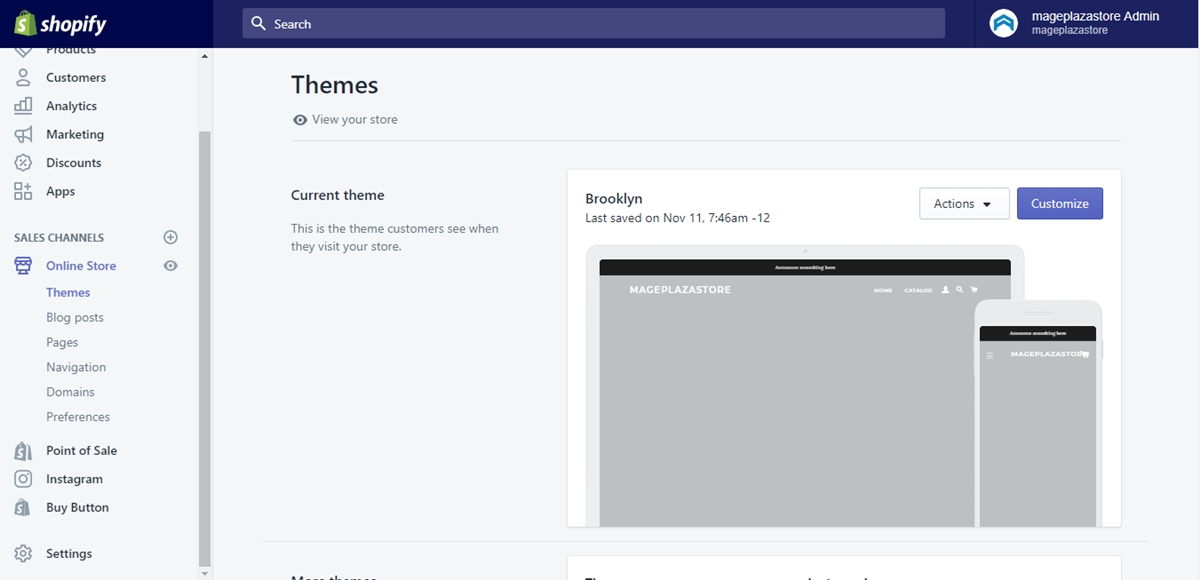
Step 2: Choose blog
Choose the blog that you want to add its feed name by clicking on its title.
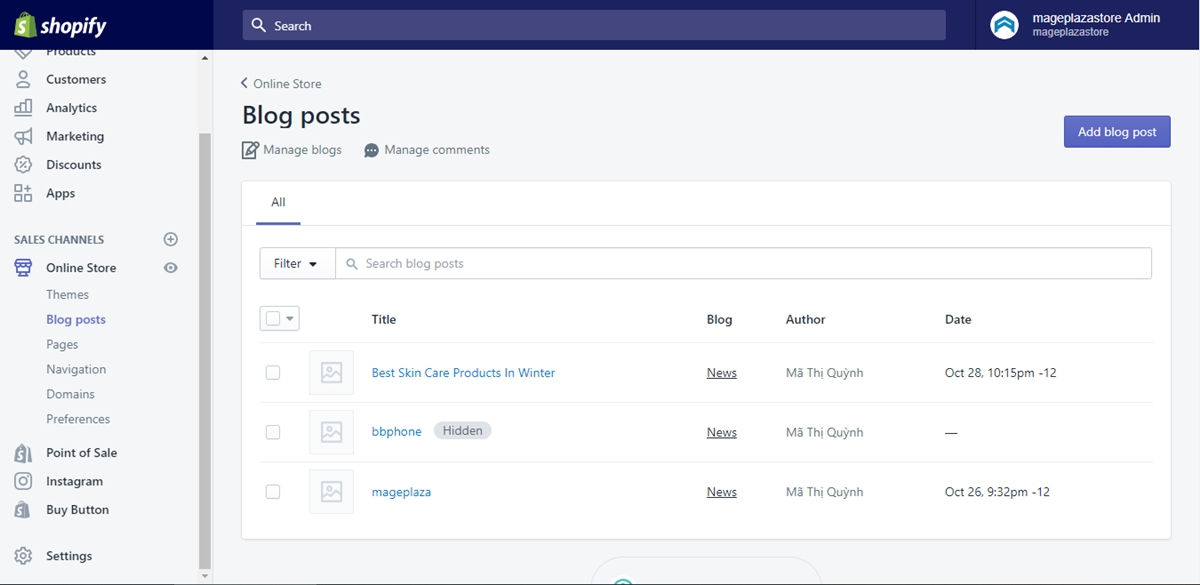
Step 3: Enter feed name
In the chosen blog’s details page, scroll down a little bit to find the Content field and type your feed name by text onto the field. For example, you can enter something like Subscribe to this blog's RSS feed using http://store.myshopify.com/blogs/blogname.atom..
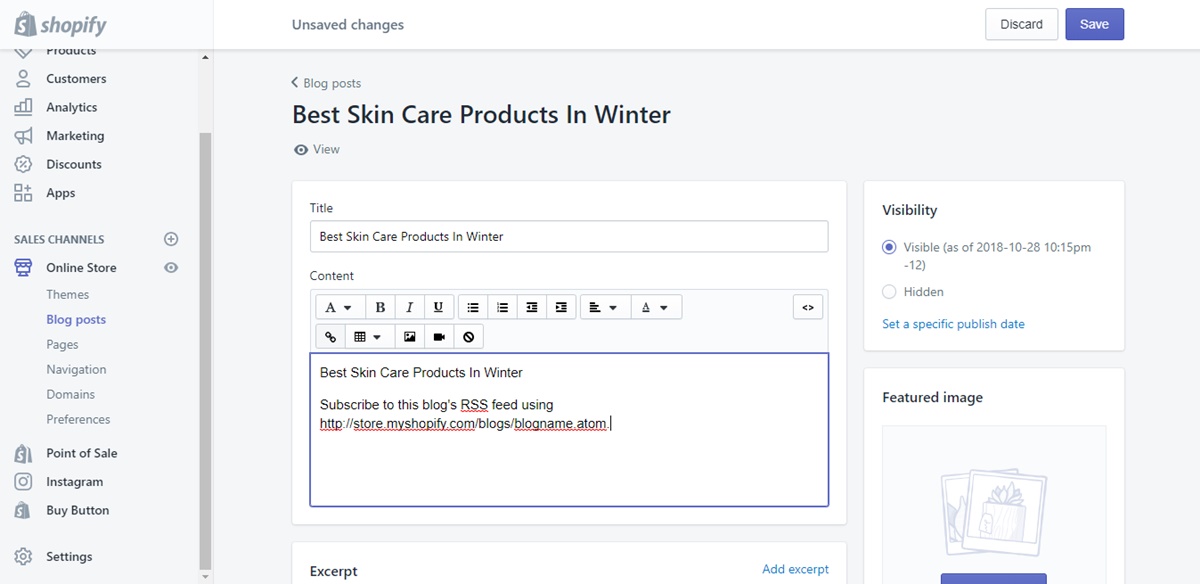
Step 4: Complete
Complete your actions by clicking on the blued Save button on the top right of your page.
To invite customers to subscribe to your blog iPhone (Click here)
- Step 1: Tap Store
Tap to go to Store from your Shopify app home page.
- Step 2: Choose Online Store
Choose the Online Store option from the Sales channels section for further information.
- Step 3: Go to Blog Posts
Go to Blog Posts by tapping on the Blog Posts choice from the Online Store page.
- Step 4: Tap blog
If you want to choose any blog displayed in the Blog Posts page, tap on its title.
- Step 5: Enter text
After entering the blog’s details page, find the Content field and type the text that you want to be displayed in order to invite the customers to subscribe to your blog. For example, you can type Subscribe to this blog's RSS feed using http://store.myshopify.com/blogs/blogname.atom..
- Step 6: Done
When you are done, tap Save.
To invite customers to subscribe to your blog Android (Click here)
- Step 1: Enter Store
From your Shopify admin in your Android device, enter Store by tapping on its icon on the bottom of your page.
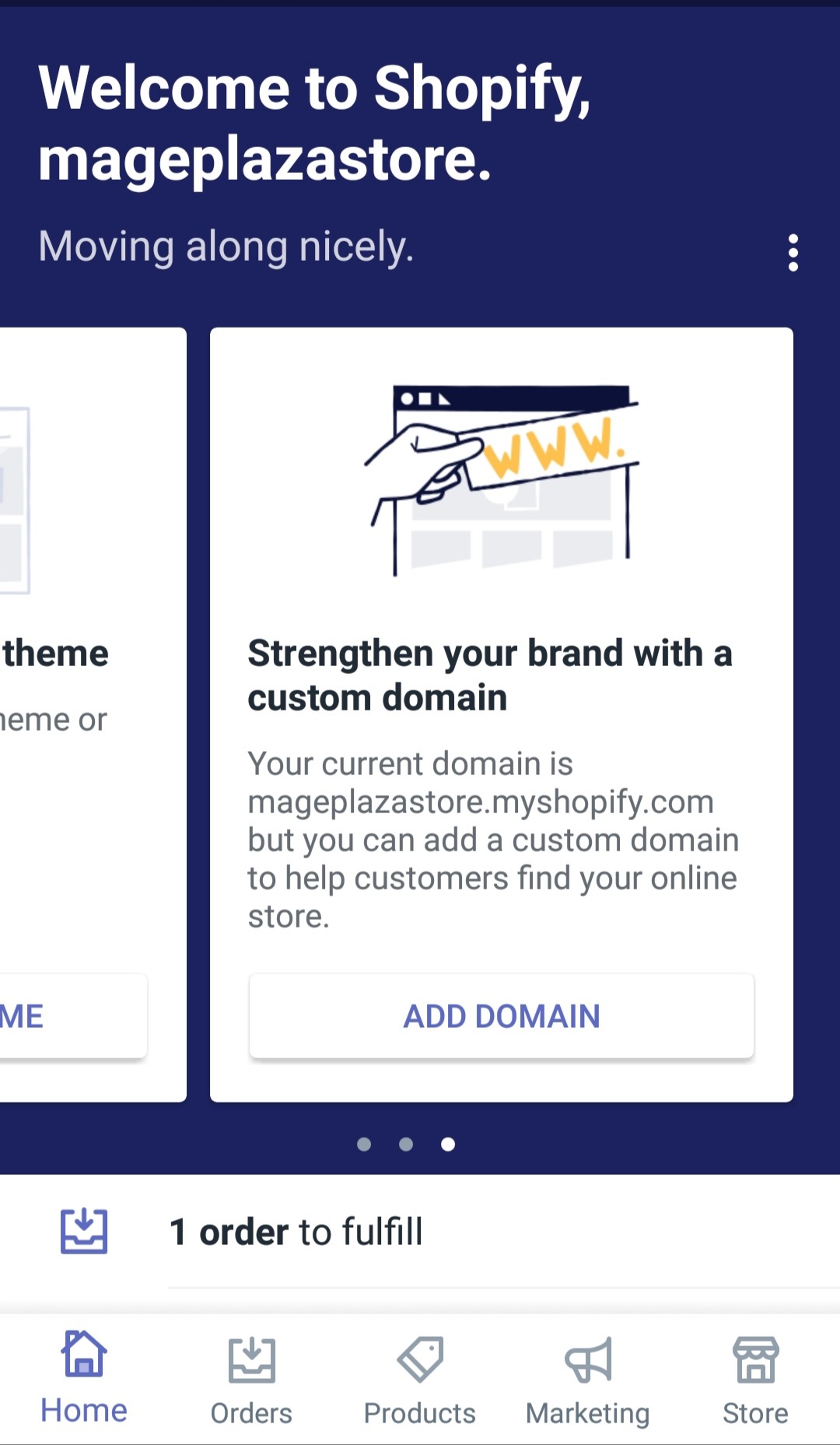
- Step 2: Tap Online Store
Upon entering the Store page, scroll down to find and tap on the Online Store option right under the Sales channels section.
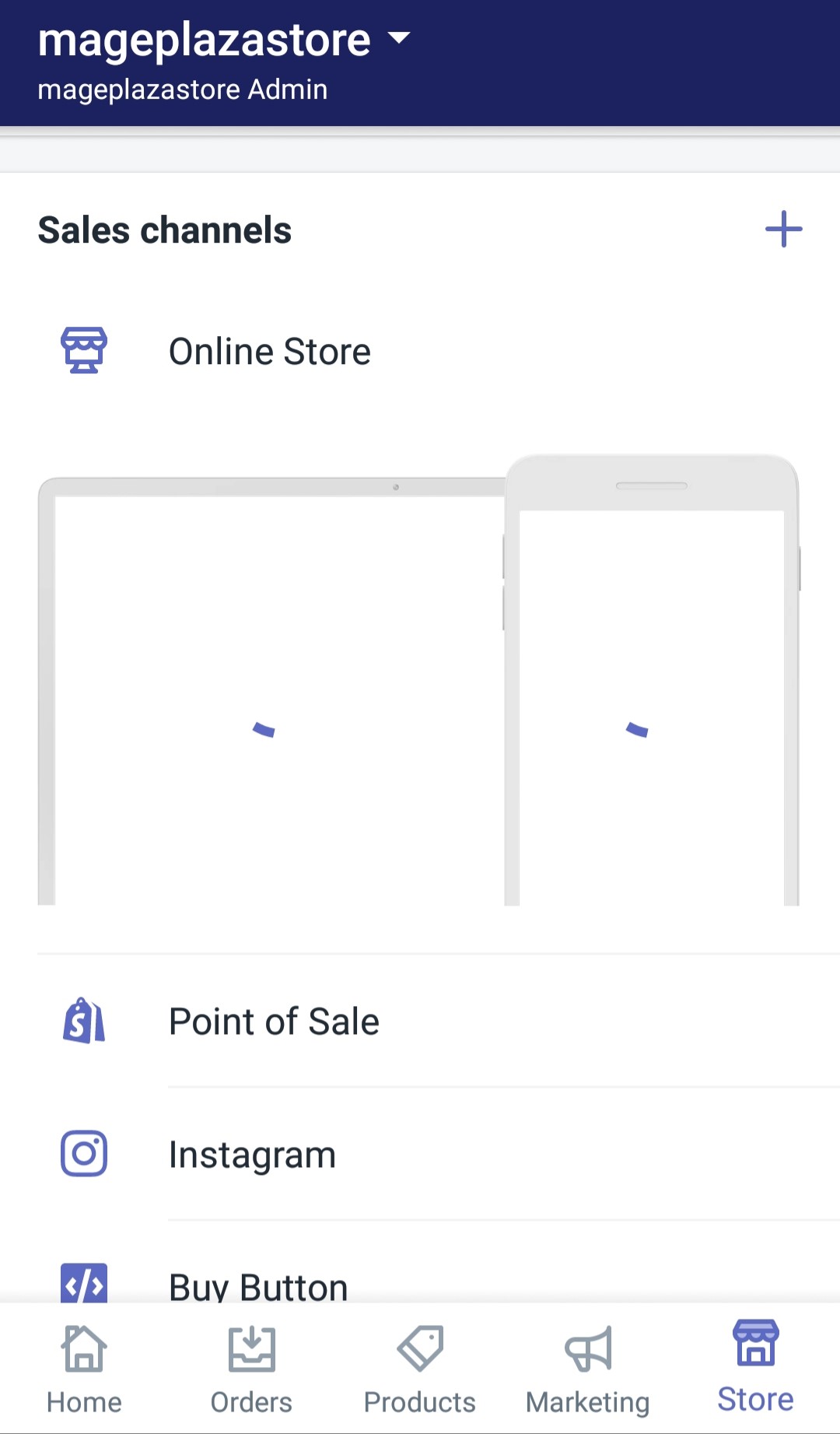
- Step 3: Choose Blog Posts
Tap on the Blog Posts button to enter the Blog Posts page that displays all of your blog posts.
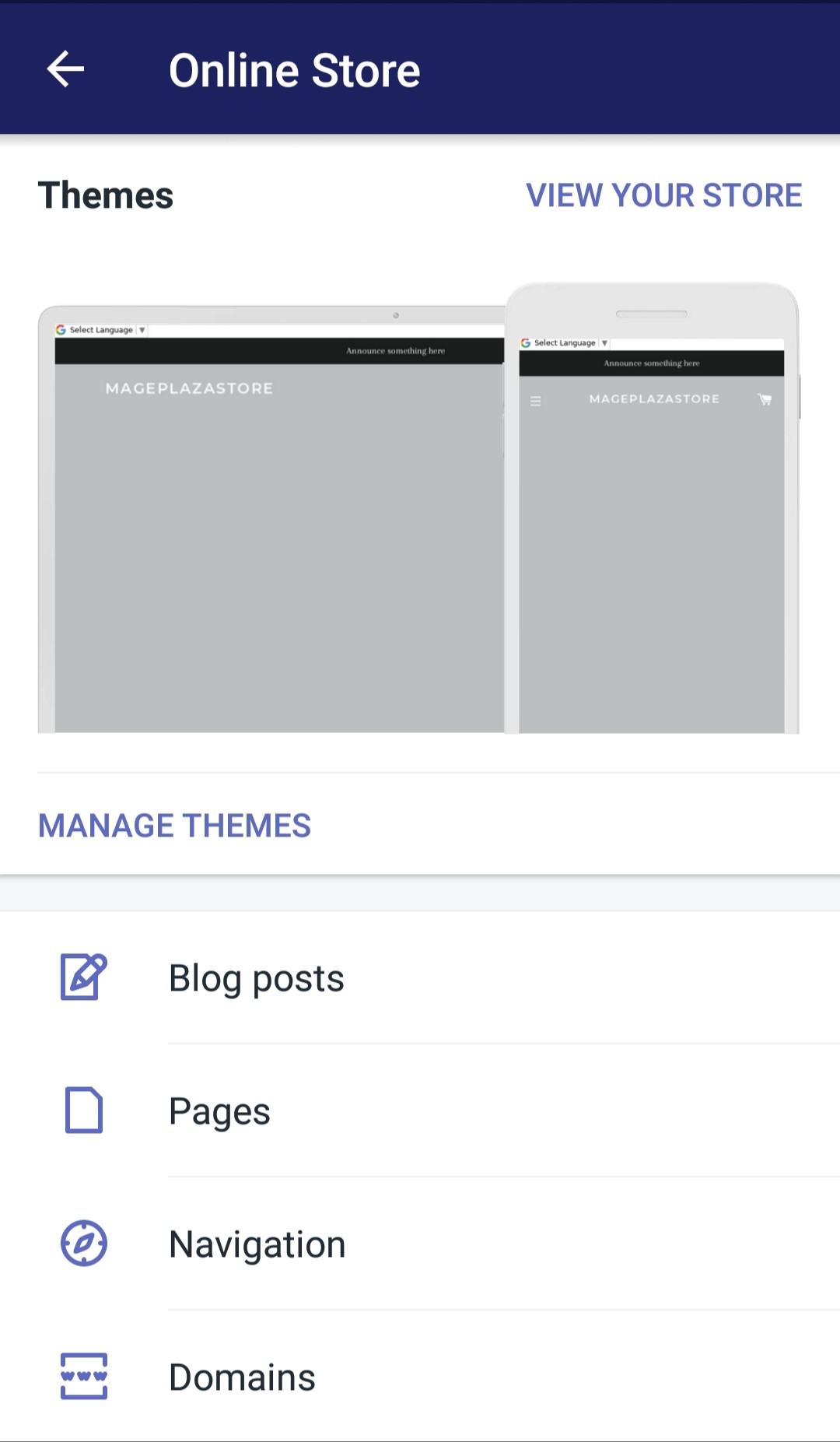
- Step 4: Blog chosing
In the blog posts list, tap on the blog that you want to choose from all of the blogs in the blog posts list.
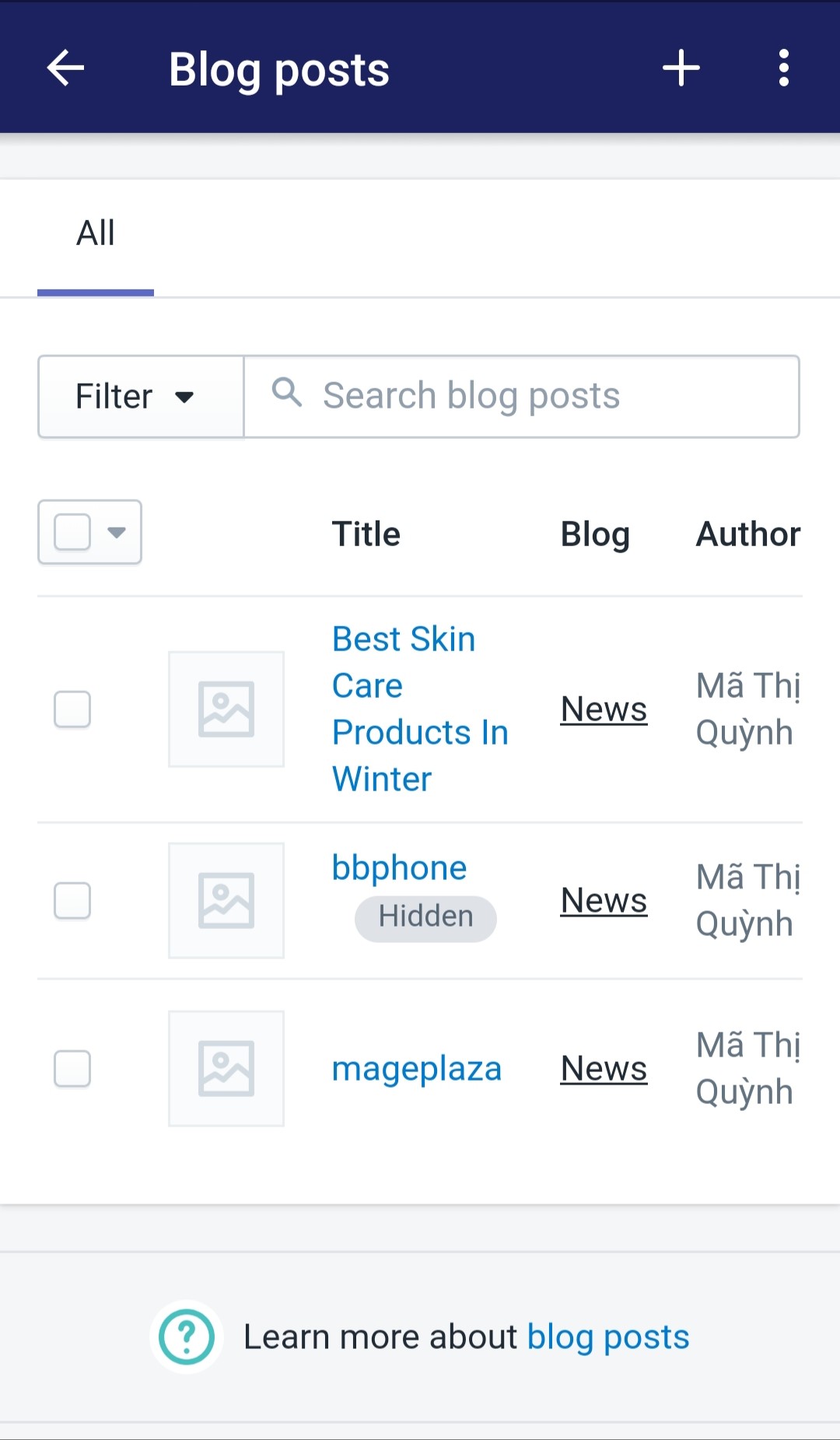
- Step 5: Text entering
Enter text with the feed name in the Content field to invite the customers to subscribe to your blog. You can type some things such as Subscribe to this blog's RSS feed using http://store.myshopify.com/blogs/blogname.atom..
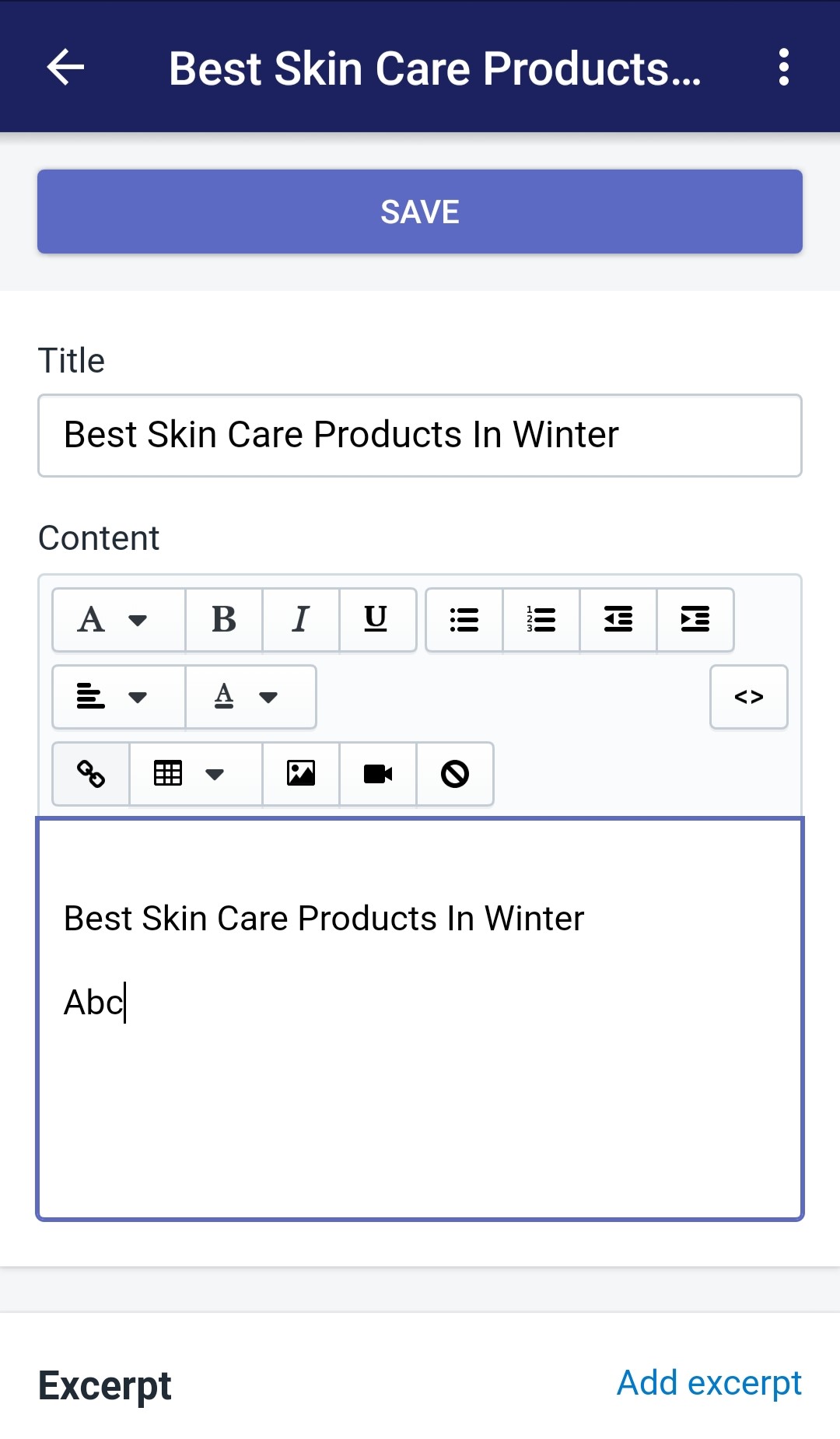
- Step 6: Tap Save
Tap on the Save button that is blue colored on top of your page to wrap up your subscribers inviting session.
Conclusion
In today’s step by step tutorial, I introduced to you some steps on how to invite customers to subscribe to your blog on Shopify. I hope this tutorial will be clear enough for you to follow and if you want more, we have many other tutorials for Shopify store owner as well.
Related Posts





