Ecommerce Email Marketing Automation: 2021 Guide to Start!
Email Automation involves setting up automated action-driven emails that target your email subscriber contact list. It’s different from a one-off email campaign that is sent manually to your subscribers. In using email automation, you set up a workflow of emails once and your contacts will receive an automated email any time a particular action is taken. These automated emails are typically sent in sequences with specific time intervals between them.
The purpose of email automation is to make email marketing less labor-intensive by automating repetitive tasks. It will help you build great relationships with your prospects, potential customers, and long-term customers without having to spend too much time on tiresome email admin tasks. In this article, I will introduce you to everything that you need to know about email automation as a beginner, as well as some great email automation tools on the market that you can use to get started. Let’s jump right into the details!
What is Email Automation?
Email marketing automation is the practice of sending emails to your subscribers in a predefined sequence. Automation helps you to plan and deliver your emails to relevant users on a scale that is necessary for successful email marketing. Similar to the way you set up your out-of-office messages, you can set up and send your email marketing campaigns automatically with email marketing tools (which will be discussed later in this article). You can use email automation, for example, when you want to send a promotional code to any customer who signs up for your email list. Marketing automation done in the form of a series of emails sent after one another is often referred to as drip email campaigns.
How Email Automation Works?

Email Marketing Automation enables marketers to build automated email marketing workflows. You can create custom actions, activities, conditions for these automated workflows. The emails set up in automated workflows will be triggered when the conditions are met.
For example, if you want to remind your customers to buy items they’ve added to their carts but not finished the checkouts, you can use email automation. You can create an email that sends the customers the items of their carts and activate it if the customer does not buy it after an x number of days.
This will send an automatic email to every customer who has not purchased the product for that period of time after it has been added to their cart. As a result, unburden your sales reps from contacting them manually. Here’s an example of what an automated email workflow looks like:
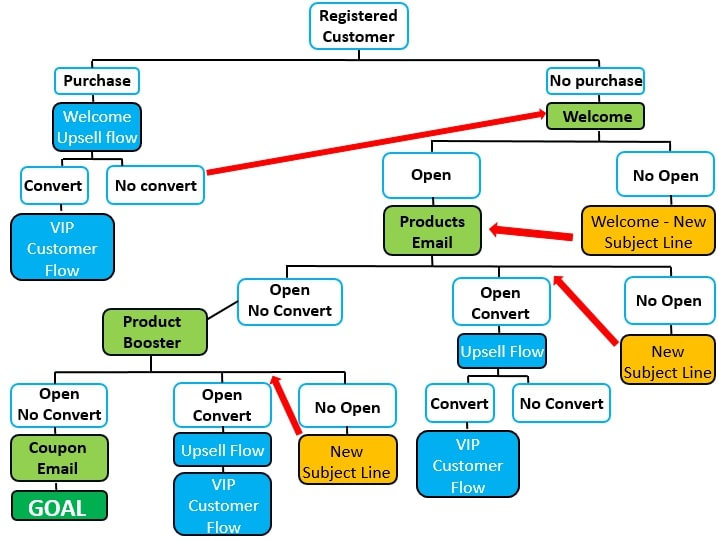
Benefits Of Email Automation For Your Business
Email marketing automation can bring a lot of benefits to your business. Here are some of the most important ones that you should know.
Re-engage Lost Customers
You may have a lot of current customers in your email list who don’t buy from your brand anymore. Email automation allows you to get in touch with them and get them back to your store. Here’s a great example of this benefit:
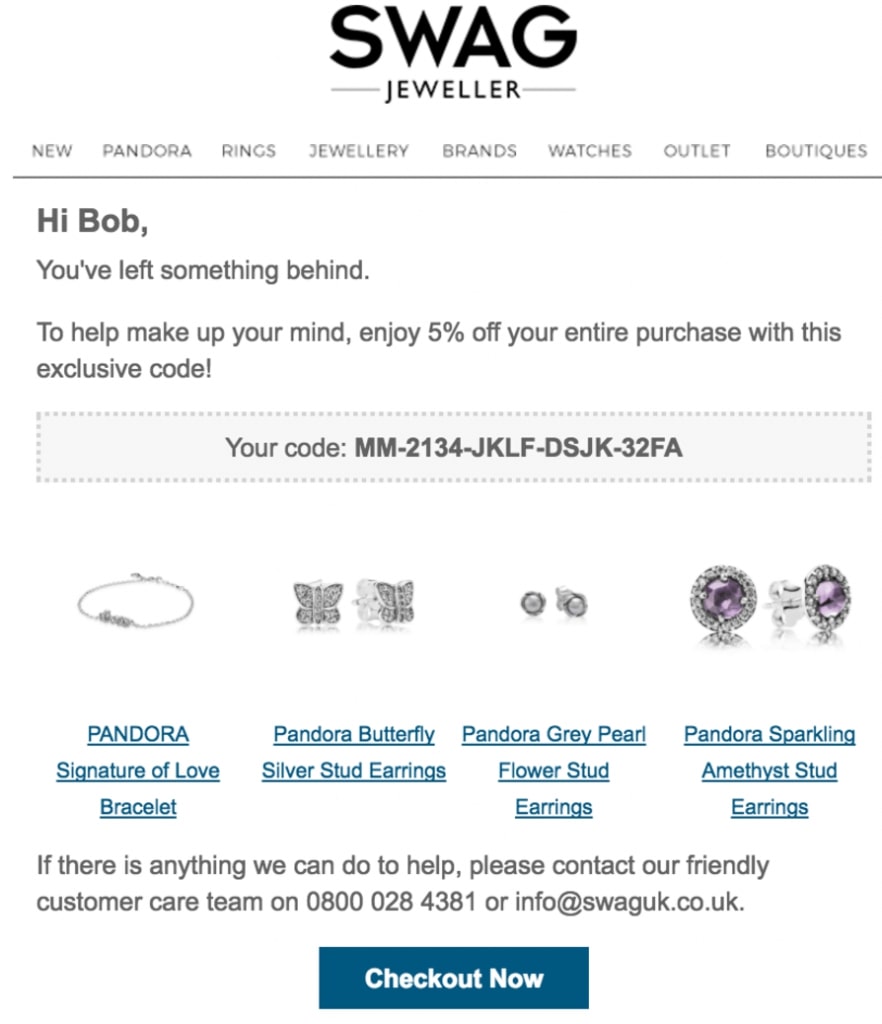
You can create a customized email with a range of exclusive deals or coupon codes, and send those emails to customers who haven’t bought something from your business for 2, 3, or 6 months. This will re-engage past customers and prevent them from forgetting your brand.
Deliver Right Info To The Right People
Email Automation enables you to set up many types of emails for different events. You can create a number of activities where you can submit a new email to be created specifically for that case. For example, if you want to receive a new email subscriber, you can create a welcome email for that scenario. This will trigger a welcome email if a customer subscribes to your email newsletter. This kind of email is a great opportunity to make yourself relevant to your customers, and you should always provide value in those emails. Studies have found that 55 percent of consumers would love to receive emails that have relevant product recommendations and deals they need.
Increases Revenue
With email marketing automation, you can create a variety of different promotions. These email promotions help you increase sales, bring old customers back, spread word of mouth, etc. that will ultimately increase your bottom line.
When it comes to eCommerce, a lot of carts get abandoned at checkout. And this cart abandonment is causing billions of dollars in lost sales worldwide. The positive thing, however, is that those lost sales are recoverable with email marketing automation. However, it should be no surprise that not all of those sales will be recovered, yet having back a fraction of that can still have a significant impact on your revenue.
Emails are one of the most powerful marketing platforms for abandoned cart recovery. And with email automation, you can simplify this process by creating simple cart recovery campaigns. In the background of these promotions, you can give users an email reminding them to complete their order.
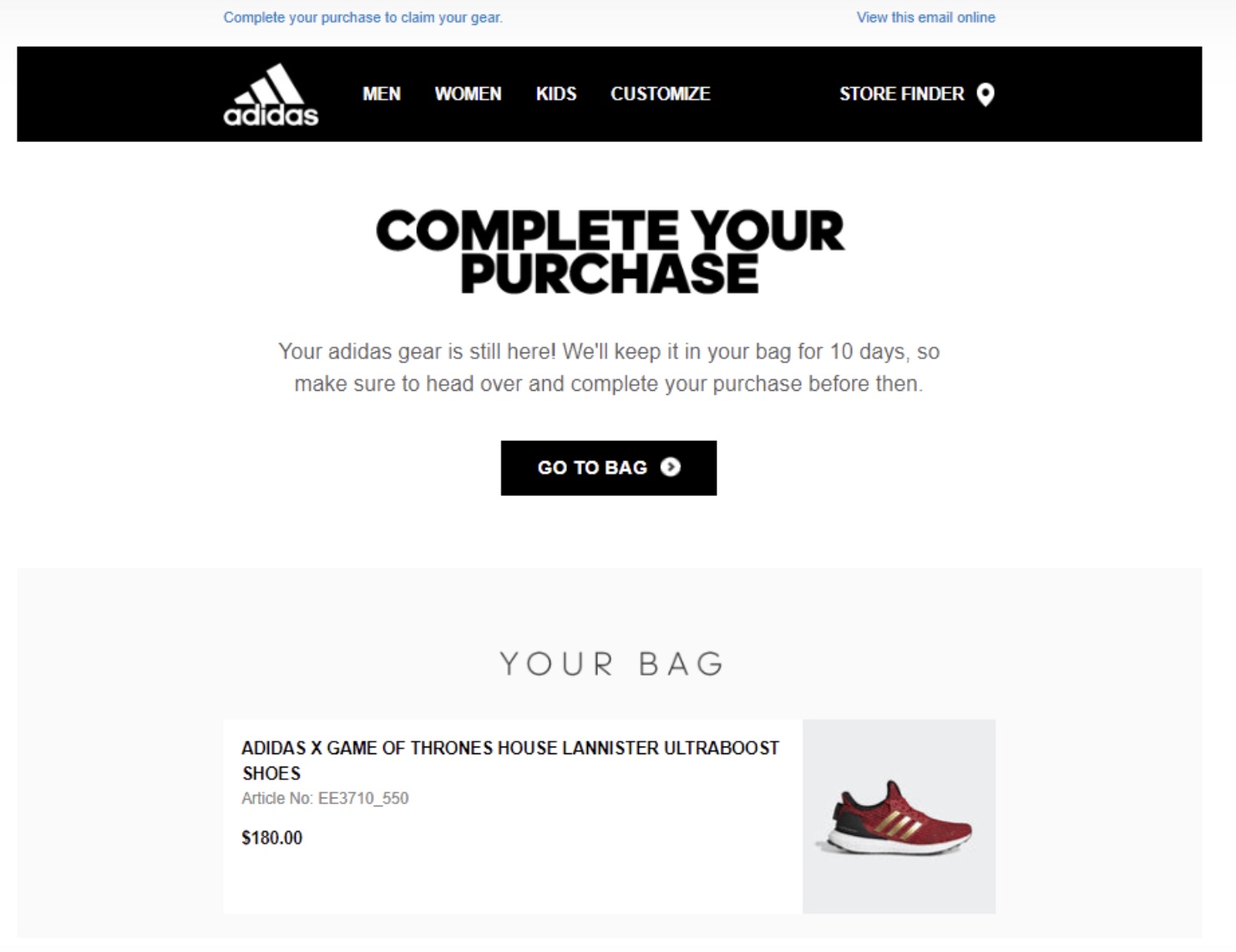
If you successfully get back just 20% of your abandoned carts, the increase in your sales will already be significant. Apart from recovering abandoned carts, you can also set up product recommendation emails. These emails will recommend items to your customers and convince them to purchase. And
Provide A Personalized Customer Experience
Personalization email is one of the most powerful ways to build a relationship with your customers. There’s a lot of data that has proven this fact.
- Personalized email subject lines have 50 percent higher open rates.
- Personalized emails have a six times higher chance of converting.
- Personalized emails can account for up to <58% of all sales.
It’s worth keeping in mind that personalization isn’t something an email automation platform can do on its own. It can only provide you with the tools you need to provide your customers with a personalized experience. It’s up to your creativity and how well you understand your customers for your personalized emails to yield desired results.
Learn more: How Personalization can Increase the Impact of Your Email Marketing Campaign
Here’s an example of a personalized email:
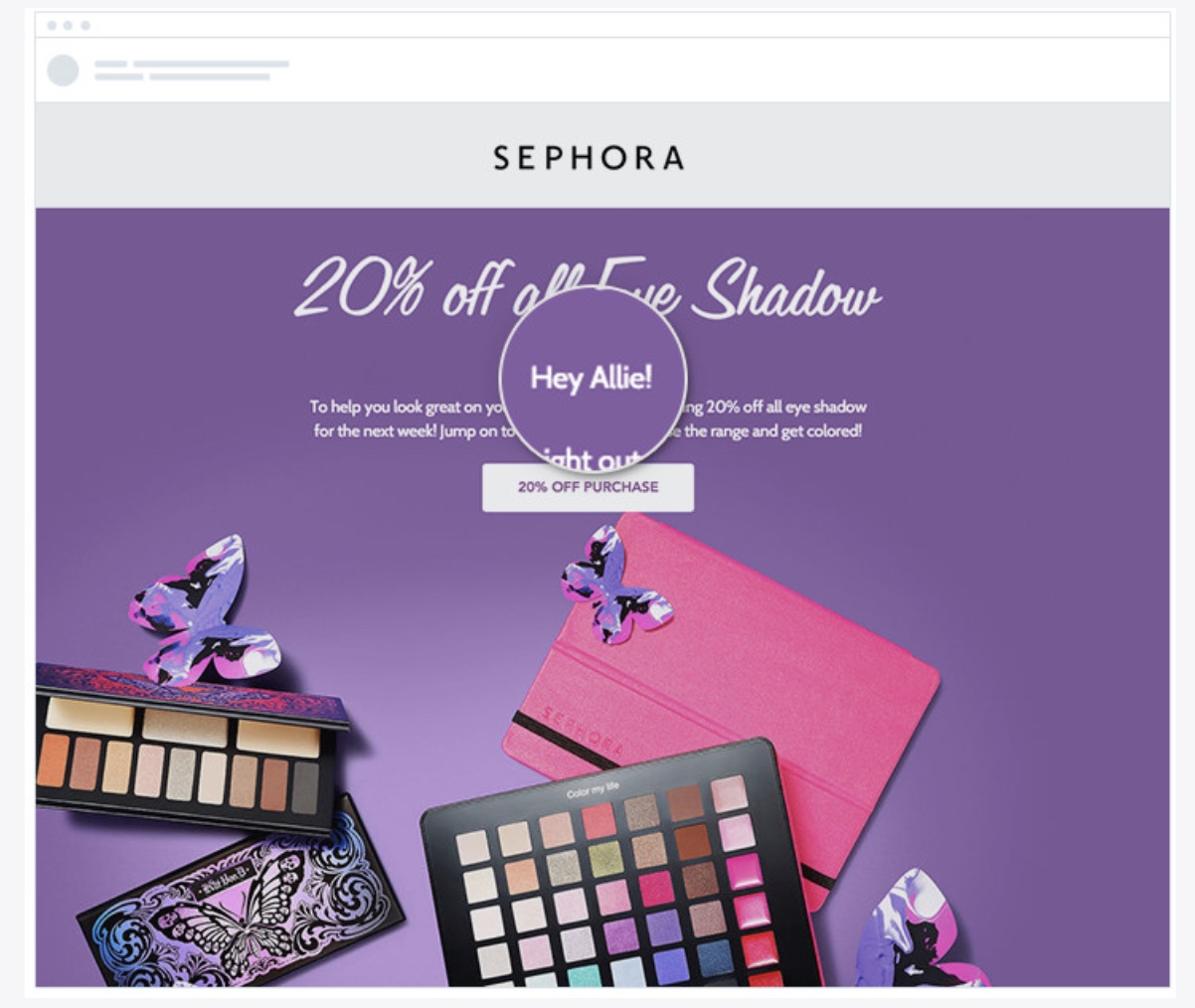
Many email automation tools come with features such as segmentation, tagging, dynamic content, etc. You can use these features to segment your customer base into different categories and target them based on their characteristics, providing them with a better and more personalized experience with your brand.
Boosts Click-Through Rates
A survey by Goodfirms discovered that boosting CTR is one of the biggest email marketing challenges for marketers.
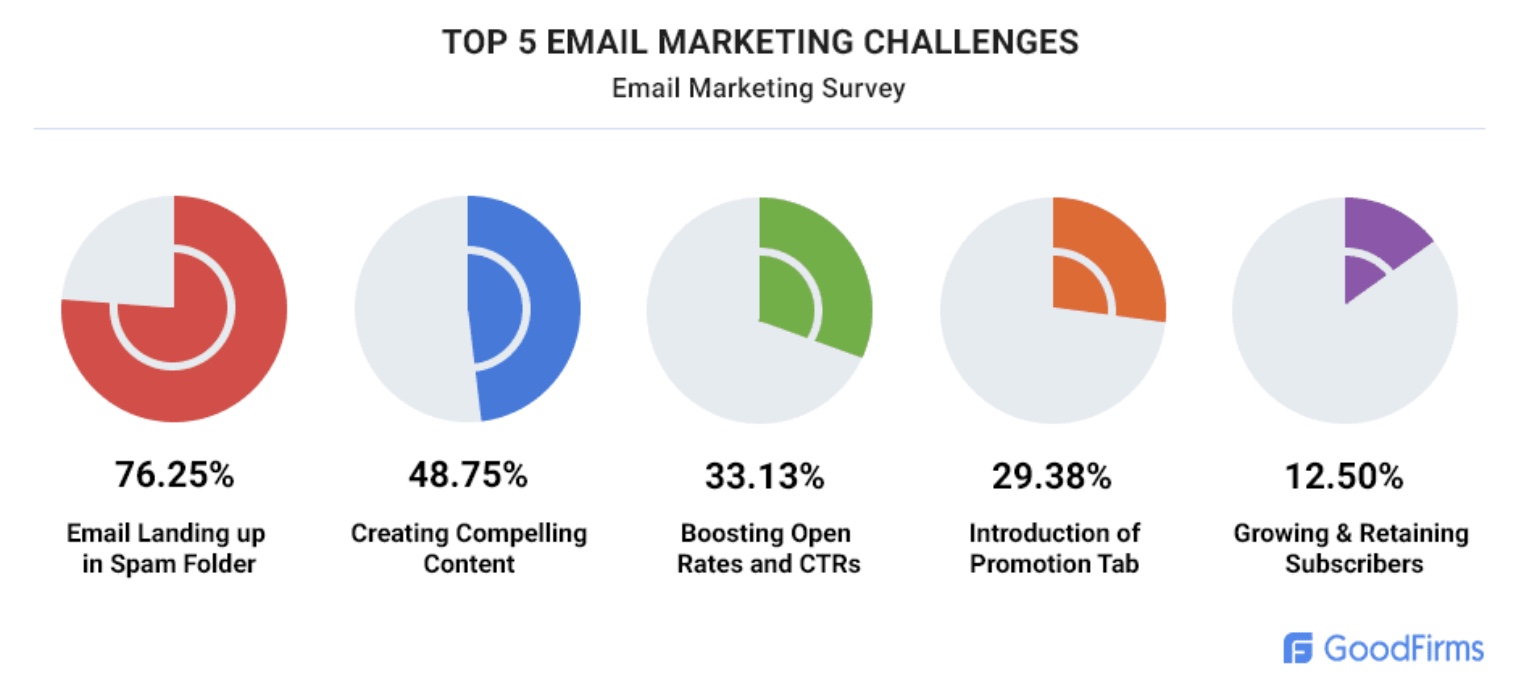
Fortunately, email automation provides you with the features that can help you increase your click-through rates. For instance, most email automation tools on the market enable you to segment your customer list and send emails that are relevant to their distinct interests. The more relevant your emails to your customers’ interests, the more likely they will get clicked through.
Apart from this, email automation tools allow you to create professional email templates that represent your brand image. You can customize these templates at ease, try different CTA hacks, develop their content, format them to make them easy to skim and scan. These best practices will improve the click rate of your emails.
Increases Customer Loyalty

Faced with fierce competition across industries, businesses have to deal with the fact that customers have many different options for any given need that they want to satisfy, and they will choose the brand that connects with them most effectively. There are many things that you have to do to communicate effectively with your customers, and one of them is making sure that your customers won’t forget your brand. It will be very exhausting to manually send reminder emails to your customers every once in a while, and this is where email automation comes in to help.
All you need to do is build emails, schedule them for unique events, and it will be activated automatically. This helps you to connect constantly with your customers. And if you don’t neglect your customers, they’re not going to forget you. Email automation allows you to reinforce your relationship with your customers without a lot of effort.
Boost Customer Retention

Email automation makes it easier for you to retain customers. You segment your customers based on their characteristics and target them with content that provides them value, and they will keep coming back for the values that you provide. You can do this effectively by giving your customers what they really want. And when they get what they need, they will stick with your brand.
These are some of the attractive benefits of email automation that you can enjoy. In the next section, I will introduce to you the most common email marketing terminology that you need to know to dive deeper into this subject of email automation.
Learn more: 9 Effective Customer Retention Tactics
Common terms in email marketing automation
-
Email Service Provider (ESP): Email Service Provider is a business offering services or tools that help other businesses manage and run email marketing campaigns. Brands such as AVADA Email, Mailchimp, Active Campaign are only a few of the Email Service Providers on the market.
-
Double Opt-in: Also known as confirmation opt-in is a confirmation method used in email marketing automation to validate a subscriber. In particular, when a potential customer subscribes to your newsletter, a confirmation email will be sent to them to confirm the subscription. This will help prevent spammers and invalid emails.
-
Email Deliverability: Email deliverability is the ability to successfully deliver sent emails to the inbox of your subscribers. If an email bounces back or lands in the recipient’s spam inbox, it will not be considered a successfully delivered email.
Read more: Email Deliverability: Common issues and Best advices
-
Bounce Rate: Bounce Rate indicates the number of emails that have not been sent to the recipient‘s inbox and have bounced back to the sender. Simply put, if the recipient’s email server refuses to accept an email and returns it to you, that is a bounced email.
-
Click-through rate (CTR): Your click-through rate is the percentage of how many times a link in a given email has been clicked. If you have a link that directs the recipient to a landing page and the recipient clicks on it, that is a click-through. The higher your CTR is, the more it means that your content is relevant to the recipient (otherwise they wouldn’t waste time visiting your landing page).
-
Open Rate: Your open rate indicates how many of your emails (in a particular campaign) have been opened. Keep in mind that an opened email doesn’t necessarily mean a click-through.
Learn more: 16 Proven Tips to Increase Your Email Open Rate
-
Email Campaign: It’s a series of emails that you send to a certain audience of yours to reach a particular target. For instance, if you send emails to save abandoned carts, this series of emails is an abandoned cart recovery campaign.
-
Conversion Rate: your conversion Rate is the number of subscribers who have taken the desired action in a given email campaign. The desired action can be anything such as clicking on a CTA, buying a product, giving feedback.
-
Dynamic Content: Dynamic Content is a piece of HTML code that adjusts itself to the information of the end receiver. For instance, email automation tools use dynamic content to create personalized messages such as Hi {name of the recipient}.
-
Trigger: A trigger is an event that activates an automated email.
-
Spam: When someone spams in email terms, what they’re doing is sending emails to people who do not subscribe or send messages with undefined objectives.
How To Get Started With Email Marketing Automation?
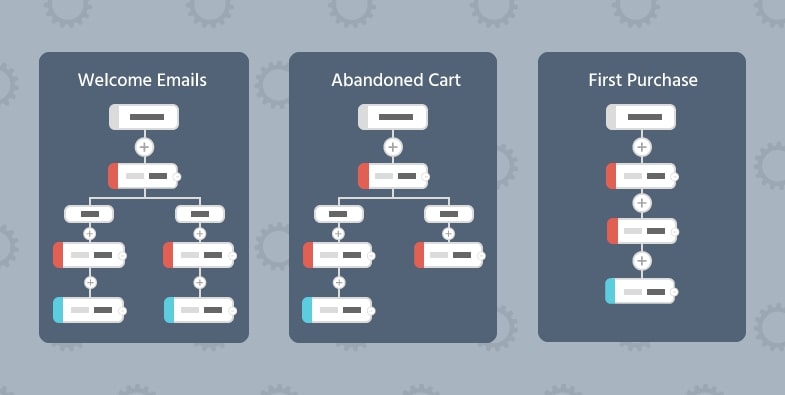
1. Build a plan for your email marketing campaign
This will help you identify and answer questions such as what goals you want to achieve, what email campaigns you need to run, who do you need to target, etc.
2. Choose the right ESP
Choose the right email service provider that better suits your workflow automation needs and your budget. There are a lot of email service providers on the market, some of the best of which will be mentioned in the next section. You can analyze each of them and choose the one that suits your needs best.
3. Have your assets ready
Build your customized emails and automated workflows that you can use in your automated email campaigns. Create custom email templates according to your needs and the context of your campaigns.
4. Test before you send
Don’t just rush your email campaigns. Test everything to make sure they all look great when they land in the recipient’s inbox. Test your content, test your image, test your CTA button. Test them by submitting your email to yourself, check your mobile responsiveness, spamming, etc. to prevent any email marketing errors. Don’t hit the final send until everything works as expected.
Read more: 16 common email marketing mistakes you should avoid
5. Analyze, refine and repeat
Don’t start an email campaign and leave it forever. After having sent your emails out, you should check up on the results of your email campaigns. Analyze which campaign is performing well and which one is not, optimize both accordingly and repeat the cycle.
Best strategies to start eCommerce email marketing automation

Email marketing automation is an effective tool that can help you grow your business no matter what industry you are in. However, as with any business practice, it comes with a clear dos and doesn’t. Consumers don’t want to receive any meaningless commercial ads today. They’re having a lot now. Below are some of the most common best practices for email automation.
Send a confirmation or welcome email
When a subscriber signs up for your newsletter or fills out a contact form, send a confirmation or send a welcome message. The confirmation email informs them that you have received their registration, and the welcome email helps to foster a new relationship.
Send emails at the right time
As many email marketers have certainly experienced, most emails will be opened within the first 24 hours of receipt. If you want your emails to be opened, take a look at the time zone in which your contacts are located and your analytical data to find the best time to send emails.
Segment your contact list
Another great way to boost open rates, click-through rates (CTR), and overall interaction is to personalize emails. This can be accomplished by segmenting contacts by location, actions, interest, purchasing history, life cycle stage (e.g. lead, MQL, etc.), and several other attributes.
By doing so, you are able to target unique contacts and customize emails to make them more relevant to recipients. For instance, sending an email to NYC-based contacts about your upcoming event in New York City will certainly be more successful than sending it to any contact in your contact list.
Quality in, quality out
How successful your email automation will be in acquiring leads and driving sales depends on the quality of the contacts in your database. Running email automation for interested contacts is the best way to boost and sustain high open and click-through rates, subscriber interaction, and, eventually, high conversion rates.
It’s worth using a double opt-in to filter subscribers instead of just adding any contacts to your list. This is a way to guarantee that you only have contacts that really want to hear from you on a regular basis. This way, you can maintain a quality and relevant email list.
Don’t always go for the sale
This may sound counter-intuitive, but email marketing, just like other marketing practices, doesn’t have to be all about selling. Constantly asking for a deal might seem annoying and spammy. Instead, make sure your emails provide real value to your subscribers. Your email marketing efforts should be more about informing (and even entertaining) your audience than asking contacts to purchase or download something all the time. Of course, the CTA at the bottom of the email should always be there, but sales should not be the definite target of your email.
Make it easy for people to unsubscribe
Respect what your subscribers want to do with your emails. This means that you should make unsubscribing to your email easily so that your subscribers can do it whenever they want. If people don’t want to hear from you, don’t make the process complicated. This approach will ensure that your contact list will contain only high-quality contacts. Again, by using double opt-ins to select those viewers who are really interested in receiving your emails, you can minimize the chance of unsubscribing.
Test, test and test
There are a lot of things that can go wrong when sending automated emails. Testing lets you notice any broken links, photos, and tracking tags before your email is sent. Testing will also help to perfect your email in terms of loading time, or check your subject line for future changes.
Testing will also provide you with information about what links your user’s click, what subject line attracts the most clicks, what promotion offer works best, etc. This way, you can improve your content to boost your CTR – change the length, design or style to figure out what works best for conversion. Besides that, some email automation tools offer the spam testing feature. Since spam filters may defeat even the most intricate content, some marketing tools can automatically run your email against major spam filters, recognize when they are flagged as spam, and send you actionable advice on how to deal with it.
Best Email Marketing Automation Tools
AVADA Email Marketing Automation
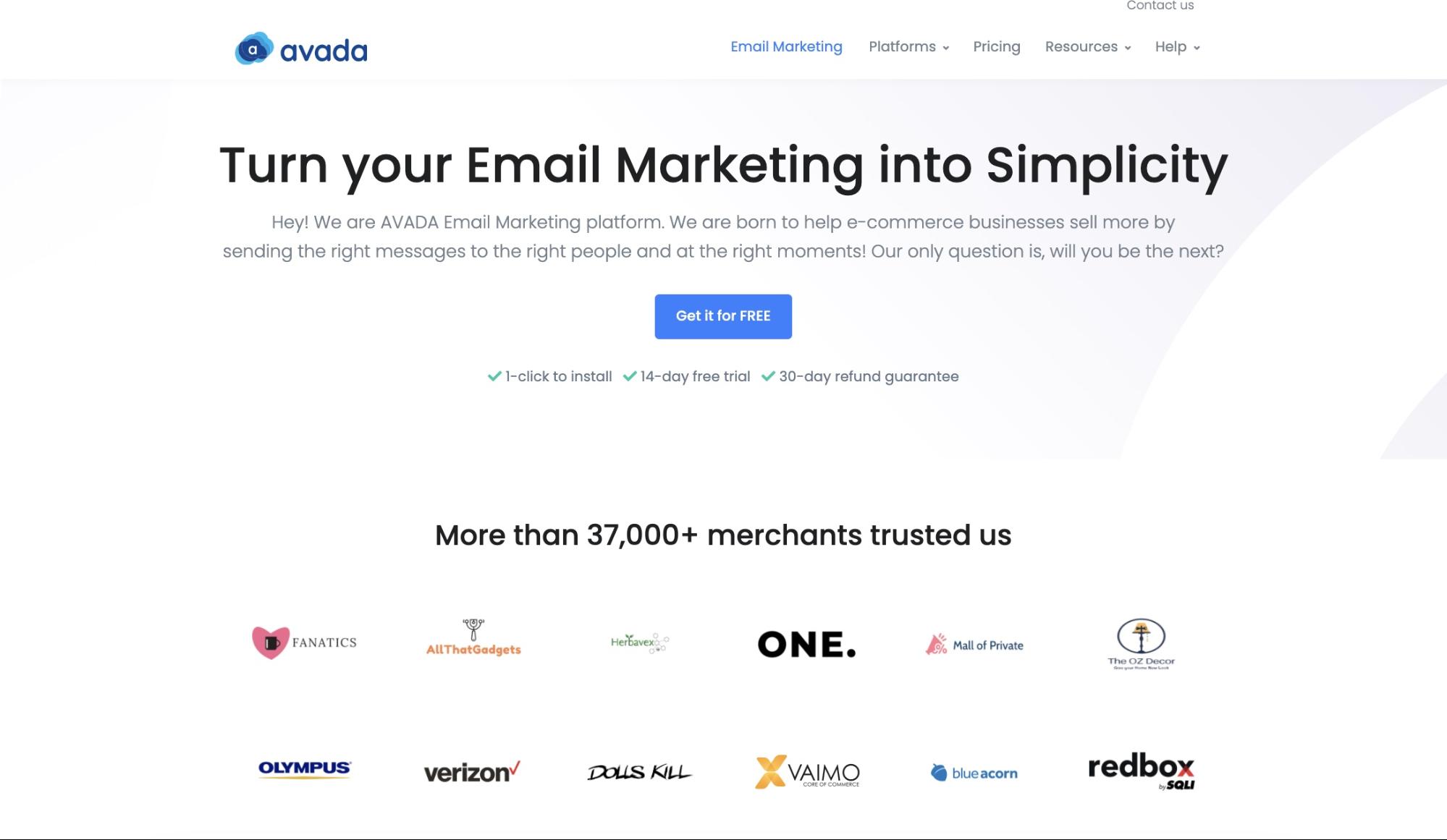
AVADA Email Marketing Automation is one of the best email marketing automation tools for small businesses. This tool provides all of the features that small businesses will need to run successful automated email campaigns. For instance, you can use AVADA Email and SMS Marketing to send automated abandoned cart recovery emails, capture emails of people who are interested in receiving news from your brand, segment your contact list and target them with different email campaigns, etc.
What makes AVADA Email Marketing the best choice for small businesses is its affordability. Paid plans start at only $9/month. At $9/month, you will have a storage of up to 1,000 contacts, send unlimited emails with full features included. You can always upgrade to higher plans as your list expands, and if you don’t want to expand your list, you won’t have to pay any higher than $9 to get all of the features. AVADA Email Marketing also provides a free plan that offers storage of 1,000 contacts and 15,000 emails. Although there are some limitations in functionality, you can still use this plan to test the app and make sure you love it before making any financial decisions. There’s also a 30-day refund guarantee if you’re not happy with the app after you pay.
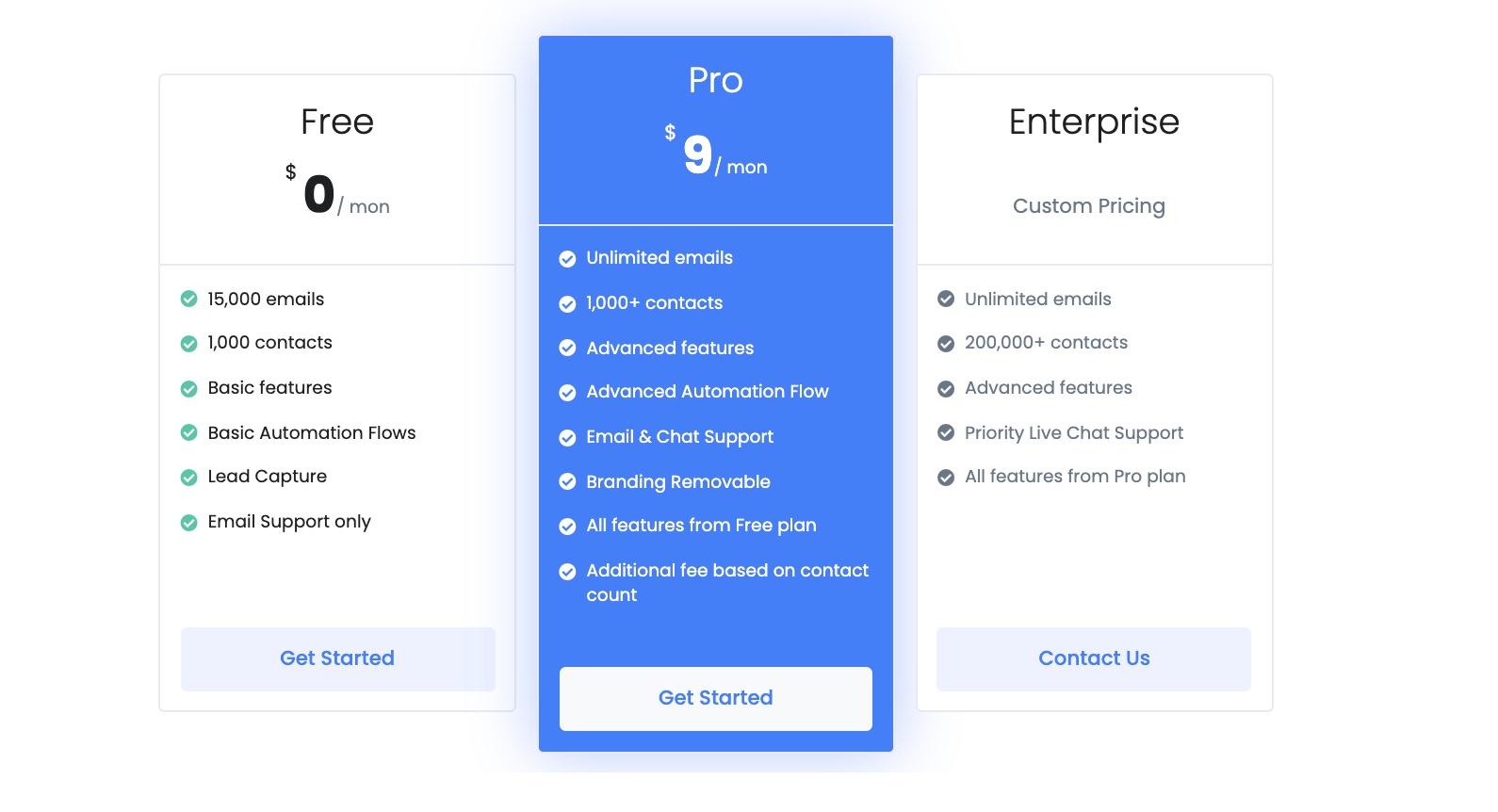
P/s: SMS is not in the scope of this article, but it may be worth knowing that AVADA Email Marketing does offer SMS marketing features in its toolbox.
SendInBlue
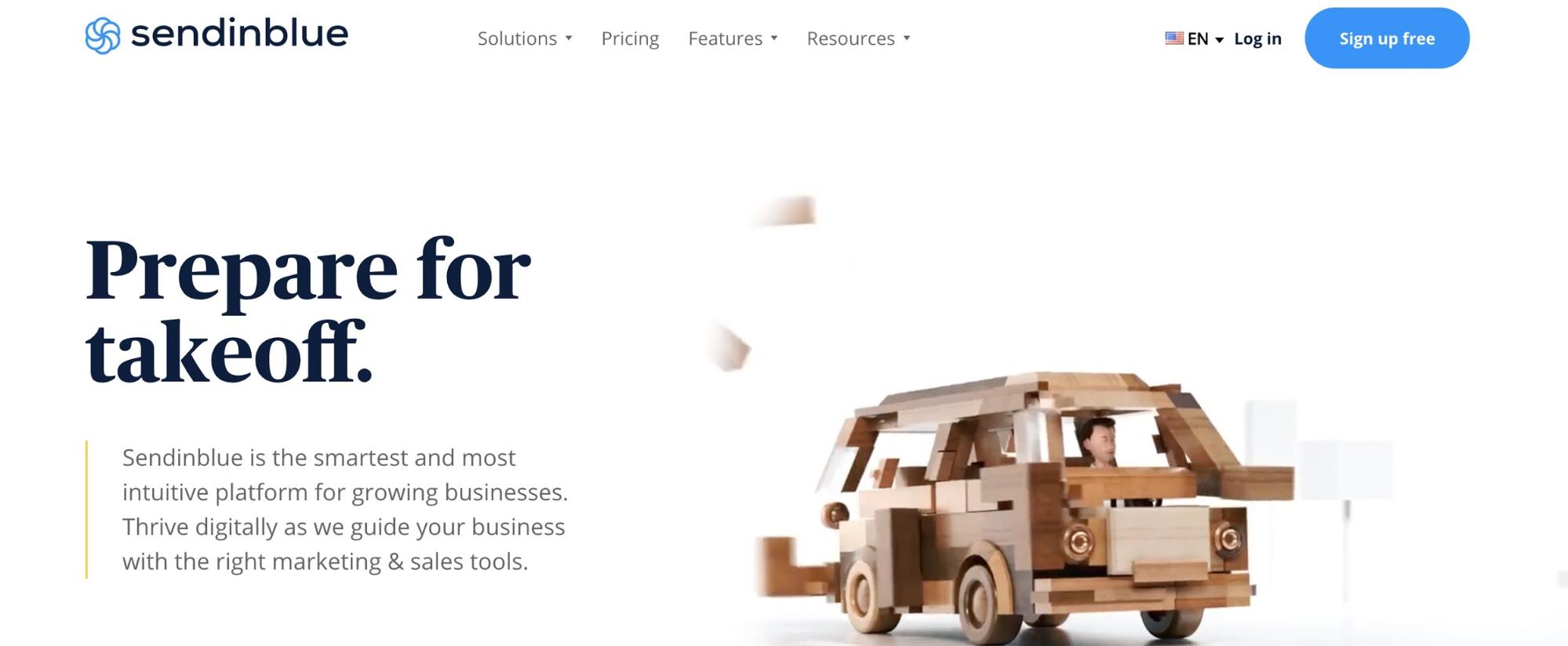
SendInBlue is a one-stop email marketing platform that provides services such as emails, SMS, landing pages, advertisements, and more SendInBlue has begun to simplify email marketing for those who send loads of emails every single day. Now, with the recent addition of SMS options, it is much easier to target leads via many channels.
SendInBlue is an easy-to-use platform to send emails to several users, add subscribers, and follow-up promotions. However, the only downside of this tool is the lack of email template choices that restrict the ability to send creative emails. For small businesses, SendInBlue is perfect for designing easy workflows, automating email sequences based on a variety of factors such as the date of the case, unique actions taken by users, connections with previous emails, and so on. They work together on an ongoing basis to change the functionality and make things easier for customers.
SendInBlue has a free plan that you can use without any time limits and send up to 300 e-mails every day for an unlimited number of contacts. Paid plans start at $27 a month and go up on the basis of the features you need.
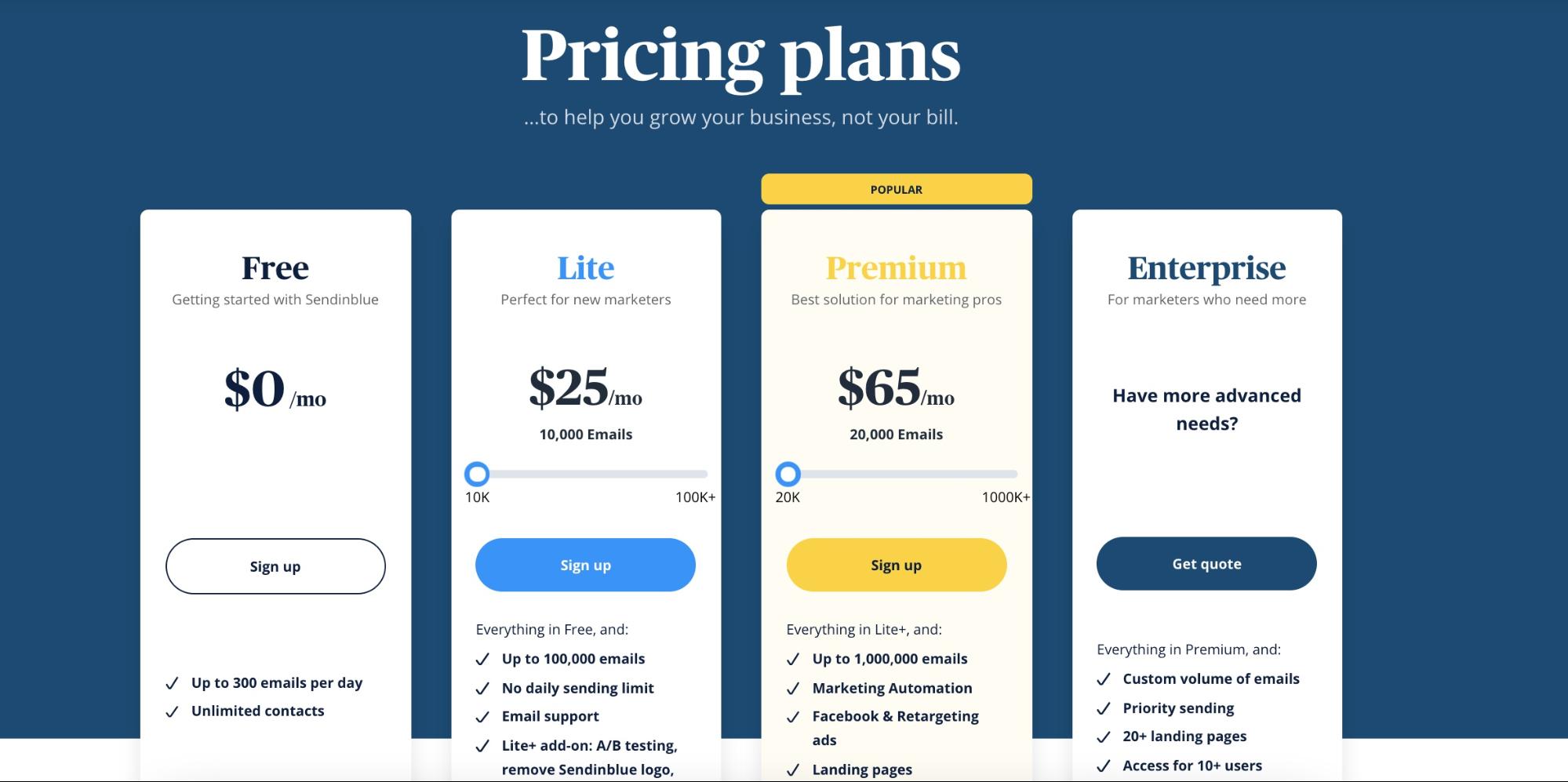
MailerLite
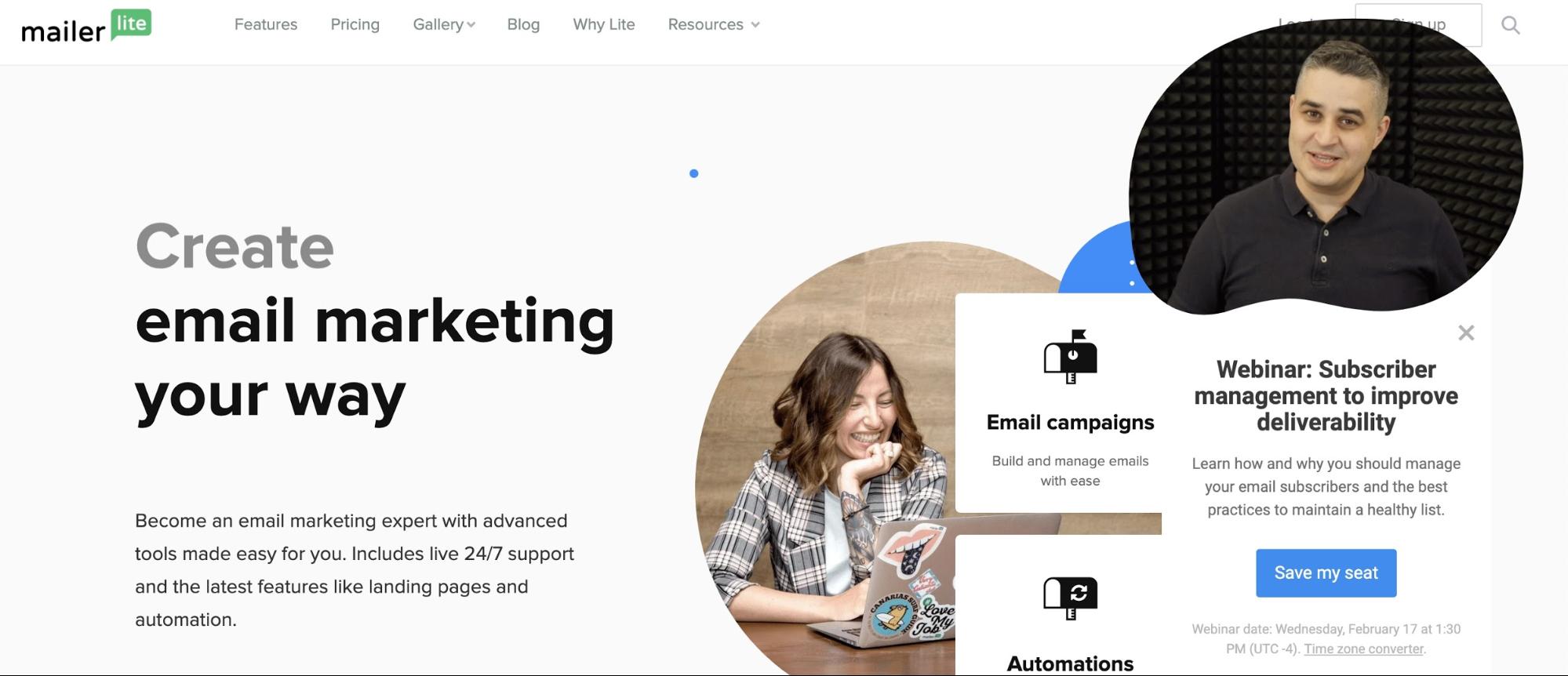
MailerLite is one of the new players in the world of email marketing tools but is rapidly gaining some traction due to its user-friendliness. This tool is available in many languages around the world. You can create email campaigns, surveys, landing pages, pop-ups, and automatic target segmentation using the MailerLite app. It provides a variety of user-friendly newsletter templates that are ideally suited for small businesses, freelancers, influencers, and website owners searching for simple, quick-fix email marketing solutions.
The free plan allows for 12,000 emails a month and 1,000 subscribers. Paid packages start at $84 (annually) for 1,000 subscribers and unlimited emails and go up to $420 for up to 10,000 or more subscribers depending on your needs.
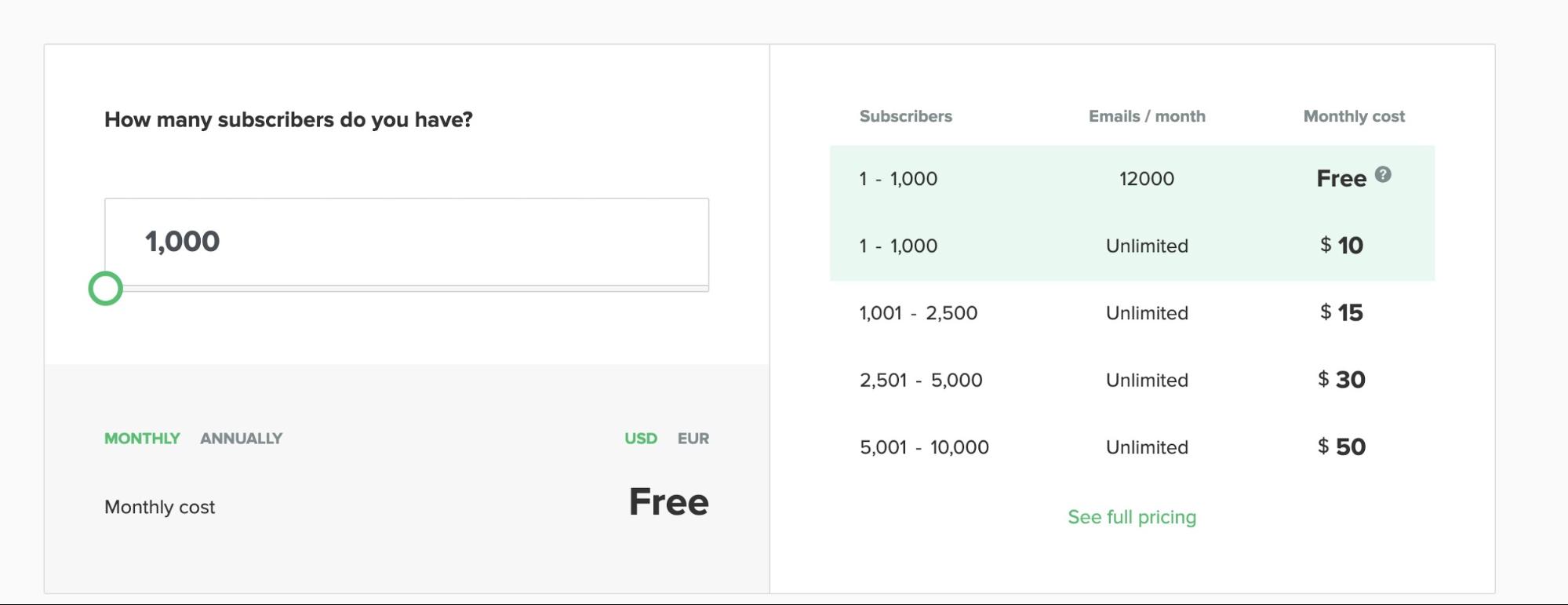
ActiveCampaign
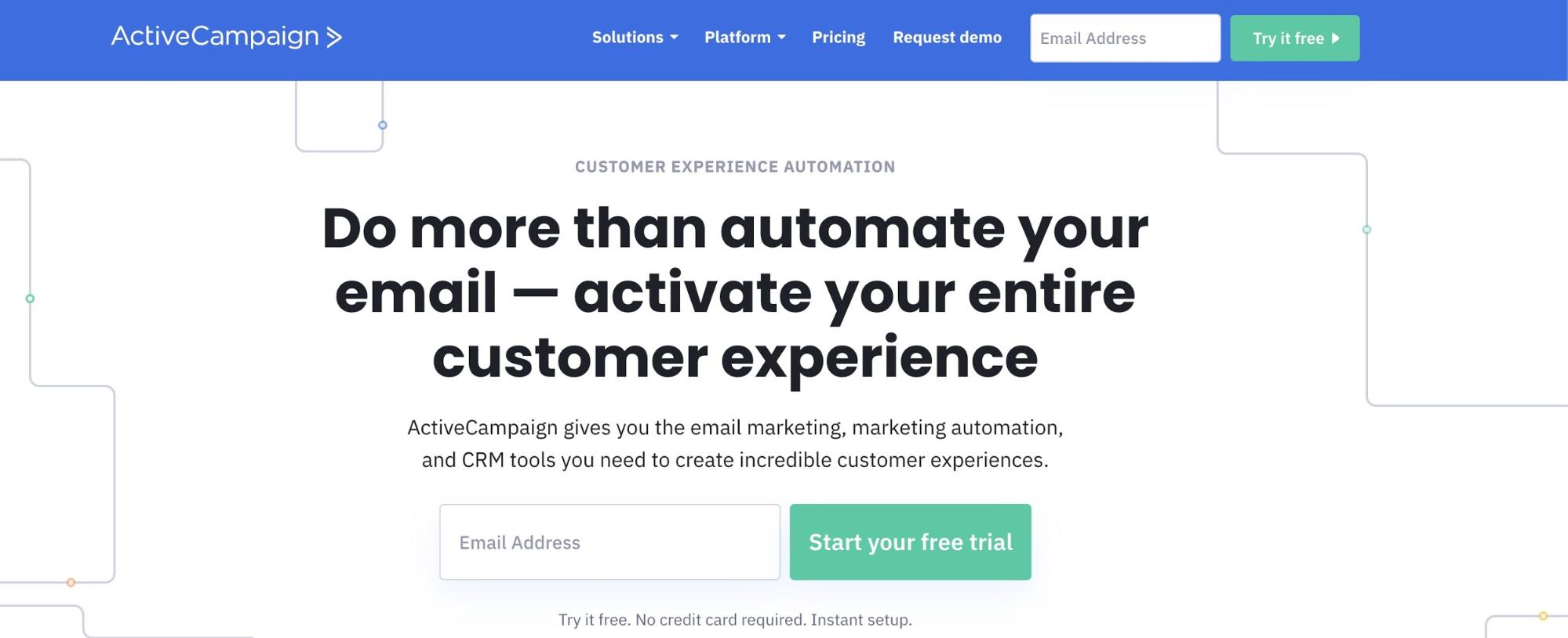
ActiveCampaign is a multipurpose marketing tool that lets marketers build and control email workflows. Since it has many features, initially, it can be overwhelming to grasp and get a grip on all the features that ActiveCampaign has to offer. With ActiveCampaign, you can send beautifully designed emails that your users want to see. It also helps you develop automated marketing pipelines to improve your conversion.
Its pricing begins at as low as $9 a month for simple email marketing features with limitless mailing options. Paid packages are up to $229 a month for custom branding, SMS ads, free social data, custom mail server domain, and unrestricted account handling users. Its starting plans are affordable for those with a limited budget who want to focus on email marketing. Its advanced packages for medium to large businesses may be used for combined marketing campaigns.
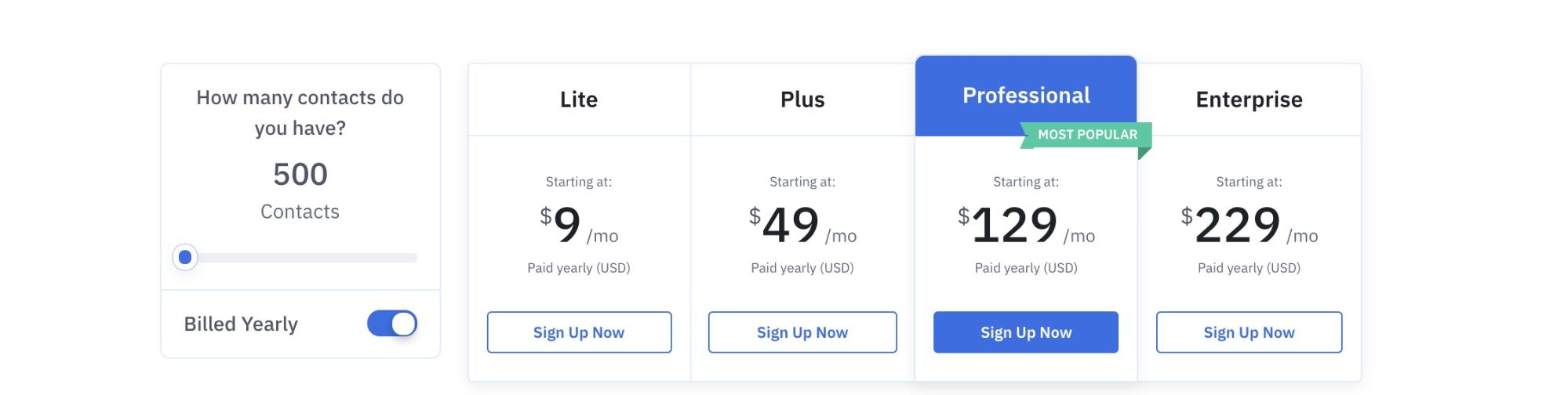
Email marketing automation examples
Welcome email
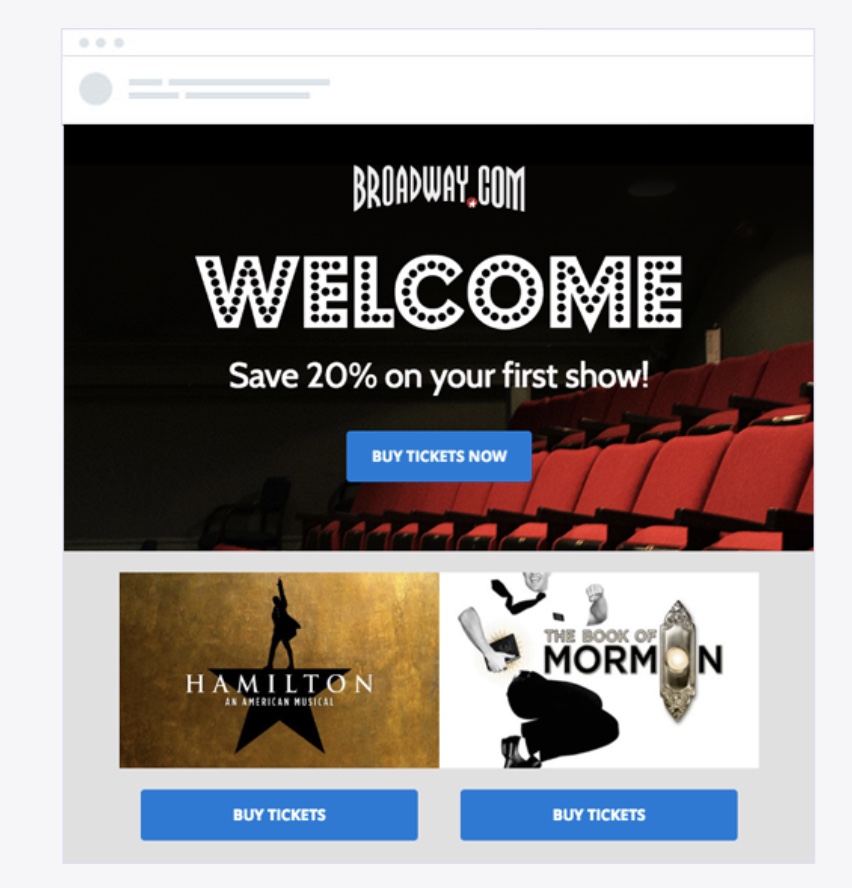
Your visitors may not be coming to your website to purchase anything right away, but as they have already shown interest in your services or goods, they are more likely to do so in the future. Communicating with them on a daily basis is a good way to remind them of your brand when they decide to buy the product they need.
What better way to implement this with email automation? Subscribing to your newsletter is a small move towards conversion, and there are a range of strategies a marketer can use to help people convert without distracting them too much. To offer the customers the impression that they may lose something if they unsubscribe, you can give them some rewards, such as discounts for their first order or other promotions.
Transactional email
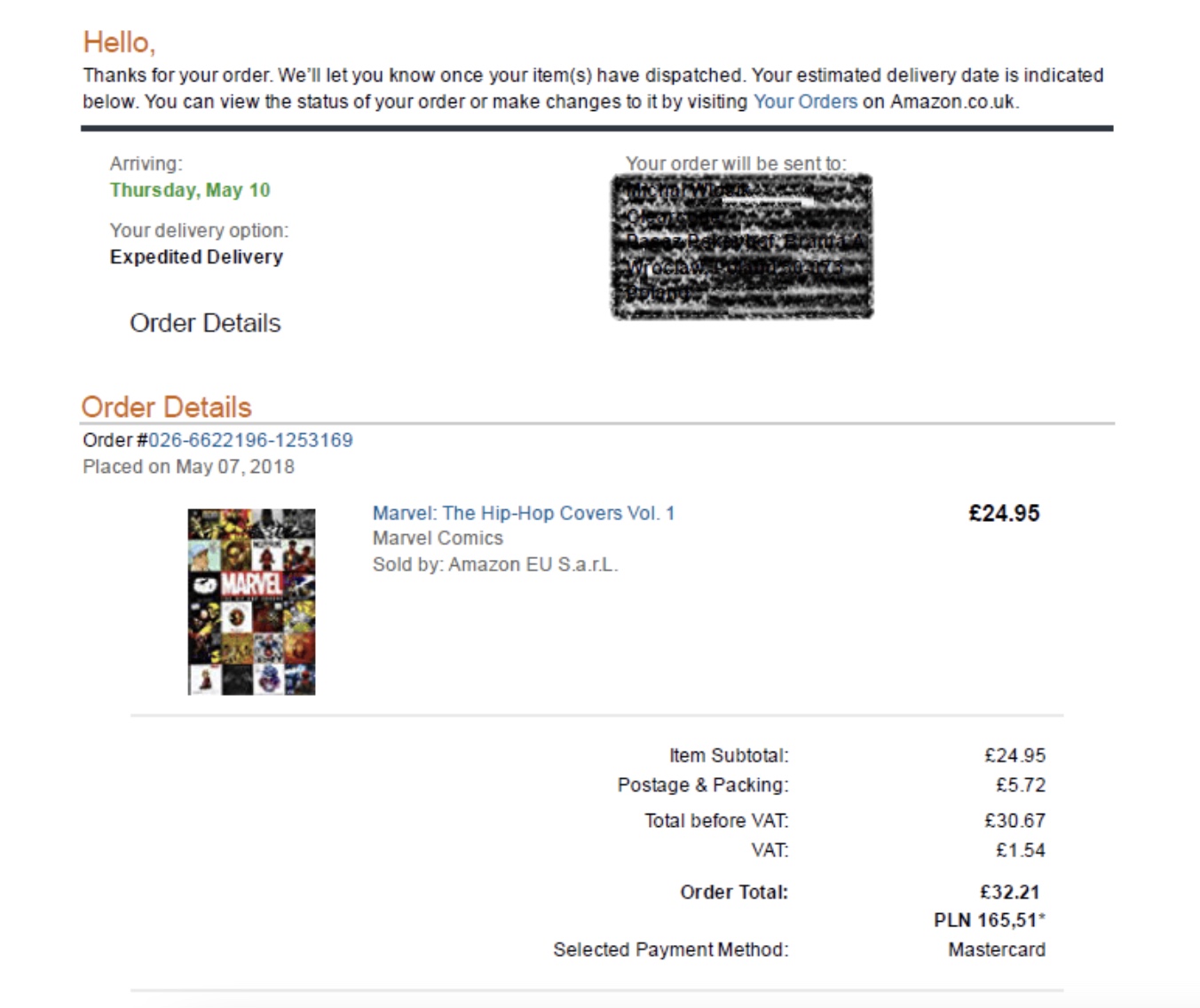
Transactional email generally notify customers of the status of their orders and deliveries, but their name is a little confusing. Such kinds of email messages can also be caused by a variety of other unique activities on a website or mobile app, not only related to transactions (purchases, invoices and receipts). Examples of transaction emails involve emails that notify about the password recovery process, shipping progress, account alerts, or social media updates.
Lead-nurturing and drip campaigns
Most visitors that come to your website for the first time are not yet ready to shop. However, if they have shown interest in your goods or services, they are the ideal candidates to continue to interact with them in order to try to get them to purchase later. A smart way to do this is to get them to subscribe to your mailing list. For a customer, subscribing to your list is a much smaller step towards conversion than immediately handing over money to you, so people are much more likely to do that.
With an email automation app, you can set up a series of emails to remind people about your brand on a regular basis.
- Lead-nurturing campaigns are designed to turn leads to consumers via a sequence of automated emails. Such a campaign might start with very mild, general emails that demonstrate benefits or different uses of your product. After a few weeks, the message will shift to more of a sales pitch.
- Drip campaigns can be used for a range of non-sales-oriented reasons as well, such as onboarding new customers. The purpose of these emails, instead of sale, will be to get new customers to know the brand and product.
There are a few things you should keep in mind while running your drip campaigns:
- Educate, don’t sell.
- Provide something valuable – e.g. free trials, free courses, discounts
- Keep your audience engaged with your brand consistently but don’t get too pushy.
Newsletters informing about new content or products
If you have a blog, email automation can be a simple way to educate your audience about a new product or content you’ve created: blog posts, videos, etc. This is a way to expand the audience of your blog and send your new posts to those who are more likely to engage with them. Newsletters can be used to build an aggregated list of popular articles in a given subject.
Anniversary emails with a special offer
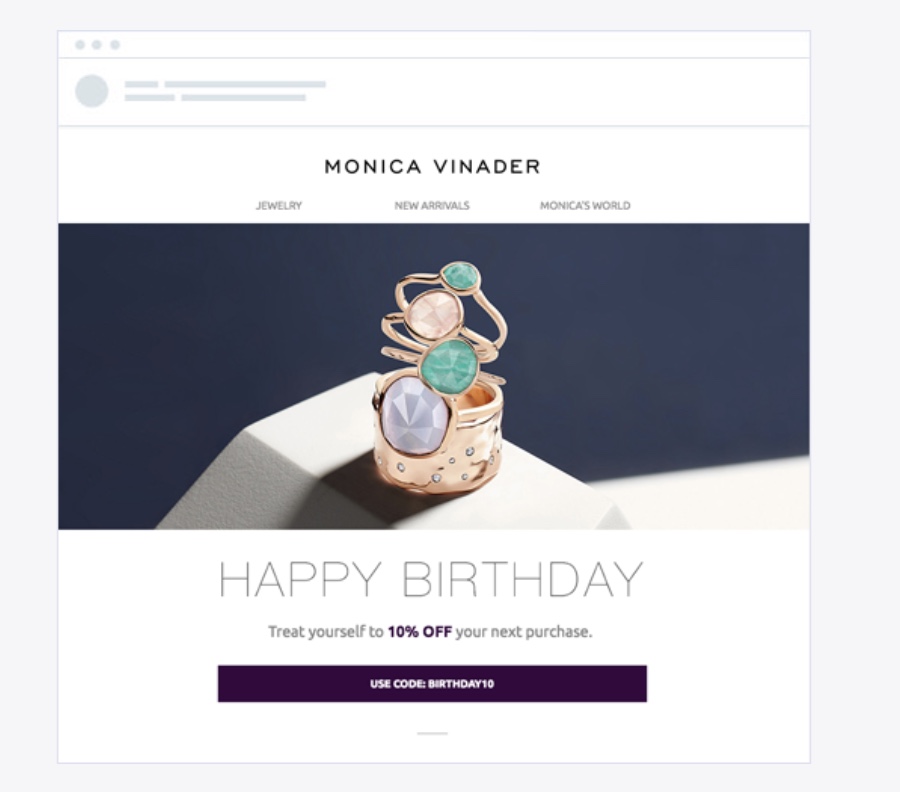
Send emails to people on their birthday (if they’ve given this kind of data) or when they’ve been a customer for a year or another achievement, and reward them. Make an offer – e.g. 15% or a fixed sum off the next purchase of your recipient.
Product-related emails and updates
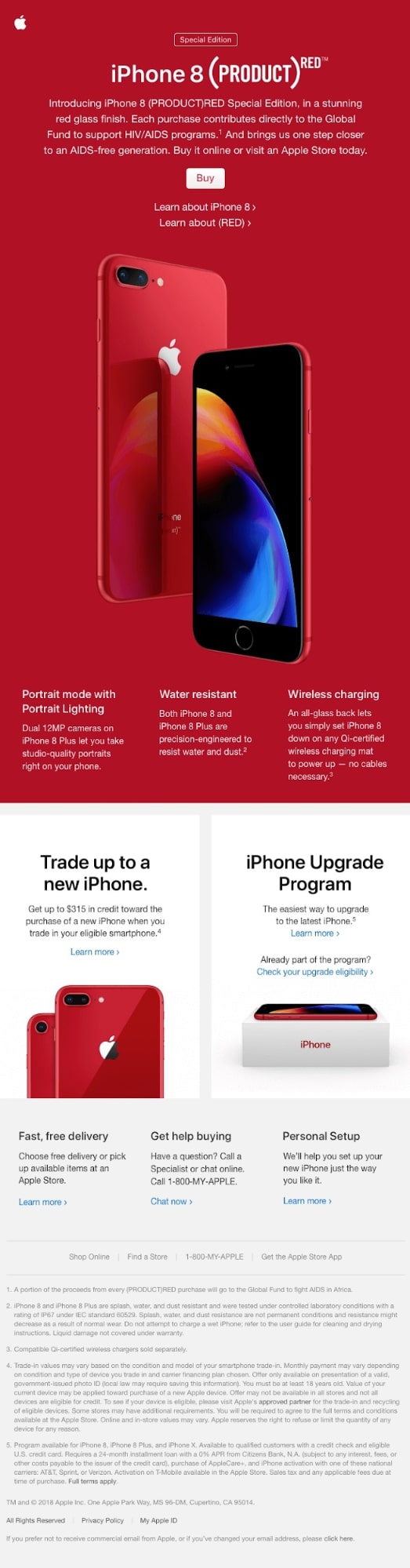
Keep your followers up to date on current events, new product releases, newly launched product features, programs, webinars, etc. Email is a perfect medium for keeping your audiences updated about your product, telling them about your business and educating them about the various ways to use your product.
Research and feedback
Automated emails are also a perfect way to send customer surveys, customer analysis, product reviews, etc. This will help you understand the pain points and desires of your customer and make use of these experiences to further develop your product. It could also turn out that your product is not exactly what your customers expected it to be, which means that you may need to change your marketing messages.
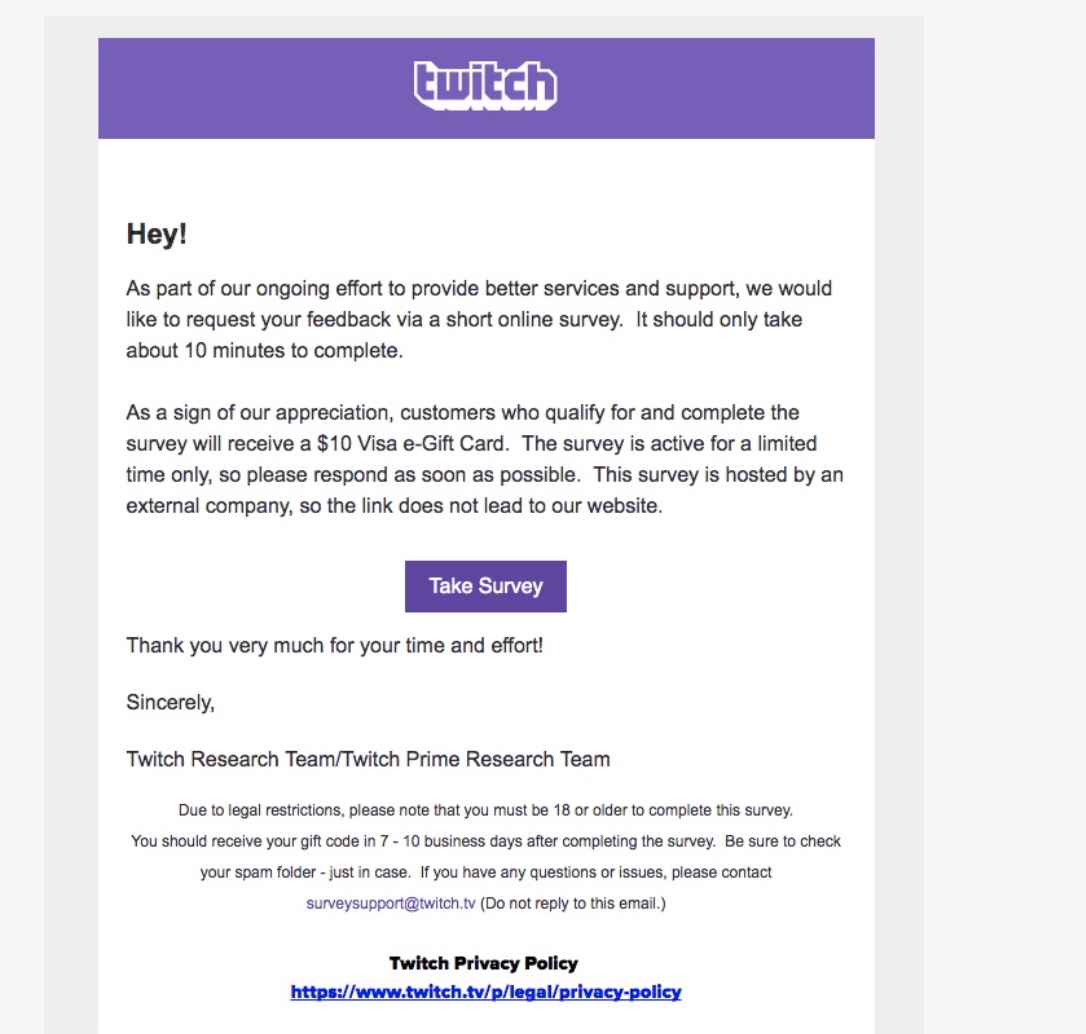
Sending short surveys to your subscribers will help you do research for new features and prioritize your development pipelines. Surveys also let you know what your customers want to do with your product, and why they bought your product.
Product engagement and customer retention
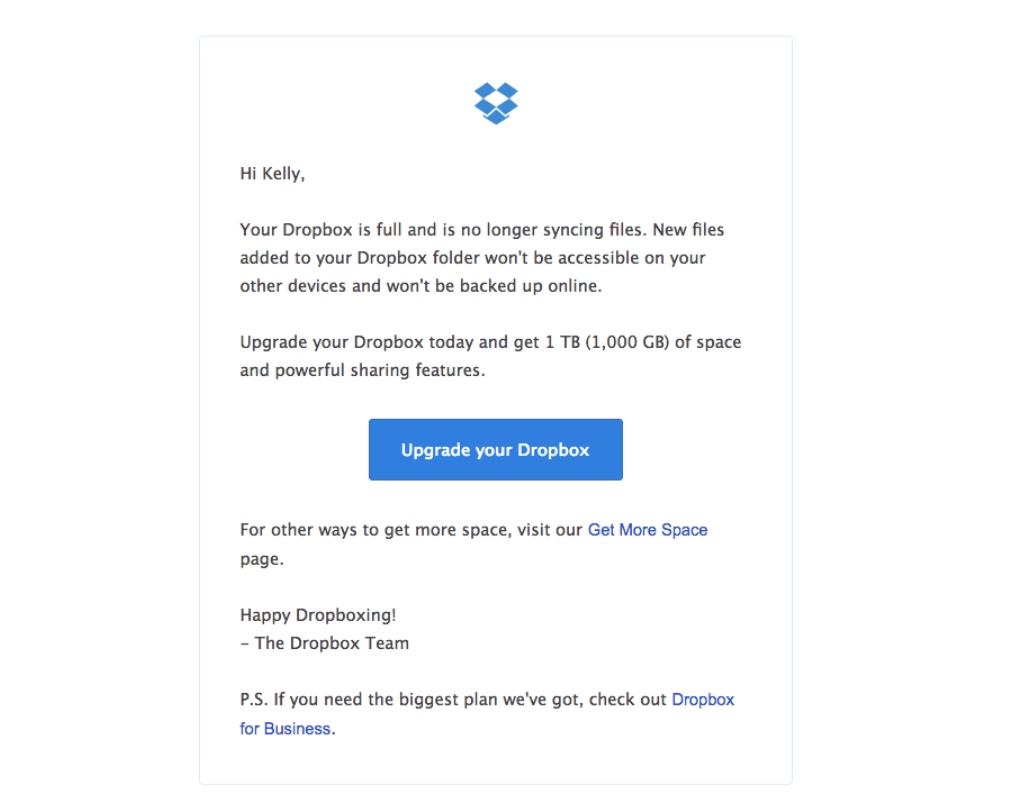
If people haven’t tried out your product since they signed up for the free trial, emails can help you show them the features of the product. Such messages can also help to improve the perceived value of the product in the eyes of the consumer. By discovering how valuable and beneficial the product is, during the trial phase, prospects are more likely to turn into paying customers,
If the client has not started using the product at all, you should persuade them to do so. You may also ask them if they need support and give them more reasons to use the product. If your customers have dropped their cart before checking out, you can send them automated reminder emails to save cart abandonment. Losing existing customers will cost your company a lot of money, but retention is relatively cheap compared to acquisition. According to Bain & Co, a 5% rise in customer retention can potentially boost the profitability of the company by 75%.
Sending customers email campaigns about their expired subscription increases the likelihood that the customer will continue with your product or upgrade their plan. Dropbox uses such emails to inform their subscribers that they are running out of space (and motivates them to upgrade to the premium, paid account). It’s a good idea to send emails to your prospects before the trial ends or give them a few days before asking them to switch to a paid version.
Final Words
You may find plenty of articles on the web claiming that emails are dead but, in fact, emails are still responsible for more than 19% of all eCommerce transactions. That is only after paid search and organic traffic. This means that email marketing is still one of the most effective marketing channels for businesses. I hope this article has given you a good start to your learning of email automation. Please feel free to leave comments below for a further discussion on this topic. :-)
New Posts







