How to Add Customers on Shopify
With a customer list, store owners you can send individual account invites, create customer groups and many other things to build relationships with customers. But before all that, you need to add customers to your list. In this post, I’m going to show you how to add customers on Shopify on Desktop, iPhone, and Android.
How to add customers on Shopify
Step 1: Go to Customers.
After logging in, you can go to Customers at the Shopify admin.
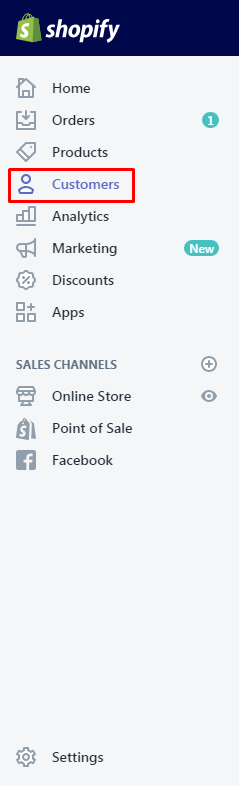
Step 2: Select Add customer.
You can Add customer at the Customers page.
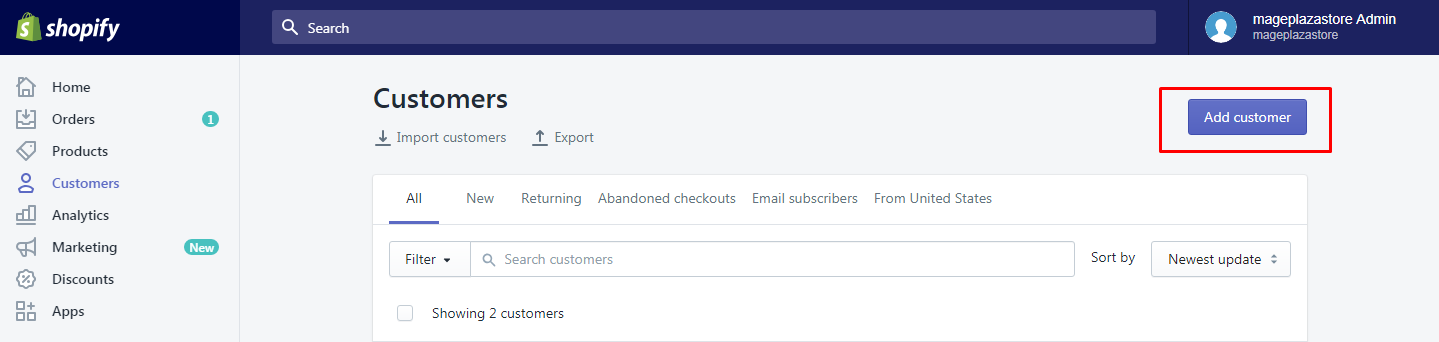
Step 3: Complete your Customer overview.
Next, complete your Customer overview by filling in these applicable fields.
- Tick
Customer accepts marketingwhen he or she agrees to receive newsletters or marketing emails. - Tick
Customer is tax exemptwhen he or she is exempted from taxes.
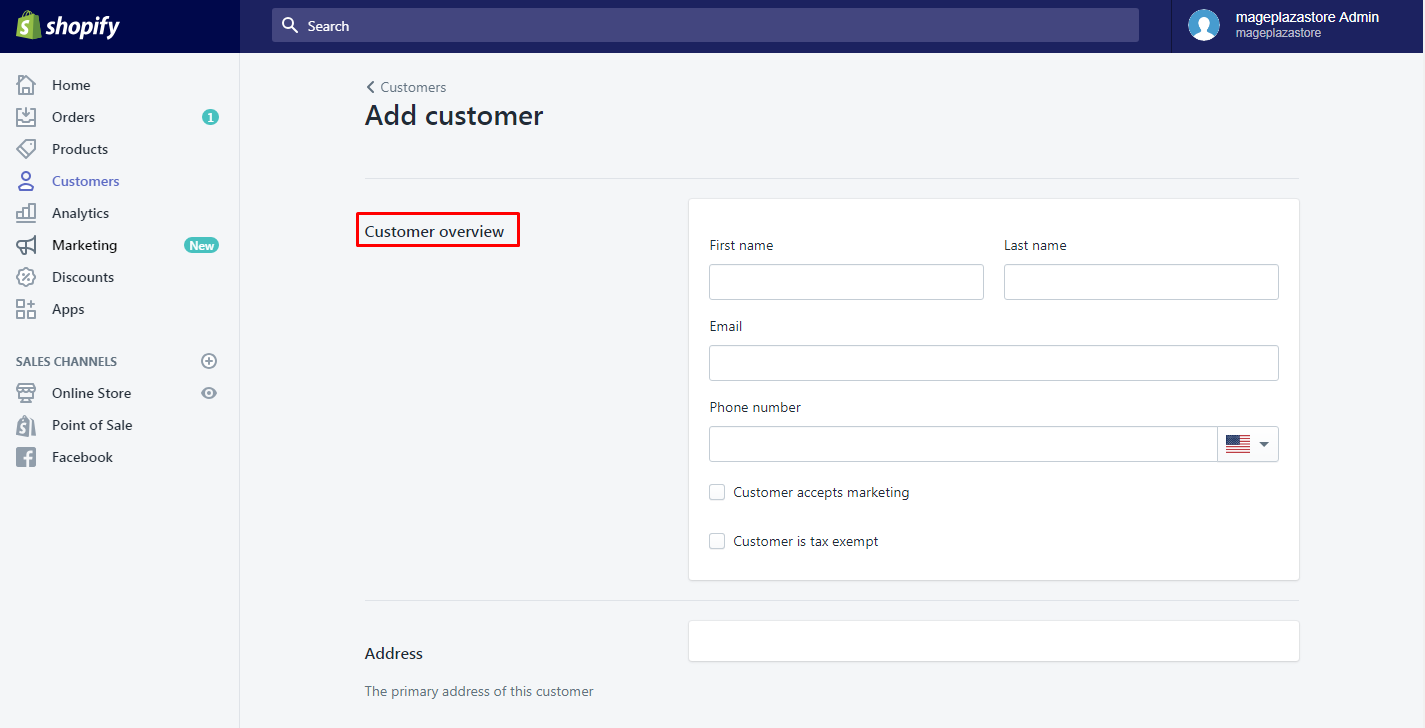
Step 4: Choose Save customer.
Click Save customer to make your new customer profile.
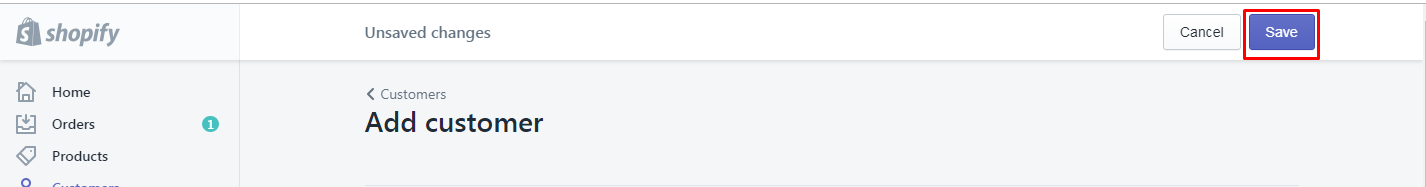
To add customers on iPhone (Click here)
-
Step 1: Tap
Storeand then tapCustomers.
TapStoreand then tapCustomersat your Shopify admin -
Step 2: Touch + button.
Touch+button to add a new customer. -
Step 3: Type customer’s information.
Next, you can type your customer’s information by filling his or her name, phone number, email address, and address. -
Step 4: Check the options that are suitable for the customer.
-
Tap
Customer accepts marketingin case he agrees to be sent newsletters or marketing emails. -
Tap
Customer is tax exemptin case he is exempted from taxes. -
Step 5: Touch Save
TouchSaveto finish.
To add customers on Android (Click here)
- Step 1: Go to Store > Customers.
Go toStore > Customersfrom your Shopify app.
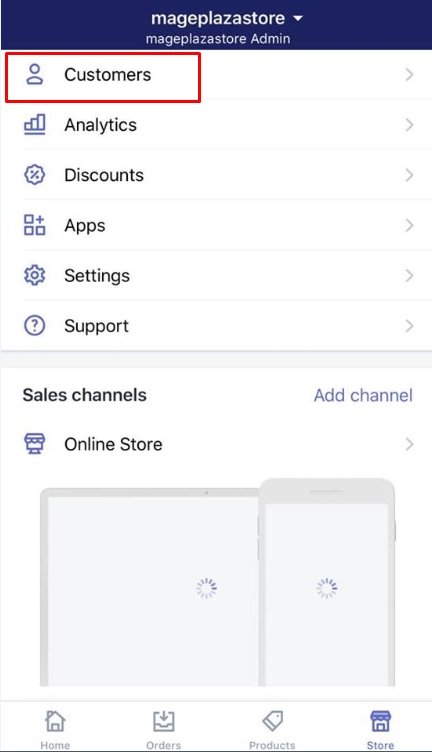
- Step 2: Touch + button.
Touch+button to keep going.
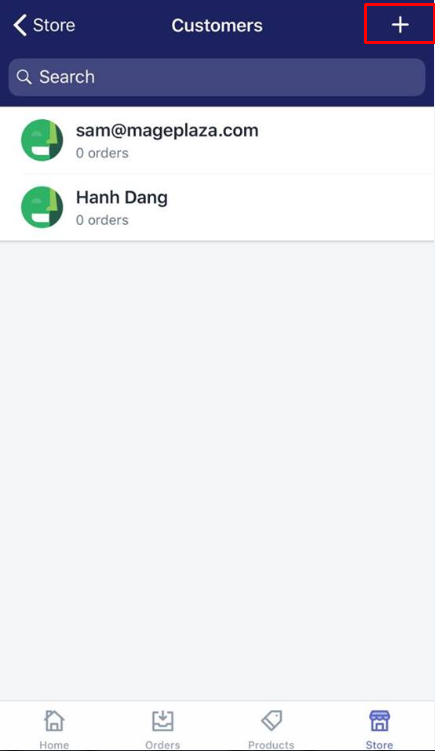
-
Step 3: Enter your customer’s information.
Then, you can enter the customer’s information, including his name, email address, address, and phone number. -
Step 4: Tick the following options.
-
Tick
Accepts marketingif he wants to receive newsletters or marketing emails. -
Tick
Tax exemptif he is exempted from taxes.
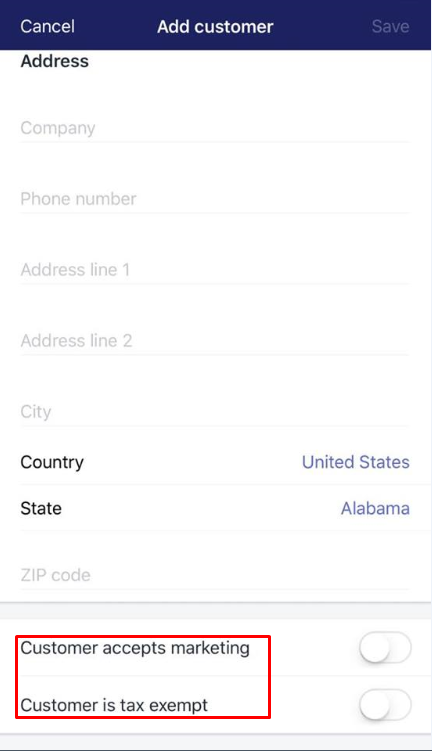
- Step 5: Touch the checkmark to make a new customer profile.
Finally, touch the checkmark to make a new customer profile.
Conclusion
We hope that the instruction on how to add customers on Shopify has helped you manage your customers a little bit better. Thanks for reading.





