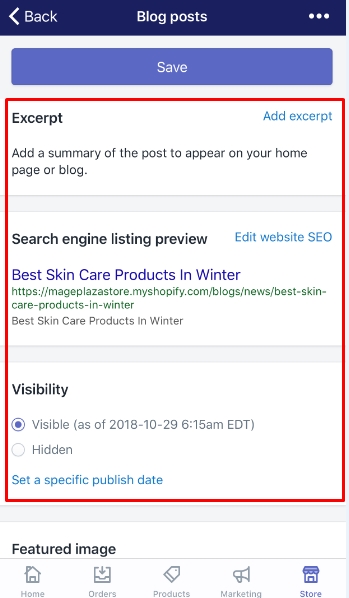How to Add a Post to your Blog on Shopify
After adding a blog, you can write the blog posts. The posts can have text as well as images. In this article, you will be shown how to add a post to your blog on Shopify on Desktop, iPhone, and Android.
Step 1: Select Online Store > Blog Posts.
After logging in your Shopify admin, you can select Online Store > Blog Posts.
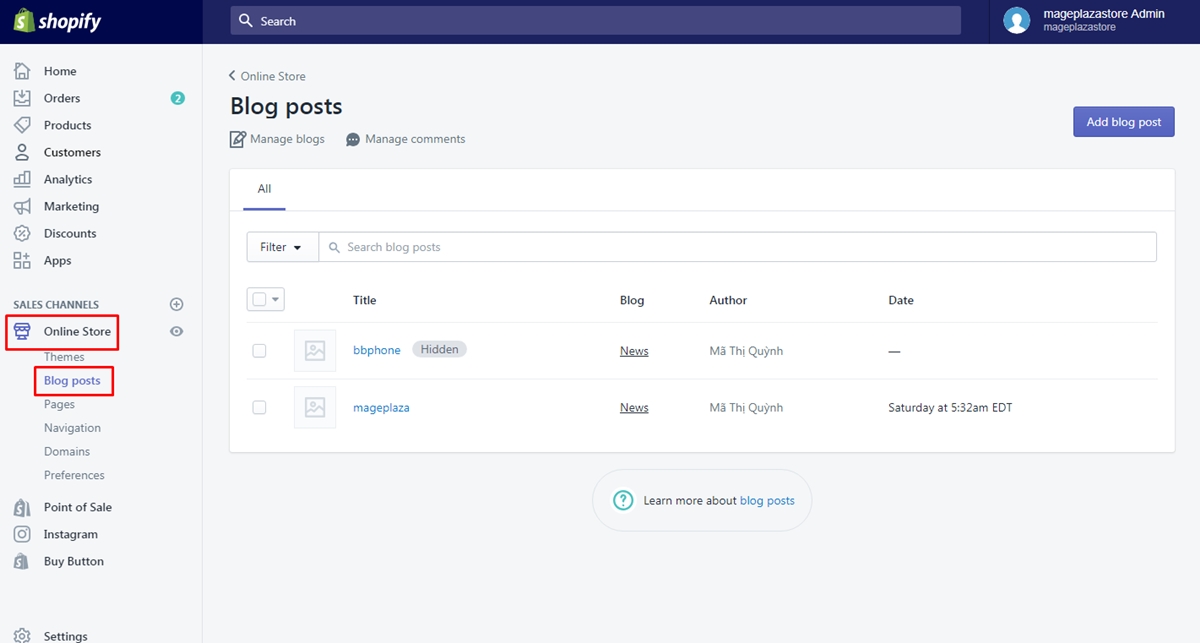
Step 2: Choose Add blog post.
In this step, choose Add blog post.
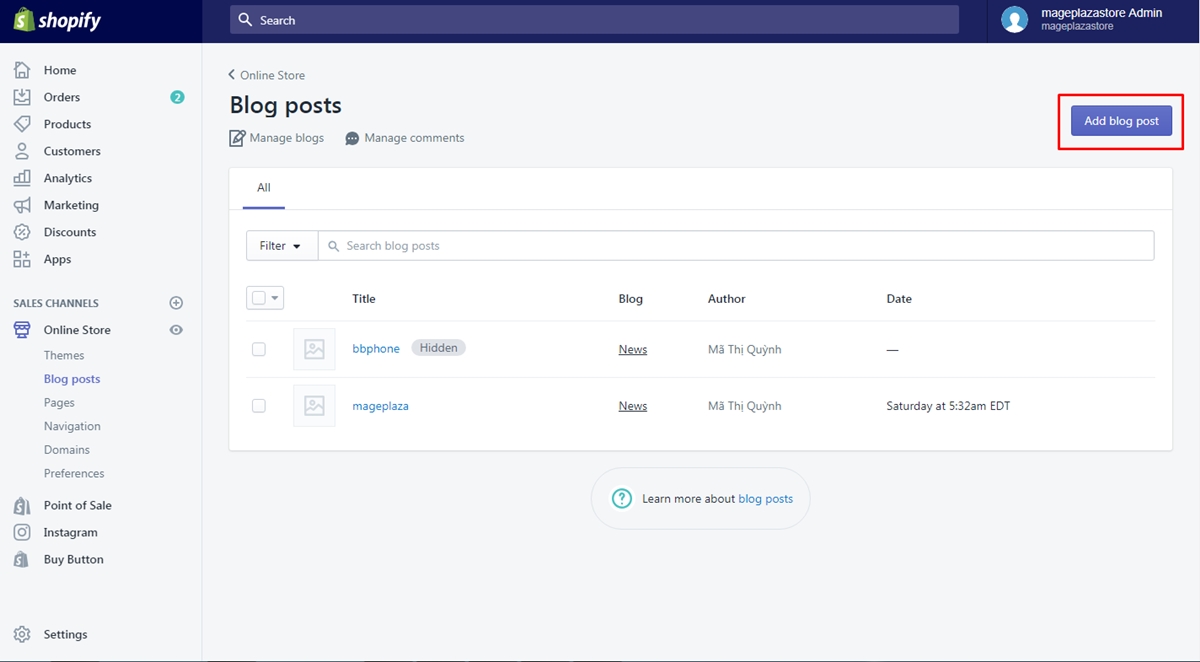
Step 3: Type your blog’s title.
Next, you can type your blog’s title to save your post.
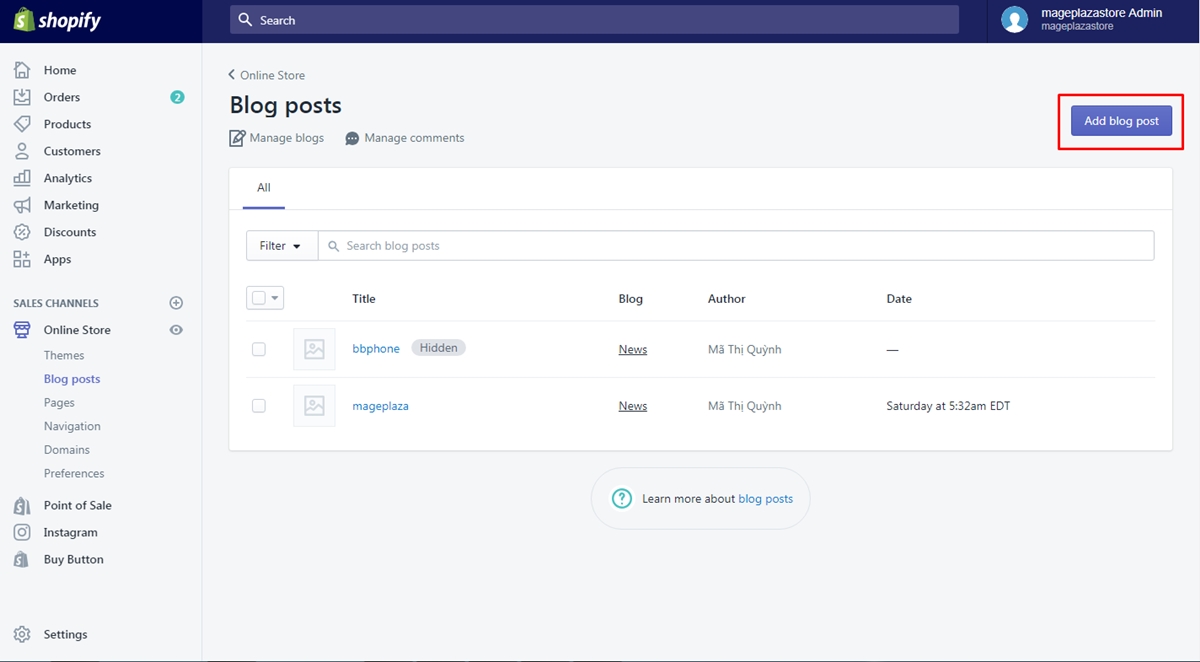
Step 4: Type your blog’s content.
Give your blog some content. You can format the content because it uses the rich text editor. Also, you can insert images, embed videos, or add links.
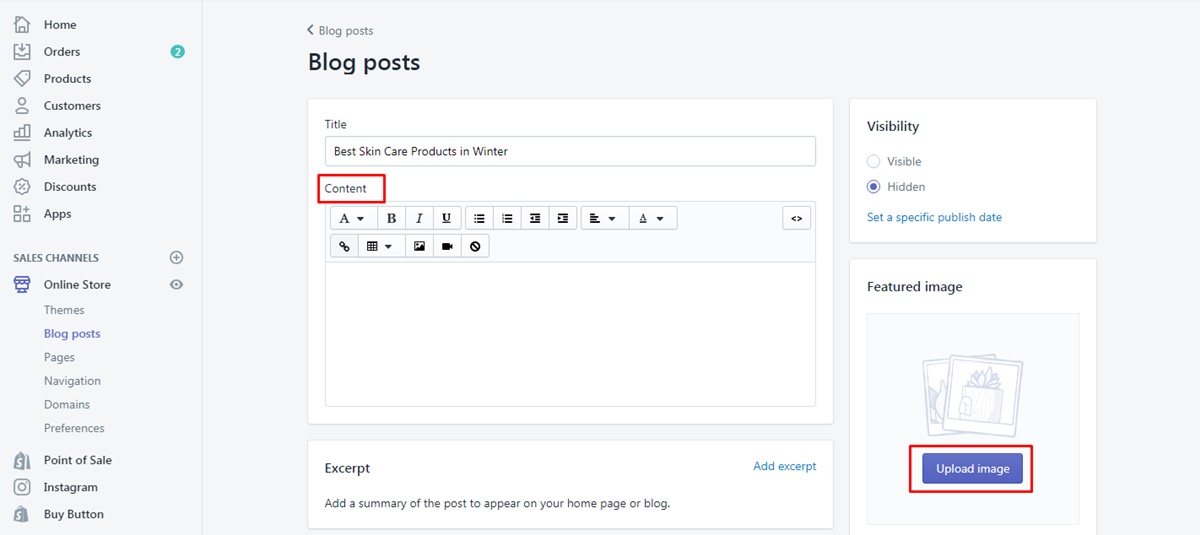
Step 5: Select your blog’s settings.
Next, you can select your blog’s settings.
- author: sam
- Blog: Choose the blog name where your post is published. In case you do not want to publish your post on the existing blogs, you can make a new blog from the drop-down list.
Step 6: Complete one of the following optional.
- Show a picture on your blog landing page. You just need to click on
Upload imagefrom theFeatured imagefield. - Add an excerpt from the blog post to your blog landing page.
- Include tags into your blog posts to get them organized by subject or category from the
Tagssection. - Edit and update the search listing for the blog post from the
Search engine listing previewfield.
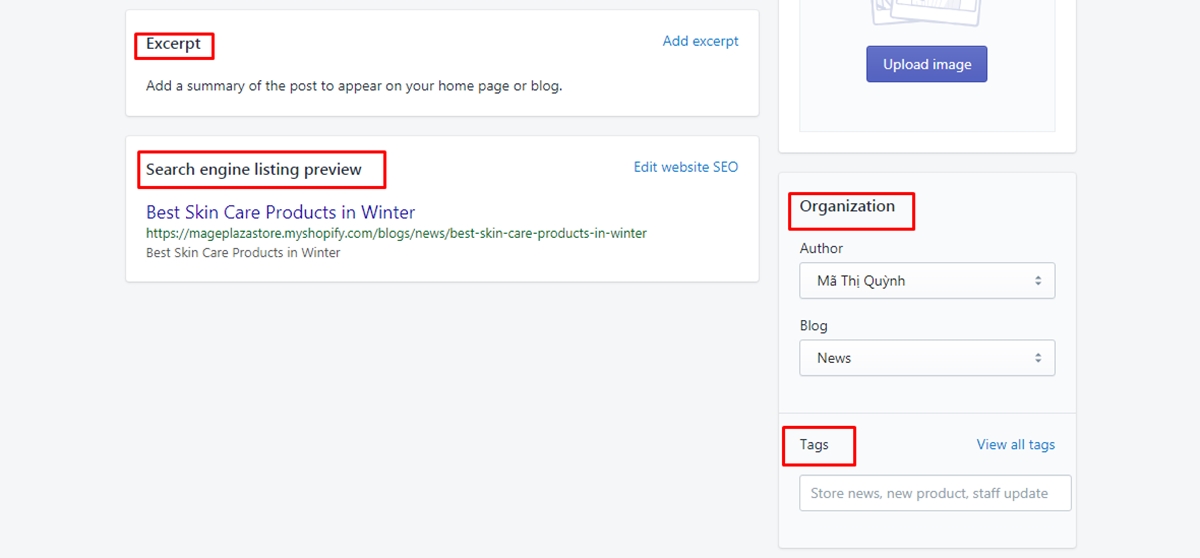
Step 7: Go to Visible.
Take note that blog posts are usually hidden by default so if you are willing to publish your post, go to Visible from the Visibility section or set a typical publishing date. You can get it edited or remove your published blog whenever you want.
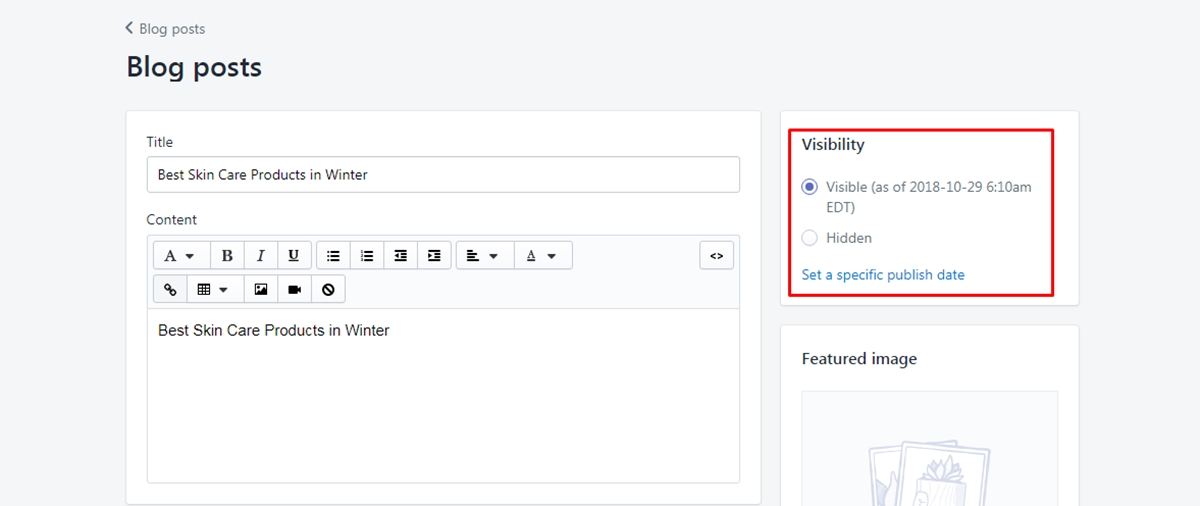
Step 8: Click Save.
Select Save to complete your work.
To add a post to your blog on iPhone (Click here)
-
Step 1: Tap Store.
TapStorefrom the Shopify app. -
Step 2: Tap Online Store and Blog posts
TapOnline Storefrom theSale channelsfield and then selectBlog posts.
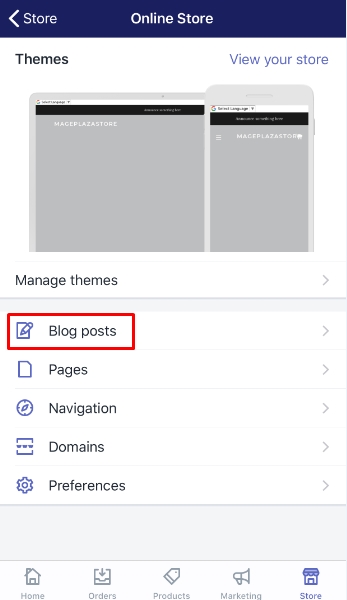
-
Step 3: Select
+button.
Next, you can select+button to continue. -
Step 4: Enter the title of the blog.
In this step, you have to enter the blog’s title to help save your post. -
Step 5: Enter the post content.
Then, you can enter the post content, add images, embed videos or add links.
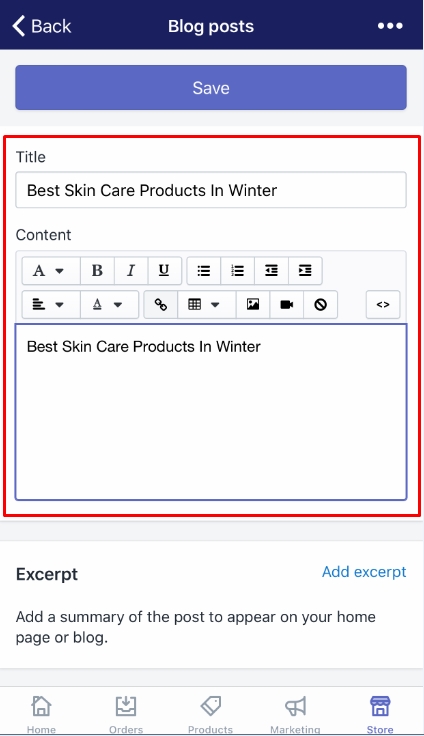
-
Step 6: Finish one of the following options.
-
author: sam </li>
-
Blog: Choose the blog name you want to your post published.
-
Choose images on the landing page of the blog. Tap
Upload imagefromFeatured imagefield. -
Add an excerpt to the landing page of the blog.
-
Insert tags into your posts to help the customers find your posts easily with the same category.
-
Edit the search engine listing for the blog post from the
Search engine listing previewfield. -
Step 7: Tap Visible.
You can tapVisiblefrom theVisibilitysection or set up a publishing date for your post.
</ul>
- Step 8: Tap Save.
The last thing you can do is to tapSave. -
Step 1: Touch Store.
TouchStorefrom your Shopify app. -
Step 2: Touch Online Store and then Blog posts
TouchOnline Storefrom theSale channelssection and then touchBlog posts. -
Step 3: Choose
+button.
Next, you can choose+button to continue. -
Step 4: Type the title for the blog.
In this step, you have to type the blog’s title in order to get your post saved. -
Step 5: Type the post content.
Then, you can type the post content, upload images, embed videos or add links. -
Step 6: Choose options below.
-
author: sam </li>
-
Blog: Select the blog name you want to get your post published.
-
Select images on the landing page of the blog. Touch
Upload imagefromFeatured imagesection. -
Include an excerpt to the landing page of the blog.
-
Add tags to your posts to help the customers find your posts easily.
-
Update the search engine listing for the blog post from the
Search engine listing previewsection. -
Step 7: Touch Visible.
TouchVisiblefrom theVisibilityfield or you can set up a publishing date for your post. -
Step 8: Touch Save.
Last but not least, touchSaveto complete your work.
</ul>
</details>
## Conclusion
These above-mentioned steps on **how to add a post to your blog** on Shopify are not too difficult for you to follow. The blog posts can help you get more visitors to convert them into promising customers. I hope this post has been helpful to you, if you want further instruction, check out our [Shopify tutorials.](https://avada.io/shopify/docs/)