Access An App on Shopify: Easy Guide
Apps come with a wide variety of features and functionality. The great thing is that you only need to find the apps you want on Shopify App Store then add them to your store. If you don’t like an app, you can just uninstall it. Of course, many apps require you to pay in order to use them, but a lot of them have a free plan for you to try first. All of the apps you’ve installed will be displayed in the Apps section in your Shopify admin. Here’s how you can access an app in Shopify:
Step 1: Go to Settings, then go to Apps
Log in your store with the store owner’s account, then go to the Settings field in the bottom right. In Settings, visit Apps.
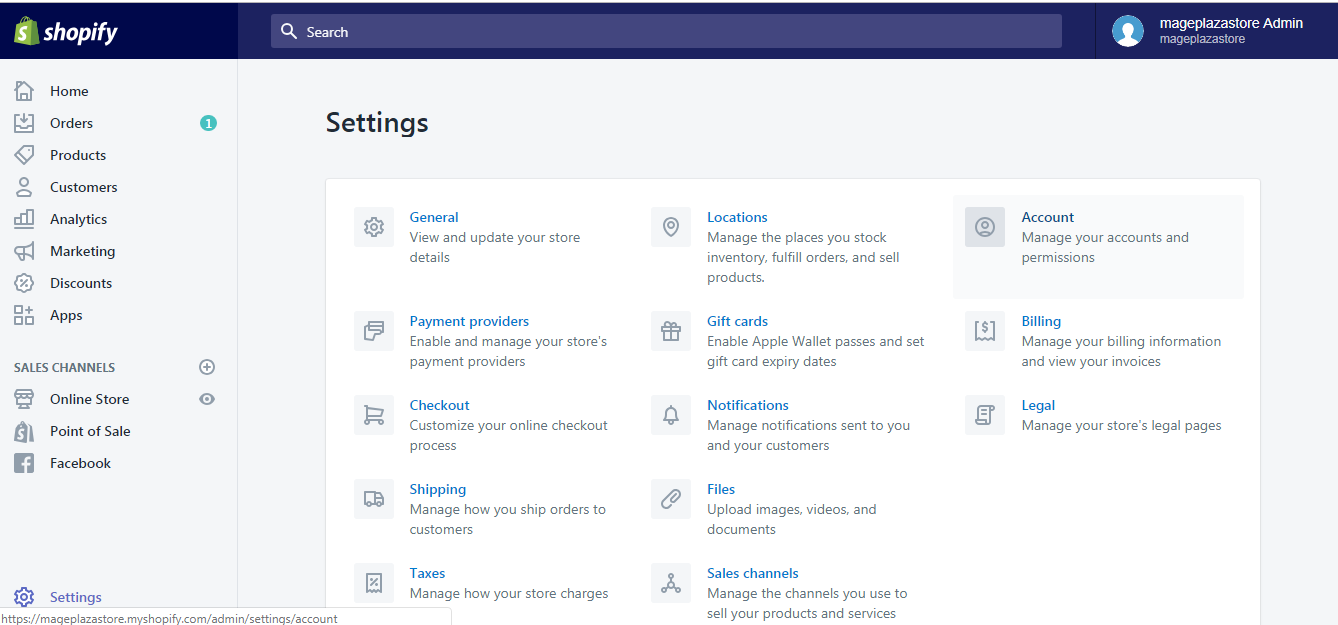
Step 2: Click the name of the app you want to access
A list of the apps installed to your store is on display. Click the name of the app you want to access.
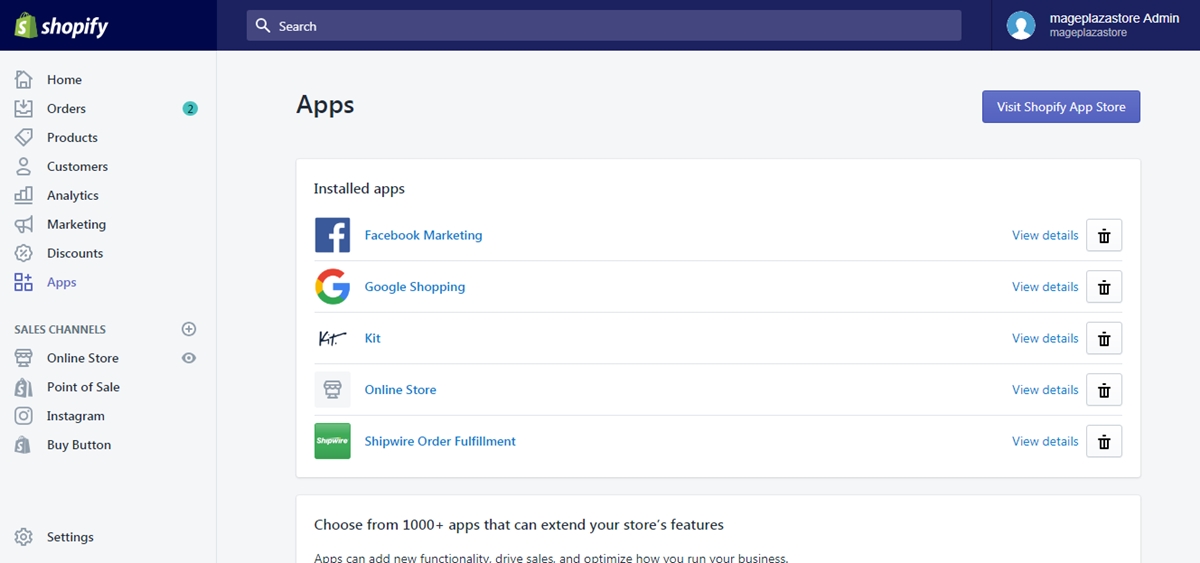
To access an app in Shopify on iPhone (Click here)
- Step 1: Go to Settings
Log in your store with the store owner’s account, then go to the Settings field.
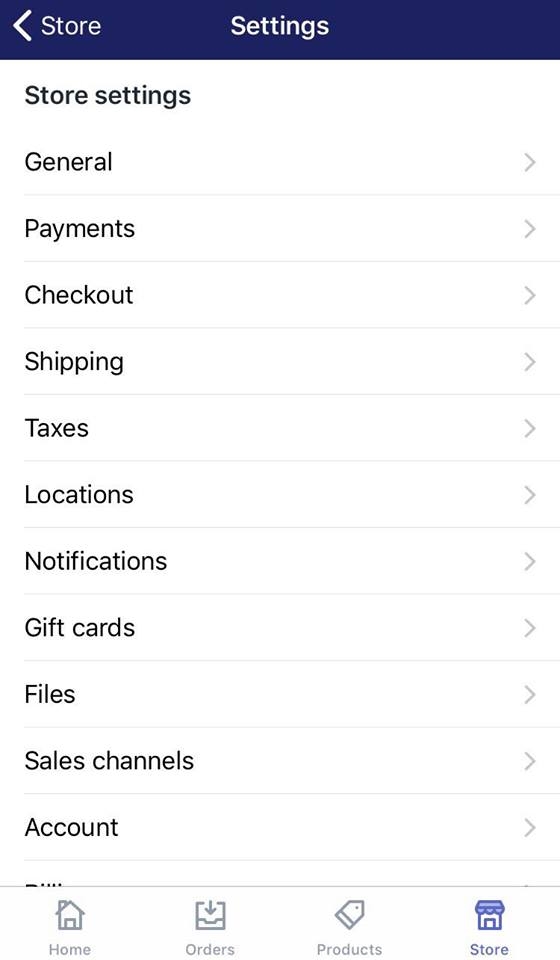
- Step 2: Go to Apps
From Store Settings, go to the Apps section.
- Step 3: Tap the name of the app you want to access
A list of the apps installed to your store is on display. Tap the name of the app you want to access.
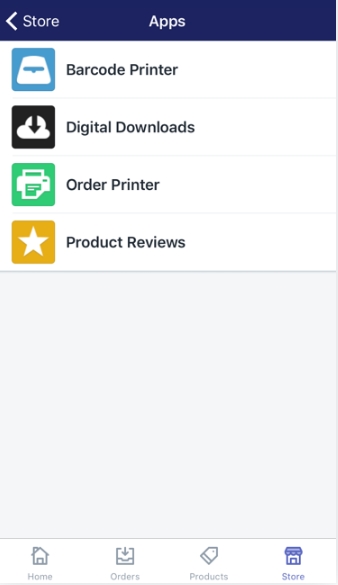
To access an app in Shopify on Android (Click here)
- Step 1: Go to Settings
Log in your store with the store owner’s account, then go to the Settings field.
- Step 2: Go to Apps
From Store Settings, go to the Apps section.
- Step 3: Tap the name of the app you want to access
A list of the apps installed to your store is on display. Tap the name of the app you want to access.
Conclusion
Above are the steps it takes to access an app in Shopify. It’s no rocket science, and generally everything that is apps-related on Shopify is the same way. However, we still cover some topics like how to delete a private app, how to generate credentials from the Shopify admin, etc., so check them out if you’re interested.
Related Posts:





