How to Create a Registration Form in WooCommerce
If you are an online store owner, you should consider letting prospects and customers register with your site because there are numerous benefits when doing this on your website.
When you create an account, you will not have to input your billing details whenever you wish to buy. It may also provide each customer with a customized purchase process based on their shopping and browsing history.
In this tutorial post, we will show you how to enter your WooCommerce Store with a user registration form. Here, we cover two alternative approaches: configuring WooCommerce and make use of plugin solutions. Thus, we will provide you some ideas which you can use to improve the registration.
Let’s get started!
How to create a registration form in WooCommerce using Account page?
The WooCommerce plugin gives you the allowance to add a registration form on the Website. Surprisingly, this form only requires you to provide your email address for registration. All the billing and shipping data are only input when they choose to buy the items.
Step 1: Go to Settings
First of all, you will have to head over to the WooCommerce Plugin to add this form and go to WooCommerce. Then, take a second step to the Dashboard settings.
Step 2: Allow customers to create an account
Here, to establish an account on the “My Account” page option, click the Account & Privacy and search the Allow Customer option.
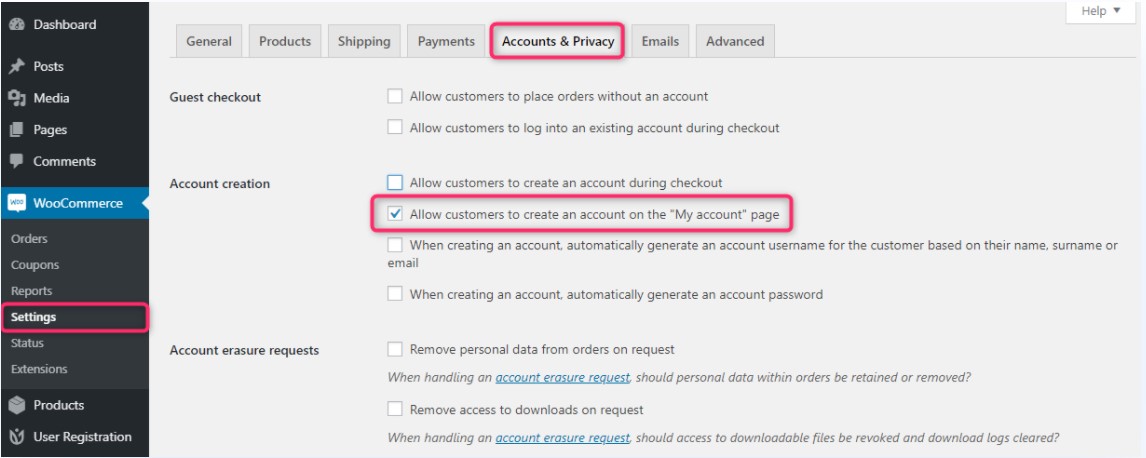
Then, under the Account creation section, click the Allow customers to create an account on the “My account” page option.
Step 3: Save your change
Finally, choose the Save changes button to continue. And now, your screen will look like this:
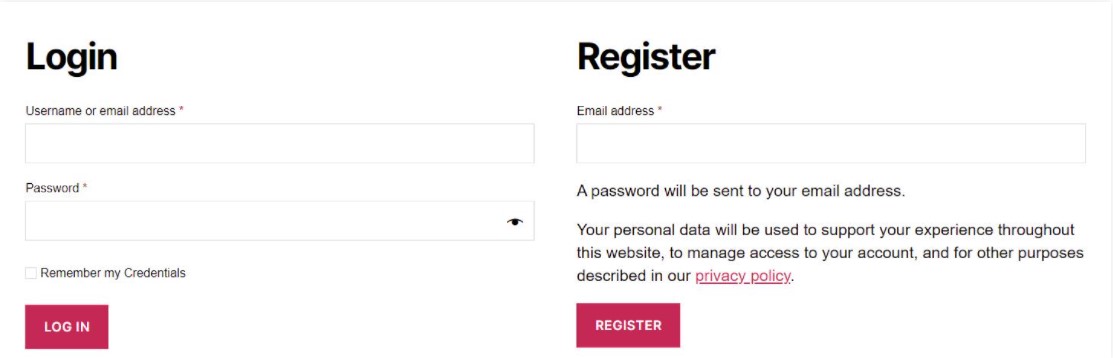
How to create a registration form in WooCommerce using plugins?
You should consider adapting the WooCommerce registration form to WordPress if you want to get more from your WooCommerce shop and customer registration. The WooCommerce plugin serves with a registration form built-in - collecting basic information about your new users. But if the Profile Builder Pro plugin is used to personalize it, you may collect the correct details and improve the registration process for your clients, too.
The plugin called form builder can use shortcodes to add personalized registration forms to your WordPress site. Not only it can be used for user login and registration forms but also e-commerce sites using WooCommerce. Now let’s take a look at these steps to create a registration form using plugins in WooCommerce.
Step 1: Add the plugin to your store
We suggest utilizing the free Theme My Login plugin to build a personalized registration for your online shop. Here’s how to do it:

Take the first step by logging in to your WordPress admin panel and head over to Plugins. Then, you find Add New from the admin panel.
Step 2: Install and activate the plugin
Here, please look for Theme My Login and be ready to set up it for use on your websites.
Step 3: Go to the General section
Next, it’s time to go to Settings, choose General. Then, you browse to the membership options.

Step 4: Tick the Anyone can register box
Finally, tick the Anyone can register box. Now, a new Register page is added to your website automatically. Then, it will look like this:

3 best plugins to create registration forms in WooCommerce
WooCommerce has rapidly gained a lot of attention as the most favorite eCommerce CMS. The platform strikes a perfect balance between ease of use and complexity. Furthermore, it is also an extension of WordPress, which provides more than 60% of the internet.
WooCommerce always strives to extend its service portfolio thanks to its reputation. They try their best to create as many as possible services to meet the customer’s needs. You can select a plugin to add any capability you want if you’re not fond of the inbuilt characteristics. Although every shop picks several extensions according to their needs, there is a plugin that is required to register most of the shops on the platform, namely the WooCommerce plugin.
The default signup form for WooCommerce is kind of simple, with a little try for adjustment. When you add a plugin, you may add and optimize your spin for your registration form.
Below is the 3 best WooCommerce from plugins you can choose:
WooCommerce Registration Fields Plugin by Addify
WooCommerce Registration Fields Plugin is an Addify plugin. The chosen fields are checkbox, color picker, text box, text area, select box, etc. In addition to form fields., you will also get great characters like Google reCAPTCHA, Social Login, and other choices.
Furthermore, this plugin is also one of the most acceptable WooCommerce Registration Form plugins, contributed by other wonderful features. One is the capacity to make a field conditional. Also, for WooCommerce Registration, the default section must be mentioned. All of this is supported by premium support.

Highlight features
- Select request approval method automatically or manually
- Google reCAPTCHA
- Compatibility with all third party user-role extensions you might have
- Select 14 types of custom fields
- Professional support service
Price: $15.
Rating: 4.5/5
WooCommerce Registration by Extendons
WooCommerce Registration by Extendons is developed for websites utilizing WooCommerce. It is one of the top WooCommerce Registration Form Plugins on the market. It contains many amazing features such as social login, user role selection and management, conditional fields, social login, and much more.
Registration for WooCommerce Comes with a builder interface for drag and drop form. In addition, you may send for each user role status personalized email notifications. Also, users have their account page where they can organize their products and information.

Highlight features:
- Allow user roles on the registration page
- Twitter, Facebook, social login connection
- Drag and Drop Form Builder.
- Limit Access
- You can modify your profile
Price: $29
Rating: 4.5/5
UserPro
UserPro is one of the greatest plugins with superb functionality for the WooCommerce registration formula. It’s such an incredible way to manage members of the website. You may simply limit content with UserPro and define custom redirects. This plugin also makes it easy to establish a social network.
With its configurable fields, UserPro can construct large registration forms. It also has 1 social login option. You can also generate newsletters with MailChimp integration. Furthermore, UserPro offers other features such as payment gateway integration, media management, social wall, user rating, etc.

Hightlight features:
- Content Restriction
- Social Login by 1 click
- Combine WooCommerce and MailChimp
- Badges and Achievements for Members
- Reliable Support Service
Price: $39.
Rating: 4.5/5
Final thought
Adding your WooCommerce store with a user registration form will enable you to create your email list, distribute newsletters, and give you unique discounts. We have shown you two easy ways to add a user registration form to your WooCommerce store. Thus, we have also ranged three of the best WooCommerce Registration Form plugins to help you see an overlook and make better decisions.
I hope all these pieces of information will help you in some ways. Thank you for listening. Stay tuned for our next post.





