How to Filter Discounts on Shopify: A Step-By-Step Guide
As a merchant, you can set up and filter discount codes for your customers to let them use in your online shop or any retail location. Launching discounts are considered one of the most powerful marketing strategies for your online store. There is no limitation to the number of discounts you might want to create. All of the Shopify plans also contain discount codes. After creating different discounts, it is time to get them filtered under your requirements such as Start date, Times used, Discount type or Status. Also, each filter created can be generated for a percentage discount, a free shipping discount or a dollar value discount. In this writing, you will be shown how to filter discount on Shopify by applying easiest and simplest steps.
Step 1: Go to Discounts from your Shopify admin
After logging into your Shopify admin, you can go to Discounts from your Shopify admin.
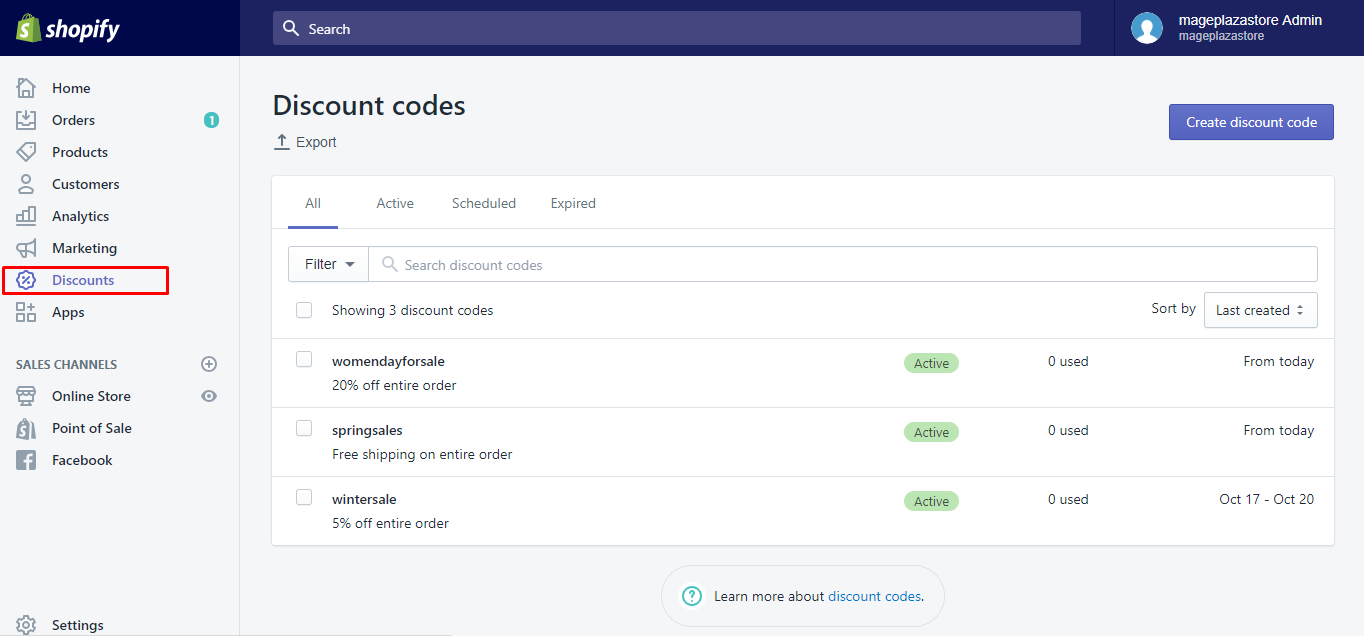
Step 2: Select Filter discounts
Next, select Filter.
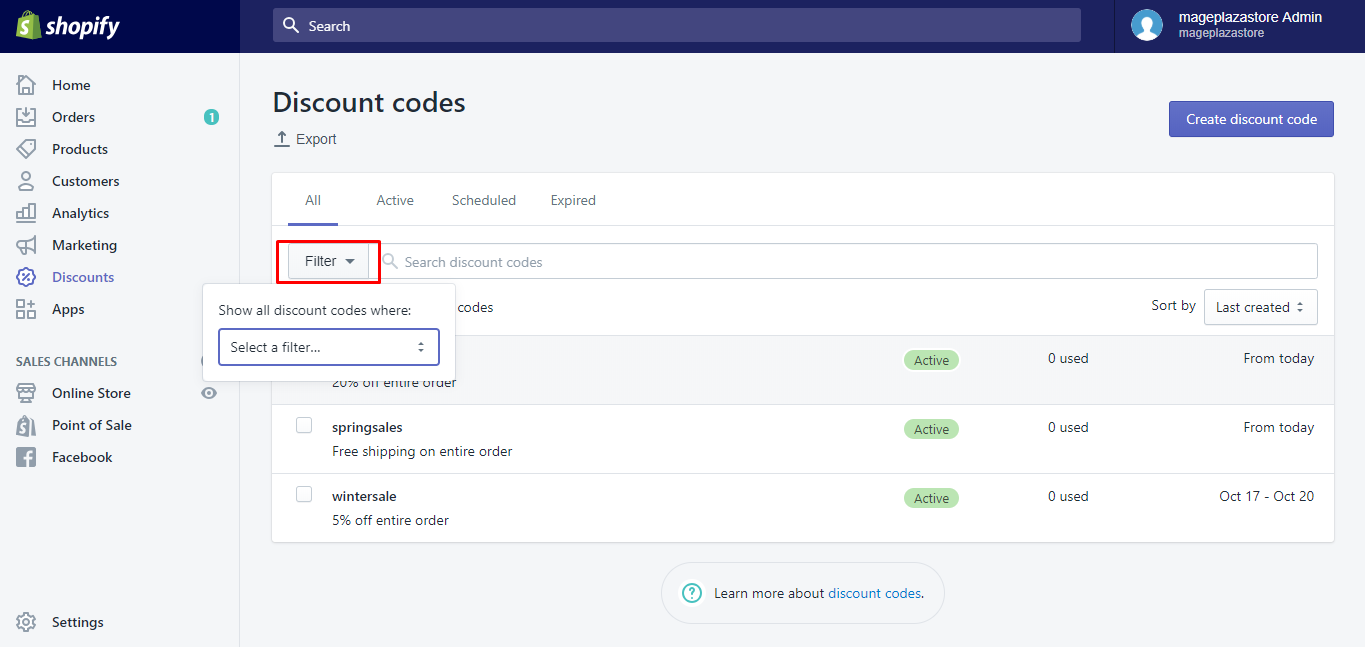
Step 3: Opt for Select a filter
You can opt for Select a filter to continue.
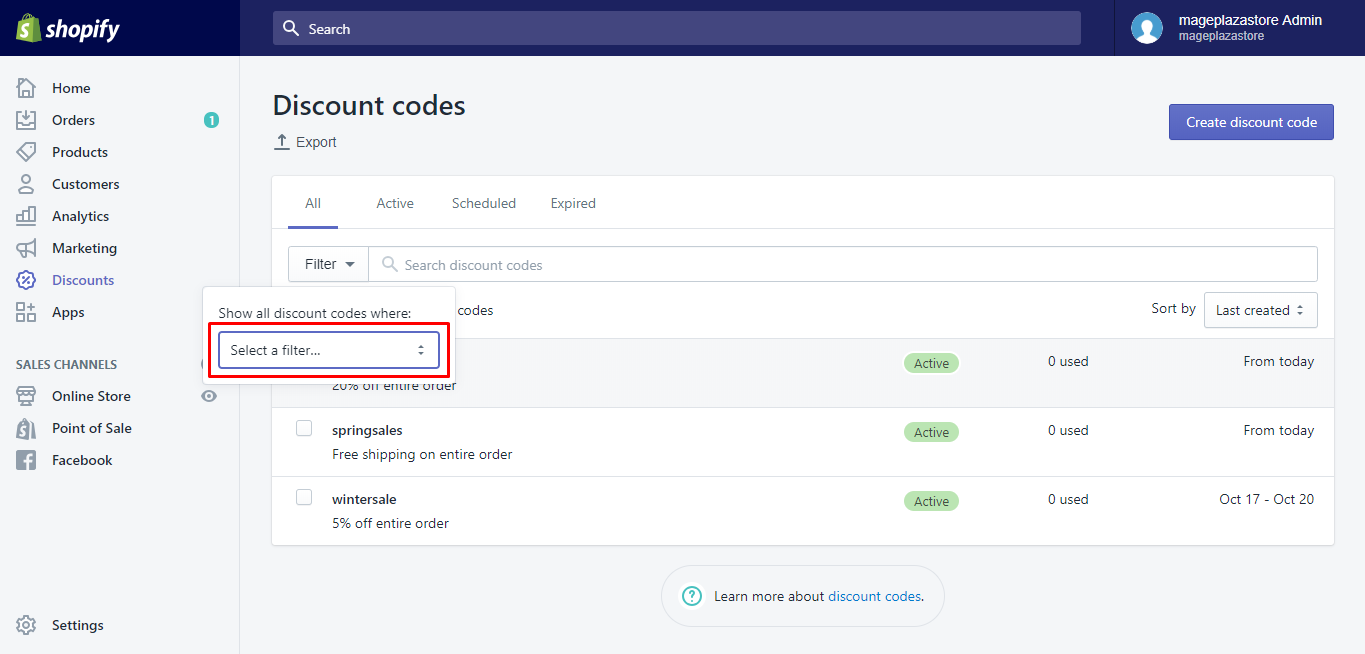
Step 4: Choose the way you want to get your discounts filtered
Then, you can choose the way you want to get your discounts filtered. This includes Discount type, Start date, Status, or Times used.
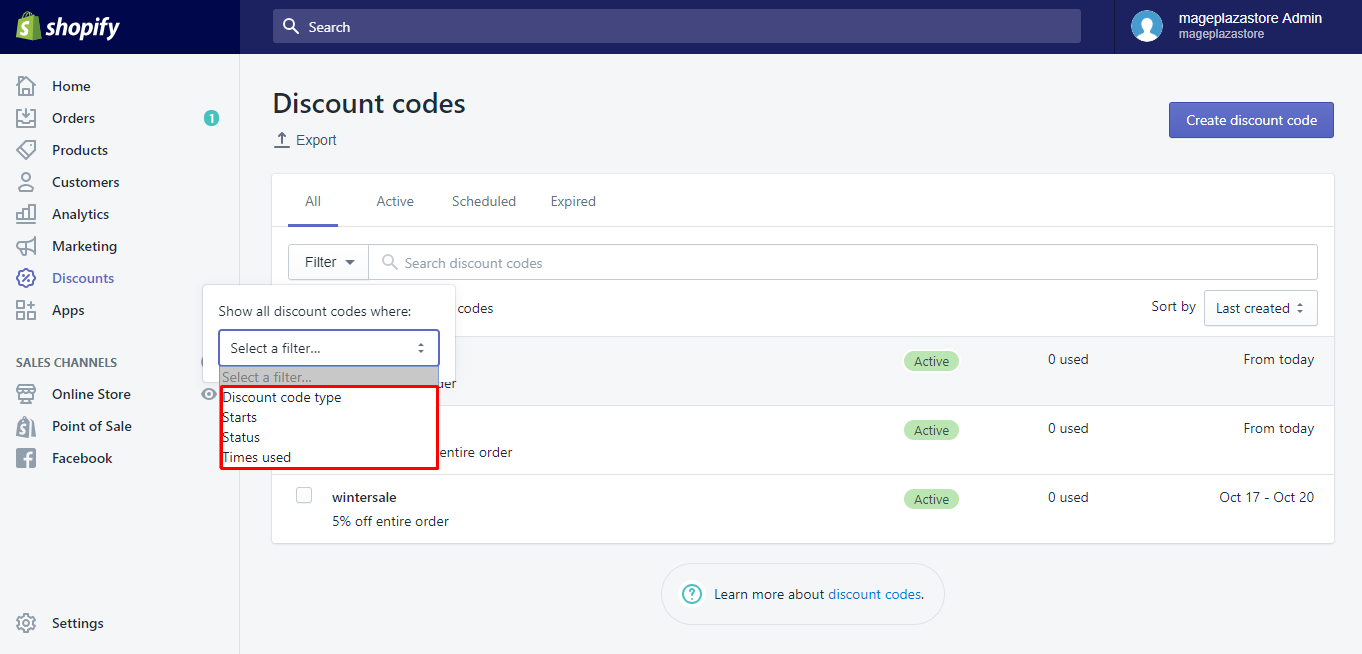
Step 5: Click Select a filter
In this step, you can click Select a filter to keep going on.
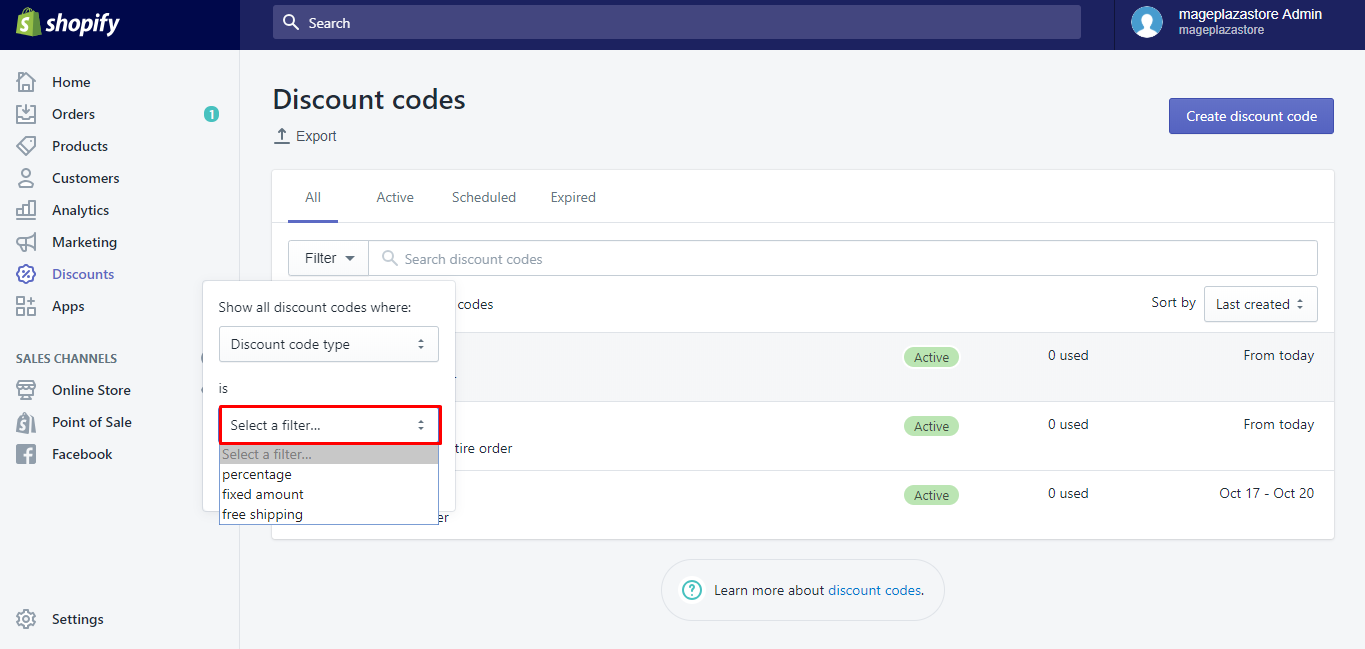
Step 6: Select a value to help filter the discount with
You can select a value to help filter the discounts with. The values that are available are various relying on the filter you choose.
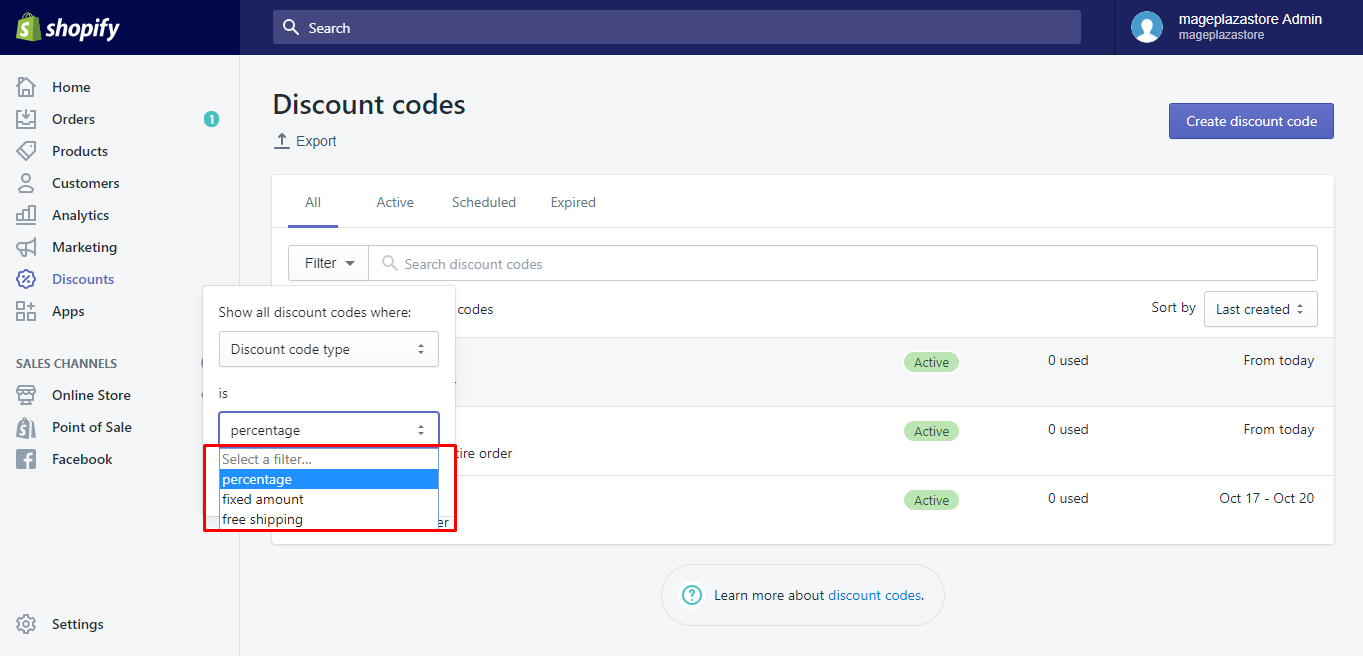
Step 7: Go to Add filter
Finally, choose Add filter to complete your current work.
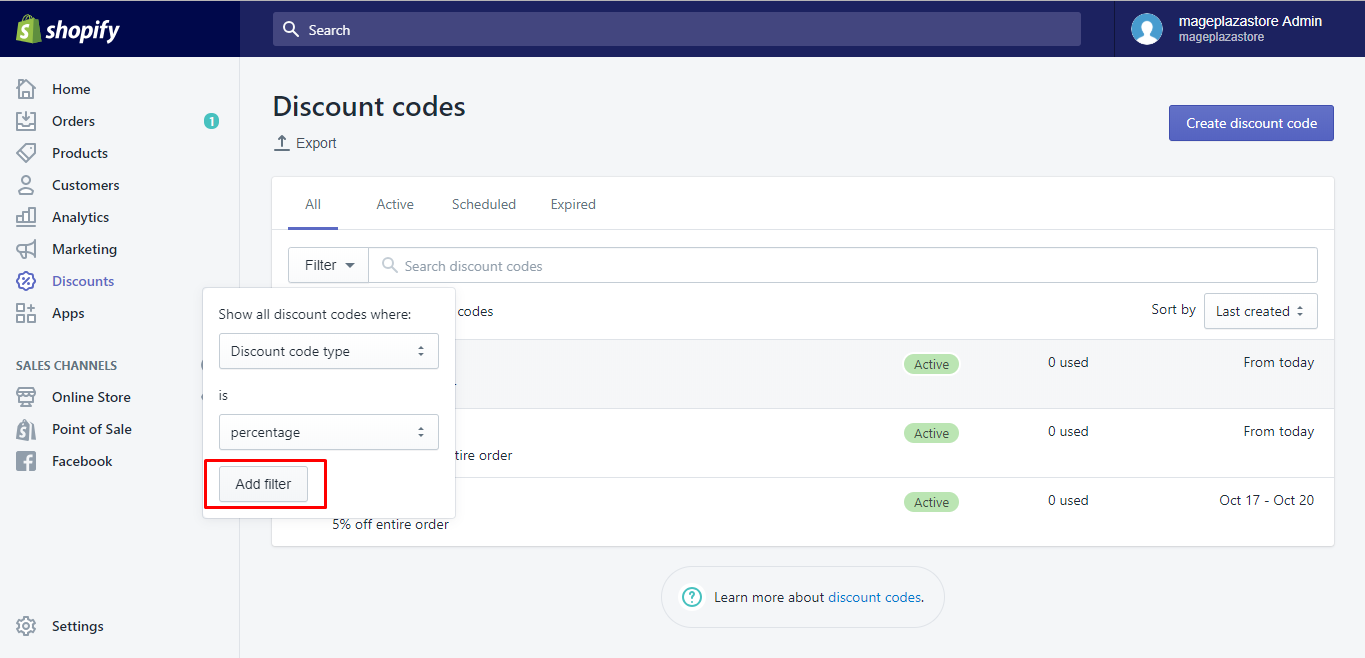
Conclusion
With the above instruction on how to filter discounts on Shopify, you can easily filter your discounts without having any difficulties. Filtering discounts which help you not only save time but also manage those created discounts in an effective way play an important role in promoting your online store.
Related Posts:





