3 Steps to Disable Automatic Domain Renewal
When using domains, normally you want to enable automatic renewal. However, there are cases that you don’t want them to renew automatically but to do it manually to control the number of domains use more actively. Similar to how to enable setup, you can practice this setting on Shopify with just three steps in total. To know how to disable automatic domain renewal on Shopify, check out the next part of this writing.
Step 1: Select Domains
Log-in to your Shopify account and head to the Online store which stays below the Sales channels. It will automatically move to the Themes section then click on the Domains to continue.
Step 2: Decide a domain
The list of all of the domains you have will appear under the part called Shopify-managed domains. After that, you need to find the one that you want to edit and press on its name.
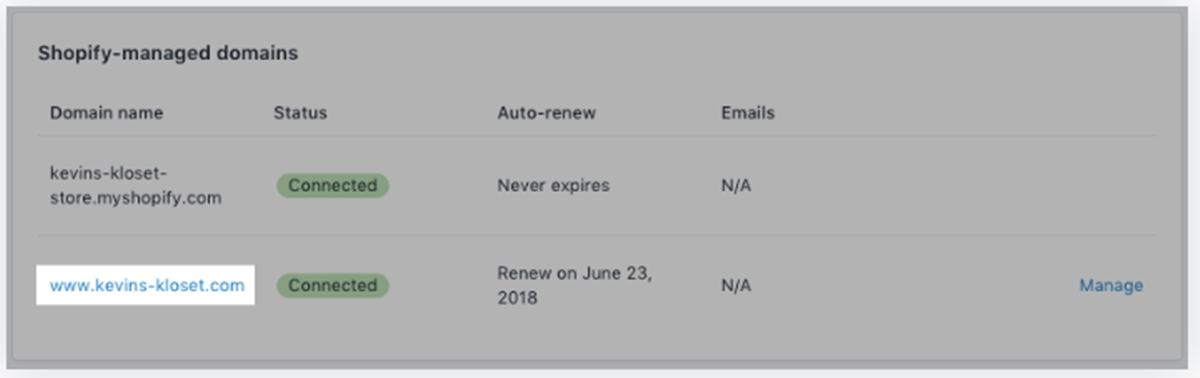
Step 3: Disable automatic domain renewal
In the detailed page of the domain, look at the Auto-renew section and do oppositely to what you have done to activate the settings. Particularly, you have to remove the tick on the box next to the Auto-renew this domain every year.
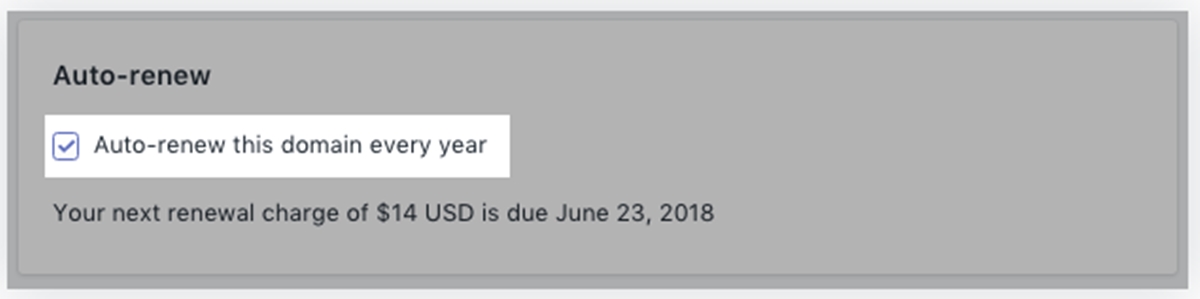
To disable automatic domain renewal on iPhone (Click here)
-
Step 1: Choose Store From the admin display screen of Shopify app, select
Storewhich is next to theProduct. -
Step 2: Press on Domain Select
Online storewhich stays under theSales channelssection. You will see a list of settings for theOnline storethen scroll down and tap onDomains. -
Step 3: Pick a domain The list of domains will appear under the
Shopify-managed domainsthat you need to find the one you want and open it by pressing on its name. -
Step 4: Untick the Auto-renew this domain every year You will see the information for the next renewal in the
Auto-renew, which is right above the option forAuto-renew this domain every year. Uncheck the box for it to deactivate the auto-renew settings.
To disable automatic domain renewal on Android (Click here)
-
Step 1: Choose Store Get access to your account on Shopify app and go to
Storeat the bottom bar of the screen display. -
Step 2: Press on Domain Under the
Sales channels, you will see theOnline storethat tap on it. More options will appear then look forDomainsand open it. -
Step 3: Tap on a domain Find the domain you want to adjust renewal settings in the list below the
Shopify-managed domainsand press on its title. You can also tap on theManagewhich is corresponding to the domain instead to show its detailed page. -
Step 4: Untick the Auto-renew this domain every year To disable the automatic renewal of domain, remove the tick in the box next to the phrase
Auto-renew this domain every yearby press again on this box. The system will save your changes automatically that you can finish the action here.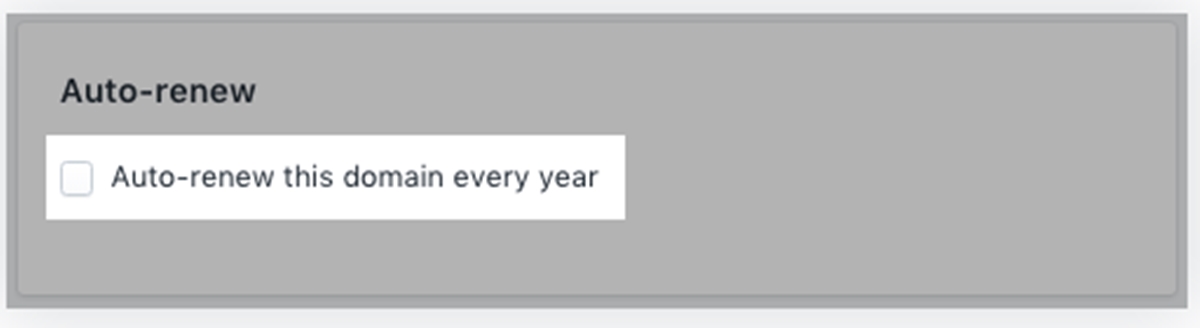
Conclusion
To conclude, this writing has show you Shopify tutorial of how to disable domain renewal on Shopify for both laptop and smartphone use. The process is comparatively simple with around three or four steps in total that it will not take much of your time to complete it. Photos are included in this post also to help you understand what to do, therefore, I hope you enjoy the reading time and earn benefits from it.





