How to Change the Account Owner's Profile on Shopify
The account owner’s profile on Shopify is the same as a staff account. The email address and corresponding password with which the account owner uses to sign in to Shopify will be associated with their Shopify profile.
If you are looking for a way to change the account owner’s profile on Shopify, follow the instructions below.
Step 1: Sign in your Shopify account
Sign in your account via Desktop as the account owner.
Step 2: Go to Account in the Setting field
From your Shopify store admin account, go to the Setting section with the cogwheel symbol, then visit Account.
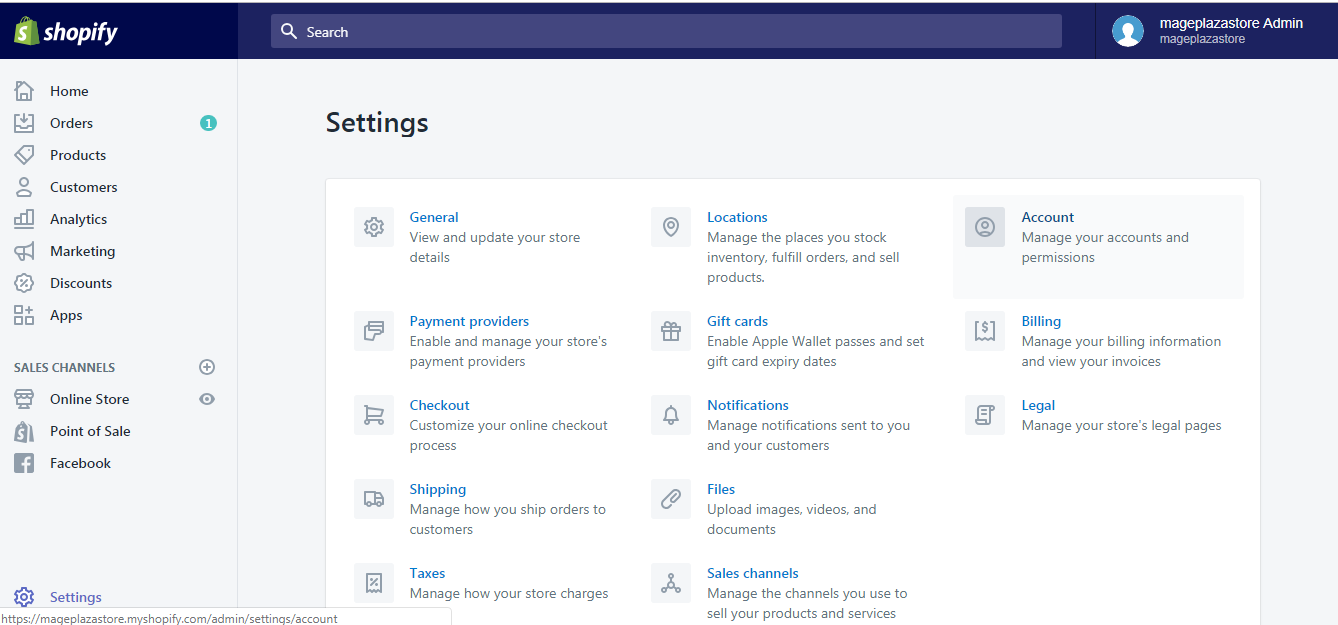
Step 3: Select the name of your account owner
Scroll down to Accounts and permissions, under Account owner, click the name of your account owner.
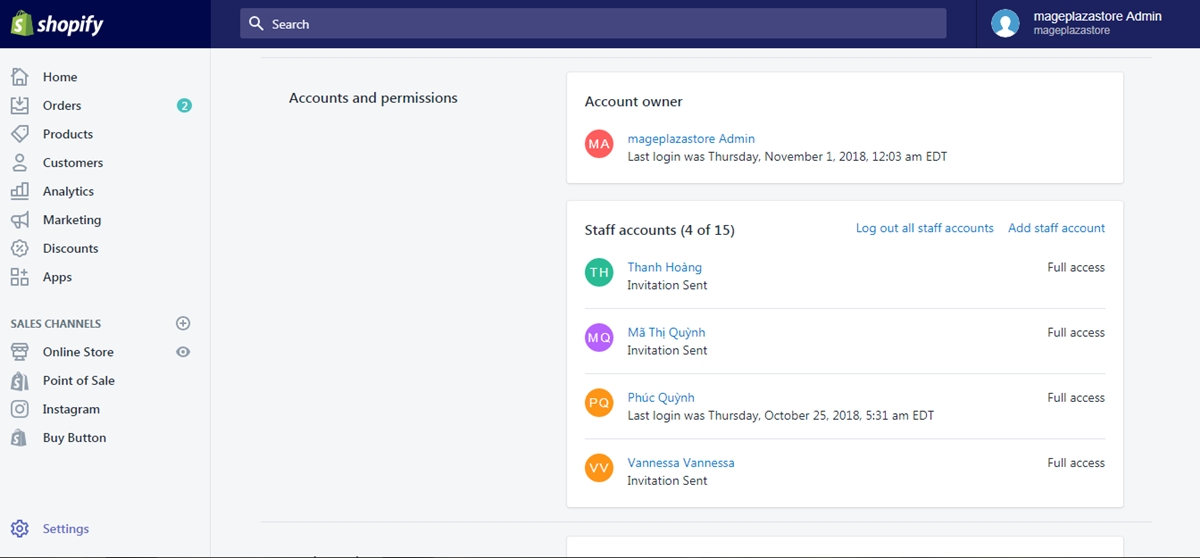
Step 4: Make any update necessary
A new window will be displayed with all of the information relating to your admin account.
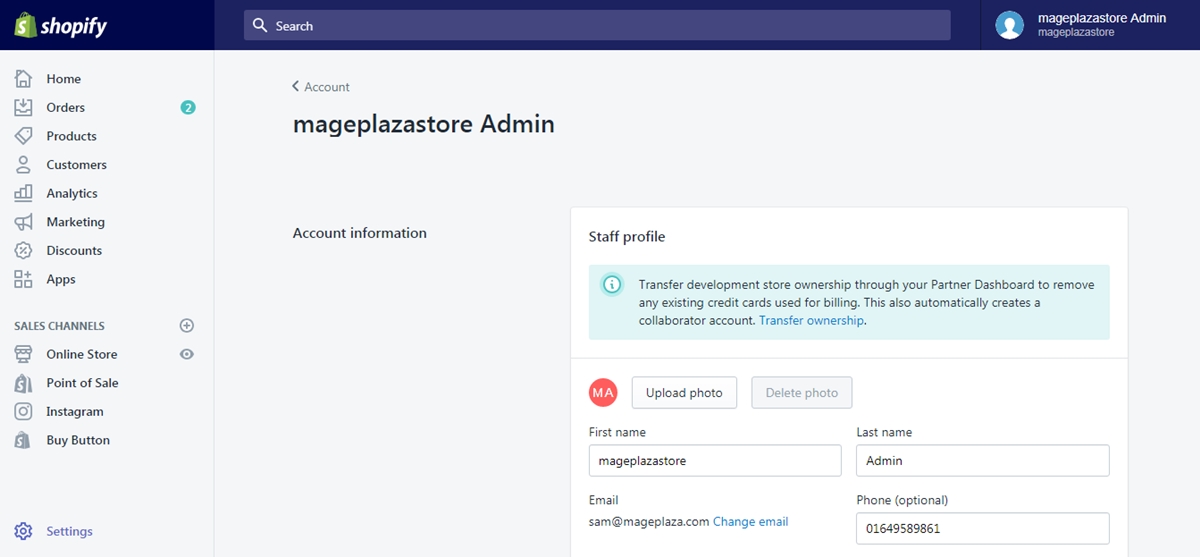
Step 5: Click the Save button
When you are done with your change, scroll down to the bottom and click Save to record all updates.
Conclusions
Above presented the instruction on how to change the account owner’s profile on Shopify. From the account owner window, you could perform all actions relating to your admin account such as changing the default language or upload a profile picture…
To make the most out of the myriad features offered to you on Shopify, visit our Help Center for similar articles.
Related Posts:





