How to find Someone on Snapchat? Full guide updated in 2024
Everyone now joins at least one social media platform. They set the profile; then, the next thing would be discovering your friends on it. Snapchat is a widespread social media app that enables you to send photos, text, videos, and drawings to your beloved friends. In case you have just joined the Snapchat platform and are curious to know how it functions, especially about finding someone on it, then there will be a couple of ways to do that.
The least complex approach to find that Snapchat account using the username and add them to your list, but apart from that method, you may need to utilize some other ways by using Snapcode or other Function. Therefore, this article This How to find someone on Snapchat article today will help you with that problem. I am here with some tricks and tips to discover your companions with and without a phone number or username. Let’s dive in!
Find someone on Snapchat with username of phone number
This section will be less complicated: finding your friends when you have already know their username or phone number.
How to find someone on Snapchat via contacts
- Step 1: First and foremost, open your Snapchat application by tapping the yellow icon on the screen and make sure you have logged in.

- Step 2: Swipe down on the camera screen to open your profile page.
- Step 3: Tap the
My Friendsbutton. It’s toward the bottom of the profile page screen. Subsequently, tap on theMy Friendsbutton, which lies on the lower part of the profile page screen.
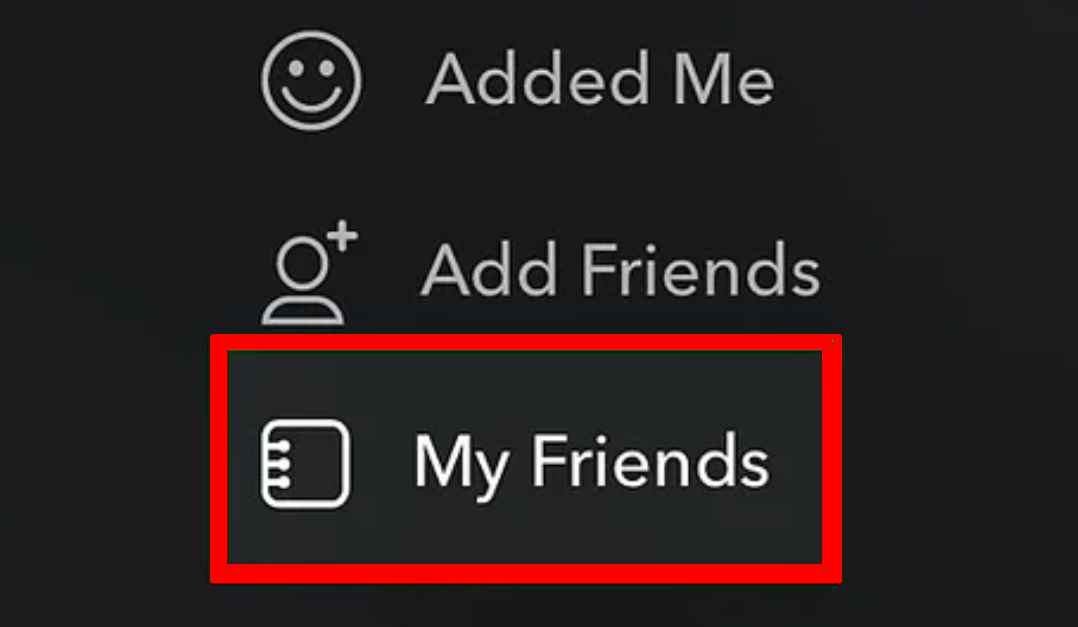
- Step 4: The next thing is tapping the
Contacts,which lies on the screen’s upper right corner. Remember that you have to enable Snapchat to access your phone contacts because you will not add contacts if you don’t do so.
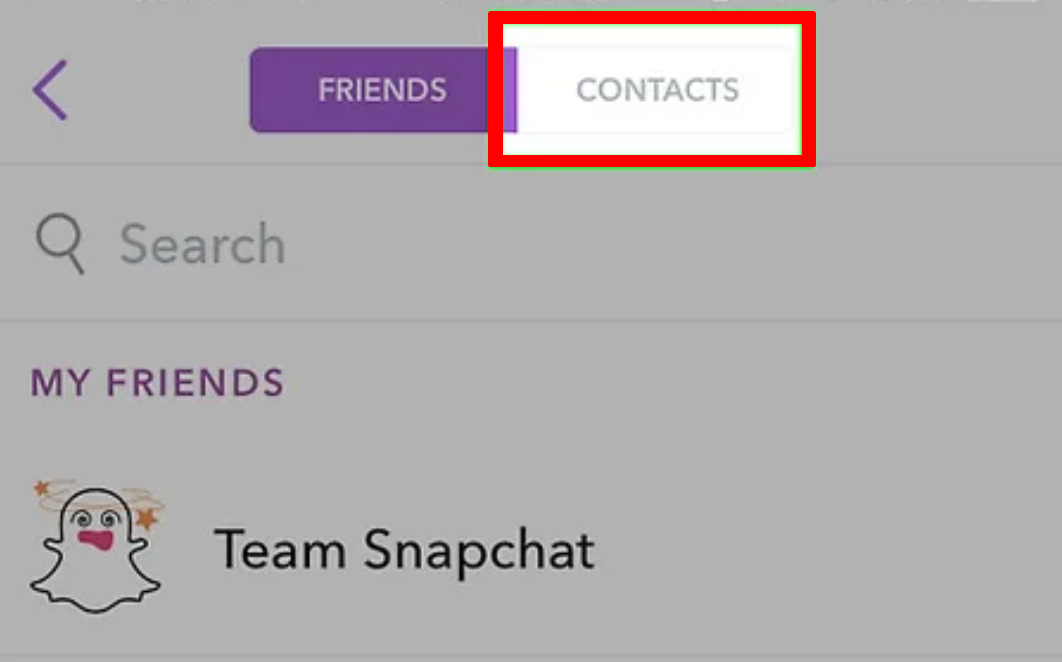
- Step 5:
Look to the person you want to add to your Snapchat list, your Contacts usually are alphabetically recorded, or you have to type down your contact’s name into the search bar at the highest location of the screen find faster.
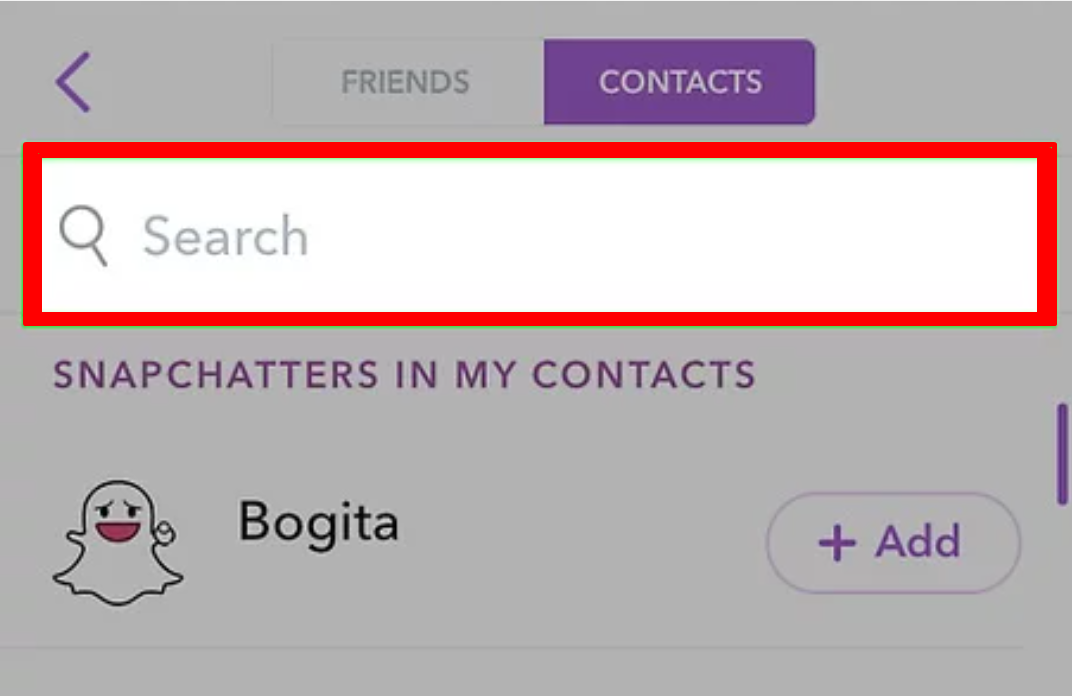
- Step 6:
Next, tap the button
+ Addto the right side of a contact’s name to add any of them. In the event that the contact doesn’t have a Snapchat account, you’ll see theInvitebutton instead of+ Add.
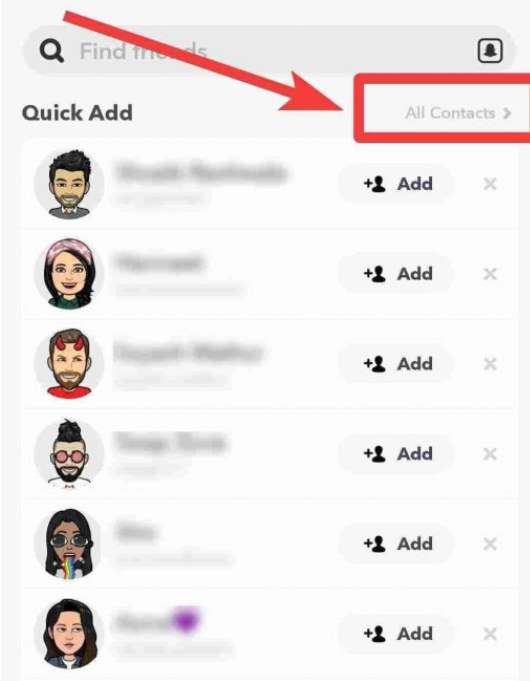
- Step 7:
Finally, you just have to look again to make sure that this individual has been added to your Friends list. Snapchat will also require your added friends to add you back before they can see any snaps received from you by default.
How to find someone on Snapchat with username
Snapchat usernames can not be changed, so basically, you just need some simple steps below to find and add someone.
- Step 1: As usual, open your Snapchat application on the screen and login.
- Step 2: Next, swipe down on the camera screen to open your page.
- Step 3: Then, just tap on
Add Friendson the profile screen to go for finding your friends
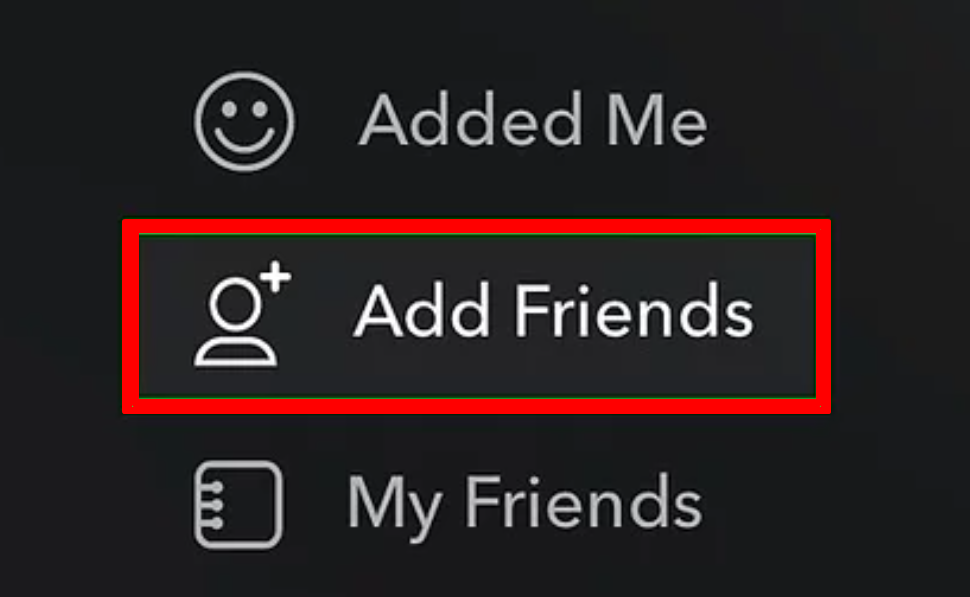
- Step 4: Choose the
Add by Usernameoption, which appears under the title Add Username at the highest point of the page. As a result, you will be able to see your own username and public name recorded underneath the bar.
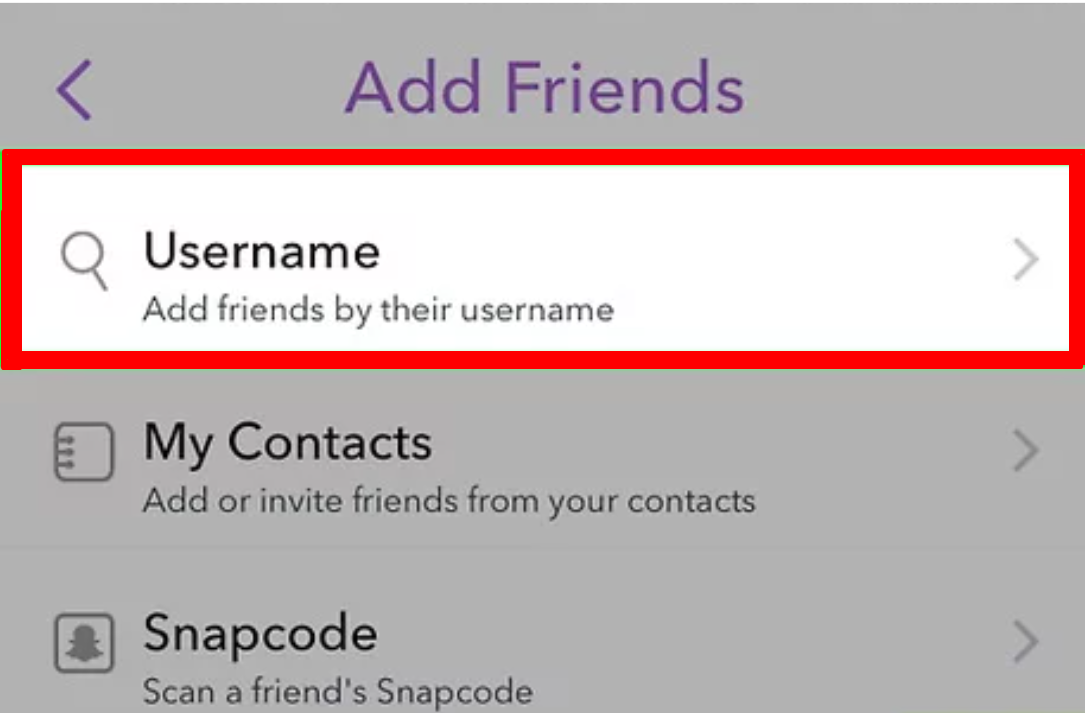
- Step 5: The next step is just typing your friend’s username into the search bar in a precise way. If it is correct, you will see that account pops up right away.
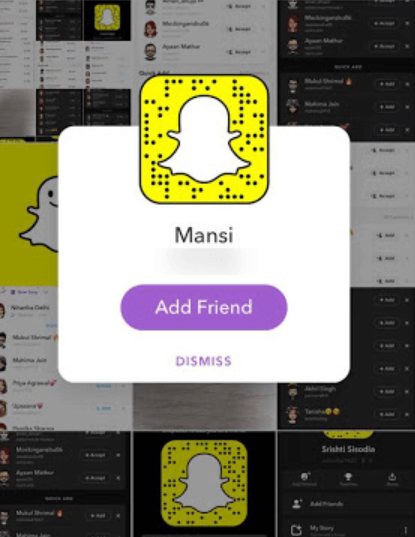
- Step 6: The last and easiest step, which is tapping the
+ Addbutton that lies on one side of the users’ name. You have now done adding the account to your friend’s list.
Find someone on Snapchat without username or phone number
In case you don’t have or lost your friends’ username or number, the process would be a bit more challenging. But don’t worry, just simply follow the steps below to find friends:
How to find someone on Snapchat with Snapcode
Snapcode is a special approach to find someone’s Snapchat account as you can easily scan snapcode with thr Snapchat app camera.
- Step 1: Open your Snapchat app. This step is simple but important because you can not do anything without opening it.
- Step 2: Your friends now have to open their profile page by swiping down on the camera screen. Your friend now needs to create his or her bitmoji by clicking
Create My Bitmoji. In case you scan from an online page or poster, you can skip this step.
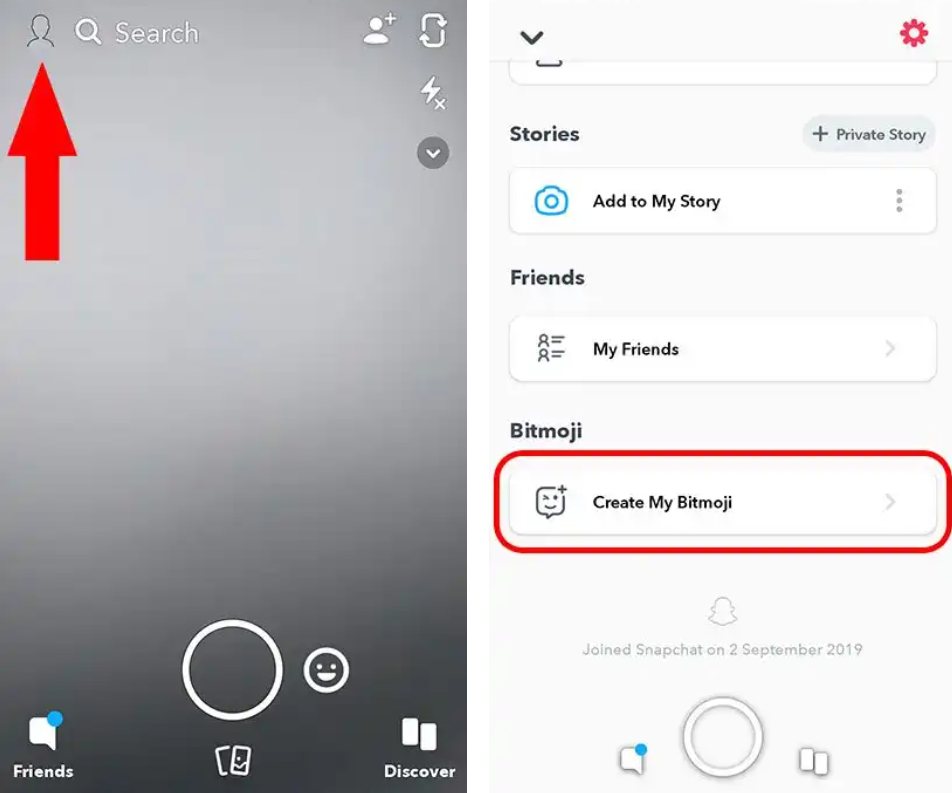
- Step 3: Now it’s your turn to open Snapchat on your mobile and navigate to the camera option to place the snapcode box in your screen and scan your friend’s snapcode with your Snapchat camera. In case your camera doesn’t focus on the snapcode, you just have to tap on your screen to refocus it.
- Step 4: The next step is to tap and hold the snapcode box on your screen. After a short delay, the snapcode’s record of your friend will spring up on your screen.
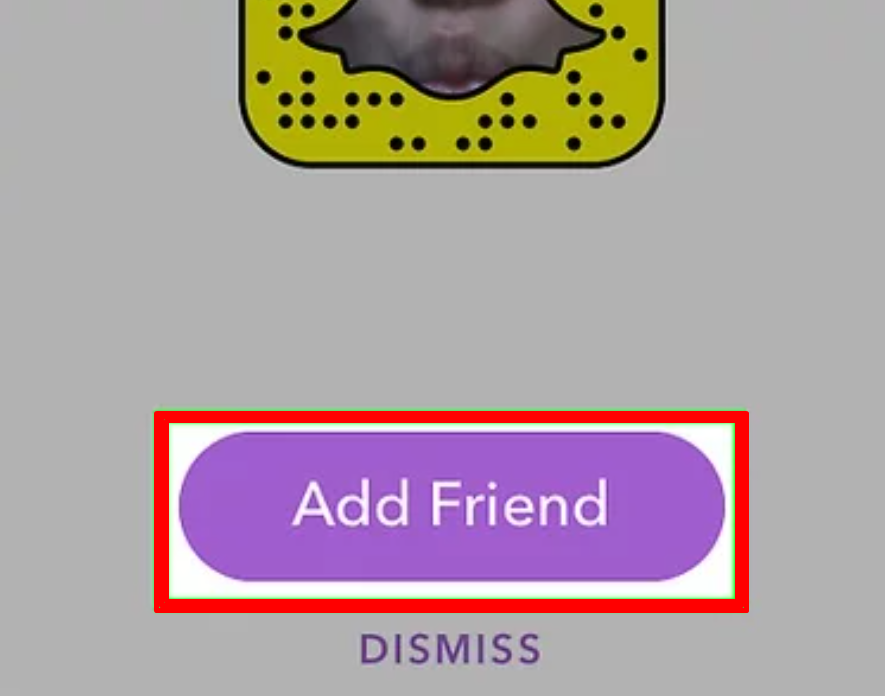
- Step 5: The last but not least step is to tap the
Add Friendbutton on the right corner of the browse option. Then, there is a little Snapchat icon on the right side of the search bar, just click on it and select a photo with the snap code.
How to find someone on Snapchat via “Find Nearby” function
Using the “Find Nearby” function of Snapchat is also another way to easily find Snapchat Friends nearby.
- Step 1: Open your Snapchat app, simple but important to start this process.
- Step 2: Next, you need to open your profile page y swiping down on the camera screen
- Step 3: Then, Choose
Add Friends, which is the second option down from the top of the profile page.
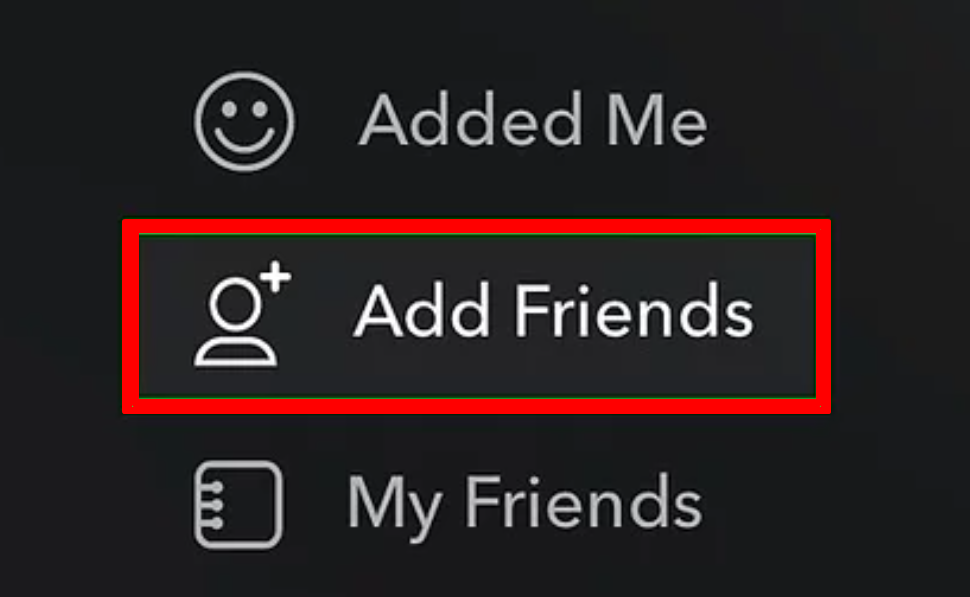
- Step 4: The next step is about choosing the
Add Nearbybutton, which is the fourth one down from the top. After that, tap OK to allow the location services access for the “Add Nearby” feature, and remember that it will not work if you are not in the same physical area with your friends.
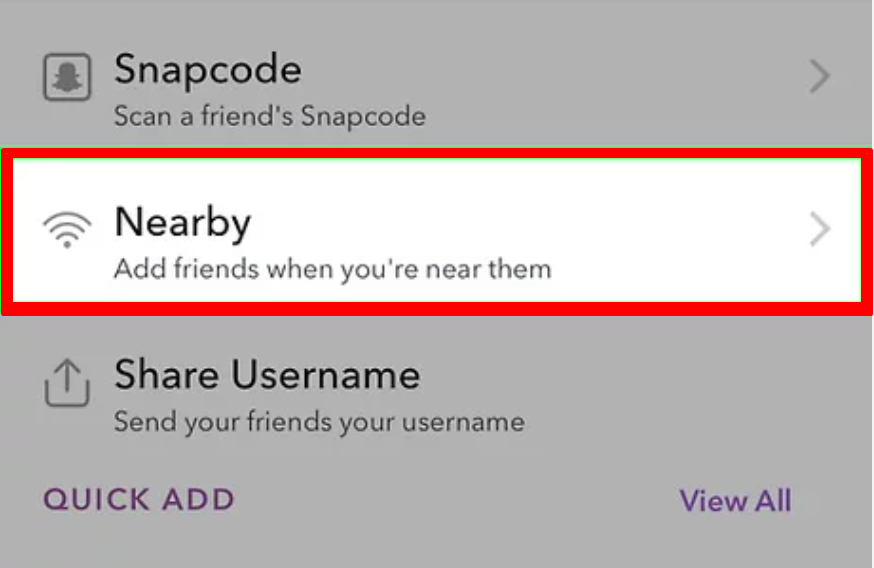
- Step 5: Next, ensure that your friend’s
Add Nearbyfeature also works because this feature only works when both sides have it being turned on. WhenAdd Nearbyis activated, Snapchat will look for your Snapchat friends. So, there will be a list of all users with Add Nearby turned around you on the screen.
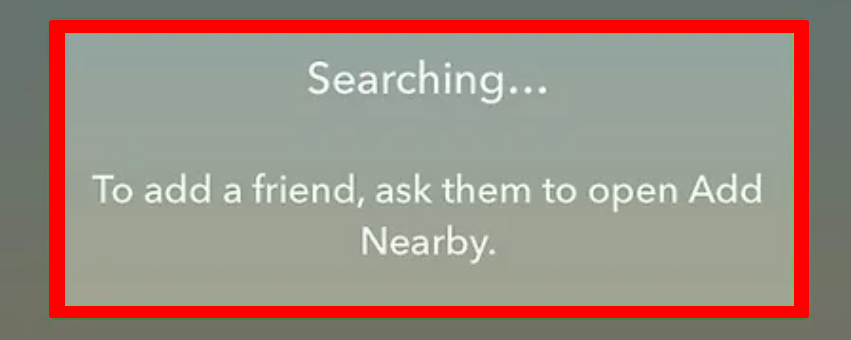
- Step 6: Finally, when you see your friend account pops up, just tap
+ Add, which lies on the right side of your friend’s username.
Final thoughts
That’s all, four instructions above are ways to find someone on Snapchat with and without a username. It’s a piece of cake, right? I’m certain that you can now search for your friends regardless of whether you don’t know their username. Let’s get a try, and let me know whether you succeed or face any issues via comment below. Good luck!
New Posts







