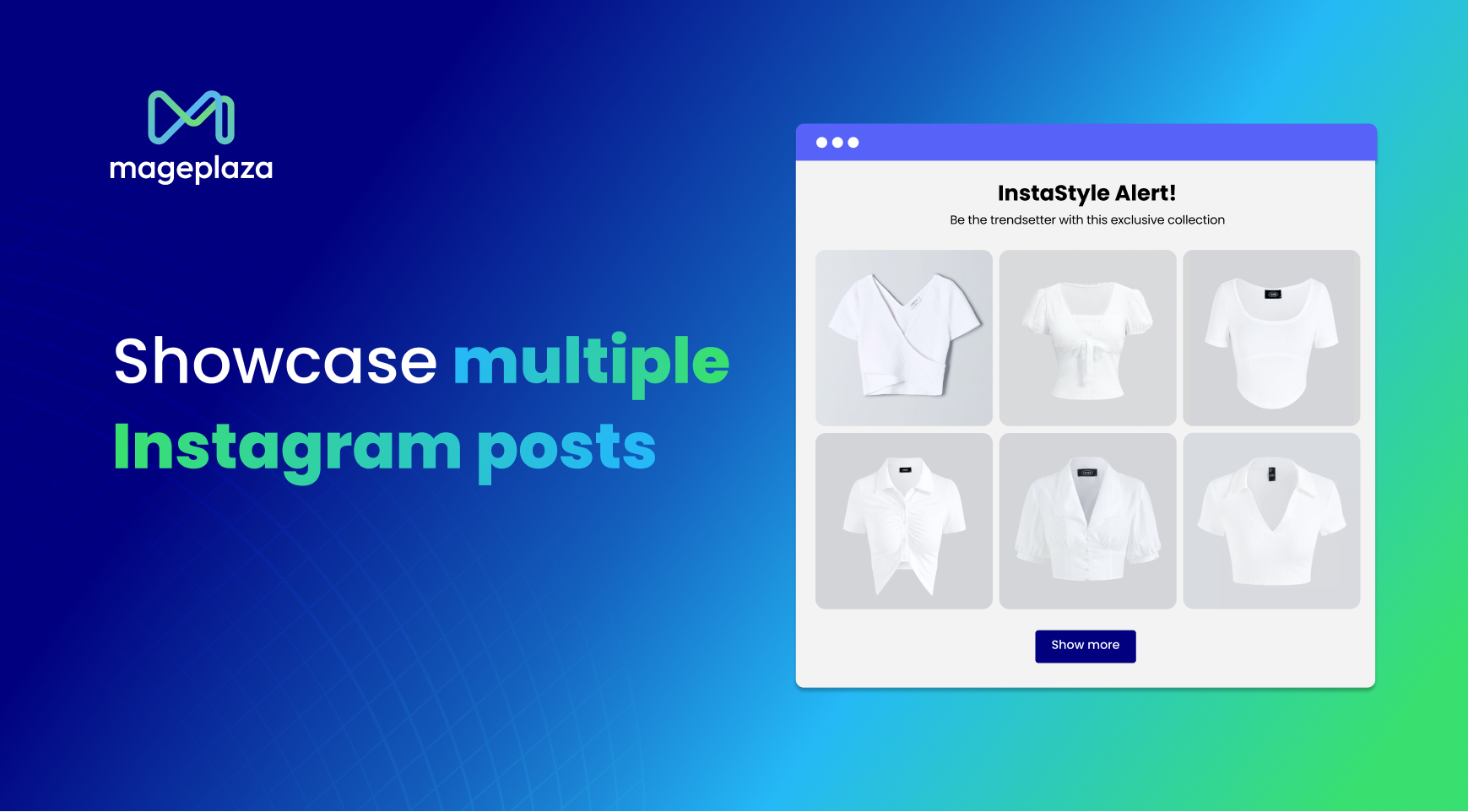Shopify and Instagram: How to Sell on Instagram with Shopify
This article will explain how to sell on Instagram with Shopify and set up an Instagram shop.
What is Instagram Shopping?
Instagram Shopping is a fully immersive, native shopping experience that allows people to explore, discover, and purchase your products directly through Instagram.
For instance: You might have seen shoppable tags in posts or product stickers in Stories. These features are part of Instagram Shopping.

How Does Instagram Shops Work?
Here is the basic process of how you sell on Instagram. Let’s break it down:
- You populate your Instagram with products, creating collections and crafting your brand story.
- Customers can discover your shop, browse and buy your products, explore collections, and make purchases either through Instagram's in-app browser or directly from your shop if you've enabled checkout.
Note: The in-app purchase is only available for US-based businesses. So to merchants outside of the US, your customers will be directed to your ecommerce platform after they click to purchase your products on Instagram.
Why is Shopify the best ecommerce platform for Instagram?
Let’s explore why integrating Shopify and Instagram is a strategic move for your business.

Simple, Quick Integration
Shopify sets itself apart with a smooth, effortless integration process with Instagram. Unlike other platforms, setting up Instagram Shopping through Shopify requires fewer steps, saving time and effort. This simplicity makes it an incredibly user-friendly choice.
Comprehensive Ecommerce Features
Shopify’s robust ecommerce functionalities cover everything from customizing your online storefront to advanced analytics. Its comprehensive tools allow effective store management and enhance your marketing efforts on Instagram.
Trustworthy and Secure
As a trusted name in ecommerce, Shopify offers top-tier security measures to protect your and your customer’s data, providing a secure shopping experience that builds customer trust.
Future-Ready and Scalable
Shopify’s ability to scale as your business grows ensures your store can accommodate increased traffic and product range. It’s designed to support your business’ growth, making it a future-proof choice.

Efficient Marketing Tools
Shopify’s wide array of marketing tools - SEO features, email marketing integrations, and retargeting options - support and enhance your Instagram marketing endeavors.
How to set up Instagram Shops with Shopify
Here are the detailed steps for setting up your Instagram shop.
Step 1: Check Eligibility
- Ensure that you meet the requirements for creating an Instagram shop, including having a business in a country that supports Instagram shopping.
- Verify that you have the latest version of Instagram installed on your device.

Step 2: Facebook Business Manager and Page
- Set up a Facebook Business Manager account by visiting business.facebook.com and creating one.
- Create a Facebook Business Page associated with your shop.
Step 3: Convert to a Professional Account
- Open the Instagram app and go to your profile.
- Tap the icon (three horizontal lines) and select "Settings".
- Tap "Account" and then "Switch to Professional Account".
- Choose a category that best represents your business.
- Confirm your contact details, including email or phone number.
- Connect your Instagram account to the Facebook Business Page you created earlier.
- This step grants you access to business tools and features.

Step 4: Sync Your Shopify Store
- If you use Shopify as your e-commerce platform, syncing your product catalog to your Instagram shop is straightforward.
- In your Shopify dashboard, navigate to the "Sales Channels" section and click the plus icon to add Facebook & Instagram.
- Go to the "Product Manager" in the Shopify dashboard.
- Select the products you want to make available on Instagram.
- Click the "Make products available" option in the drop-down menu and choose Instagram.

Step 5: Wait for Approval
Once approved, Instagram will send you a notification, and you can proceed to the next step.
Step 6: Confirm Facebook Shop Connection
- Tap "Get Started" on the approval notification or go to Instagram's business settings and select "Shopping".
- Choose the Facebook shop you want to connect to your Instagram profile.
- Ensure the selected Facebook shop is associated with your Facebook Business Manager account.
Some selling policies on Facebook and Instagram updated in 2023
Meta, the parent company of Facebook and Instagram, has announced changes to its Shops support across different regions. In the US, new shops will only be onboarded if they have enabled Checkout with Facebook or Instagram - a new feature allowing merchants to sell directly on Facebook and Instagram. Support for shops without Checkout will end in April 2024.
However, businesses in 21 international markets can continue using shops without Checkout. In the EEA, UK, and Switzerland, the Shops experience will focus on product discovery rather than direct purchases.
How to optimize your Instagram Shop after integrating with Shopify
Utilize Shoppable Posts and Stories
Instagram’s shoppable posts and stories are a game-changer for brands, allowing customers to purchase your products directly from their feed. Make use of product tags and stickers in your posts and stories to directly link your products. Remember to use high-quality images and videos to grab attention and stimulate interest in your offerings.

Leverage Instagram’s Marketing Tools
Instagram provides a range of marketing tools you can use to promote your products. Regular posts, stories, reels, and Instagram Live are just a few to consider. Regularly post engaging, visually appealing content that showcases your products. Take advantage of the Instagram scheduling tool to automate your posts and ensure consistency.
Utilize User-Generated Content
User-generated content (UGC) can be a powerful tool for building trust and authenticity. Encourage your customers to share their experiences using your products and repost this content on your account. UGC validates your products and stimulates a sense of community and engagement among your followers.
Prioritize Customer Service
Excellent customer service can set your brand apart. Be responsive to comments, direct messages, and mentions. Remember, your customers’ experiences will define their perception of your brand and determine whether they become loyal patrons or one-time buyers.
Appeal to the Visual Aesthetic
Instagram is a visually-driven platform, so ensuring your posts are visually appealing is crucial. Ensure your products are photographed professionally, and keep a consistent aesthetic throughout your feed. Use Instagram’s editing tools to create a unique, appealing look that fits your brand’s personality.

Run Targeted Instagram Ads
Instagram Ads are a great way to reach a larger audience and improve conversions. Experiment with different types of ads, such as story or carousel ads, to see what resonates best with your target audience. Monitor the performance of your ads to refine your strategy and achieve better results over time.
Offer Special Promotions
Running promotions or giving out discount codes can be an effective way to attract new customers and boost sales. Announce these deals on your Instagram account, and remember to make the purchasing process as straightforward as possible.
Automate Customer Support via DMs
Customer service can improve your online store’s reputation. Use Instagram’s automated DM feature to respond promptly to customer inquiries, confirm orders, or address complaints. This enhances your customer service and builds trust and loyalty among your customers.
Harness the Power of Influencer Partnerships
In today’s digital age, influencers can significantly impact your brand’s visibility. A product mention or recommendation from a trusted influencer can lead to increased engagement and sales. Therefore, consider forming strategic partnerships with influencers who align with your brand’s vision and can authentically connect with your target audience.
Leverage Relevant Hashtags
Though many think hashtags no longer work, strategically using hashtags can still extend the reach of your posts. Use a mix of popular and niche-specific hashtags relevant to your products and audience. Instagram allows up to 30 hashtags per post; however, research suggests that around 9 hashtags generate optimal engagement.

Benefits of Building an Instagram Shop with Shopify
Building an Instagram shop offers numerous benefits for shop owners, Shopify store owners, social media marketers, and brick-and-mortar stores as below:
- Expand Your Reach and Increase Sales Potential: With an Instagram shop, you can tap into the massive user base of over 130 million people who engage with shopping posts every month. This means more exposure for your products and a higher chance of converting followers into customers.
- Seamless Shopping Experience for Customers: By integrating your Shopify store with Instagram, you provide your audience with a convenient and hassle-free shopping experience for your audience. They can browse and purchase your products without leaving the Instagram app, reducing friction and increasing the likelihood of completing a purchase.
- Capitalize on Instagram’s Visual Appeal: Instagram is a highly visual platform perfect for showcasing your products. Through shoppable posts and stories, you can capture your audience’s attention with appealing visuals and product tags, enticing them to explore and buy.
- Drive Traffic to Your Shopify Store: While customers can make purchases directly on Instagram, having an Instagram shop also serves as a gateway to your Shopify store. This allows you to drive traffic to your website, where you can showcase your entire product range and provide a comprehensive shopping experience.
- Gain Valuable Insights and Analytics: When you sync your Instagram shop with Shopify, you access valuable data and analytics. You can track sales, monitor customer behavior, and measure the impact of your Instagram marketing efforts. This information helps you make informed decisions to optimize your strategy and increase sales.
- Amplify Your Social Media Marketing Efforts: If you’re already managing Instagram accounts for businesses or running a Shopify store, an Instagram shop provides an additional avenue for monetizing your content. You can leverage your existing social media marketing skills and assets to promote products directly on Instagram, driving sales and generating revenue.
- Establish an Online Presence for Brick-and-Mortar Stores: If you have a physical store, an Instagram shop combined with Shopify allows you to establish an online presence effortlessly. You can expand your customer base beyond your local area, reach a wider audience, and generate sales from customers who prefer online shopping.
Shopify and Instagram: FAQs
If you're finding that your Instagram account is not eligible for the Shopify integration, it might be due to several reasons. Here are a few common ones:
- Your Instagram account isn't set to a business profile. Shopify can only be connected to Instagram business accounts.
- Your business isn't located in one of the countries that support Instagram Shopping.
- You aren't complying with Instagram's commerce policies or community standards.
- Your Facebook catalog is not correctly linked with Instagram.
Remember, it's crucial to meet all the requirements set by Instagram for smooth integration with Shopify.