7 Steps to Add a Redirect to a Shareable Link on Shopify
A shareable link can help promote your discount on different social media, landing pages or in emails. Promote a discount on Facebook is a good example. The shareable link can aid in directing the customers to the homepage of your store. However, if you want the shareable link to direct your customers to the page rather than the homepage of your store, you can insert a redirect into the shareable link. Therefore, in this article, you will be shown how to add a redirect to a shareable link on Shopify.
Step 1: Go to Discounts
First, you can go to Discounts at your Shopify admin.
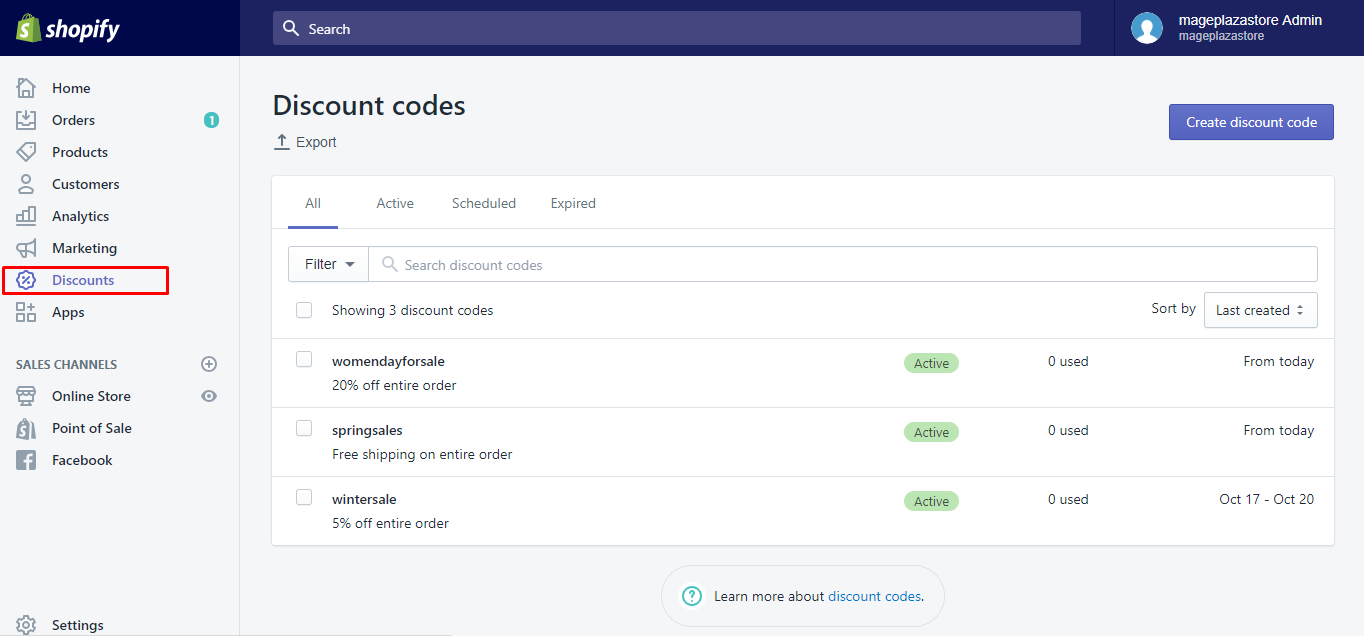
Step 2: Select the discount name
Next, you can select the discount name you want to get it promoted.
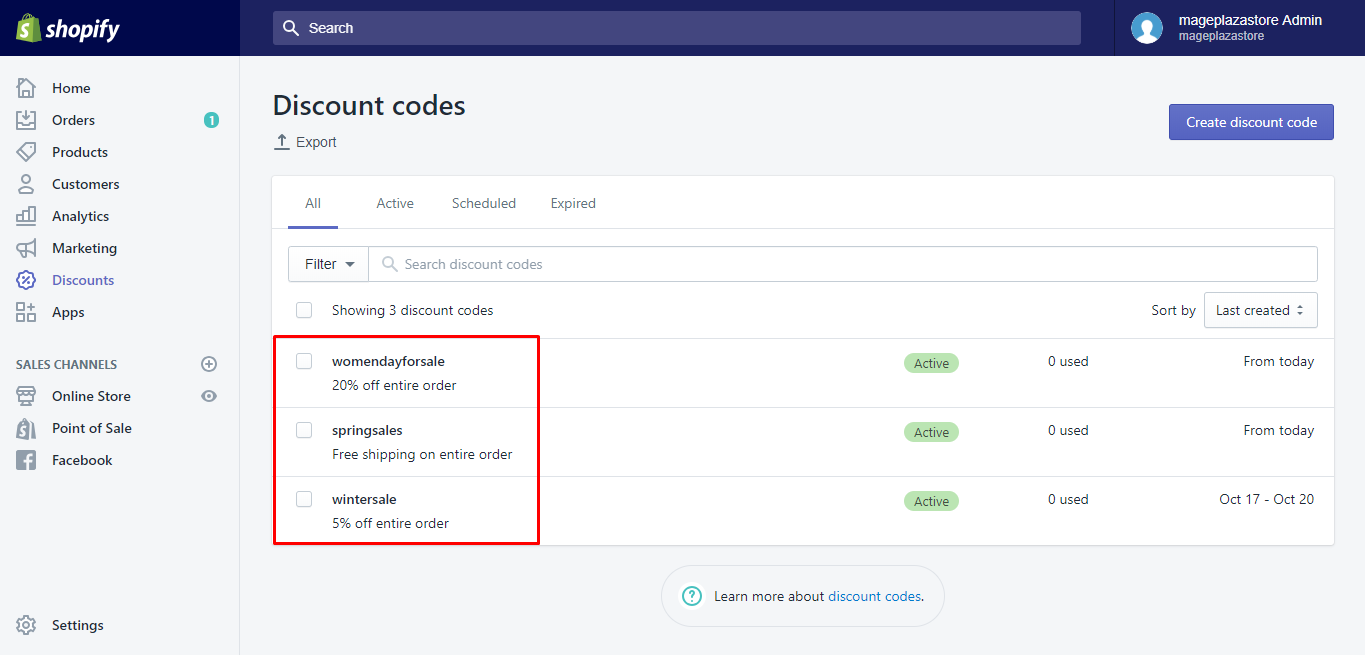
Step 3: Choose Promote > Get a shareable link
You can choose Promote > Get a shareable link to keep going on.
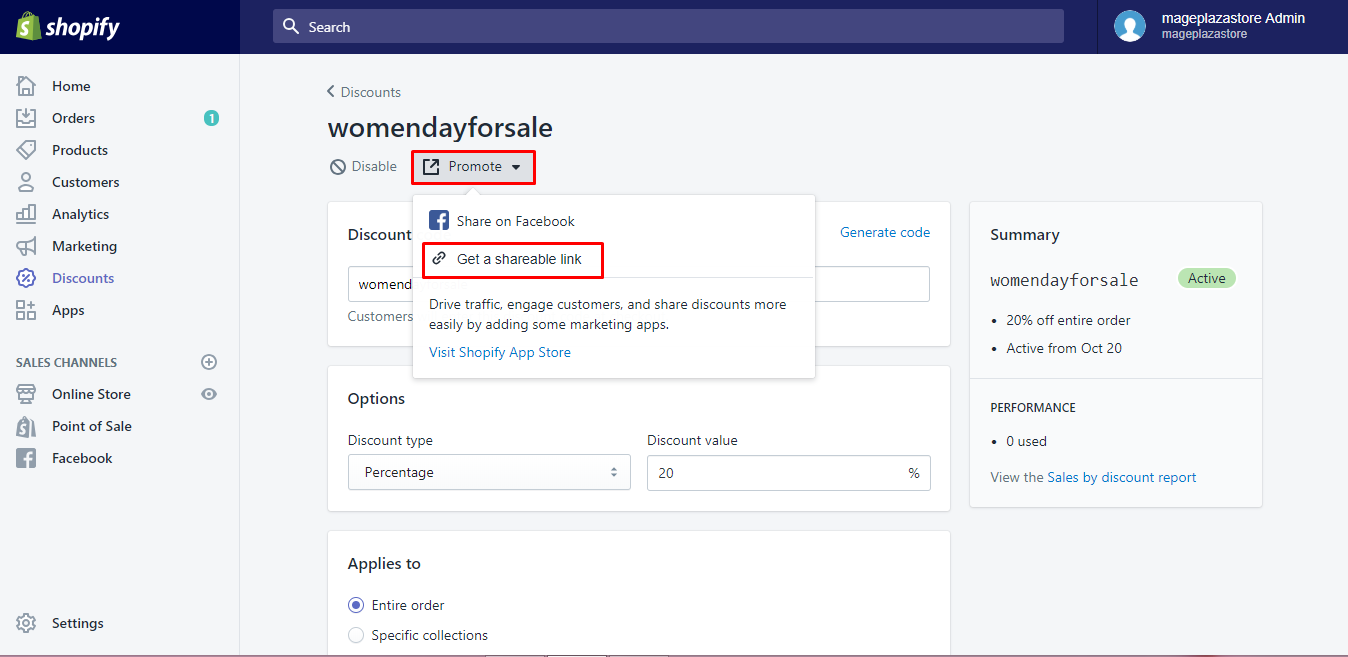
Step 4: Press Copy link and paste this link to the text editor
Then, you can press Copy link and after that, you can paste this link to the text editor.
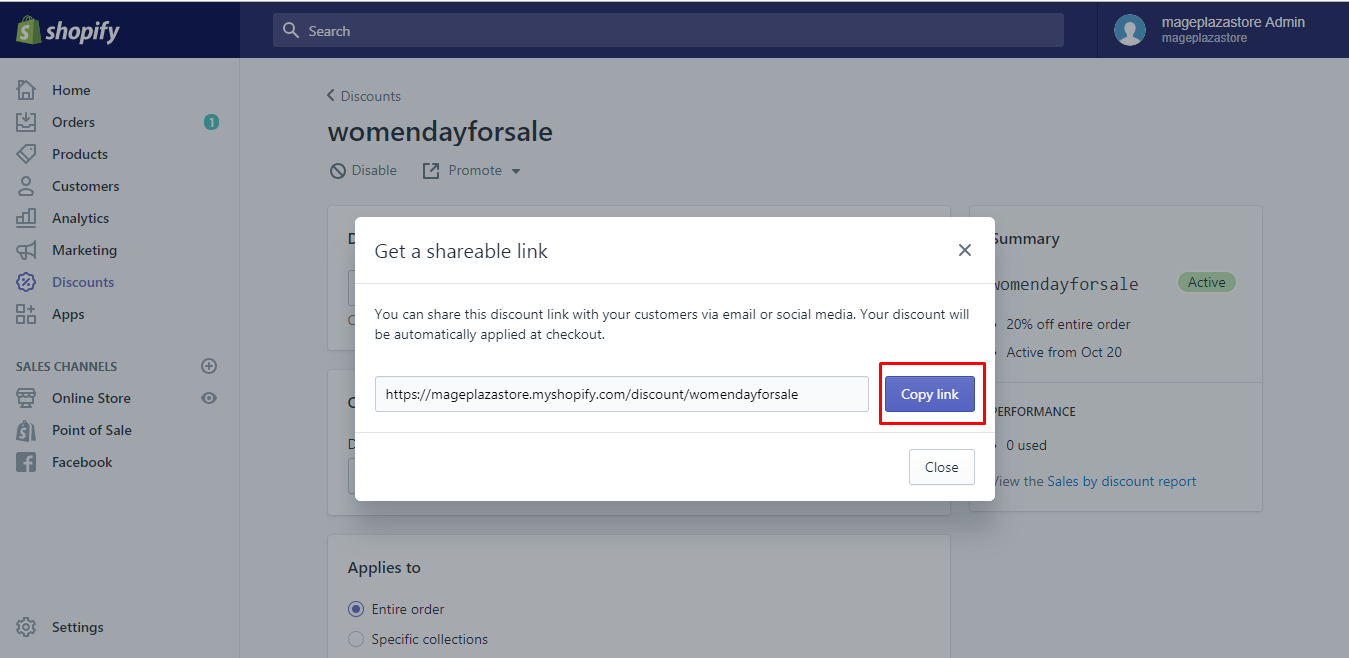
Step 5: Edit the URL extension
In this step, you can edit the URL extension from /discount/code to /discount/code?redirect=/new-path.
Step 6: Edit the new-path to help match the link extension of that page
Change new-path to help match the URL extension of that page you want to link.
Step 7: Post or embed the URL extension
To complete your work, you can post or embed the URL extension to anywhere you want to promote the discount.
Conclusion
These steps on how to add a redirect to a shareable link on Shopify are useful to aid in promoting your discount on different ways. We hope that this writing can give you a hand in increasing more traffic for your online shop’s page. You can help us to share this article with your friends if you find it useful.
Related Posts:





