How to Remove Product Reviews in WooCommerce
If you wish to remove reviews from your WooCommerce site, you can do it easily and quickly by disabling reviews in WooCommerce, as shown in the example in this post. WooCommerce reviews are crucial in ensuring buyers offer comments for the items, but they should be readily removed from the WooCommerce settings when they are no longer required.
While product reviews may be pretty beneficial to any eCommerce company, there are times when they are unnecessary. We will show you how to remove product reviews in WooCommerce in three ways listed below. Stay tuned till the conclusion of this post to figure out what you may do instead of product reviews to increase sales in your online business.
Method 1: Using built-in features
When you install the WooCommerce plugin, the reviews area is activated by default. The WooCommerce reviews are accessible via the tabs on the single product page, as you can see in the image below:
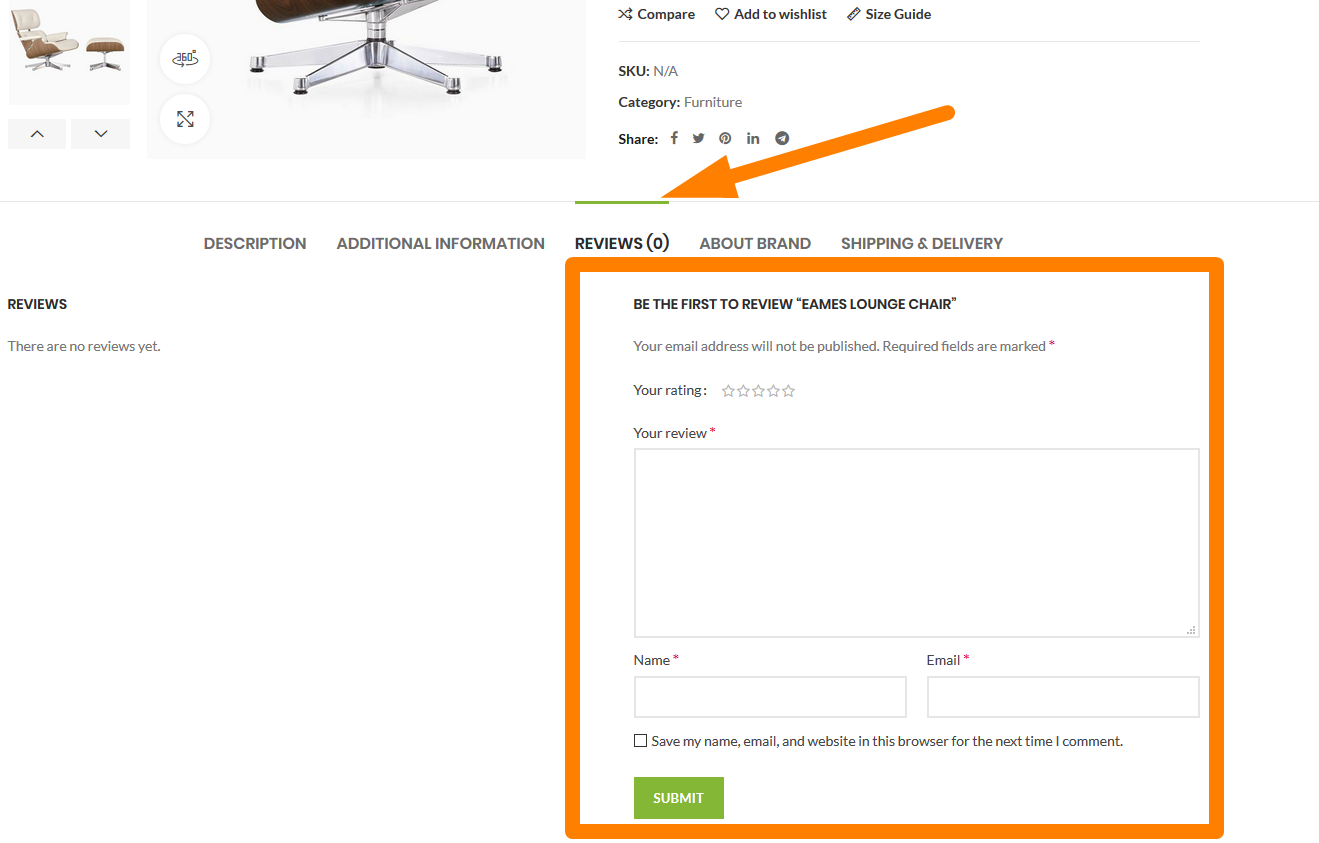
You may also utilize plugins to hide reviews from WooCommerce. If you don’t want to install a plugin, you have two options:
- Disabling WooCommerce reviews from the settings page
- Adding a code snippet with a remove action method to delete the WooCommerce action hook inserts the reviews tab.
We’ll show you how to delete or disable WooCommerce reviews in all three cases. To delete or deactivate WooCommerce reviews, we’ll use the default WooCommerce theme –Storefront. On the Storefront, the reviews are shown as seen in the image below:
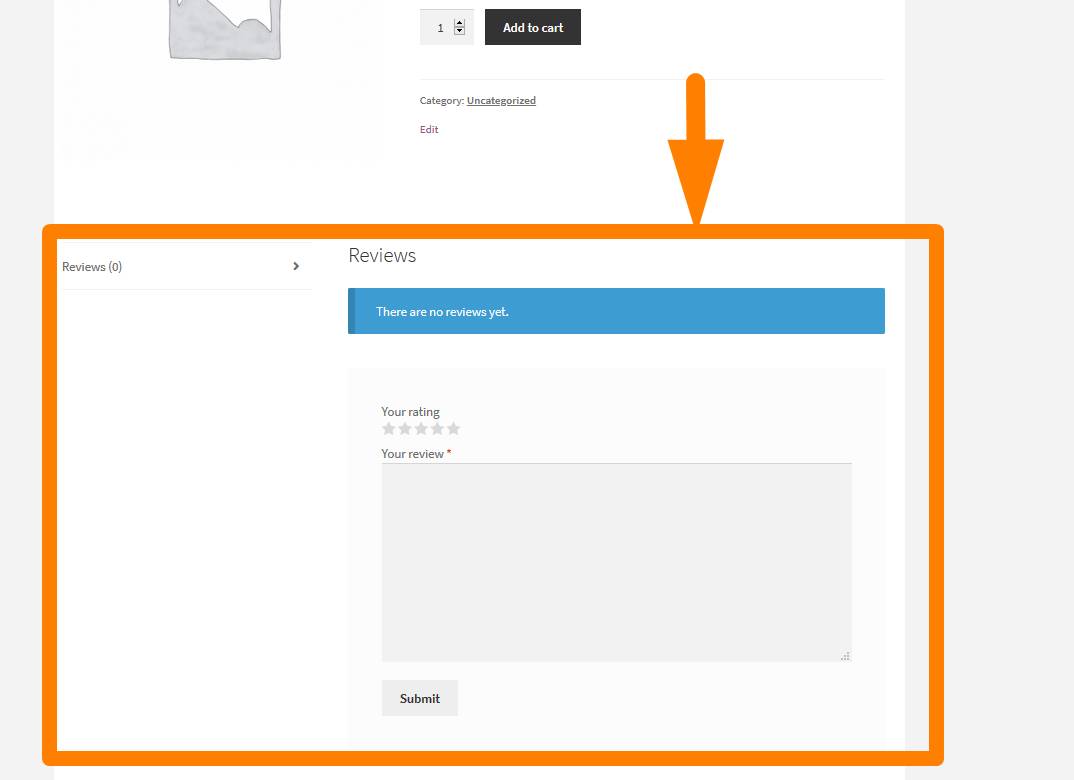
For all product pages
To remove product reviews in WooCommerce for all product pages, follow these steps below:
- Log in to your WooCommerce site and go to the WooCommerce settings page, as shown below.
- Click on the Products tab on the settings page.
- Look for the Enable Products Reviews option on the products page, which should be checked for the reviews to be shown. If you uncheck this box, the WooCommerce reviews will be deactivated.
- Remember to click on Save Changes button to end the process.
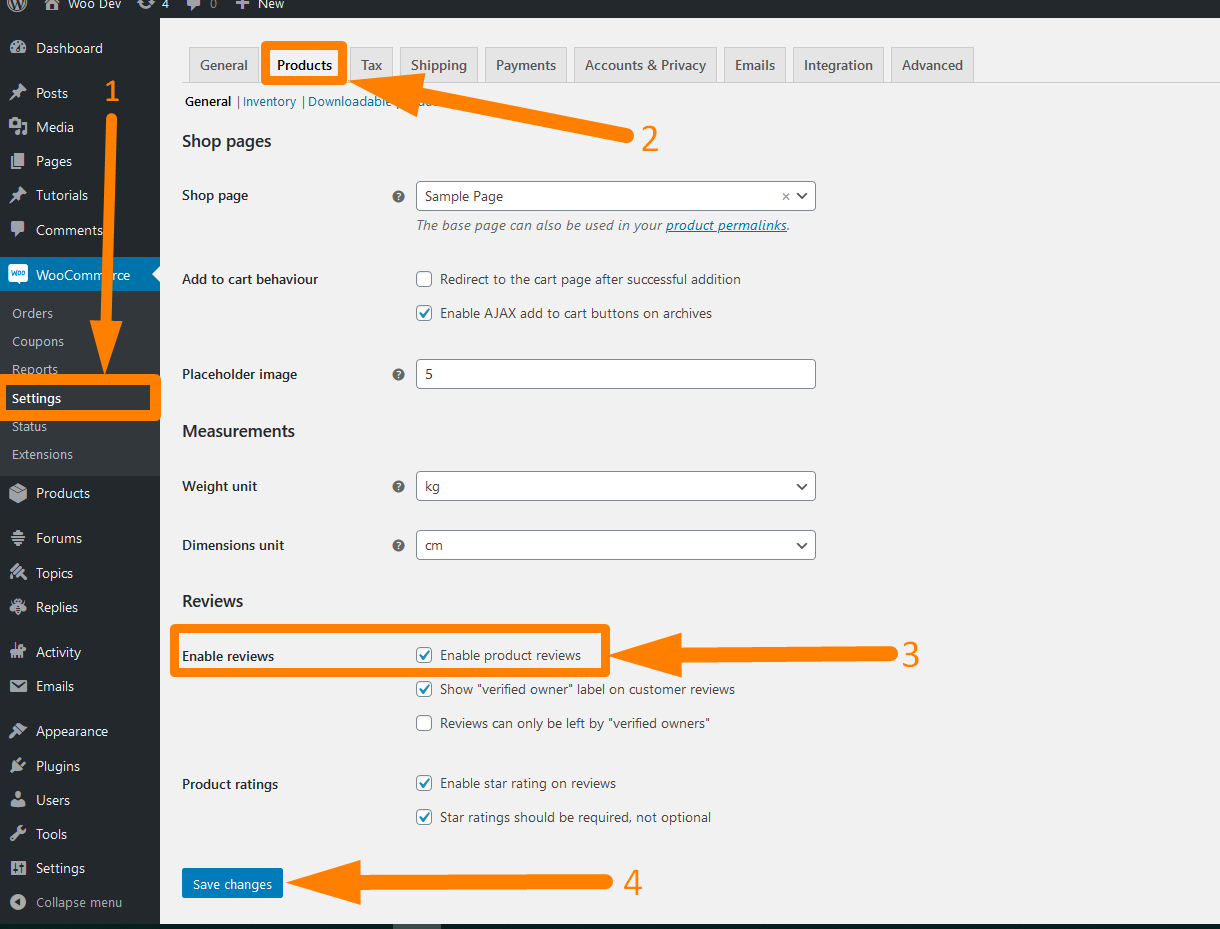
This is a WooCommerce default option that removes the reviews tab from all items on your WooCommerce site. It also disables the all recent reviews widget from your WordPress dashboard and activates the product metadata reviews option.
For single product page
Most of the time, you’ll want to deactivate reviews for a single product in your store. To begin, go to your WordPress Dashboard and select Products from the left sidebar. When a list of items displays, hover your mouse over the product’s name for which you want to deactivate reviews and select Quick Edit from the list of choices.
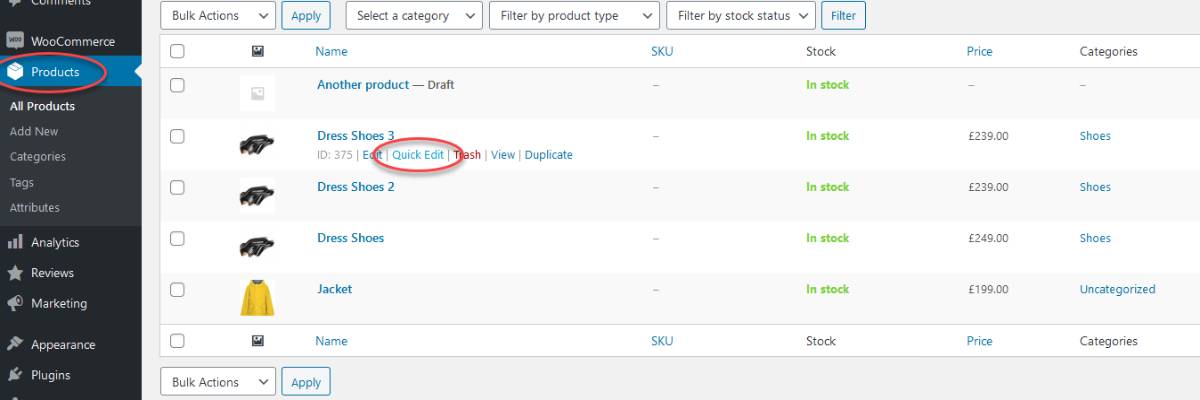
Look for Enable Reviews and untick the box next to it among the numerous settings that will display. Finally, press the Update button to save your changes.
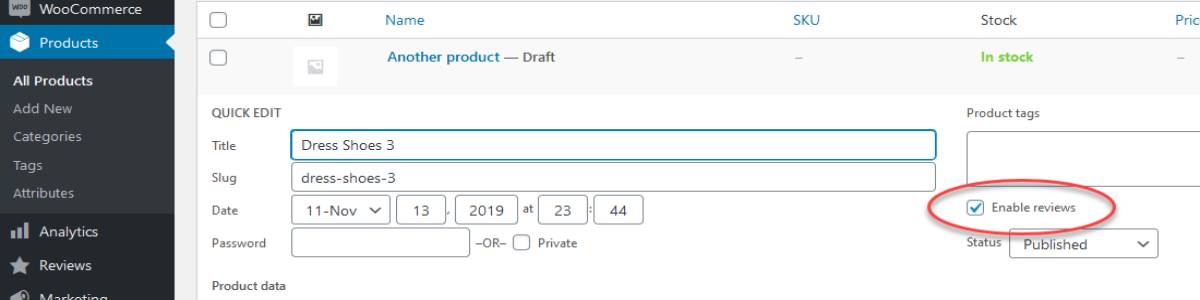
The Reviews Tab should be deactivated for that specific product alone, and it should no longer display on the product’s website. Similarly, you may get to the product’s editor page by clicking on the product’s name. Select Advanced and uncheck the Enable Reviews checkbox. Save your changes, and the Reviews Tab will be disabled for this product specifically.
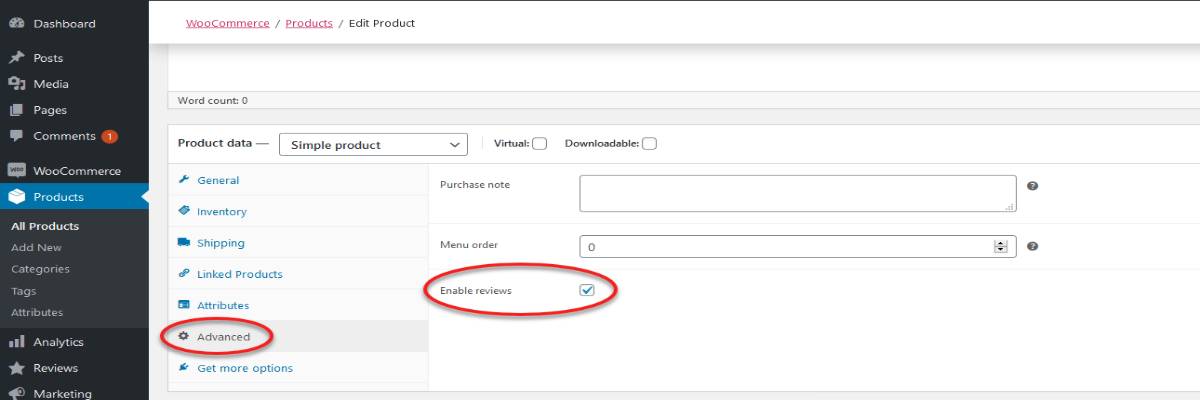
For multiple product pages
If you wish to disable the Reviews Tab for several items (but not ALL of your products), go to your Products Page and check the boxes to the left of each product. Tick all the products you wish to deactivate Reviews for, then select the Bulk Actions option from the dropdown menu. Select Edit from the list of options that appears and click the Apply button next to it.
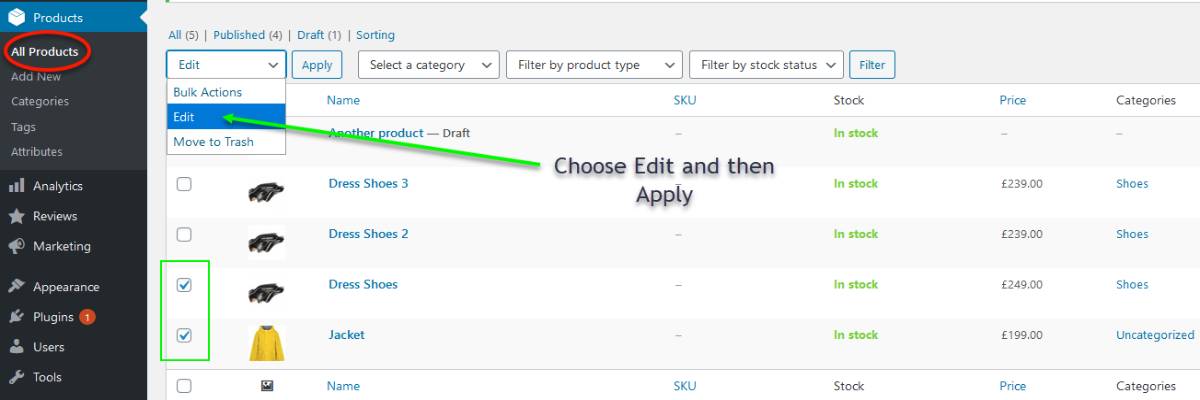
Change the Comments setting on the dropdown menu to Do Not Allow and confirm by clicking the Update button from the list of alternatives that appears. This will turn off the Review Tab for all of the items you’ve chosen.
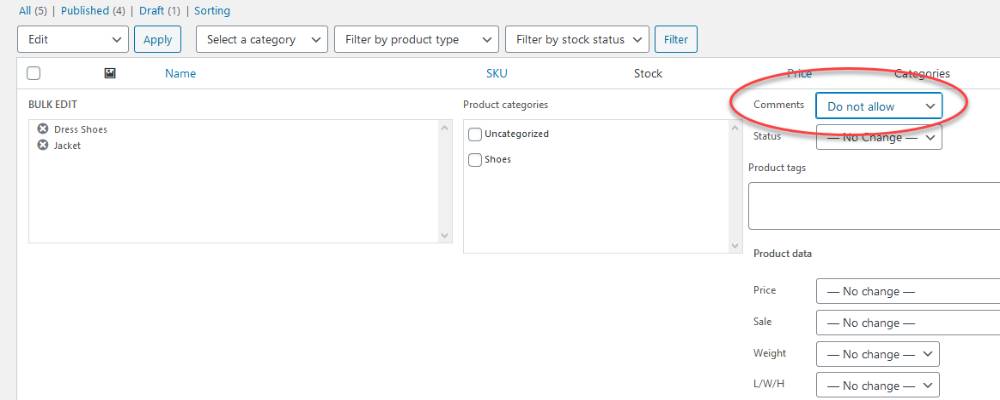
Method 2: Coding
Code Snippet
Another method that can remove all the reviews is programming with the code snippets. Add the following code snippet to the functions.php file of your theme or child theme, if it exists, to delete reviews from your WooCommerce shop.
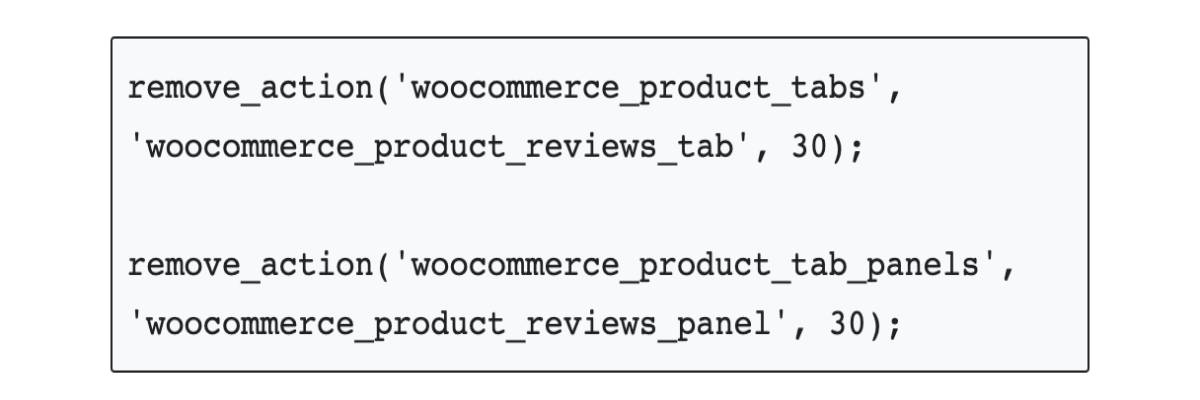
This code snippet eliminates the action hook that adds reviews to the WooCommerce product page and deletes WooCommerce reviews. The function used in the code is remove_action which is basically a WordPress feature that removes current WordPress actions.
Action Hook
Because WooCommerce products are custom post types, you may use an action hook to get rid of the reviews. To delete WooCommerce comments/reviews, add the following code to functions.php:
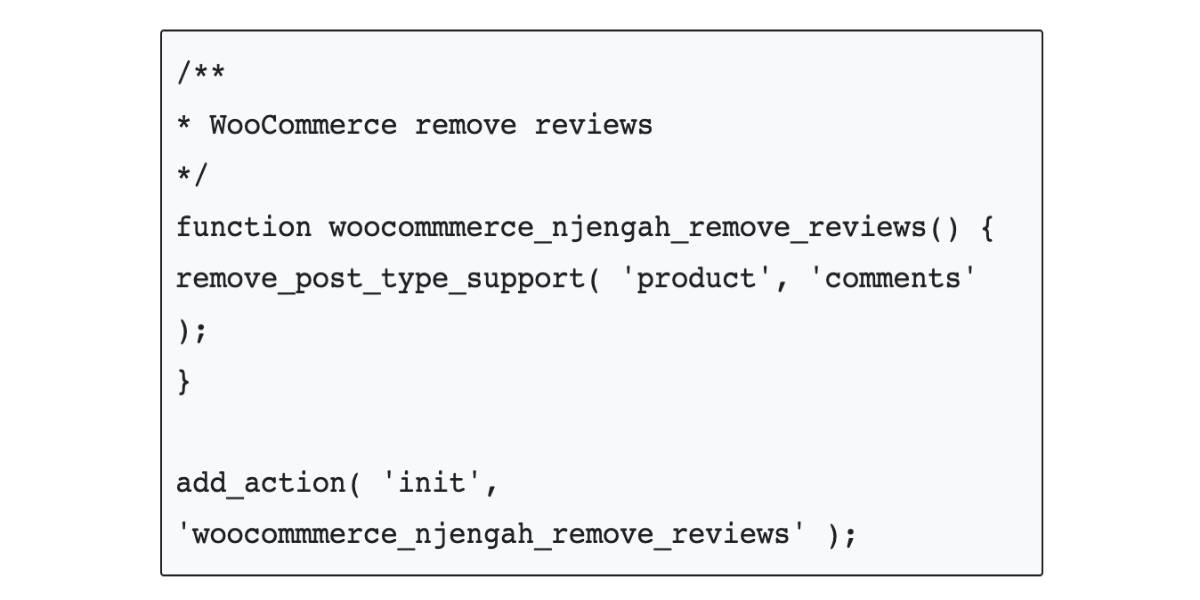
The remove_post_type_support() method is used to remove support for specific attributes in a custom post type. During custom post type registration, the features are added as one of the arguments.
Method 3: Using the third-party plugin
The Disable Comments is what you need if you want a plugin that will disable all Review Tabs in WooCommerce. You must first install it before you can use it. So, from your Dashboard, navigate to Plugins and select Add New. Enter ‘Disable Comments’ into the Search Box, then when you locate the plugin (as seen in the picture below), click Install Now to install it.
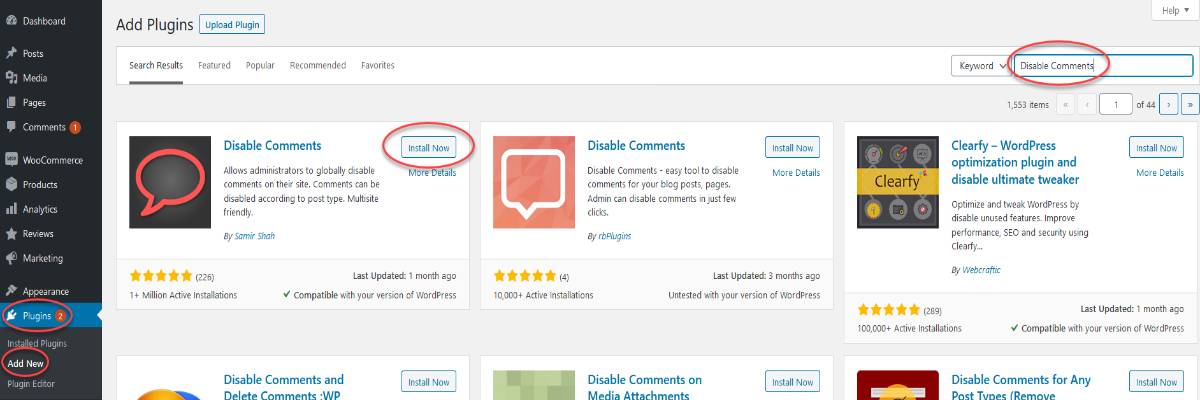
Activate the plugin and go to Settings. You may also go to Settings > Disable Comments.

On the following screen, check the box next to Products and ensure that “On certain post types” is chosen.
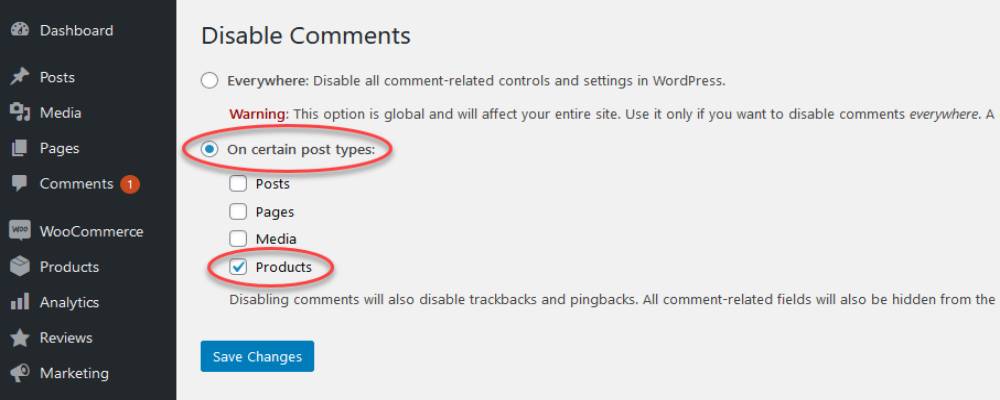
Save your settings, and Review Tabs will be deactivated on your entire website from now on.
Why are product reviews not necessary?
As previously said, product reviews are the lifeblood of a successful online shop. Allowing your consumers to express their opinions and experiences with your business and items demonstrates honesty about your brand. Even if some of the reviews are bad, your sincerity will boost consumer confidence and enhance conversions. As a result, it is not advisable to deactivate reviews on any of your goods in most cases.

However, even though many web admins and business owners understand the value of reviews, we’ve discovered that they opt to deactivate them anyway. One of the primary reasons for this is because it is tough for them to keep up with the spam that finds its way into their product reviews area. It is pretty impossible to eliminate spam if website administrators are not continuously checking reviews. Small online businesses are particularly prone to spam since hiring additional employees to filter reviews is typically not viable when you are just getting started.
Another reason why many people deactivate reviews is that consumers are not writing reviews even if their items are selling. Because there are no reviews, potential consumers will have a wrong opinion of your organization if they discover that people are not providing feedback, even if there is a review area. So, why not turn it off entirely and be done with it? Again, this is primarily a concern for small to medium-sized e-commerce stores.
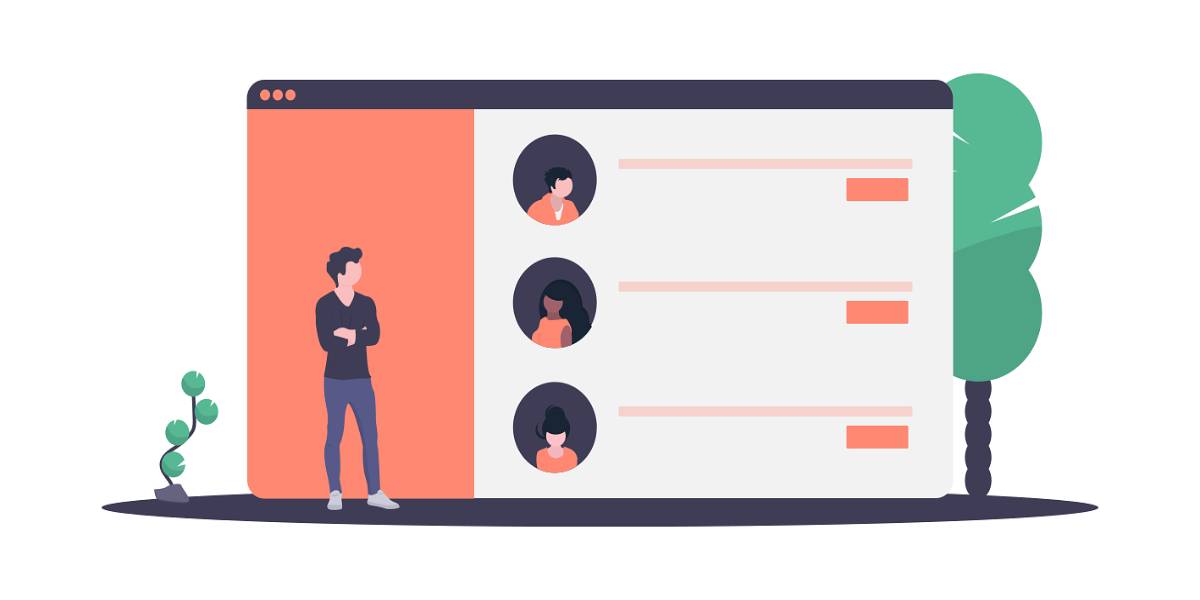
The actual issue is that customer reviews are a vital source of confidence. Small stores will lack a firm basis for expanding and flourishing if they do not have them. So, what’s the answer to these issues?
Some suggestions to replace product reviews in WooCommerce
By blocking reviews in your WooCommerce store, you are eliminating a potentially valuable asset. Product reviews are well-known for increasing store sales since they provide social evidence. However, product evaluations aren’t the only social proof element you may include. Instead, you might have:
- Take advantage of the “Frequently Bought Together” feature provided by Amazon.
- Add the ‘Customers Also Bought” section at the checkout page.

By incorporating both of these into your WooCommerce product page, you can provide a new type of social proof without all of the regulating and labor that comes with maintaining reviews.
Conclusion
Product reviews are critical in improving online exposure and encouraging word-of-mouth marketing for any online business. Nevertheless, many store owners opt to block WooCommerce reviews. To remove reviews from WooCommerce, you may use one of the three ways mentioned in this tutorial. The second option may be beneficial for a WooCommerce plugin developer if you wish to have the opportunity to delete reviews enabled by default.
We hope this article will clear your mind on how to remove product reviews in WooCommerce. Although product feedback is an essential part of eCommerce, you can still replace them with the two recommended solutions above!





