How to Integrate FedEx Shipping with WooCommerce
WooCommerce is one of the most well-known and widely used eCommerce platforms. It also allows store owners to send their merchandise utilizing a variety of shipping plugins. Plugins are divided into categories based on the shipping services they support. FedEx shipping plugins for WooCommerce are one of the most popular shipping options.
FedEx’s delivery services allow any website that employs the FedEx shipping method to send their orders anywhere in the world. It is a wise decision to use the organization because of its excellent reputation for dependable delivery techniques.
This article will explain to you How to integrate FedEx shipping with WooCommerce to ultimately upgrade your online store.
Benefits of FedEx shipping
As a WooCommerce business owner, you want to give your consumers the greatest possible experience at all times. Choosing FedEx as your shipping partner will go a long way toward improving your WooCommerce store’s consumer experience. FedEx is one of the largest shipping businesses. If you’re selling tangible goods, their large reputation and high-quality services can help your WooCommerce business succeed.
- Save your money and time
- Ensure a pleasant customer experience
- Excellent international business choices
- Perishable products shipping options
- Exceptional packaging options
How to integrate FedEx shipping with WooCommerce
Step 1: File installation
- Download the.zip file from your WooCommerce Personal Account
- To upload the file you downloaded with Choose File, go to WordPress - Admin > Plugins > Add New.
- Install and activate now.
Step 2: Shipping method addition
To do so, you must navigate to WooCommerce > Settings > Shipping.
Hover over the Zone name and select the Edit link: Select the Shipping Zone you wish to add the method.
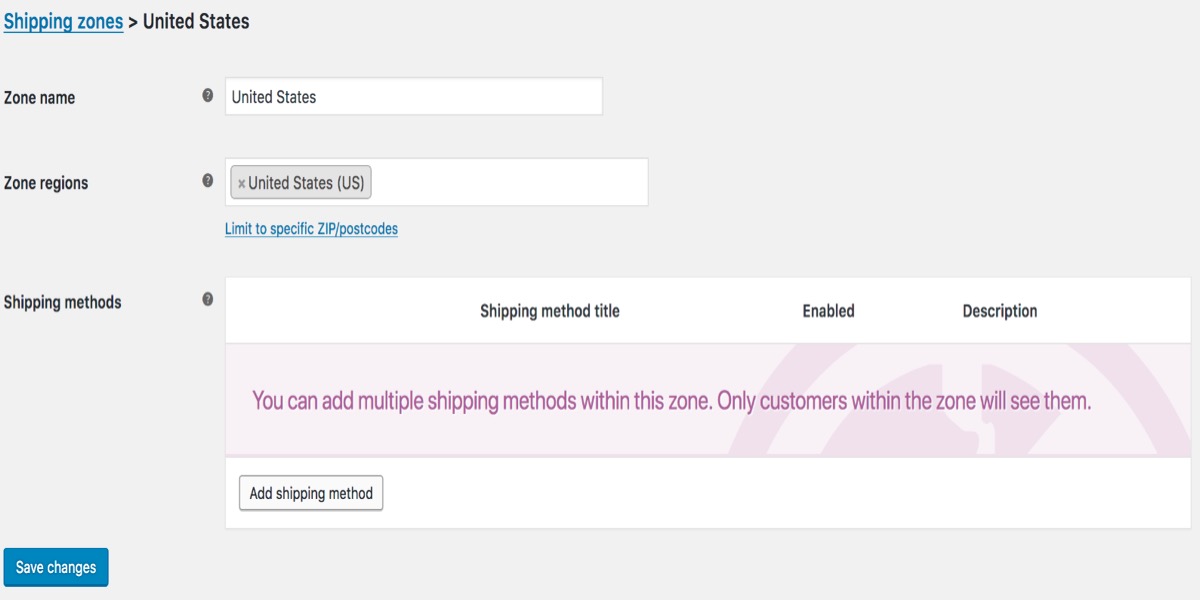
To add a shipping method, choose the Add Shipping Method button:
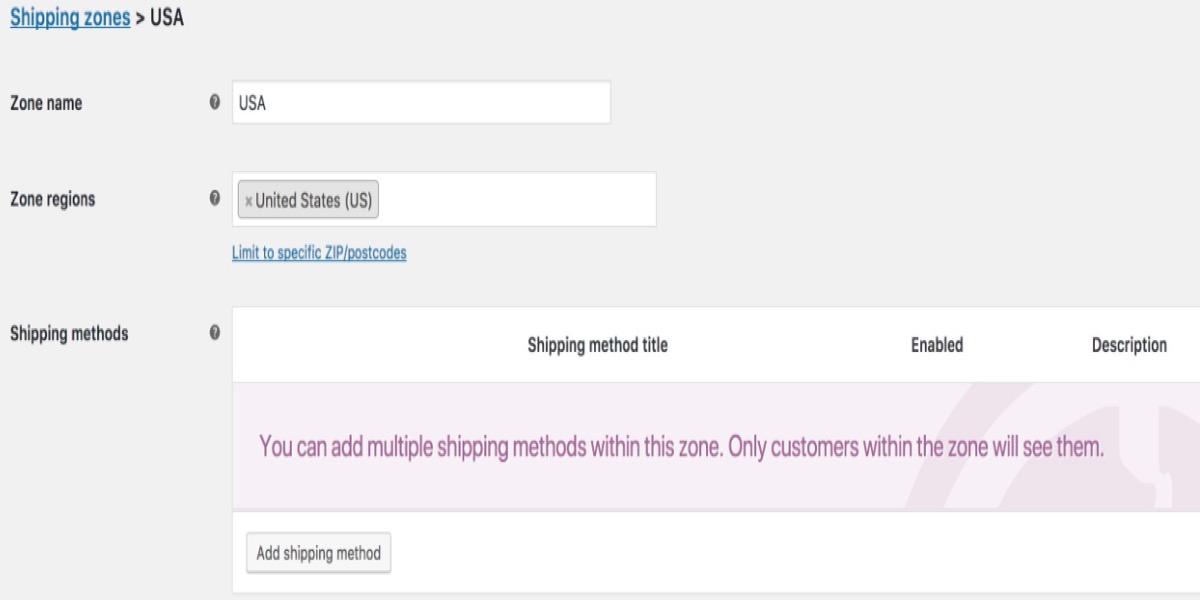
Add a shipping method by selecting FedEx from the dropdown menu:
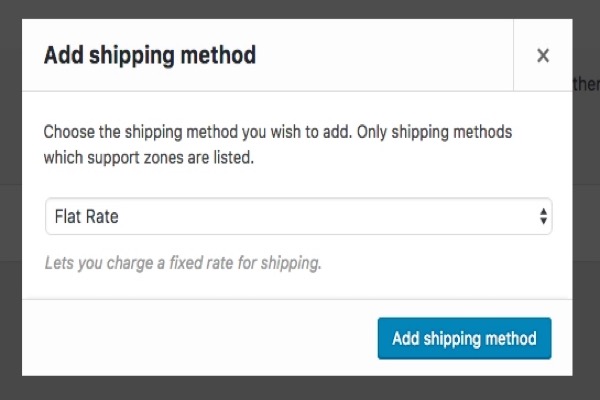
Step 3: Settings configuration
To configure the options, click on the new FedEx method shipping method title that displays in your zone:
-
Method Title - Customers are aware of this.
-
Origin Postcode - The postal code or zip code from which you ship. This message was sent to the FedEx API.
-
Method Availability – Leave it at All Countries to make it available to all consumers, or choose only the countries for which you want quotations.
-
Parcel Packing Method – Choose whether to pack items individually or in boxes based on their weight and size (see more below)
-
Rates and Services - You have complete control over the services and rates you provide to your consumers.
-
Residential - The residential flag is enabled when this option is selected. Address Validation will be turned off/on automatically if your account has it enabled. (For further information on Address Validation, contact FedEx directly.)
-
Insurance - To obtain rates and insurance, check the box. If you’re using Smart Post, untick this box.
-
FedEx One Rate - Select whether or not to make FedEx One (flat) rates available. More information can be found at FedEx One Rate.
-
Request Type - Choose Account (to get rates for your account) or List as your request type (get standard FedEx rates).
-
FedEx SmartPost Hub – Enter your ID if you are using Smart Post. Make sure ‘Enable Insurance’ is not checked.
-
Offer Rates – Select whether you want to return all rates (allowing your consumer to choose) or just one rate anonymously.
4 Best WooCommerce FedEx Shipping plugins
1. FedEx Shipping Method WooCommerce
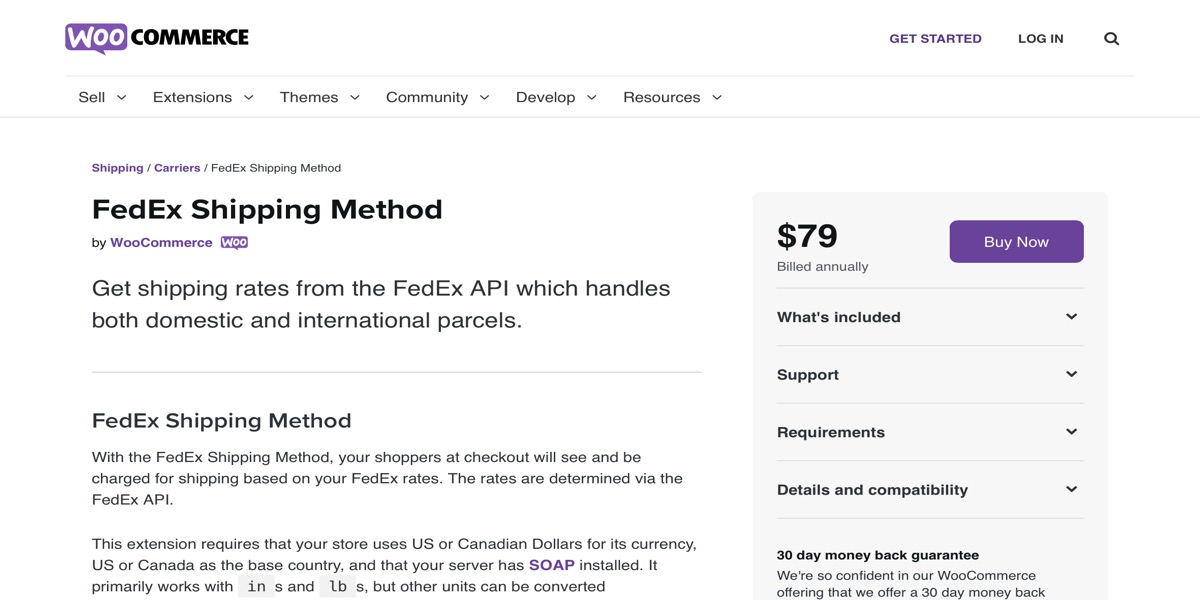
WooCommerce created and implemented the official FedEx shipping plugin FedEx Shipping Method WooCommerce . The plugin can be completely integrated into your WooCommerce store. This means you may customize your Shipping Zones directly.
Features:
- Ground Home Delivery
- FedEx Ground
- FedEx Tube
- FedEx First Freight
- FedEx Freight Economy
- FedEx Freight Priority
- FedEx One Rate
- Smart Post
Price: $79
2. WooCommerce FedEx Shipping Plugin with Print Label PluginHive
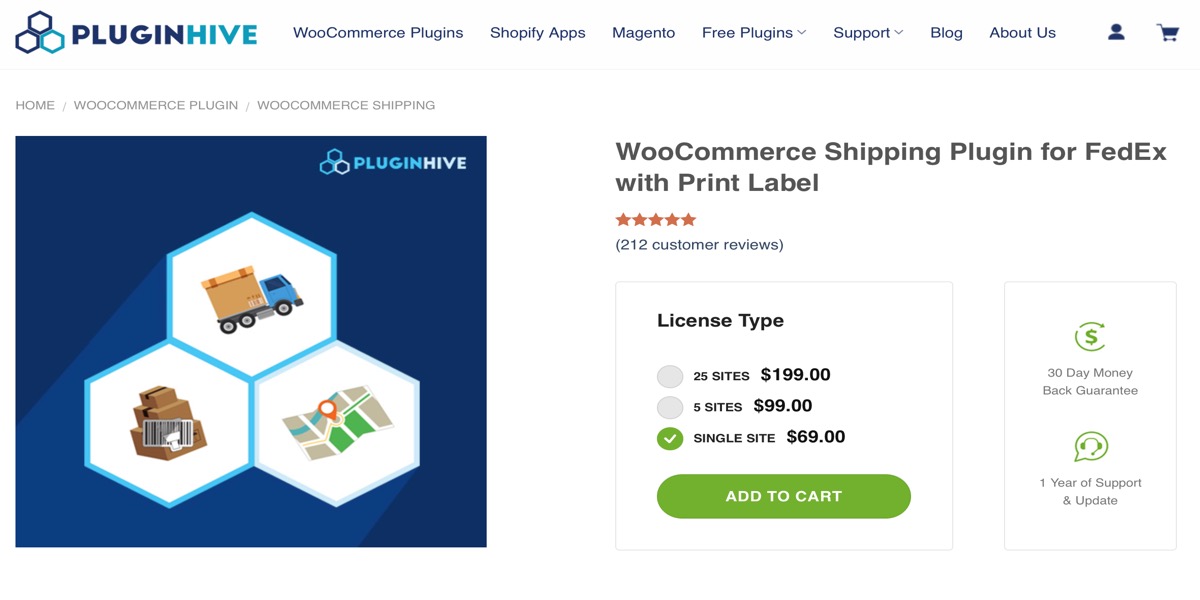
This WooCommerce FedEx Shipping Plugin with Print Label PluginHive is one of the most effective FedEx shipping plugins available. It comes with a ton of advanced features. Live shipping prices, the option to print shipping labels automatically, and the flexibility to decide delivery methods for each purchase are just a few of the features.
You can also send your customers order tracking information via email. The nice aspect is that this plugin will function in any country that offers FedEx delivery.
Features:
- Custom Email Notifications to Customer & Store Owner
- Supports both Domestic and International Shipping
- Show delivery estimates for FedEx Services
- Schedule Pickups for your FedEx shipments
- Supports Bulk Shipment Creation
- Supports FedEx LTL Freight.
Price: $69
3. WooCommerce FedEx Shipping Pro Ignitewoo
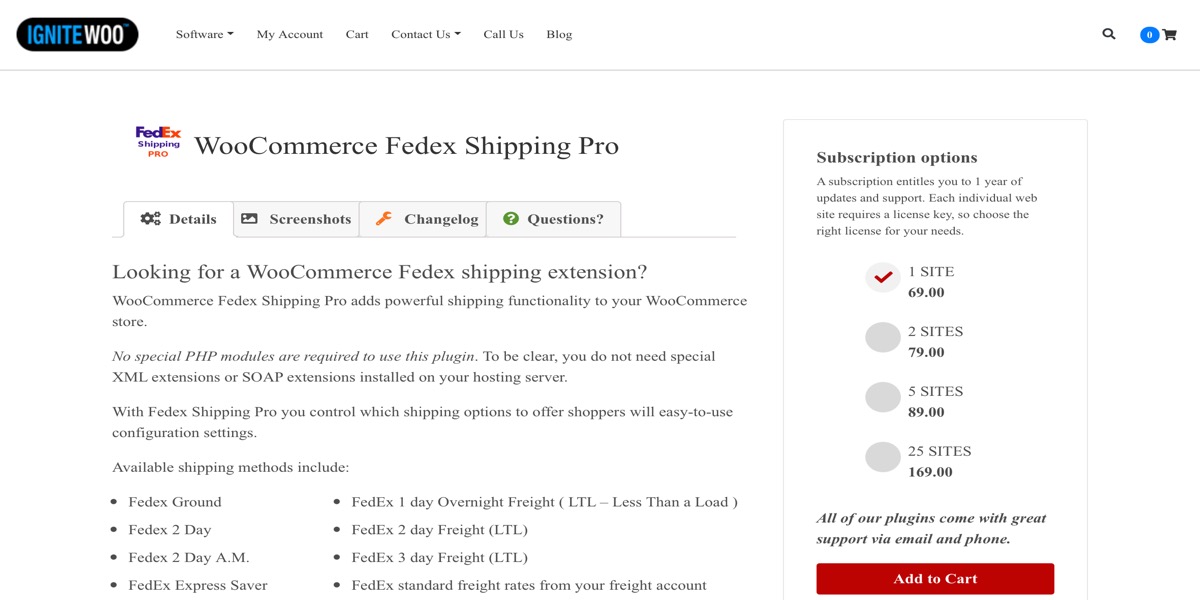
Ignitewoo is a company that has been around for quite some time. Their FedEx WooCommerce shipping plugin WooCommerce FedEx Shipping Pro Ignitewoo works exceptionally well. It doesn’t require any specific PHP modules, which is one of its most unusual advantages.
This eliminates the requirement for SOAP or XML extensions to be installed on your site’s hosting servers. There are four distinct license schemes available for the plugin. Single-site, two-site, five-site, and 25-site licenses are available. For store owners with many sites, this plugin is more cost-effective.
Features:
- Fedex Ground
- Fedex 2 Day
- Fedex 2 Day A.M.
- FedEx Express Saver
- FedEx Priority Overnight
- FedEx Standard Overnight
- FedEx First Overnight
- FedEx Home Delivery
Price: $69
4. Flexible Shipping for FedEx and WooCommerce
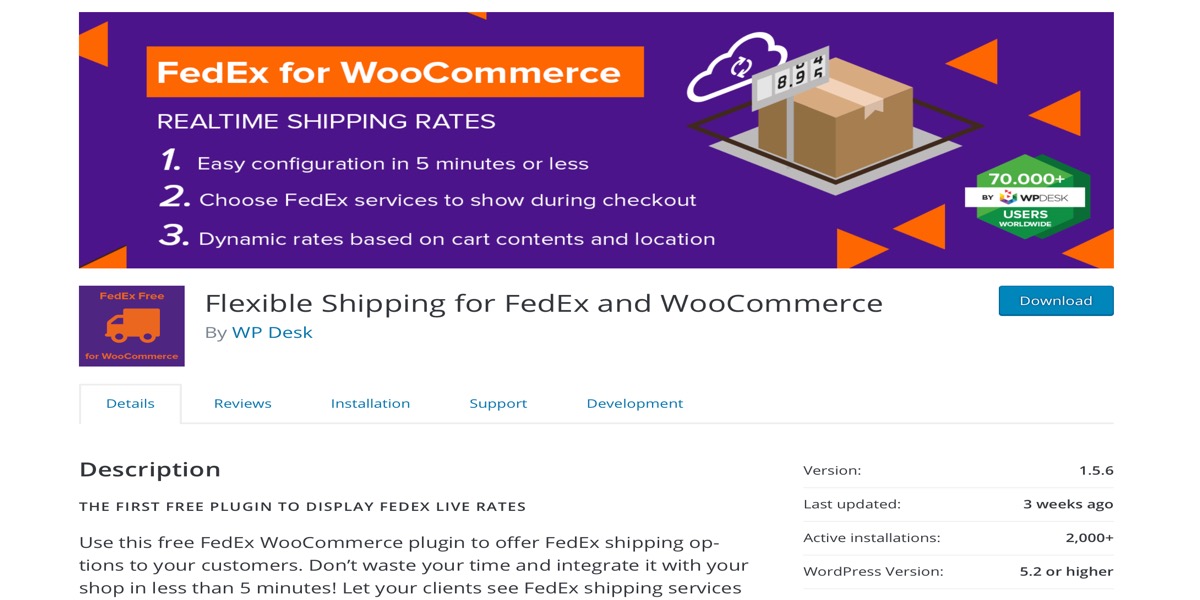
This plugin Flexible Shipping for FedEx and WooCommerce allows you to provide your clients with multiple FedEx shipping alternatives. On the checkout screen, your clients may see the FedEx shipping choice as well as the actual pricing of their item.
Features:
- Calculate shipping expenses automatically and get real-time FedEx prices.
- The shipping fees for FedEx services are calculated depending on the weight of the cart and the shipment address.
- Limiting services to those that are available in the customer’s location
- Limiting the FedEx services that clients can choose manually
- Types of assistance include List and Account rates.
Price: Free
Conclusion
FedEx’s delivery services allow any website that employs the FedEx shipping method to send their orders anywhere in the world. It is a wise decision to use the organization because of its outstanding reputation for dependable delivery techniques.
I hope that you find this topic about How to integrate FedEx shipping with WooCommerce fundamental!





