An Ultimate Guide to Using Cross Sell in WooCommerce
Cross-selling has long been one of the most effective sales-boosting tactics of e-commerce businesses. This method works like magic, regardless of the industry and size.
So, how to cross-sell in WooCommerce? What are the best practices for cross-selling in WooCommerce?
As a result, in this article, we’ll provide you an ultimate guide to using cross-sell in WooCommerce.
Benefits of using WooCommerce cross-sells
Cross-selling is the act of enticing a consumer to purchase additional items in addition to those currently in their cart.
For example, if you’ve ever gone to a fast-food restaurant and been asked, “Would you want to get a drink with that?”. Then you’ve experienced cross-selling.
It’s important to distinguish cross-selling from upselling. Upselling is the technique of persuading customers to buy a more expensive version of the same product, or a product with an upgrade or add-on that raises the price. Upsells and cross-sells, on the other hand, have the same goal: to increase sales and earnings from current clients.
Now let’s talk about the major benefits of cross-selling in WooCommerce:
- Increase the visibility of products
You can showcase a wide variety of products with cross-sells at various stages of the customer journey. As a result, your WooCommerce store’s product exposure improves.
- Enhance average order value (AOV)
When you recommend things that are related to your products, customers may purchase them in addition to what they currently have. Hence, they spend more than they anticipated. It also means that cross-selling could help improve and strengthen profits.
- Boost customer lifetime value (CLV)
Using WooCommerce cross-selling, you spend less time converting an existing customer, and that same customer, for example, would continue to buy from you for the next three years. As a result, the customer lifetime value increases.
Where can you show WooCommerce cross-sell offers?
Here we talk about the pages on your WooCommerce online store where cross-sell offers should be displayed:
Product page
When a visitor comes to the product page, he or she may be considering making a purchase. It’s a wonderful time to show off your cross-sell offers to persuade them to make a decision in your favor.
Cart page
The cart page is where you can upsell and cross-sell products. You could experiment with FOMO (Fear Of Missing Out) offerings here. Such offers increase the chances of a higher-order value.
Checkout page
Because consumers are going to make a payment, the checkout page is the most important page when it comes to cross-sells. Users’ flow must not be disrupted; hence only the most relevant products should be displayed here.
Order received page
If your customers have arrived at this page, it implies they have completed the checkout process and have purchased your items. They trust in your brand and don’t want to go through the full procedure again. As a result, one-click upsells are the most effective here.
Types of WooCommerce cross-sell offers with examples
Here are some prominent cross-sell offers:
Related products
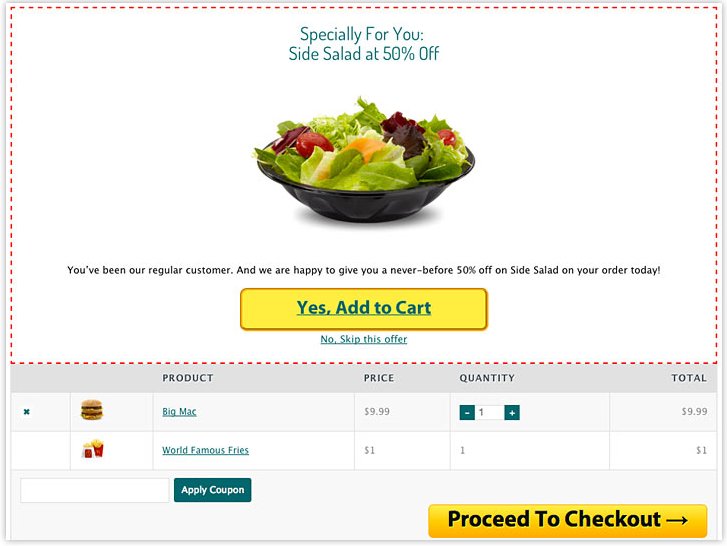
Cross-sell offers on related products section serve as a reminder to the customers that may be missing relevant products.
Thanks to personalization, customers’ trust would be earned in this situation.
Complementary products
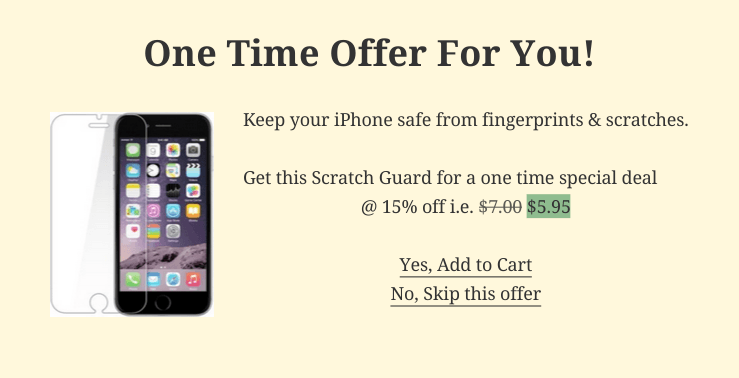
Complementary products help customers find what they need, and sales for the main product can be made quickly.
Product bundles
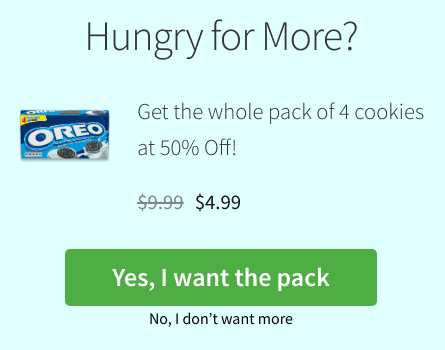
Because it is a value-driven offering with numerous helpful items, product bundles improve revenues on each transaction.
As you sell more products to a single customer, your initial return on customer acquisition increases.
Order bump
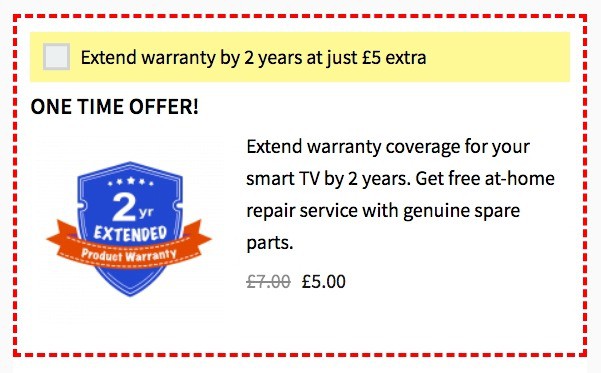
An order bump is a kind of cross-sell offer displayed on the checkout page to entice customers to buy more items.
As a result, the order bump helps boost the order value because the client now wants to spend a little more than the value of the primary product.
Frequently bought together
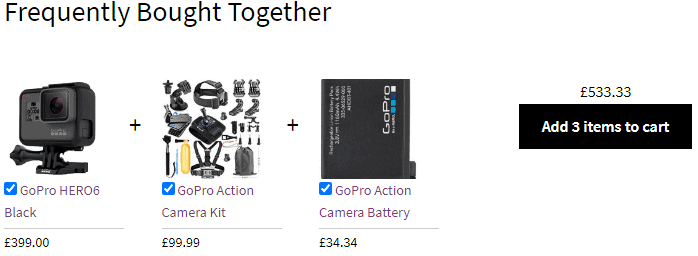
Frequently bought together offers to allow you to sell your inventory more quickly. You may rapidly boost your profits if you use the proper measure.
One-click cross-sell
Customers that have already purchased from you have a higher level of confidence in you. Hence, one-click upsell or cross-sell simplifies checkout by eliminating the requirement for payment or contact information.
BOGO (Buy One Get One) offer
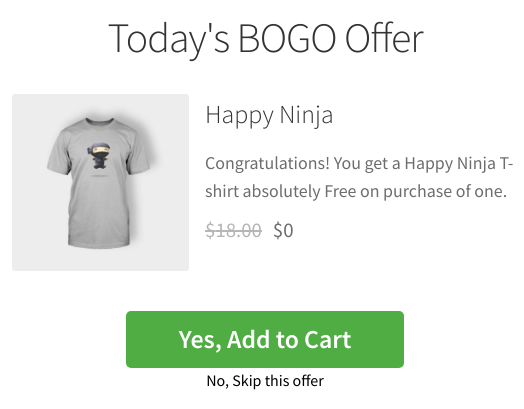
With a BOGO (Buy One Get One) offer, you can easily move out less desirable inventory.
Multiple offers in the sales funnel
If you place many offers, you have a better chance of converting at least one of them than not placing any at all. Such a wide range of offers encourages customers to return to you and buy from you again, resulting in customer loyalty.
How to cross-sell using WooCommerce related products?
In this part, we will show you how to cross-sell using WooCommerce related products.
Step 1: Go to Products
First off, you need to log in to your WooCommerce account and from the WP admin dashboard, navigate to Products.
Step 2: Choose the product
Here you need to select the product you want to add cross-sells to.
Step 3: Go to Product Data
After choosing the product, you need to navigate down to the Product Data module on the product page.
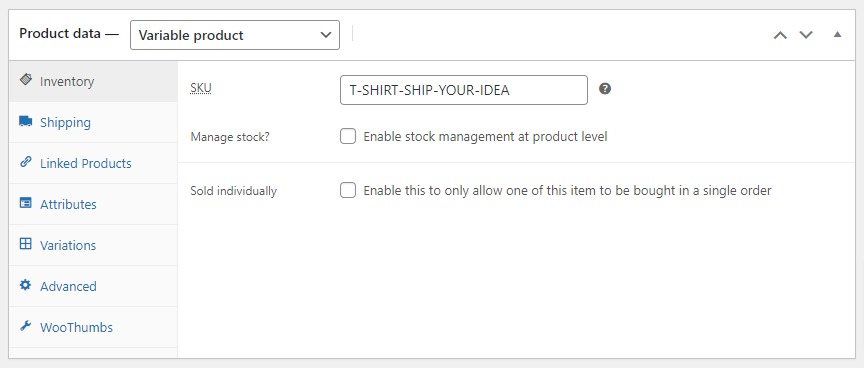
Step 4: Click on Linked Products
Now you need to select the tab Linked Products on the left.
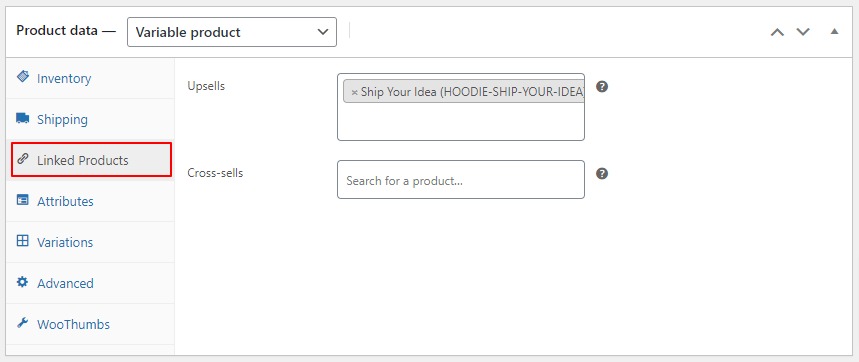
Step 5: Add cross-sells
Here you will see boxes Upsells and Cross-sells. You then need to add your desired products to the field Cross-sells.
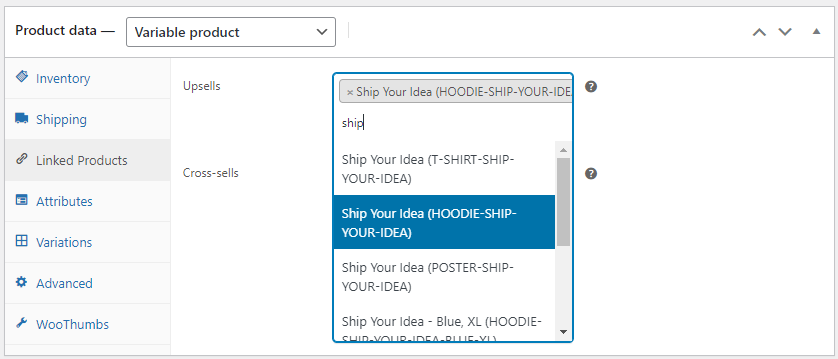
Step 6: Save changes
Once you’ve made the changes, click on Save changes.
Upsells are usually found beneath the product description on single product pages. They’re frequently seen under the heading ‘You may also like…’
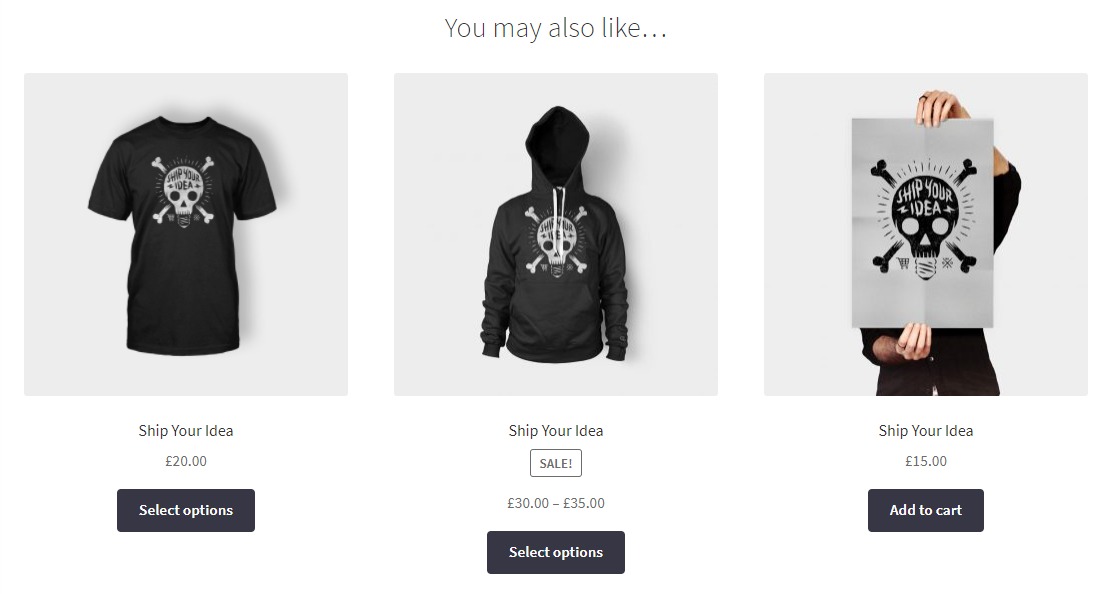
In WooCommerce, cross-sell products are typically displayed on the cart page. They usually have a thumbnail image below the “add to cart” products table.
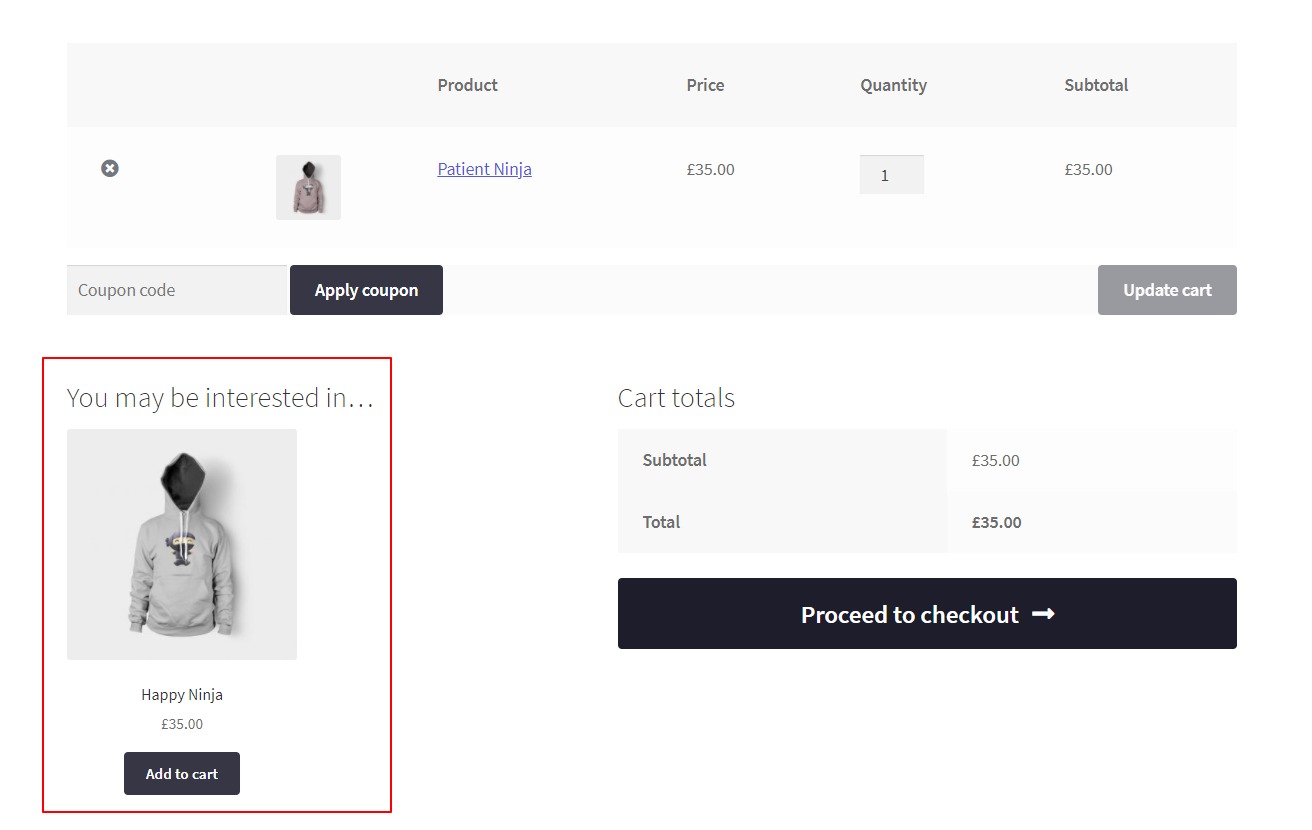
How to cross sell in WooCommerce using a plugin?
In this part, we will show you how to cross sell in WooCommerce using the plugin Iconic Sales Booster for WooCommerce .
1. Adding “Customers also bought” to your store
Providing social proof to your consumers is one of the most powerful sales methods. You acquire credibility and confidence by demonstrating consumer patterns and showcasing products that other consumers have purchased together.
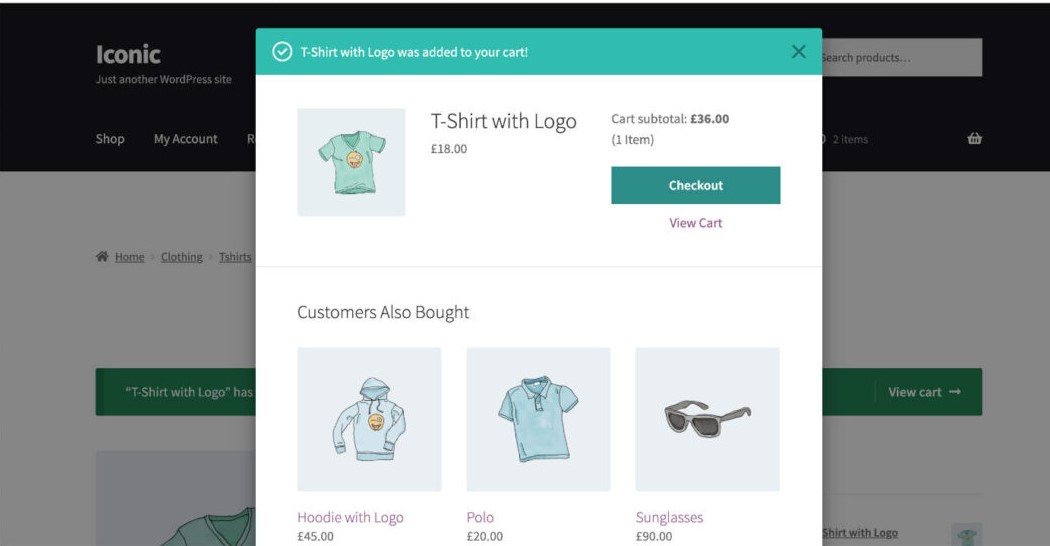
After you’ve downloaded the plugin, just follow these instructions to add “Customers also bought**:
Step 1: From the WP admin dashboard, go to Plugins > Add New > Upload Plugin.
Step 2: Select the downloaded zip file, upload it, and then click Activate.
Step 3: After the plugin has been activated, you must enter your license key.
Step 4: Navigate to Products.
Step 5: Choose the product to which you’d want to add cross-sells.
Step 6: Scroll down to the Product Data module on the product page.
Step 7: Click on the Sales Booster tab.
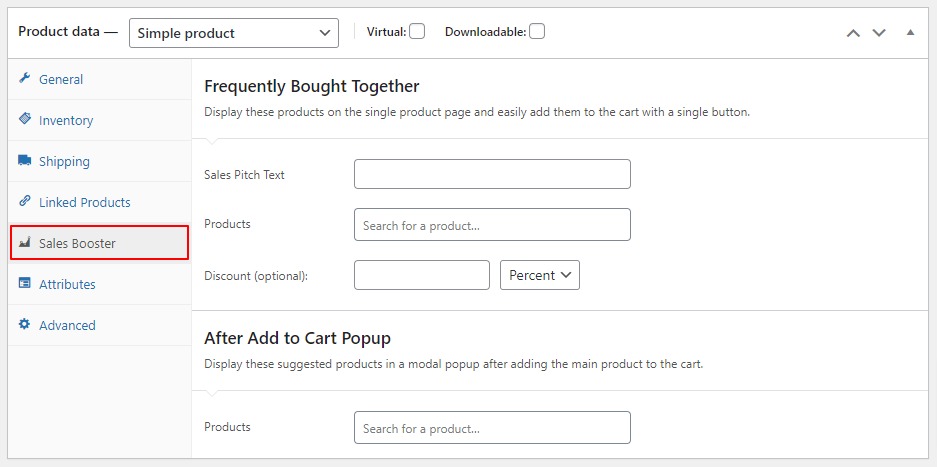
Step 8: Now in the After Add to Cart section, you need to enter the name, SKU, name, or ID of the product you wish to offer as a cross-sell.
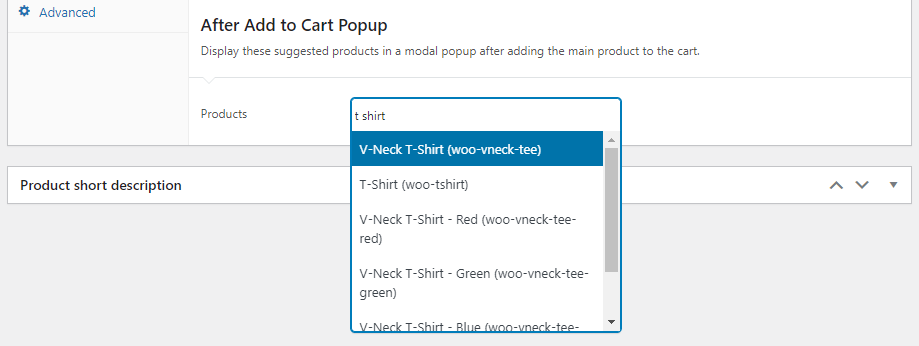
Step 9: Once your product shows up, click it or hit enter to add it.
Step 10: Click Save or Publish.
2. Adding “Frequently bought together” in your WooCommerce store
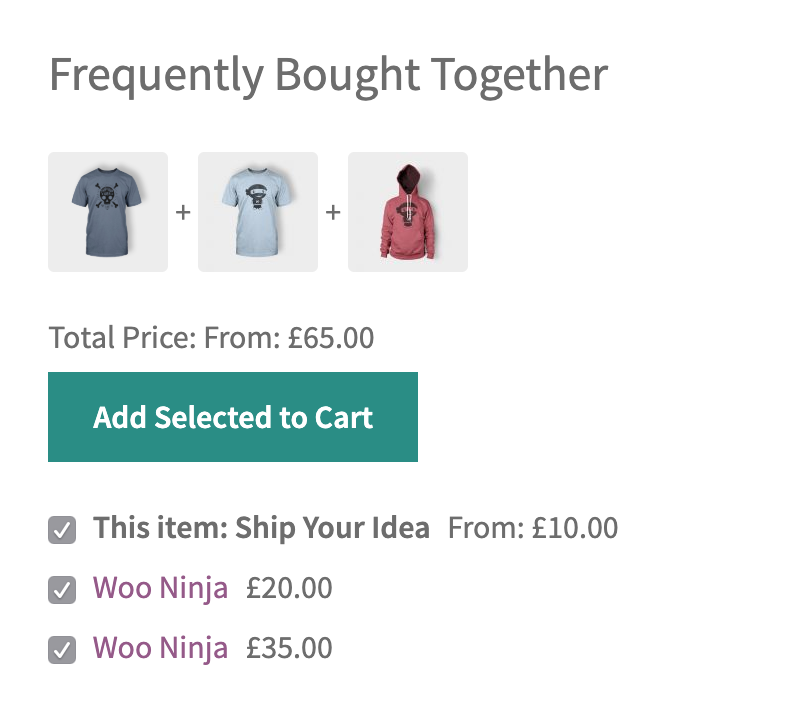
Simply follow these steps to set up this feature in your WooCommerce store:
Step 1: Follow exactly the 7 steps above to add “Customers also bought**.
Step 2: On the Sales Booster tab, under the Frequently bought together field, enter the name, SKU, or ID of a product you want to offer as a cross-sell.
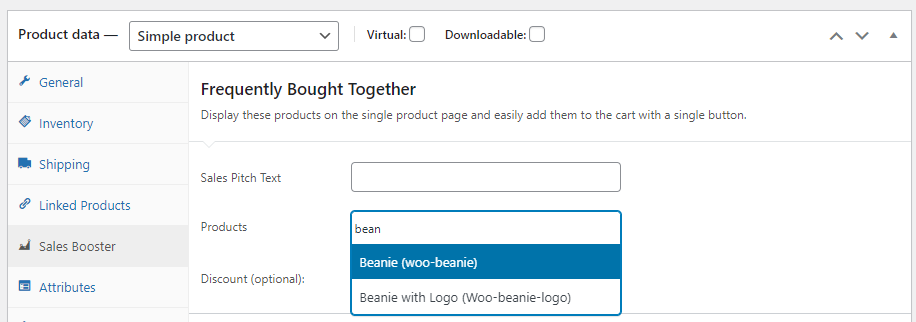
Step 3: When your product displays, click it or hit enter to add.
Step 4: Consider if you want to offer an optional discount to your frequently bought together products.
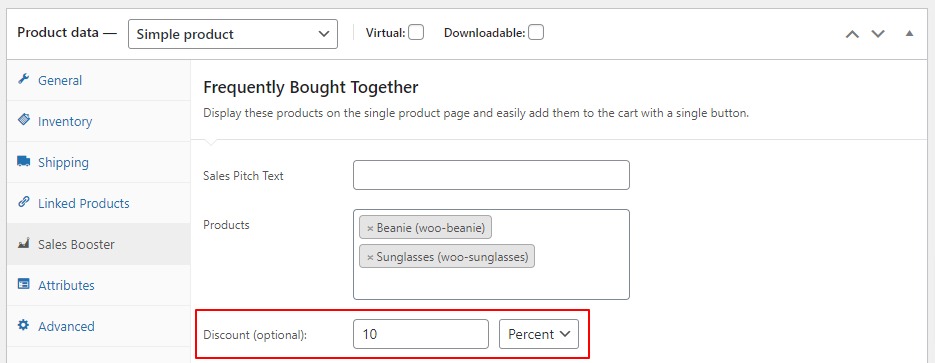
Step 5: Click Save or Publish.
3. Adding a cross sell after your WooCommerce checkout
When your customers have already shown their intention of buying, it’s one of the finest moments to cross-sell to them after checkout is a moment like that.
This feature allows you to add a WooCommerce cross-sell in just one click after a customer has completed their purchase, removing the need to re-enter credit card information.
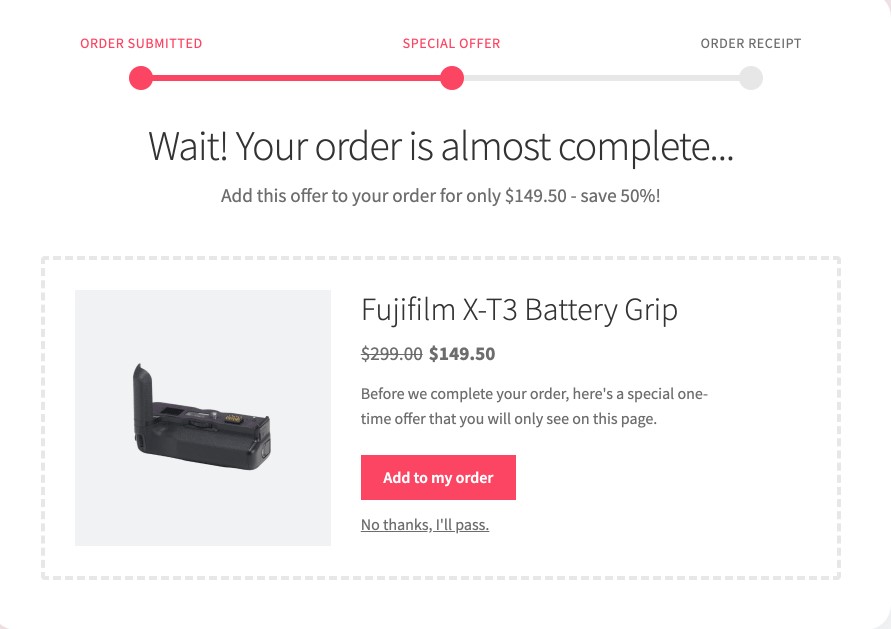
Follow these steps to create a one-click cross-sell after checkout:
Step 1: Login to the WordPress dashboard. Step 1: Login to the WordPress dashboard. Step 2: Go to Sales Booster > After Checkout.
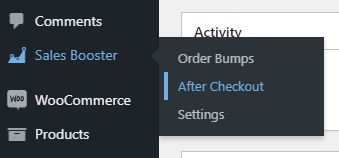
Step 3: Choose Add New and give it a name.
Step 4: You will see three tabbed sections below the title field.
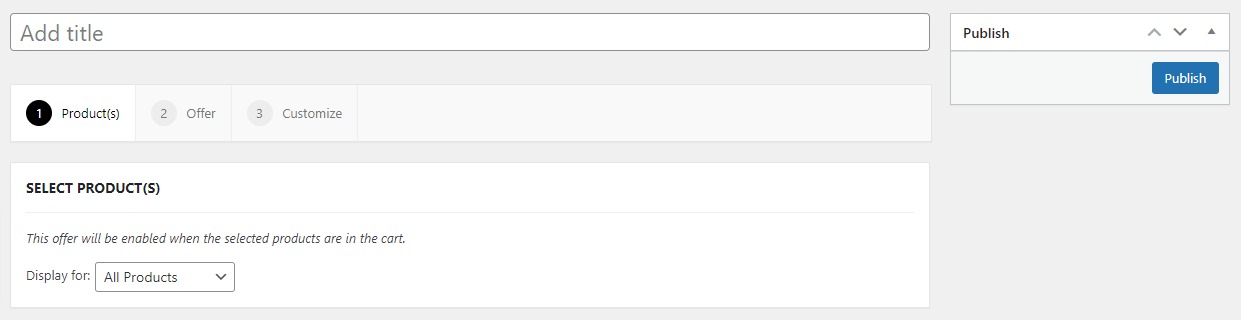
Step 5: Choose the products to display for this one-click cross sale in the first section. You have two options: All Products and Specific Products. When you choose Specific Products, you’ll be prompted to a search bar where you may specify which products to show the cross-sell for.
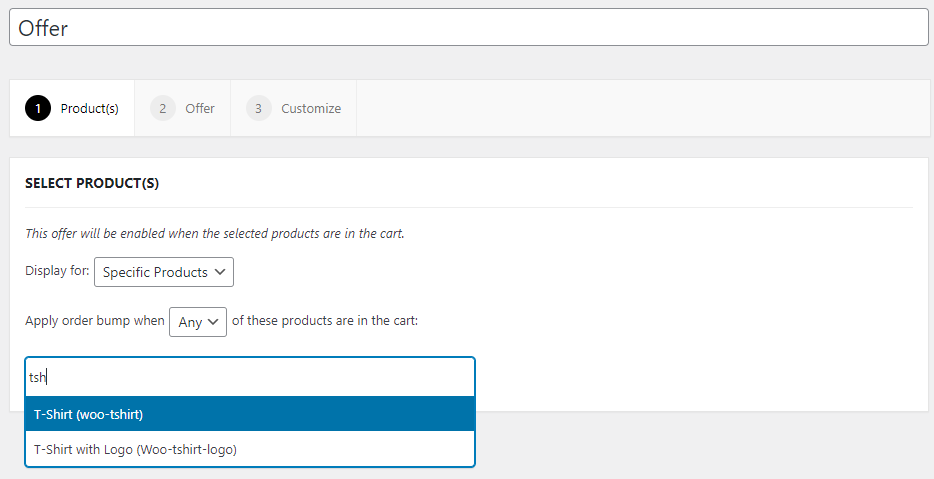
Step 6: Click the Offer tab after you’re finished (the second section). Enter the name, SKU, or ID of the product you’d want to cross-sell. After that, you may opt to give this product a discount.
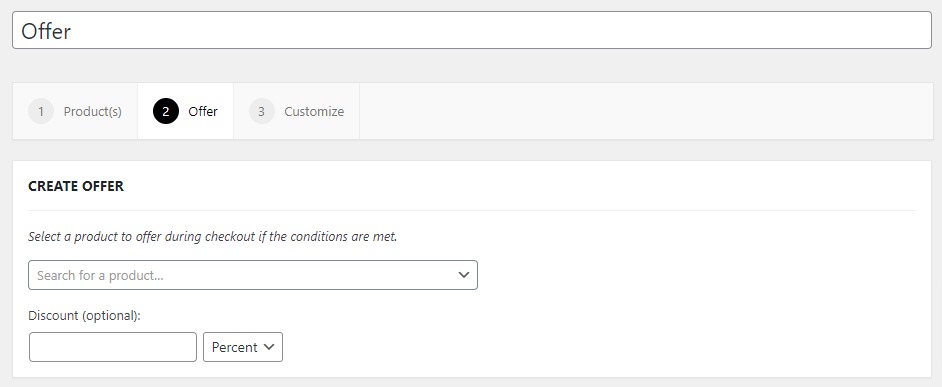
Step 7: Choose Customize (third section). You may make changes to the offer’s content here to make it more appealing.
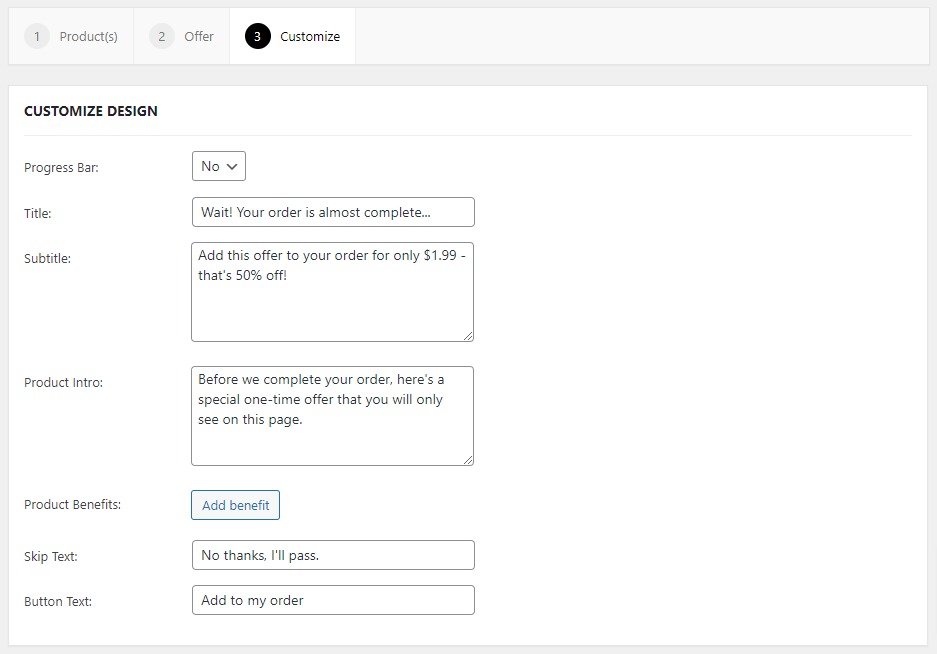
Step 8: Once you’re all done, click Publish or Update to activate your one-click cross sell.
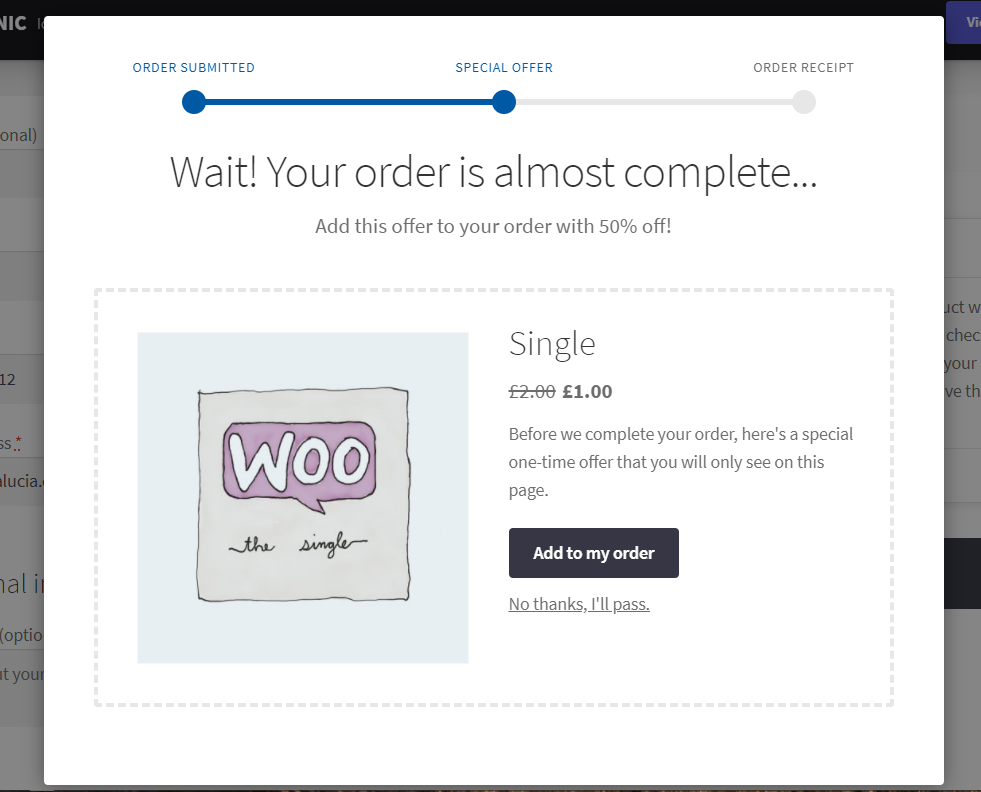
Top 5 WooCommerce cross-sell plugins
In this part, we will introduce you to the 5 best WooCommerce cross-sell plugins.
1. YITH WooCommerce Frequently Bought Together by YITH
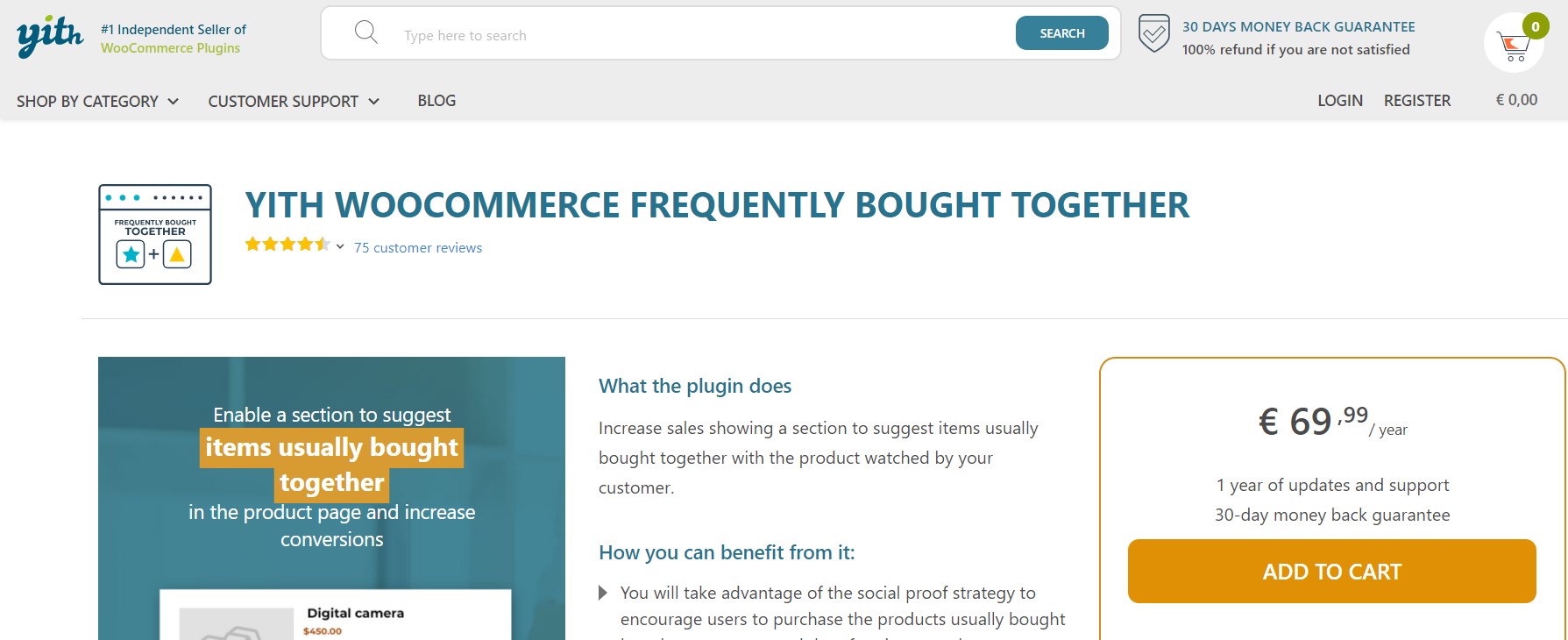
YITH WooCommerce Frequently Bought Together is a premium upsell and cross-sell plugin for e-commerce businesses. It helps boost sales by offering suggestions that customers can get, along with their purchases. The algorithm operates automatically by analyzing user behavior and maximizing profits for your business.
Features
- Select the recommended products for a targeted upselling strategy
- Decide how many products you want to recommend and choose whether always to show the same ones or display them randomly
- Set the size of the recommended product image
- Customize all the texts from the “Frequently bought together” section
- Choose where to show the up-selling product box
Pricing
€ 69,99 per year
2. Cart Add-ons by WooCommerce
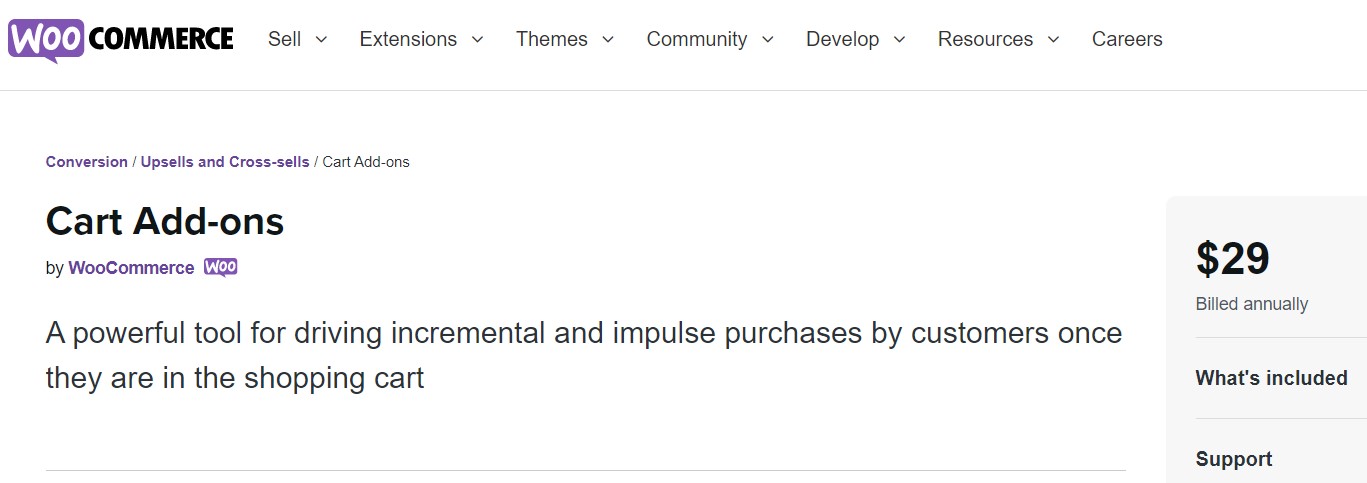
Cart Add-ons by WooCommerce allows you to upsell and cross-sell goods on the cart page. When visitors are about to check out, you can offer product recommendations to pique their interest.
Features
- Define Category-linked, Product linked, or Default add-on
- Choose the number of products to be displayed
- Customize the product titles conveniently
- Seamlessly integrate with other WooCommerce plugins
Pricing
$29 per year
3. Product Recommendations by WooCommerce
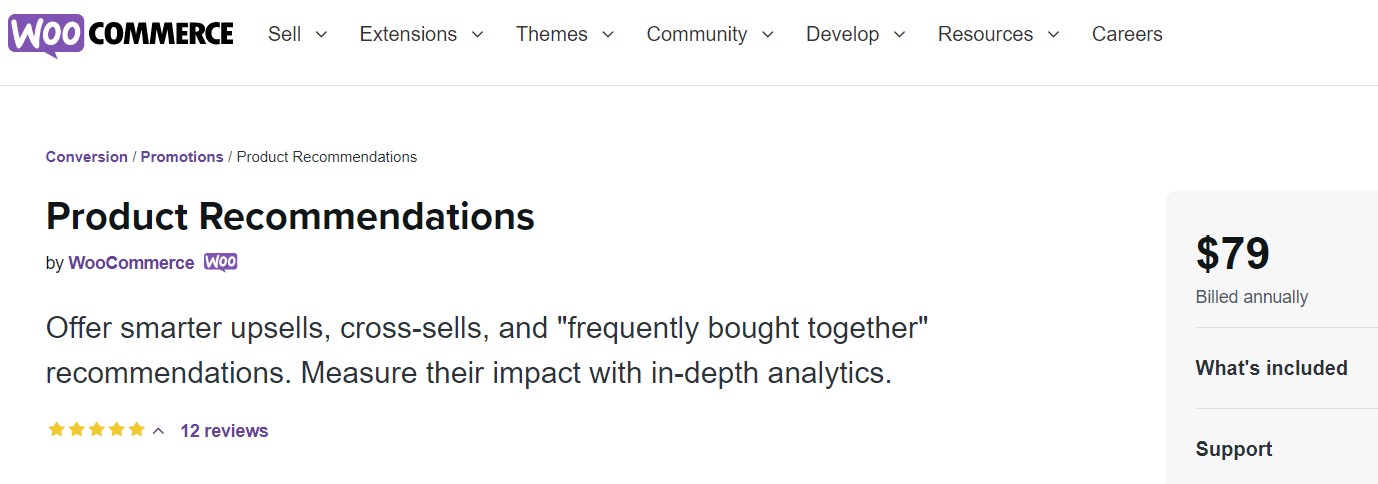
Product Recommendations is a sophisticated upsell and cross-sell plugin that uses both human and machine intelligence. It allows you to provide compelling product recommendations to your consumers. Using the rule-based recommendation engine, you can make your own upsell and cross-sell products.
You can also strategically arrange the ‘Frequently Bought Together’ recommendations on the products page, cart page, etc.
Features
- Create product recommendations for your shop.
- Bulk-add product recommendations to the whole product list - Strategically place product recommendations in over 20 places of your WooCommerce store.
- Comprehensive analytics to analyze and measure the effectiveness of your product recommendations
- Build a custom recommendations engine with your own rules.
Pricing
$79 per year
4. TrustPulse
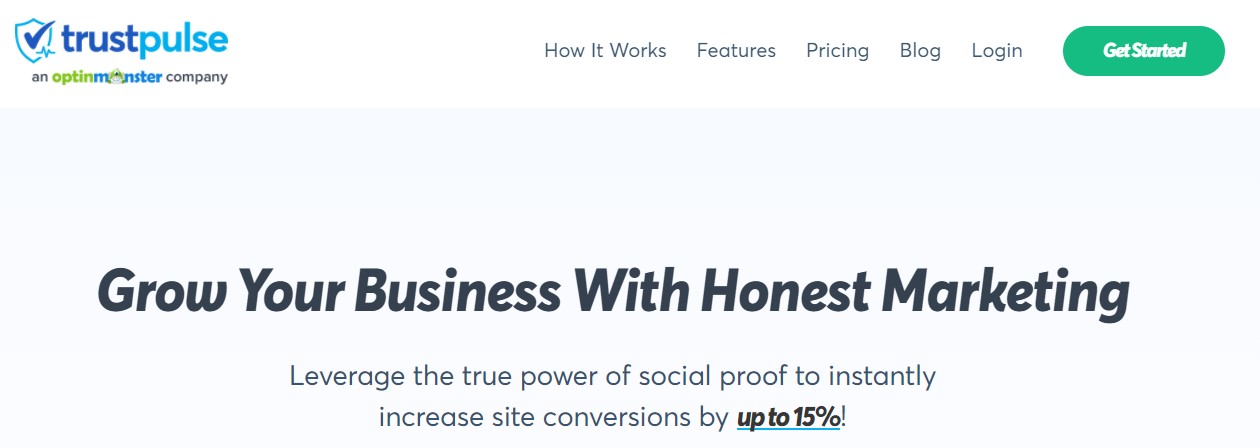
To upsell and cross-sell items on your WooCommerce store, TrustPulse is the best and most popular social proof plugin. It employs the FOMO (fear of missing out) method to display real-time transactions in your shop and encourage consumers to make purchases.
It works hand in hand with WooCommerce to show purchase notifications and popular visitor behavior on your website.
Features
- In-depth analytics
- On-fire notifications
- Easy customization
- Real-time purchase
- Cross-sell offers
Pricing
The Basic, Plus, Pro, and Growth plans cost $5, $10, $19, and $39 per month, respectively.
5. Beeketing
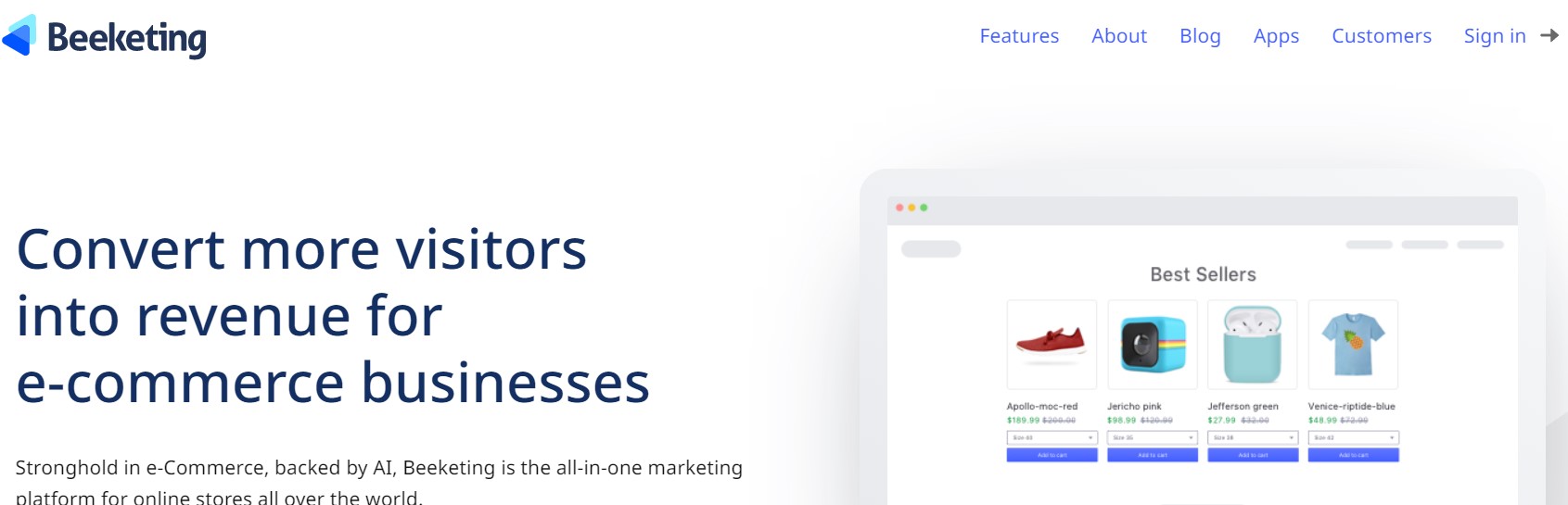
Beeketing is a premium upsell and cross-sell WooCommerce plugin. It allows you to generate extra money by creating custom upselling offers on your e-commerce store.
This software learns about user activity and displays the best products to targeted buyers using advanced A.I. technologies.
Features
- Create custom upselling offers
- Track customers’ behaviors
- Analyze and learn customers’ interest in your store
- Smart marketing apps to increase sales
Pricing
Starting from $0 to $30 per month
Best practices for better WooCommerce cross-sell offers
1. Understand the customers’ preferences
When establishing a product suggestion strategy, you must consider the subjective element of each consumer. What works for one group of consumers may or may not work for another. If you’ve created a solid customer profile model, it can come in handy in this situation. A good approach for identifying your target audience’s interests and preferences would make this much easier. Once you’ve done that, you’ll be able to display product recommendations that perform well.
2. Put your product plan to the test
There are a variety of tools available to assist you in proactively promoting product recommendations to your consumers. Many of them will be based on brilliant algorithms that make the most of all available data. You could assume that such machine-learning-based systems can’t have issues. However, you should put these ideas to the test multiple times before using them. In fact, if your product recommendations are overbearing and robotic, they may irritate your clients rather than assist them.
3. Ensure that the cross-sell products are relevant
A cross-selling strategy’s relevance is crucial. Customers will only be interested in a cross-selling offer if it is really beneficial to them. As a result, you must be extremely certain about the cross-sells you recommend. This would be made easier if you thought about it from the customer’s point of view. The product you recommend should add value to the original product’s experience for the consumer. If this is done convincingly, the consumer will not be hesitant to pay the additional money for the related products.
4. Handpick your cross-sell items
It’s ideal to hand-pick your cross-selling items when you’re just starting out.If you choose these products based on some of the above suggestions, you will experience favorable effects quickly. You’ll notice more consistent outcomes if you’ve optimized the entire process by developing a system.
5. Keep a much lower price for cross-sell items
Experts recommend that the price of your cross-sell items be at least 60% less than the price of the initial product the consumer plans to purchase. Nobody wants to spend twice as much money on a product that is comparatively more expensive.
6. Sell complementary products exclusively
If you have any special accessories that work with the primary product, it will be quite fascinating. If you’re selling something that’s unique or unavailable elsewhere, you’ll probably get more conversions. You may, for example, create a special product that works with your primary product.
7. Keep a limit to cross-sell options
Do not overload your consumers with more options than needed just because cross-selling benefits you. When it comes to cross-selling relevant, value-adding items, three or four possibilities should work. Instead, if you inundate your product pages with a lot of options, it will make navigation difficult.
Final Words
Cross-selling is one of the oldest and most effective tactics when it comes to boosting revenue. It’s also not too difficult to cross-sell in WooCommerce, as we’ve shown you in this tutorial.
We hope that this ultimate guide to using cross-sell in WooCommerce gives you lots of useful information and helps you successfully apply this technique.
If you have any questions, please leave them in the comments section below. Thank you for reading!





