How to remove broken links from Shopify? A complete guide for broken links
What will you feel and do when you are happily surfing the web, and suddenly a 404 error shows up? I believe that most of us will leave the current website and get another one to get your information. This is because people and search engines both assume broken links as unprofessional. A visitor’s interest in your website is often a slight thing that can strain that relationship by providing up a broken link is unforgivable. So, that’s why you must eventually deal with broken links if you want to keep your website in good shape.
Knowing that broken links are the sources of negative effects on your search engine rankings, so I decided to have this How to remove broken links from Shopify? A complete guide for broken links article today as a way to help you proactively remove broken links on your Shopify store to improve exposure and enhance the site traffic.
What is the broken link?
Have you ever clicked on a link, and then it showed an error, taken to the wrong page, or told that the content you are searching for no longer exists? If you do, you have experienced a broken link – and of course, it is frustrating.
A broken link is a web page that can not be found or accessed by a user for many reasons. When users try to access a broken link, the web servers will often send an error message to them. People also called broken links as “dead links” or “link rots.”
Below are some examples of a broken link error code that you might see from a web server when there is a broken link:
- 404 Page Not Found: the page or the resource does not exist on the server
- 400 Bad Request: The URL on your page can not be understood by the host server
- Bad host: This also means an invalid hostname when the server with that name doesn’t exist or is unapproachable
- Bad URL: Malformed URL (e.g., a missing bracket, extra slashes, wrong protocol, etc.)
- Bad Code: Disabled HTTP response code when the server response violates HTTP spec
- Empty: The host server returns “empty” modes with nothing in content and also response code
- Timeout: This is when the HTTP requests constantly timed out during the link check
- Reset: The host server drops connections in this case as it is either misconfigured or too busy.
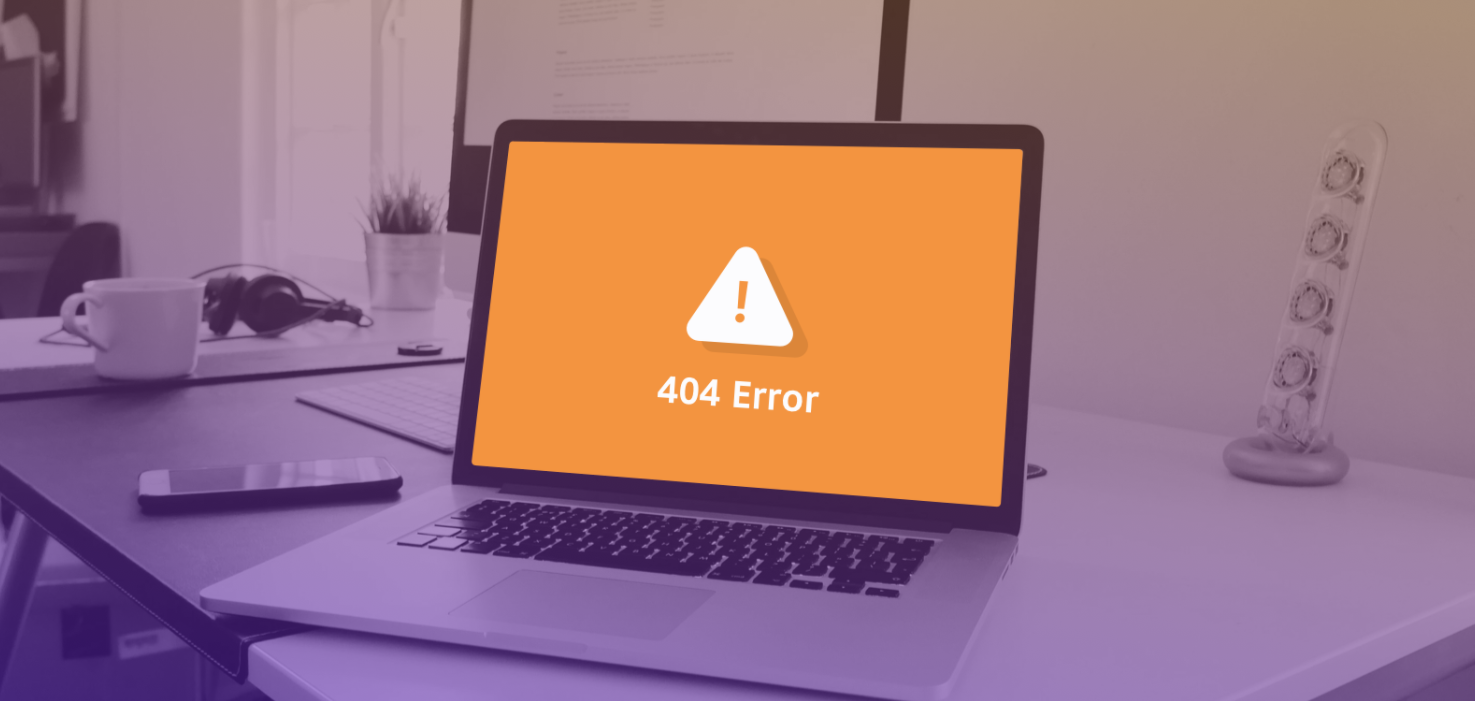
Why broken links happens?
There are several reasons for broken links to occur, such as the following instances:
- The incorrect URL (misspelled, mistyped, etc.) was entered by the website owner entered. For example, in case a visitor misspells or mistypes the false path after the domain name, that person is likely to get “404 Page Not Found”.
- The 404 error was caused when the URL structure on a site has been deleted or moved to another URL without a direct. When the site visitors click on, the link or URL will no longer exist on your site if that error happens.
- Another potential reason could be the external site is no longer available, is offline, or has been permanently deleted or removed without adjusting the internal links accordingly. For instance, this case happens when products/collections/pages indexed in Google and other search engines don’t exist anymore.
- The outside access is not permitted by some firewall or geolocation restriction.
- When some links to content (PDF, Google Doc, video, etc.) have been deleted or removed.
- There are some broken parts within the page (HTML, CSS, Javascript, or CMS plugins interference).
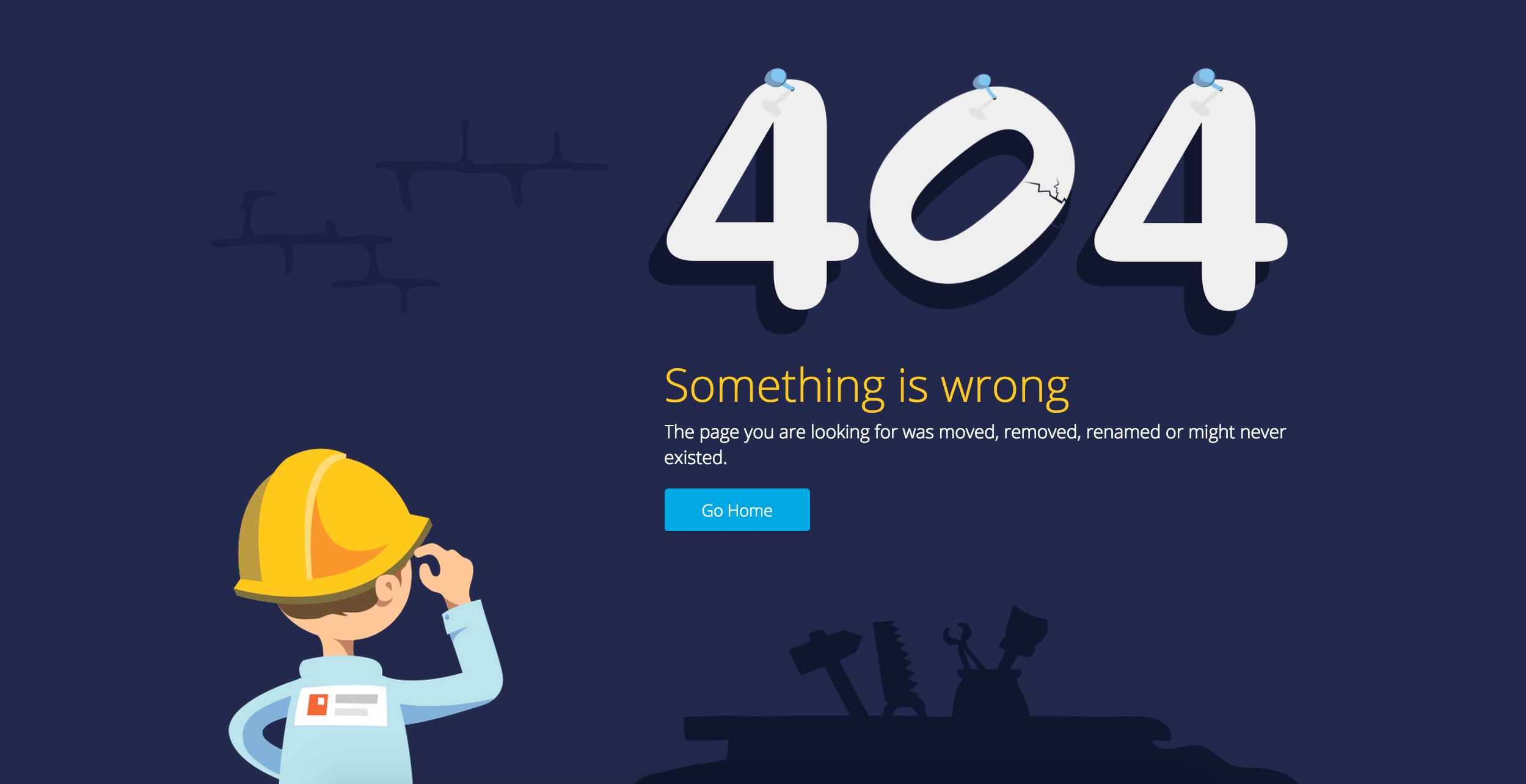
How broken links badly impact your Shopify store?
So, why should we know and understand about broken links? Yes, this error will impact your Google Search results; however, your overall SEO will not be affected. We have done a check on Apple’s site, which scanned 2000 URLs, then we found nine failed responses. So, we can not assume that Apple will start losing their ranks.
Nevertheless, if there are too many broken links on a single page, this might make viewers feel that this site is either neglected or abandoned. Google’s Search Quality Rating Guidelines also utilize broken links to decide the quality of a site.
However, as long as you are constantly scanning for broken links or fixing broken links when Google sends notifications about a new issue detected on your site, you will maintain a standard site. Below is a broken link notification informed by Google.
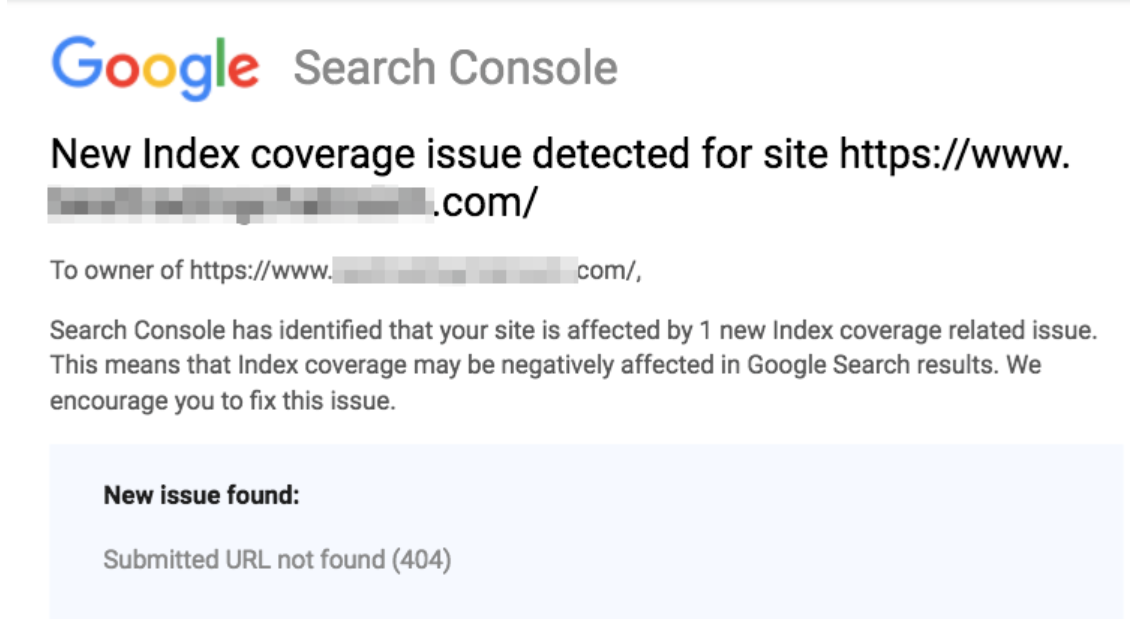
To be more specific, broken links can badly impact two aspects of your Shopify store:
-
User Experience: Yes, user experience is an essential element that can affect your SEO. Search engines algorithms adjust as their primary goal about offering a better search and experience for users. When there are some broken links, the search engines will understand, but when an actual user happens to your site, they might not be forgiving like that, which can somehow lower your reputation.
-
Bounce rate: No matter how many broken links that you have, based on usability, experience, load time, and content, each visitor on your page will make their own decision. If there are some broken links exist on your site and the visitor is unable to access the information, they will skip yours and move on to another site that can give them the information they want. The less time they spend on your site, The higher the bounce rate may become.
How to find broken links on your Shopify store?
In this post, I would recommend you find broken links on your Shopify store by using Google Webmaster Tools. If you haven’t done it already, you can register your site on Google Webmaster Tools, which I think is an important tool to have for anyone running a website.
Once you have done signing up for Google Webmaster Tools, completing set it up and verified your site, here comes the very simple tutorials on detecting invalid pages:
- Step 1: First of all, from the left menu, you need to click on the
Diagnosticsbutton and then selectCrawl Errors - Step 2: Next, choose the
Not Foundbutton. - Step 3: If it is available, you can click to see exactly the page that has the broken link.
- Step 4: In order to ensure the URL is broken on your Shopify store again, simply copy and paste the URL into Google’s search and see if the coming up result.
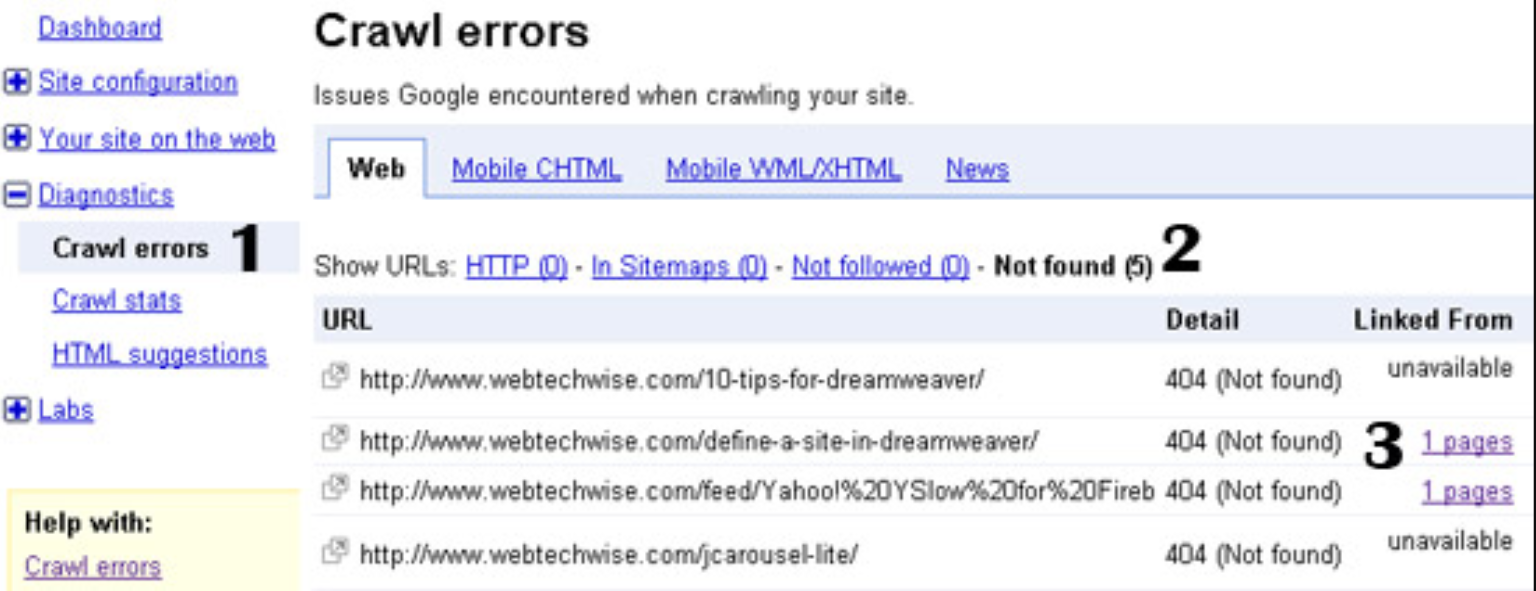
How to remove broken links on Shopify through the redirect
If you are looking for a solution, don’t worry because Shopify provides an inhouse redirect solution from any broken URL to a brand new relevant page that is still available.
To get to the redirect page, you just have to click Online Store and then choose the Navigation section:
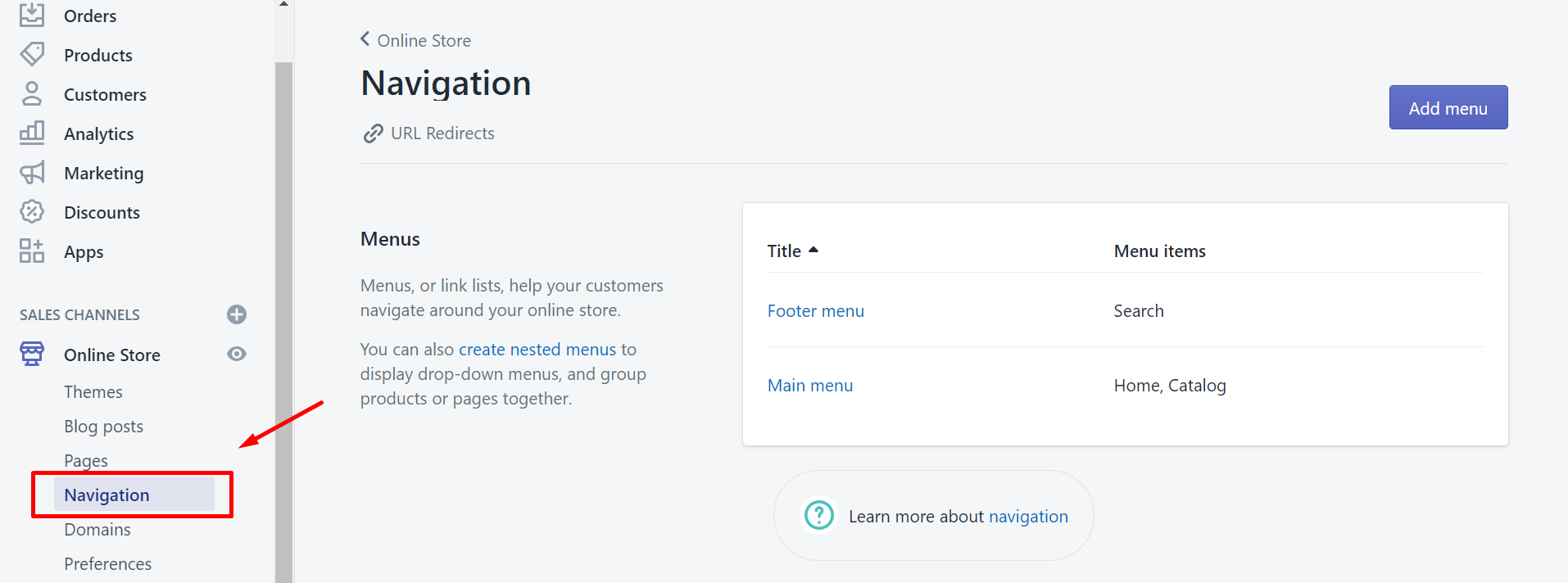
Next, click on the URL Redirects that lies right under the word Navigation:
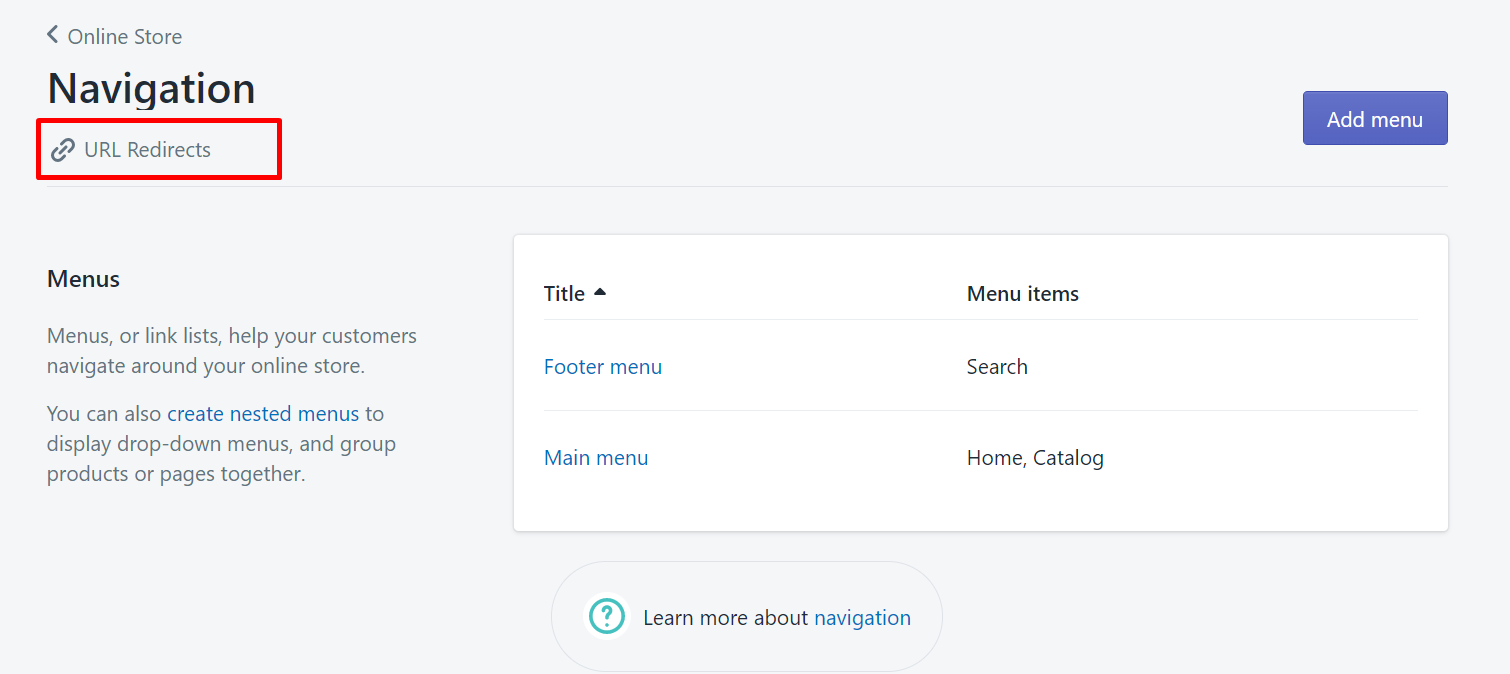
After that, you have to choose Create URL redirect:
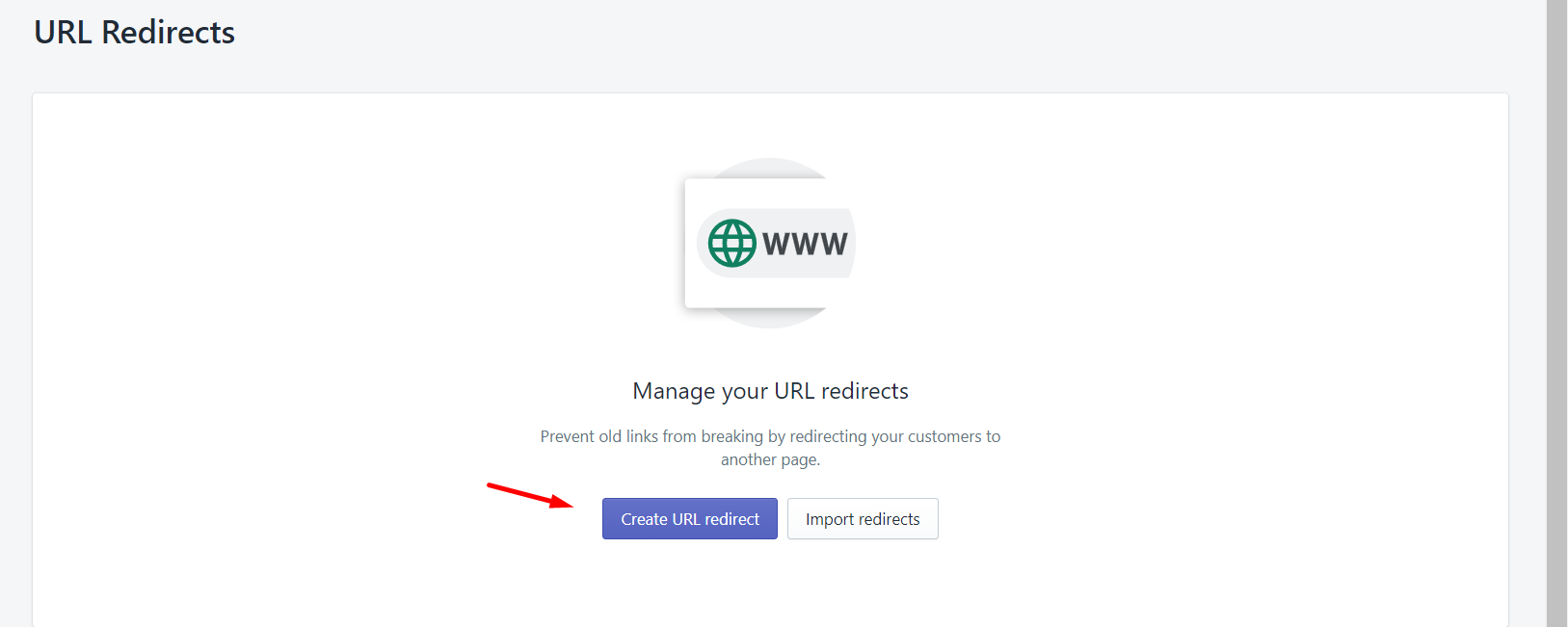
In the end, you can enter your old URL in the Redirect from the box and don’t forget to insert your new URL to the Redirect to box:
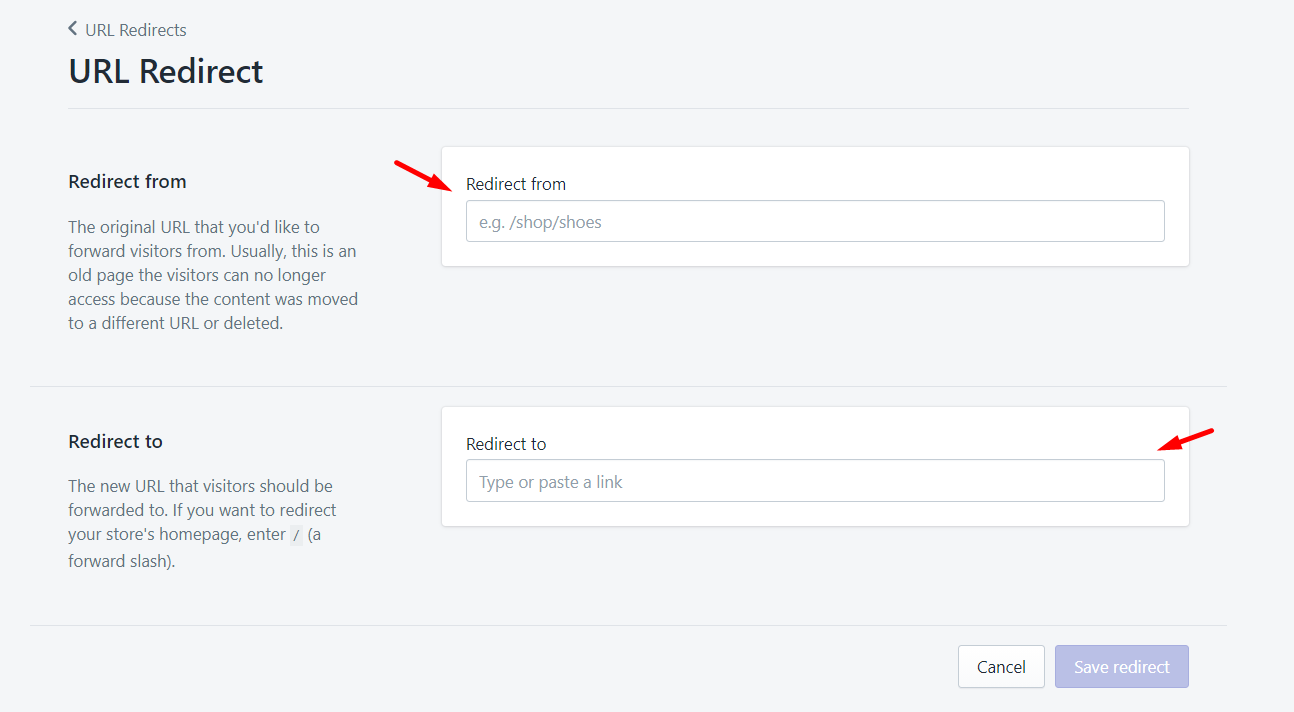
Final thoughts
In conclusion, in order to get the best results from those links, however, you need to make sure that they actually work. Then, broken links show up on every site, but luckily they are so easy to deal with. Finding broken links as well as removing, replacing them are all simple ways to make sure your site can stay relevant and reliable. Additionally, you can particularly carry out this task by not having to search for broken links manually, but also use a dedicated plugin to speed up the process.
So, that wraps my post today to talk about the reasons why your site may have broken links, how to detect it, and also to remove it. It’s your turn now. Why don’t you also share your thoughts with us via the comment section? This will help us understand the difficulties that you are going through and create content solutions that meet your needs!





