How to Schedule Your Payouts on Shopify
When you use Shopify payment as your payment method, you cannot only track for the balance of the payout but also can set the day that you will get paid.
By default, it is set to be paid daily as soon as your funds are available to be paid out. In case you want to fix the time you receive payment, you can set it to be weekly or monthly based on your taste. After adjusting the schedule, the time you actually receive payments and the time shown in your Shopify account may be different because of the transfer process. The difference is just a few days that it is still a useful option for users. In this article, I will introduce to you how to schedule your payouts on Shopify.
How to schedule payouts on Shopify
Step 1: Go to Payment providers
Head to the Settings and Payment providers respectively after log-in to your Shopify account.

Step 2: Click on Edit in Shopify payment
In the Accept payments, look for Shopify payment. After that, press on Edit.
Step 3: Choose Edit in Payout schedule
Click on the Edit button under the Payout schedule section
Step 4: Set day for payout schedule
Enter the day you want to set for the payout schedule.
Step 5: Select Save
Choose Save to end the action. This is an important step because if you forget, nothing will change and you have to repeat the process again.
To schedule payouts on iPhone (Click here)
-
Step 1: Select Settings Get access to the app, in the bottom bar of the screen display, choose
Storethen go toSettings -
Step 2: Choose Payments Tap on the second settings of the
Store settings, which meansPayments -
Step 3: Tap Edit in Shopify payment Under the
Shopify paymentsection, chooseEdit -
Step 4: Press Edit You may be confused after reading the title of the step but this one is different from step 3. In the options list, select
Editin thePayout schedule. -
Step 5: Add the day Set the day you want the payout to be happened. For example, you want to receive payout on 15th every month then fill it in the space.
-
Step 6: Saving If you have completed all the above steps, press
Saveto record all changes.
To schedule payouts on Android (Click here)
-
Step 1: Select Settings Sign-in your account on Shopify app then select
StoreandSettingsrespectively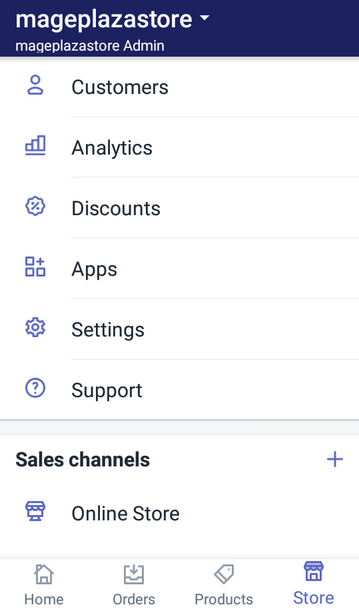
-
Step 2: Choose Payments There are three main parts in
Settings, which areApp settings,Store settingsandAbout. ChoosePaymentsin the list ofStore settings.
-
Step 3: Tap Edit in Shopify payment Tap
Editin theShopify paymentsection. -
Step 4: Press Edit Find
Payout schedulein the settings list and pressEdit -
Step 5: Add the day Add your schedule payout into the blank.
-
Step 6: Saving
After completing all the above steps, remember to press
Saveto finish.There is a note that if the scheduled payout is on weekend or holiday, it will be paid on the next working day. If the payouts scheduled on the end of the months which falls around 29th and 31st, for months that have less than 29th or 31st days, the payout will be paid on the last day of the month.
Besides, there are cases that payout can be failed because of some raising problems. For example, if an error appears in your bank account, the payout cannot be made then the system will send you an email and a notification on Shopify admin page to inform you about the issue. On the
payoutpage, a message about the reason for the failure of the payout and the solution to address it also. After solving the problem, press onRetry payoutand things will come in normal order.
Conclusion
In short, I have given you the direction together with illustration images to schedule your payouts on Shopify. Hope that this writing is helpful to you.
Related Posts:





