How to Create & Setup Blog Categories on Shopify
Once you have already written blogs in the Shopify platform, you might sometimes need to figure out How to set up blog categories on Shopify. By knowing how to do it, you will be more organized and manage your blogs more effectively.
This article will reveal to you an answer to this question. By showing you the benefits of using the Shopify blog, five simple steps to add a blog to Shopify, and then two ways to add categories on the Shopify blog; we will make the task so much simpler to you.
Related posts:
- Shopify Category Apps
- How to add a Category in Shopify?
- How to Optimize your Shopify Blog for SEO?
- How to edit a blog post on Shopify
Benefits of using Shopify blog
The use of the Shopify blog is very beneficial in three main key points. Firstly, you can begin attracting readers to your online store and retain them. Secondly, you can keep a harmonious sense between your shop and your blog. They are basically different pages on the same site, with the same interface. Lastly, the use of the Shopify blog allows you to maintain the content, with only one admin tool to update your store and blog. Overall, it is SUPER helpful for you, as well as your customers.
How to add a blog to Shopify?
Step 1: Click Blog Posts
Once you have logged in to your Shopify admin, go to the Online Store section, then click Blog Posts.
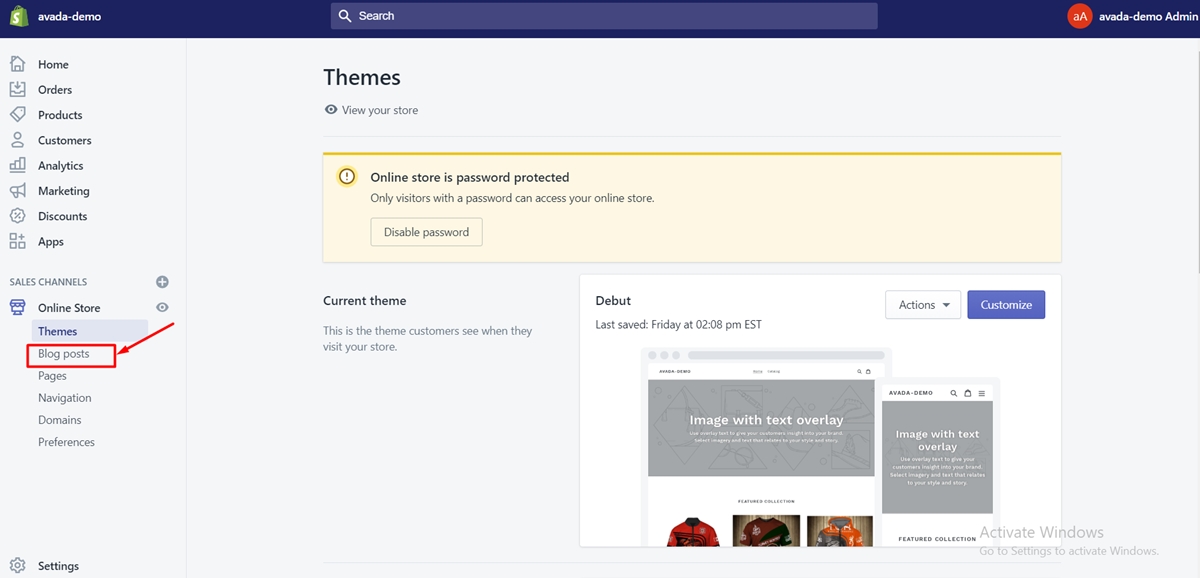
Step 2: Select Manage blogs
Next, you can select Manage blogs.
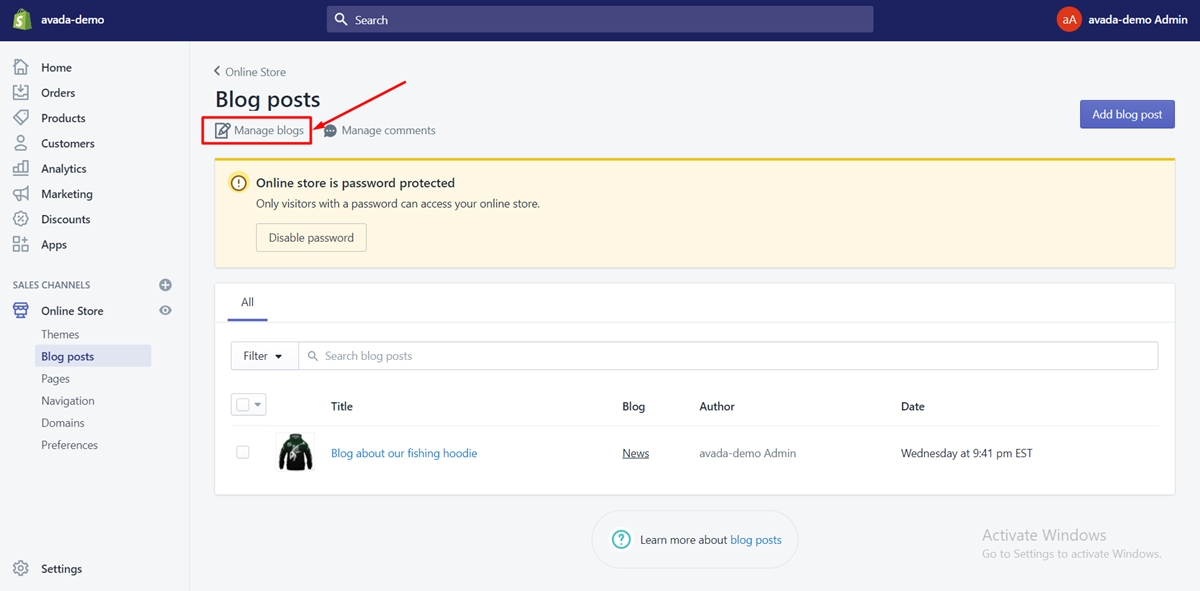
Step 3: Tap on Add blog
After that, tap on the Add blog button to proceed.
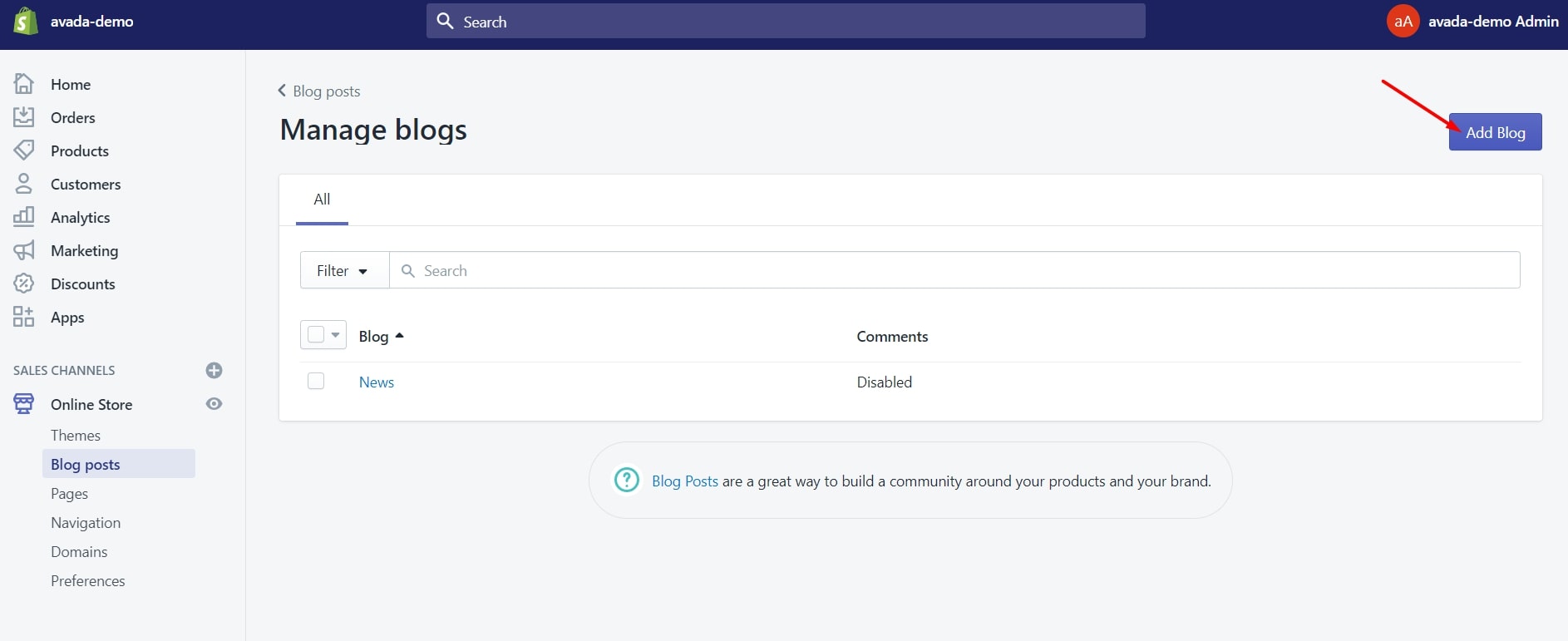
Step 4: Complete your blog
This important step requires that you complete your blog by adding its title, and deciding how you manage your blog’s comments.
Step 5: Click Save
To create your new blog, you can tap on Save.
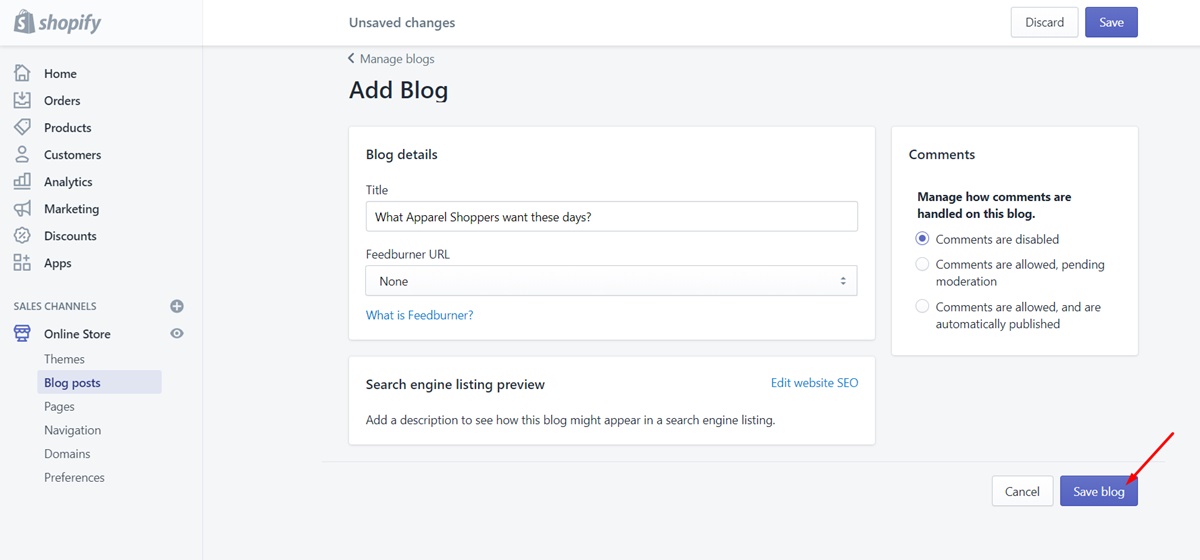
For more details about how to add a blog, check out our post: How to Add a Blog on Shopify.
How to add categories on Shopify blog?
To do this, there are two alternatives that you can select: By default or Using tags.
Create categories by default
Step 1: Open Blog Posts
From your Shopify Admin, go to the Online Store section, then click Blog Posts
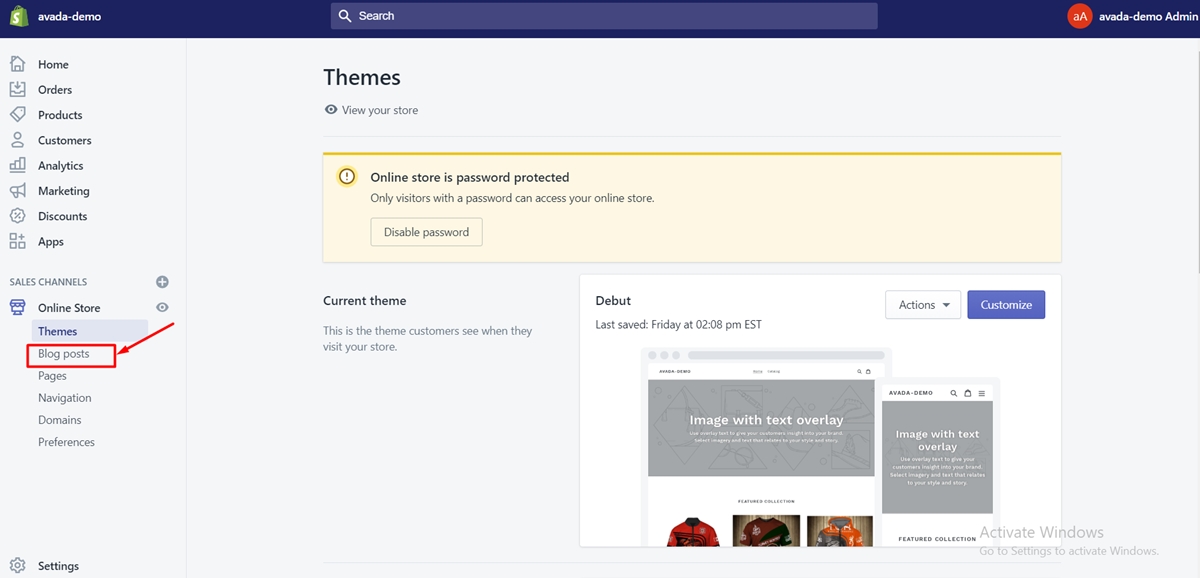
Step 2: Tap on Create blog post
Next, you can tap on the Create blog post button.
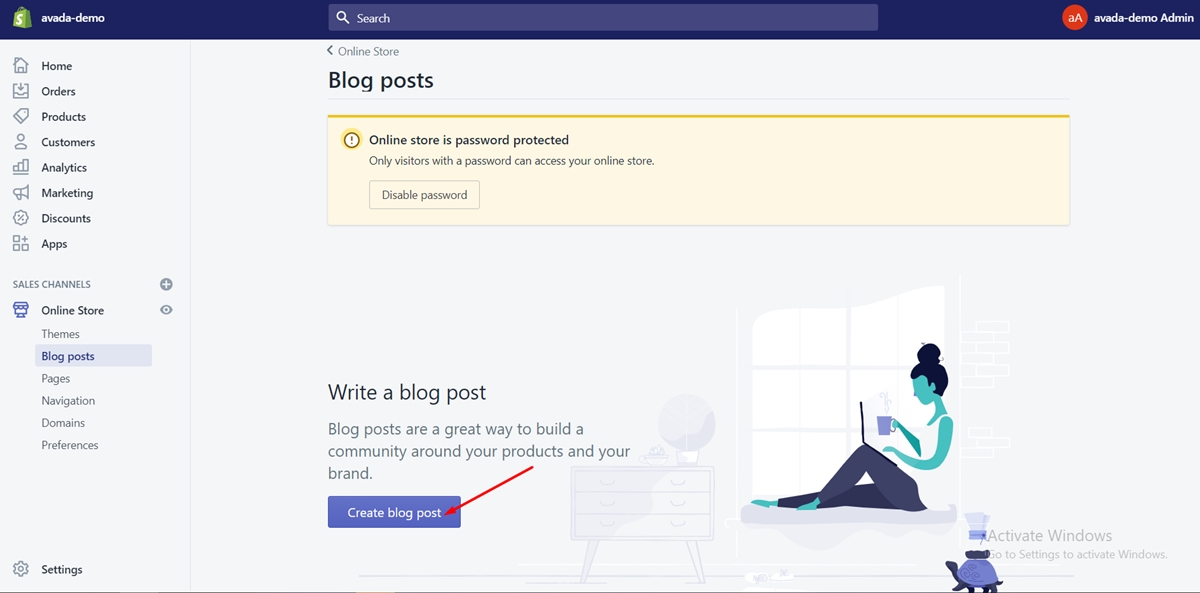
By default, once you have created your first post, it will automatically create a blog category/section called “News”. You can have a choice to rename it by tapping on the Manage blogs button right above your posts.
Step 3: Tap on your blog’s name
To proceed, tap on your blog’s name (i.e. News) and it will recommend a few settings where you can edit the title.
Step 4: Tap on Edit website SEO
After you edit the title, from the same page, tap on Edit website SEO.
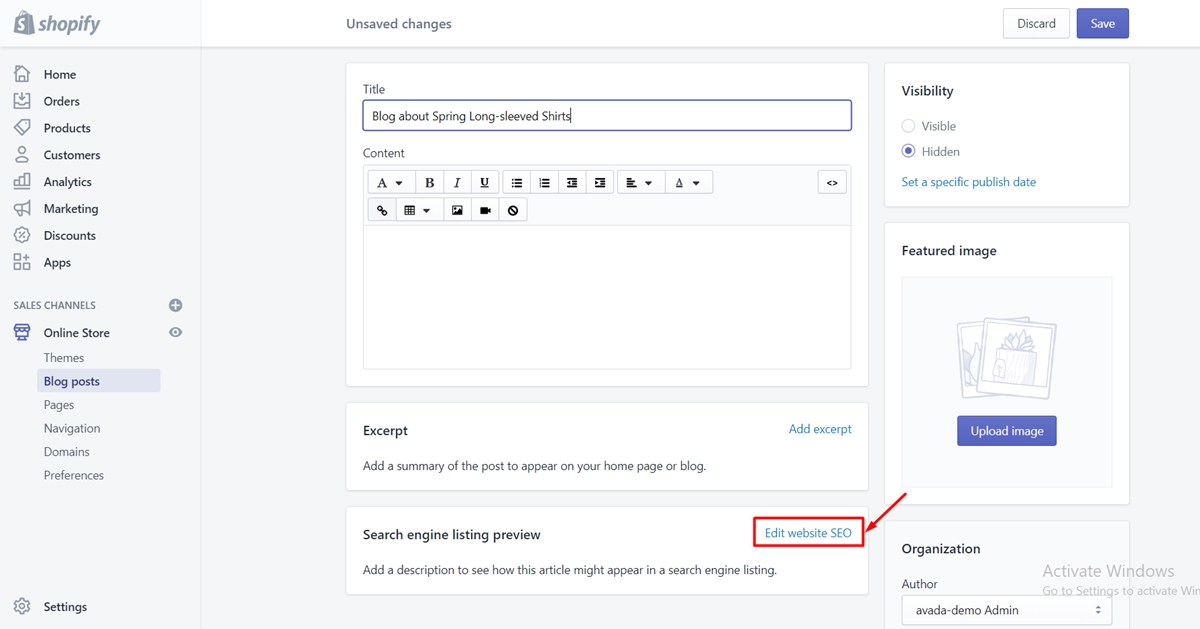
Step 5: Delete the end of the URL
The page will grow a bit, and below the URL and handle, you can highlight the end of the URL (i.e. “/news/”) and remove it. It will substitute the “news” handle with a new handle, which is perfectly suitable for your blog’s new title. By default, it will play on the role of redirecting the old URL.

Create categories using tags
The page will grow a bit, and below the URL and handle, you can highlight the end of the URL (ie. “/news/”) and remove it. It will substitute the “news” handle with a new handle, which is perfectly suitable for your blog’s new title. By default, it will play on the role of redirecting the old URL.
You can assign tags to each post by simply entering a tag in the Organization box from the blog post page. After you save a blog post with a tag, the tag will be accessible on succeeding blog post pages.
Tapping on a tag will result in the opening of a page showing all the posts assigned to that tag. The sole issue is that the meta title is automatically created, and the meta description is the same as the blog meta description. Since these category pages will become crucial top-level pages, for SEO purposes, you should write your titles and descriptions.
Conclusion
To conclude, by giving a simple answer to the question How to set up blog categories on Shopify?, we hope that you could figure out how to do it effortlessly and manage your online store effectively.
A built-in blogging engine is a useful tool to create more traffic and sales. However, using SEO (search engine optimization) to build it is not as easy as you might expect. To get to know more about how to optimize your Shopify Blog for SEO, check out our article.
If you have any questions, comments, or concerns, do not hesitate to leave a comment below or contact us. Our customer support team always works endlessly to help you out in case you need anything.





