How to Use map in Shopify
Using map value in online shopping has been popular today. If you are using Liquid template language, you can take a look to view these steps below to help you use the map in liquid. The tutorial aims to assist you in showing the map on your product page.
Table of content
- General knowledge about Liquid template language
- Essential things about the array filter and map in liquid
- How to use the map in liquid
General knowledge about Liquid template language
The liquid is one of the open-source template languages in Shopify. The liquid is used as the backbone of Shopify to upload dynamic content on the front page. Liquid has been sold since 2006 and now become a good source for a lot of hosted website application such as Jekyll, salesforce desk, and zendesk.
Essential things about the array filter and map in liquid
Array filter is a function used to create a new array from a provided array including names or items which meet the demand of the condition set by the argument function. In general, the formation of an array looks like this:
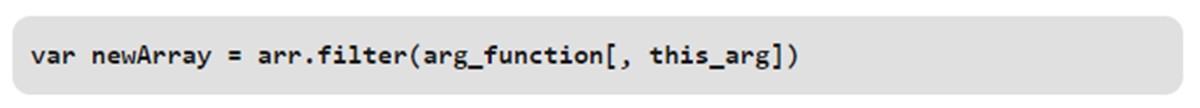
Array holds lists of variables of any types. Here is a few things that you should know about the array in Liquid. To have access to items in an array, you can loop through each item by inserting an interation tag featured by for, break or continue. If you want to access a specific item, you use square bracket [] notation.
The filter feature is used to offer callback function for each character in an array and build a new array that can also give the value back to confirm the true feature of that element. The callback is compatible with three arguments: the value of the element, the index of the element and the array objects being traversed.
Map in Liquid helps to create an array of values by extracting the values of a name property from another object. In the example below, supposed that the object site.page contaons all the metadata for a website. Using assign with map filter create a variable that contains only the values of the category properties of everything in the site.page objects.
How to use the map in liquid
Assumed that the object site.page contains all megadata of the website. USing assign with map filters creates creates a variable containing only the values of properties.
Input:
<!-- collection.title = "Spring", "Summer", "Fall", "Winter" -->
{% assign collection_titles = collections | map: 'title' %}
{{ collection_titles }}
Output
SpringSummerFallWinter
Conclusion
In conclusion, using map may make the shopping journey become easier. A new tag will appear in a chain on your product page. Buyers will find it more convenient when shopping around because they do not need much time to seek key tags or information.





