Push Notification with Images: How to Do it Right?
There’s no doubt that images play a vital role in any marketing strategy.
A well-placed product image can convince your visitors from just being interested in them to complete the purchase. As a matter of fact, many top merchants, such as Proozy and Headphone Zone, use images in their push notifications to give subscribers more incentives to purchase.
These brands have applied push notification best practices to ensure that their messages are not just compelling, but even their product images are optimized, with increasing click-throughs and conversions.
So, how can you be like them? How can you optimize push notifications with images for maximum conversions?
The answers will appear in this guide! Continue reading and exploring right now!
What images does a push notification have?
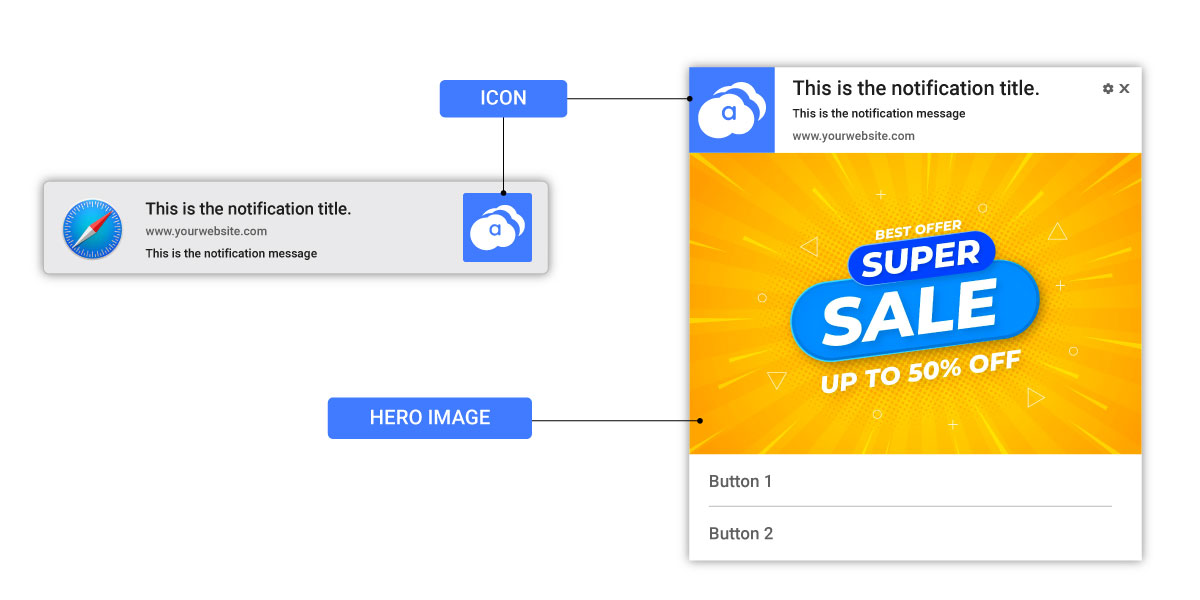
Typically, a push notification includes two images: icon and hero image.
-
Brand icon. Just like on other marketing channels, you can add an identifier to your push notifications, such as your brand logo. This makes visitors quickly realize your brand.
-
Hero image. If you have ever signed up for any website/app notifications, you would have seen these notifications come with attractive posters, often known as hero images. Hero images can be either photos or posters of the product that you can add to your push notification to make it more attractive.
Why do many marketers use push notifications with images?
Marketers term push notifications with hero images as “rich push notifications.” But the question is: Do push notifications with images create that much impact?
It does, according to a study from Accengage. Push notifications with an image (rich formats) achieve an improved reaction rate of 25%.
This comes as no surprise because 90% of information transmitted to our brain is visual. Thus, images do speak louder than words!
In short, push notifications with images help you:
- Grab visitors’ attention immediately
- Improve user engagement with websites and apps alike
- Convert users quickly with the help of interactive buttons
- Stand out from the crowd with visually compelling content
- Understand user interests and segment them for higher click rates
3 examples of push notifications with images
In this section, let’s look at three real examples of push notifications with images and what they can achieve.
1. NASCAR
Push notifications with images are not exactly novel and have been used to significant effect by businesses as part of their marketing efforts to boost engagement and conversions.
The most recent and memorable example of it arrived during the COVID-19 pandemic when the National Association for Stock Car Auto Racing (NASCAR) applied it to keep fans at home engaged as races were put on hold.
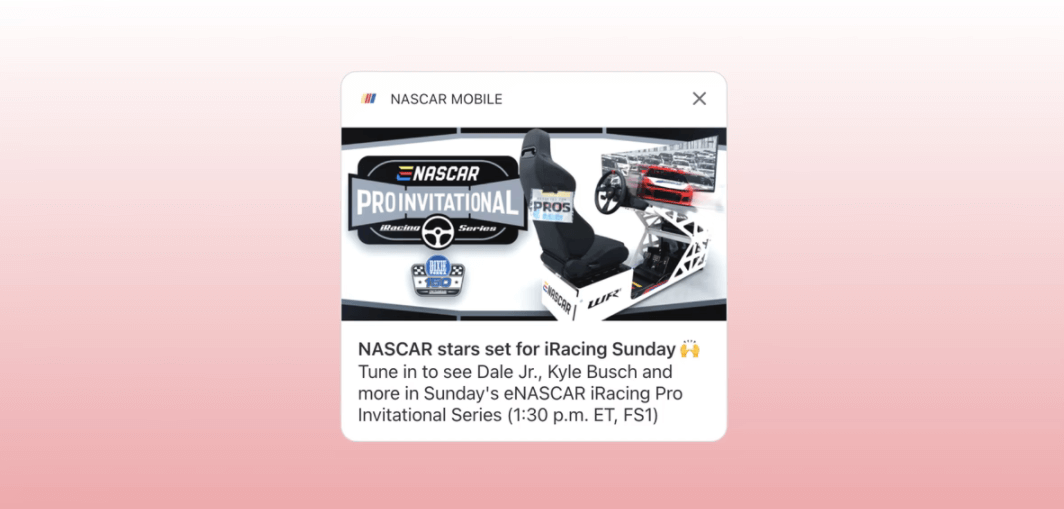
NASCAR came up with the iRacing Pro Invitational Series, where virtual cars were designed to race each other by real NASCAR drivers. As a result, this push campaign saw an open rate of 9% on Android devices and 4% on iOS devices, with a conversion rate of 40%. This helped it drive strong engagement across its entire user base.
2. Peachmode
The advantages of push notifications with images can be availed by any vertical or industry. For online retailers, push notifications with images can be used to draw the attention of customers to motivate purchases. That’s what Peachmode did.
Peachmode is an E-commerce store that uses push notifications to hold a contest. In fact, this example may be one of the most creative ones we’ve seen.
At first glance, it just looks like a normal push notification. However, if you dive into the actual campaign, you will see something incredible.
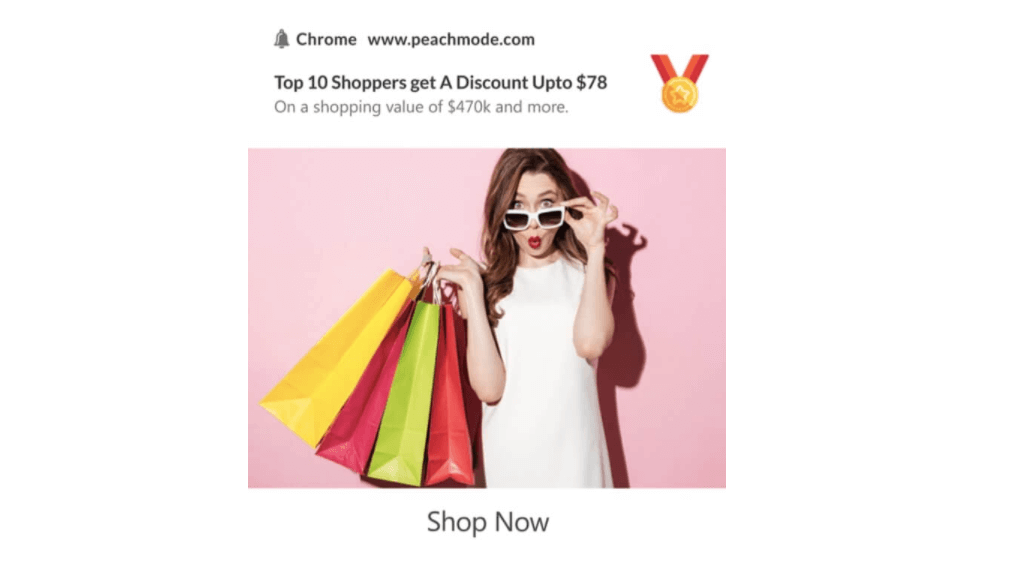
In case the shopping pool for the top ten shoppers exceeds $470K, each of them gets a discount up to $78. What followed was a pure feeding frenzy from regular customers.
And the image coming with its message makes everything much more attractive!
Kudos, Peachmode!
3. Anthropologie
Anthropologie began experimenting with web push notifications to meet customers where they are. They mainly targeted enhancing the customer experience by allowing visitors to easily access new products and recent promotions to match their eclectic aesthetic.
At first, Anthropologie sent text-only push notifications but soon began using creative graphics and product images to better engage customers.
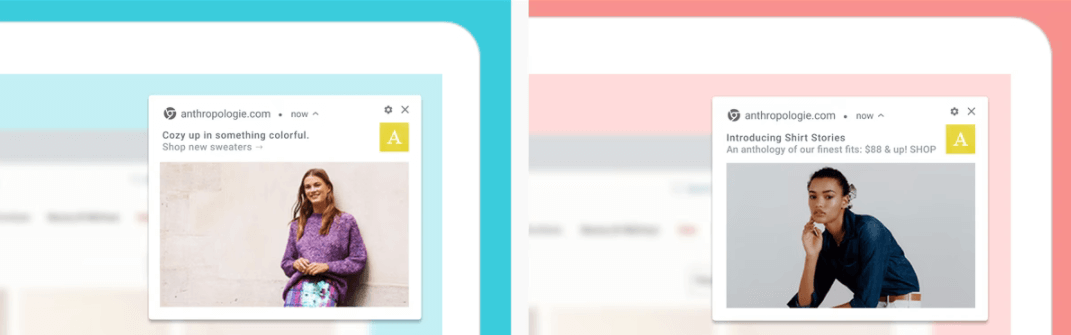
Because only their loyal customers have push notifications enabled, Anthropologie has room to experiment with creative methods of grabbing attention with a low risk of alienating visitors. They are excited to continue iterating on this innovative channel.
6 top rules when adding images to your push notification
To be honest, not every browser and device within a certain ecosystem will support the same things, so you need to be thoughtful and considerate with design and development. While push notifications with images are beneficial, it is still vital to make sure your copy conveys the whole message.
Beyond meaningful copy, there are some size limitations for push notifications with images. Quite like content in an email, just because you can max your image out to the size limit doesn’t mean you should. Optimizing push notifications with images will create a smoother experience for users.
So, in this part, let’s explore 6 top rules when adding images to your push notifications!
1. Use the right size
Just like the character limits on your push notification copy, browsers have a particular sizing for the images you include in the push notification. Unless you create your hero images with recommended sizes, your images will be automatically resized by the browser, leaving unnecessary white space around them.
To make sure that you’re following push notification best practices, the AVADA Commerce dashboard has a field to let you insert a hero image, ensuring that you have optimized your push notification. We recommend that your image is at least 360x180 pixels and 2:1 aspect ratio.
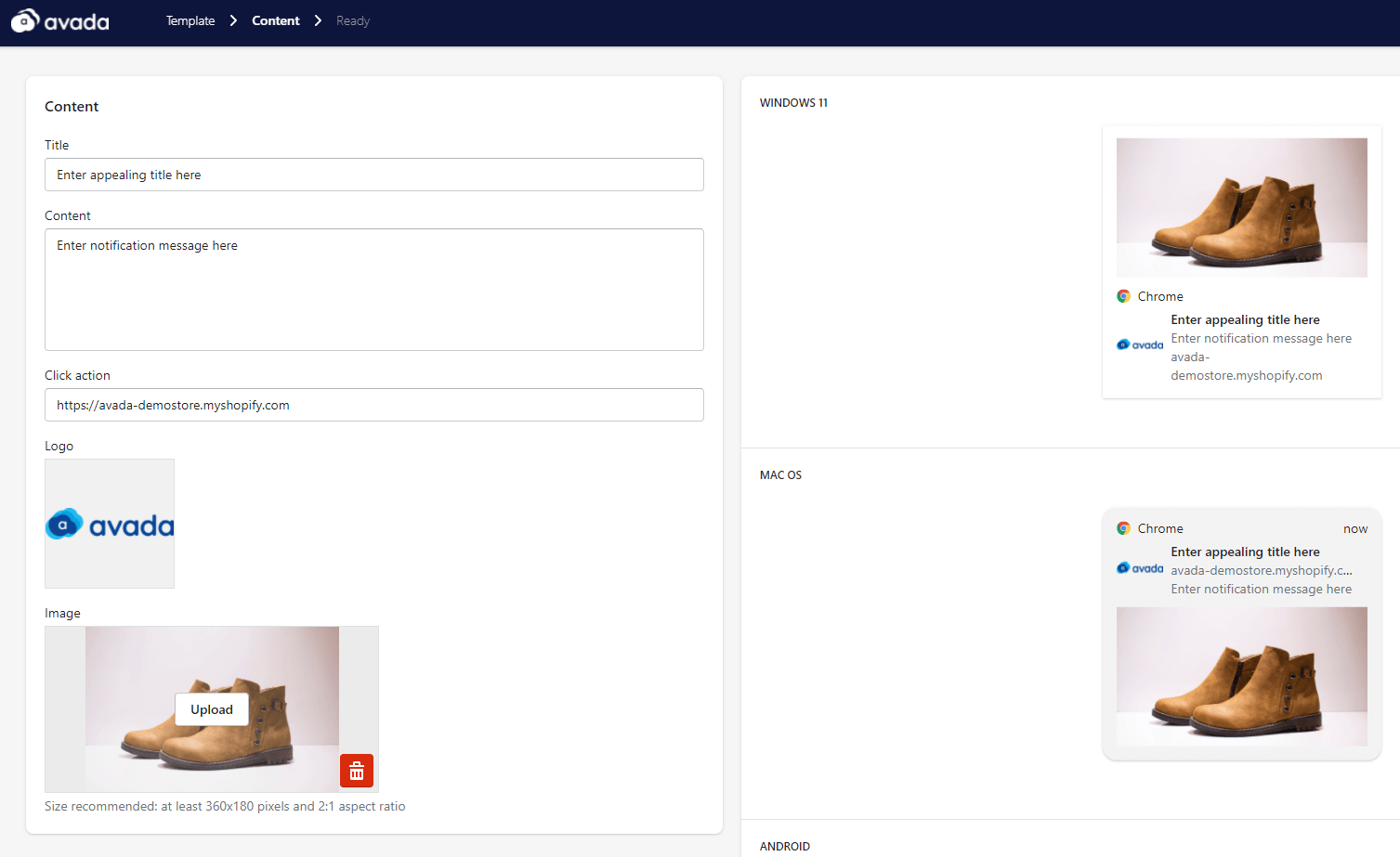
2. Optimize the text in the image
While it’s better to stick to only images of the product, you can add text in your hero image, if you are particular. However, if you plan to add text to your image, it’s essential to keep the copy short, straightforward, and concise, and let your recipients focus on the image. That’s the reason why we recommend the length of your image copy to be between 30 and 40 characters.
Note: The tone of voice you use is just as vital as the length of your image copy. If you go with humor across other marketing channels, you can also use this witty tone in your hero image copy. It is crucial to stay consistent with your tone because it’s one of the top identifiers for customers.
For example, Headphone Zone has a fun and quirky tone across its social media channels. This tone is also used in its push notifications, whether it is a product launch notification or the abandoned cart reminders.
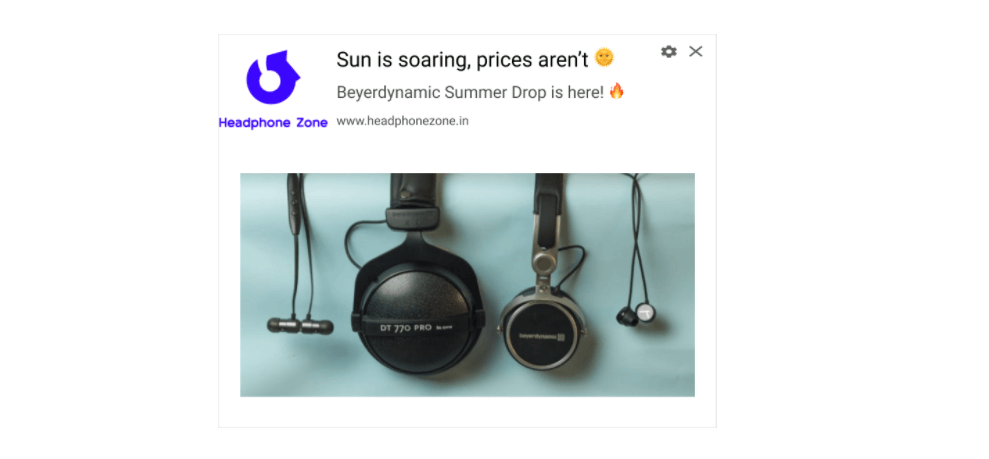
3. Choose the right font
If you are using text in your hero image, readability is your top priority. Choose the right font for your text by seeing which ones are highly readable with well-spaced letters. Don’t go with font formatting styles like italics because it reduces readability drastically.
Some readable fonts we recommend include Gotham, Helvetica, and Futura/ Feel free to choose fonts that are more suited to your brand. When using text on your images, you should avoid some cursive or handwriting fonts. While they look great, they are low on readability.
While choosing your font, it is also vital to ensure that you use the right color and size for your text. As the hero image appears within the notification on the user’s screen, ensure that your text is not too small. In these cases, the bigger the font, the quicker users can read. To make it much easier to read, pick a text color that is in stark contrast to your image’s background color.
You can find different fonts on Google Fonts, see what suits your brand, then download it for free.
4. Choose attractive images of your products
You want customers to quickly realize which product/service you’re promoting. This means you should pick images with only the specific product, instead of an image with several products.
If you are shooting your products, an excellent way to add context to your image is by showing how your product/service is used by a customer. Also, you can source customer images to give your images a personal touch.
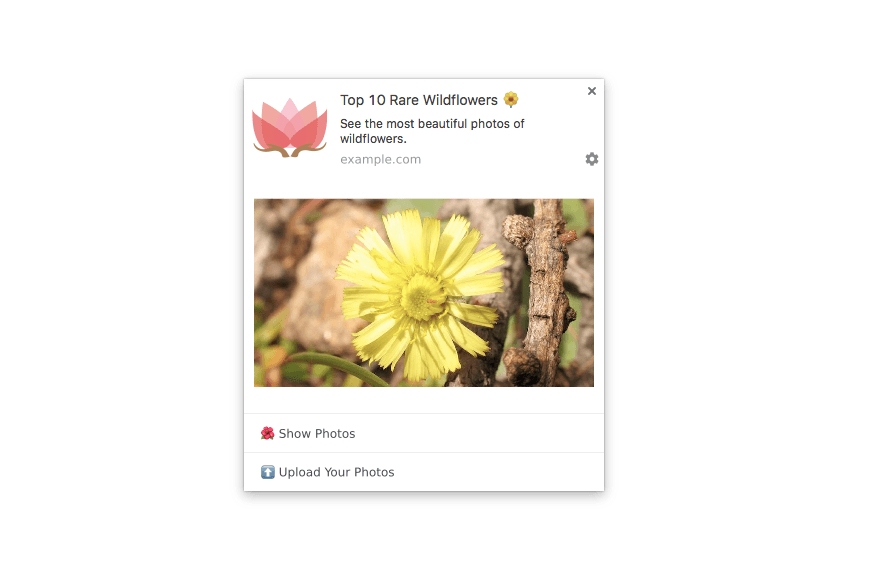
To pick up free images, you can use image sites like Pexels and Unsplash.
5. Use design tools and palettes
Some marketers prefer to add posters as hero images rather than product images. These push notifications are often promoting a sale on the website, like Black Friday. In case you want to design your own images from scratch, use design tools like Canva, Stencil, and Easil.
If you’re not sure about your poster’s colors, head to some palette picker tools like Canva’s color palettes or Paletton to find colors that complement each other. Palette pickers are an excellent design hack and make designing easy, even for newbie designers!
Below are a few pointers for image creation:
- Create poster-like images easily with Canva. For an advanced design tool, choose Figma.
- If you want to use stock images, navigate to Unsplash, Pexels, and Pixabay to download free images.
- Download editable designs from some resource hubs like Undraw or Freepik.
6. Add interactive CTAs (calls to action)
While interactive CTAs (also called push action buttons) and deep links are not specific for rich push notifications, they make sense to include with rich media content. Interactive CTAs provide users with options, like entering the product, or something else entirely, like sharing the notification.
If you are worried that people will dismiss your push notifications because they don’t have time to interact with your content, you can offer reminder CTA options. A CTA of “Remind me in two hours” lets users interact with it when they have more time.
How to implement push notification with images using AVADA Commerce
AVADA Commerce is not only well-known for email and SMS marketing, but the brand is also an expert in push notification marketing. With a few clicks, you can build a high-converting push notification campaign and start sending.
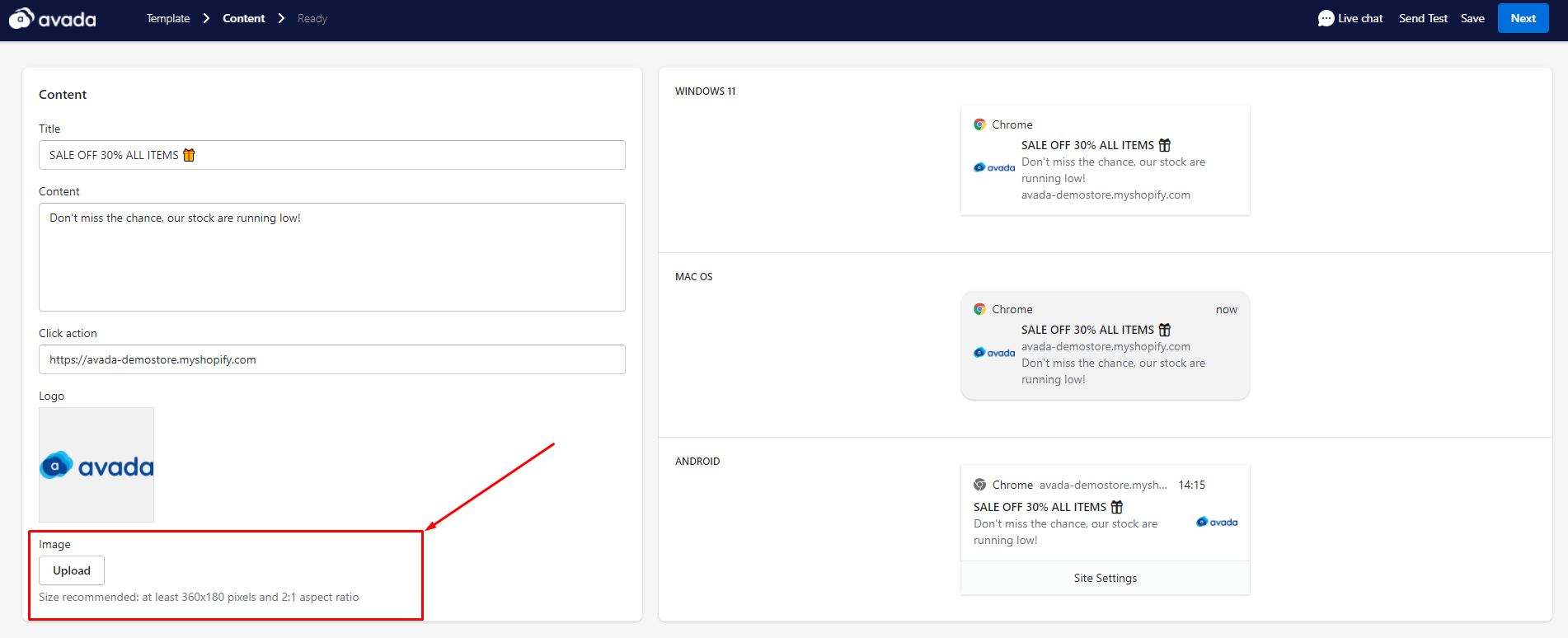
To be specific, you can:
- Create easy-to-follow push notification campaigns
- Easily add rich media content to your push message
- Show your push messages on different devices, such as Windows 11, Mac OS, and Android
- Schedule to send push notifications at the right time to the right people
- Measure your push notification performance with in-depth reports
Another outstanding feature of the platform is that you can combine push notifications with other marketing channels. For example, while creating an automated workflow, you can consider combining push notification with email or SMS marketing to increase efficiency and boost revenue.
Don’t worry if you don’t know where to start with push notification marketing, because the AVADA Commerce team will try their best to help you. With a number of years of experience, the AVADA support team can help your push notification campaign reach its target, and even beyond.
It’s free to get advice, so don’t hesitate to contact us right now!
The bottom line
That’s it for push notifications with images!
Push notifications with images can help you easily attract visitors and convert them into customers. Many marketers use this approach and realize amazing results, so you shouldn’t miss out on this opportunity!
While there is no one-size-fits-all approach to push notification images, following these rules, testing, and monitoring the performance of your hero images can help you find the right kind of images that boost your conversions.
New Posts

How To Set Up Google Analytics 4 For Your BigCommerce Store






